Workspace Audit
The Workspace Audit feature provides a complete record of all changes made in a workspace. It allows users to audit actions such as content training/untraining, intents & entities creation, updating workspace settings, etc. Audit records will help users in transparent change tracking, issue debugging & regulatory compliance.
Key Highlights:
- Coverage: Intent, Entity, Content, Teach & Settings Module
- Data Refresh: Real Time
- Retention Period: Last 90 Days
Here’s what you can do:
- View Audit records in Table: User can see individual records for each save & train operation in the tabular format. For detailed audit information user can click on a record and a summary side hug will appear showing important information like Training Status, Failure Reason, Training Duration, Module (Intent, Entity, Content, Settings) specific training information, and more.
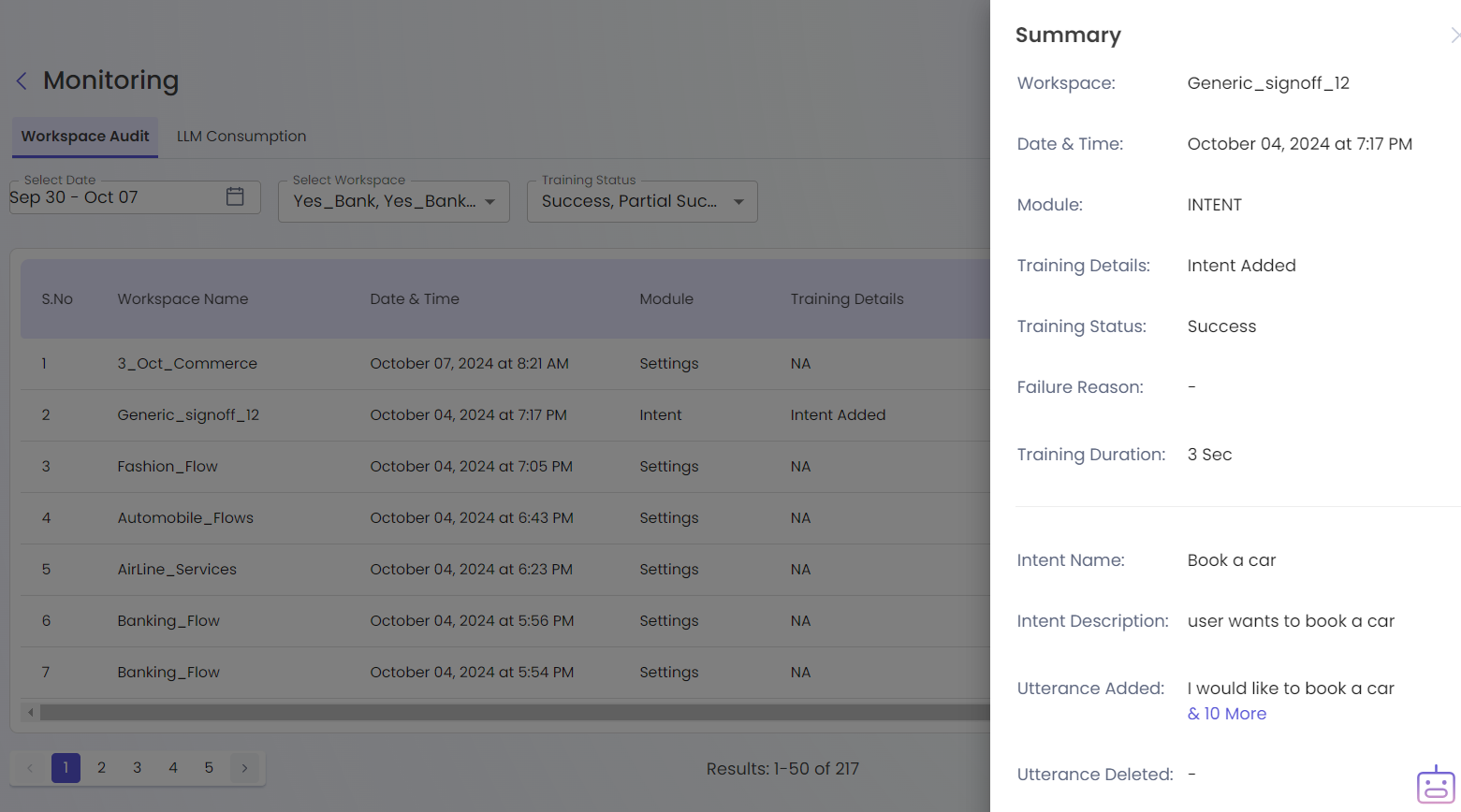
- Filter Data: Users can select Workspace & Training Status filter options & click on the apply button to view the filtered data. Also the audit data of last 90 days can be seen by applying the date range.
Note: When Training Status is selected as NA then all the records where Settings Module configuration is updated will be visible.
- Export Audit Data: Audit data can be exported in async way by clicking on export button present inside the Workspace audit tab. User can enter the file name and select relevant columns in a UI for async export. Previous exports of last 7 days are also visible in the export summary. Summary can be viewed by clicking on View Export Summary button present in the export UI.
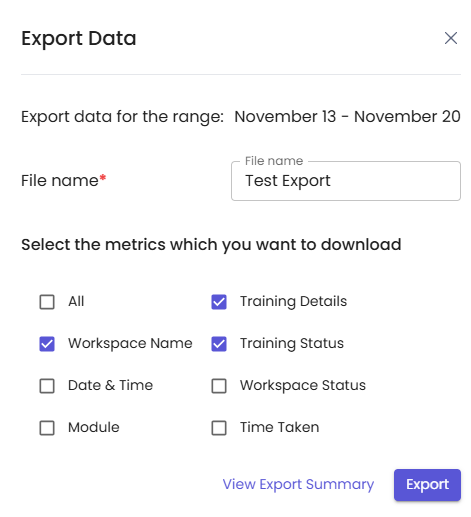
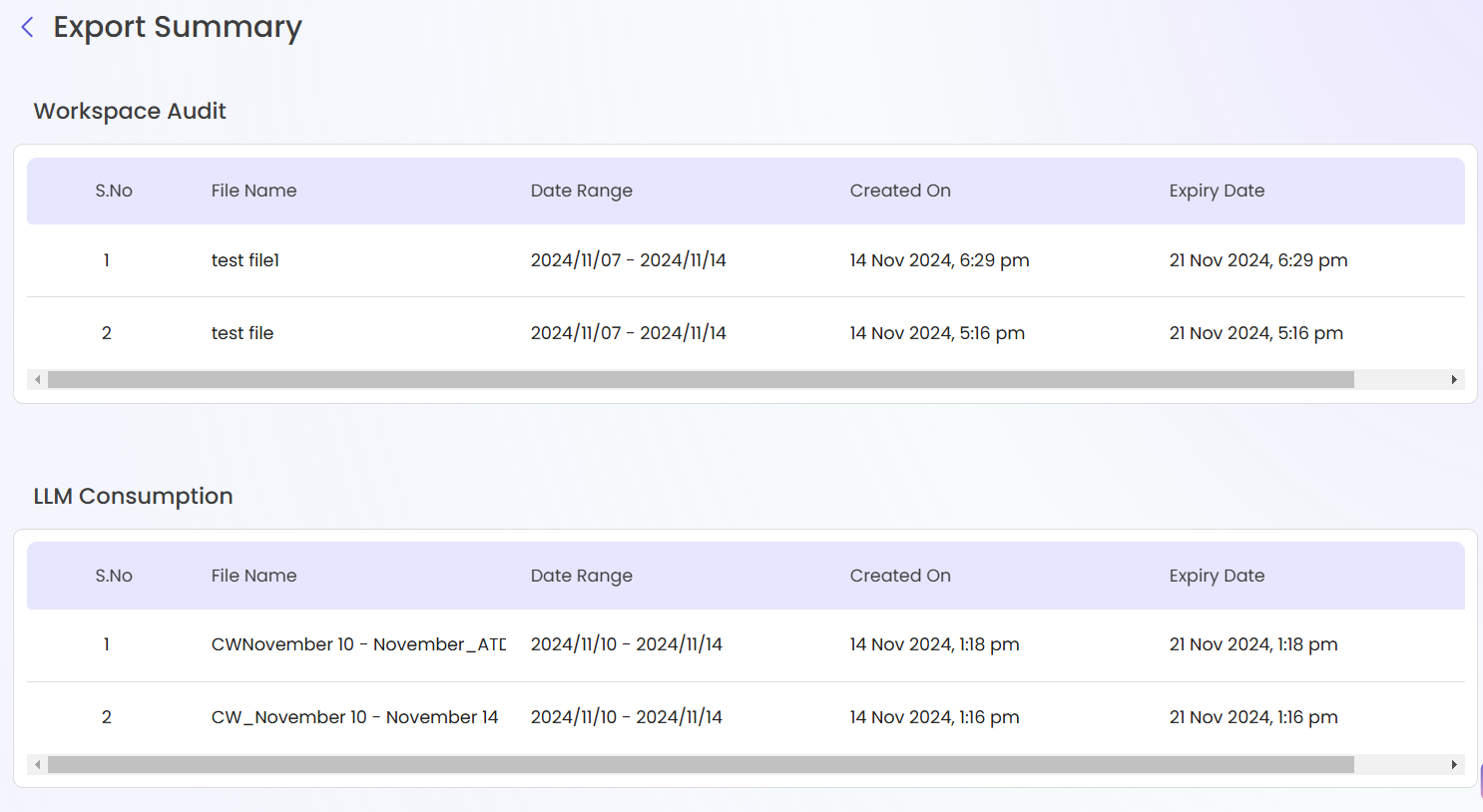
Updated 9 months ago
What’s Next