Campaign Listing Page
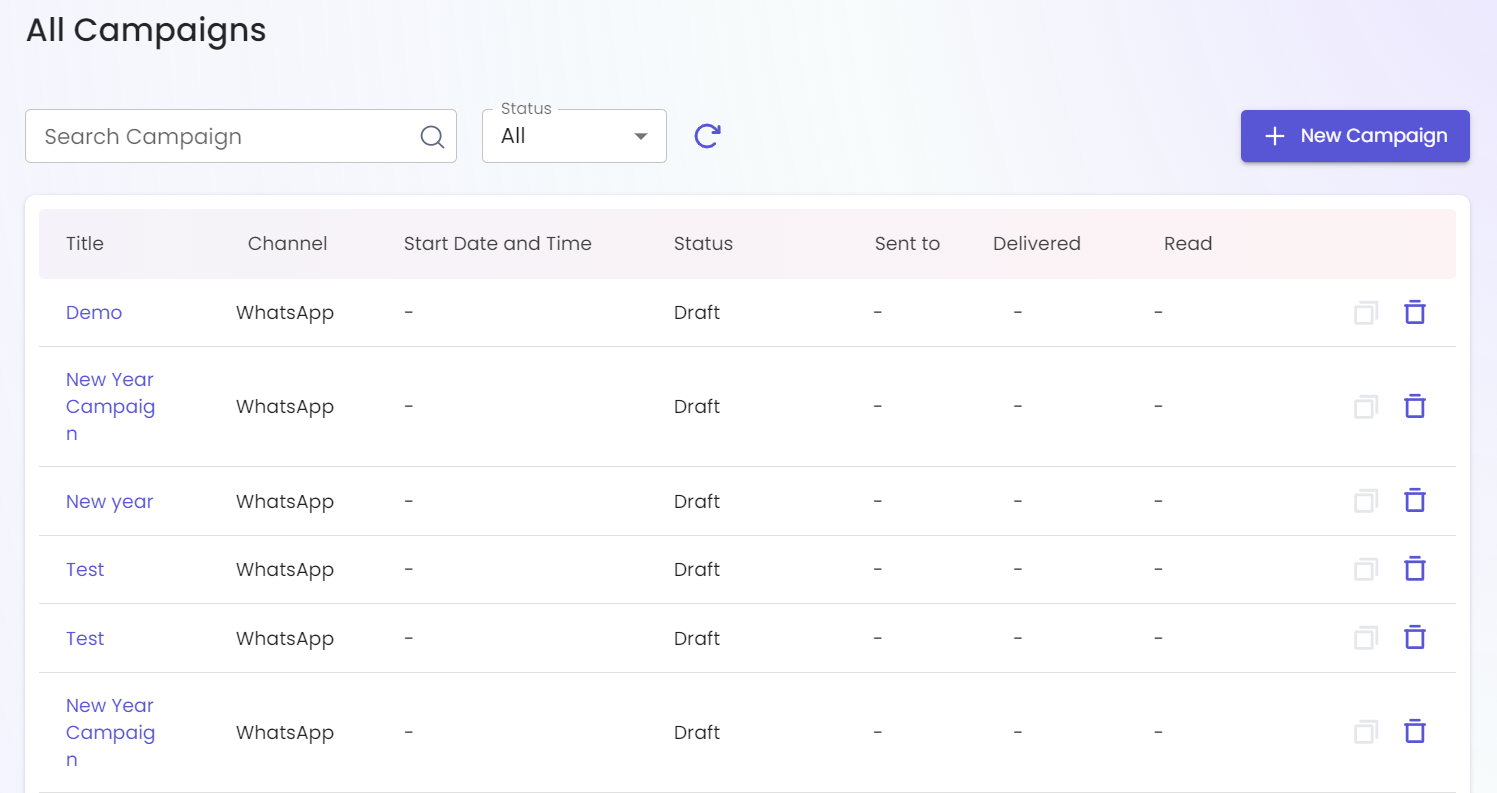
- The campaign listing page provides a list of all campaigns along with the channel for which it was scheduled, start date and time of the campaign, status and some high level analytics numbers (sent/delivered/read).
- On the top, you will find the WhatsApp tier limit displayed. This limit is defined by Meta and it can be upgraded to infinite number of messages. More details on how to upgrade the tier limit can be found here.
- You can apply filters to the listing table based on different statuses or search for a campaign based on the Title given for the campaign.
- You can clone or delete a campaign or create a new campaign from this page.
- You can stop a scheduled campaign from getting sent by deleting the scheduled campaign.
- Clicking on the name of the campaign with status ‘Sent’ will land you on the analytics page of that campaign.
Updated 9 months ago