Controls on Bot Studio Canvas
The following controls on the canvas make it easy to navigate through long journeys.
Mini Map View
The Mini Map provides an overview of the journey flow in a grayscale dynamic image in
the bottom right hand corner. It helps the user to understand the extent of the flow and it’s
current location.
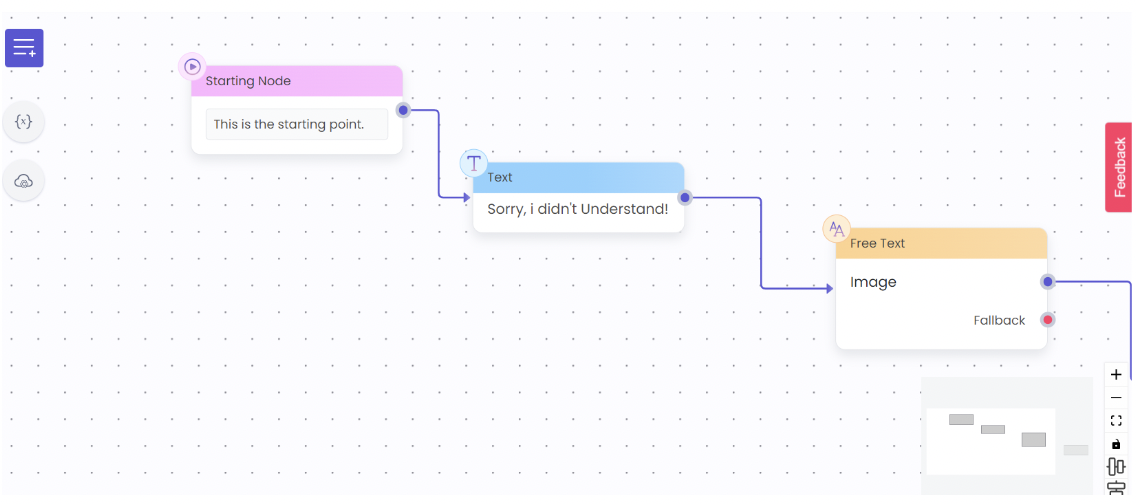
Controls
Zoom In - It is a button used to zoom in to the console body to work on the specific location in a
detailed manner.
Zoom out- It is a button used to zoom out from the console body to work on the other locations.
Full Screen - It is a button used to get maximum overview of the console body.
Lock- It is a button used to lock the console body to avoid changes in the directions/paths of the
existing flow while adding new nodes to the flow.
Align Horizontally - It is a button to automatically arrange the existing nodes/flow pattern into a horizontal set
of manner.
Align Vertically -It is a button to automatically arrange the existing nodes/flow pattern into a vertical set of
manner.
Updated 9 months ago