Greeting Message
The Greeting Message is the first message that appears to users when they open your Web chat widget for the very first time.
If the "Retain Customer Chat History" toggle is enabled, the Greeting Message will be sent only for the first time the user visits from a specific browser and device.
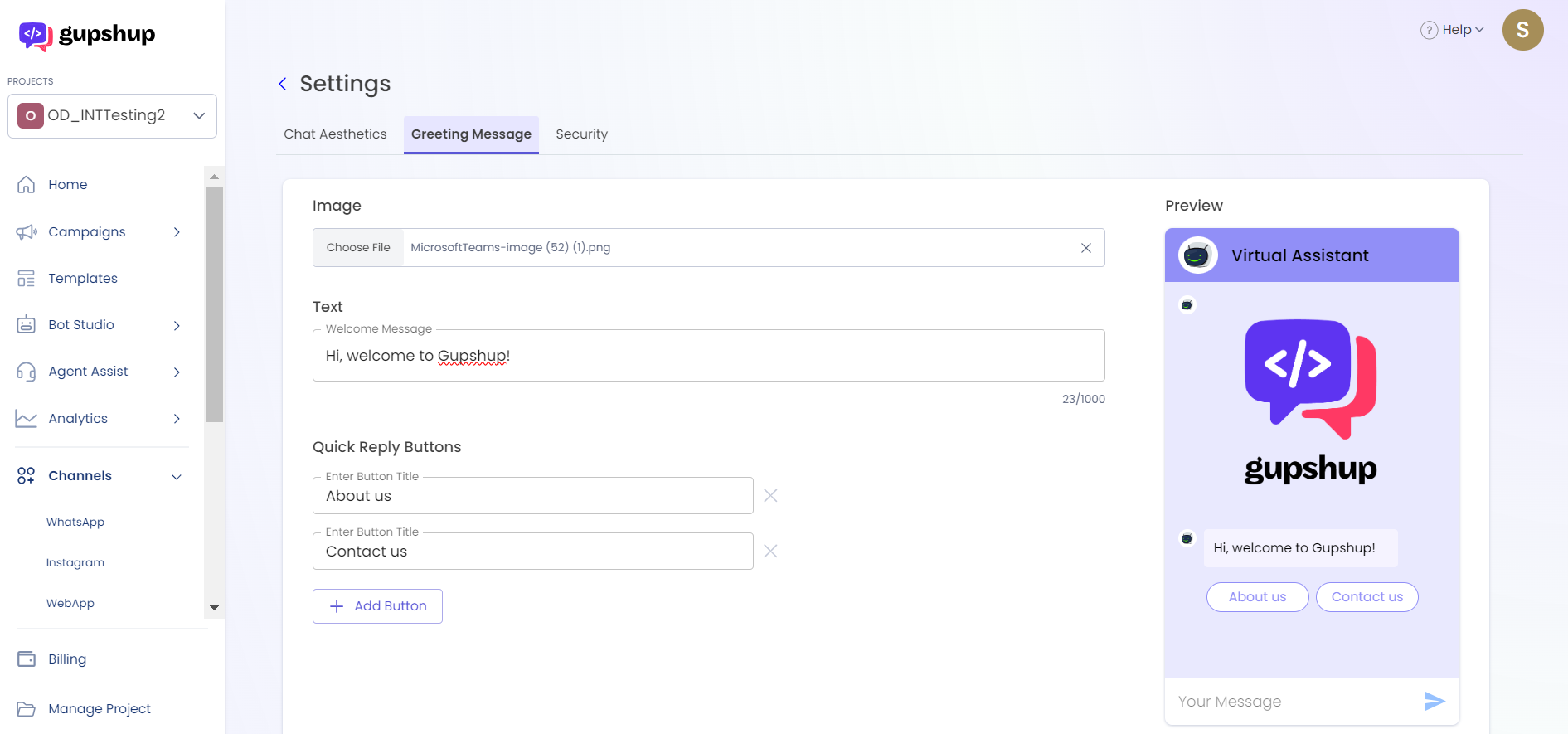
- You can add the following in your greeting message:
- Image
- Text
- Quick Reply Buttons (max. 20)
- You can check how your greeting message will appear to users in the Preview displayed on the right.
Updated 9 months ago
What’s Next