Campaign and CTX Ad Preview
Learn how to enable Campaign Context and Ad Preview features to provide agents with valuable customer interaction context and Click to Chat ad insights.
Campaign and CTX Ad Preview
Enhance your agent experience with contextual customer insights through Campaign Context and Ad Preview features.
Campaign Context
Overview
The Campaign Context feature provides agents with visibility into the last five marketing campaigns sent to customers, offering valuable context for understanding customer conversations and interaction history.
Benefits
- Enhanced Context: Agents can see recent marketing touchpoints
- Improved Customer Understanding: Better insight into customer journey
- Personalized Support: More informed customer interactions
Enablement Process
To activate Campaign Context for your organization:
-
Contact Support: Reach out to our support team at [email protected]
-
Provide Required Information:
- WABA number
- Project ID
- Agent Assist Brand ID
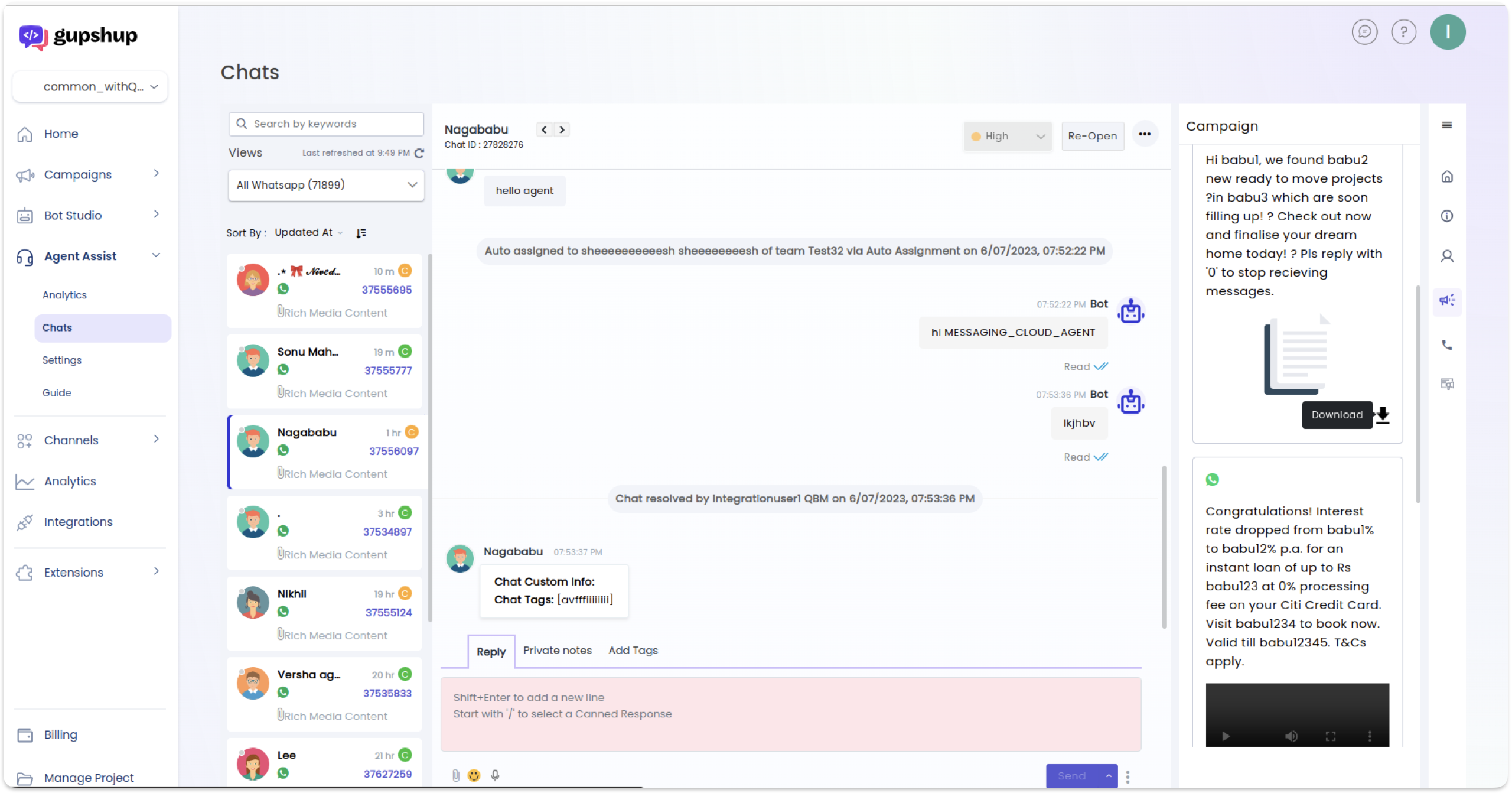
Ad Preview
Overview
The Ad Preview feature enables agents to view the specific Click to Chat (CTX) advertisement that initiated the customer's conversation, providing valuable context about the customer's entry point.
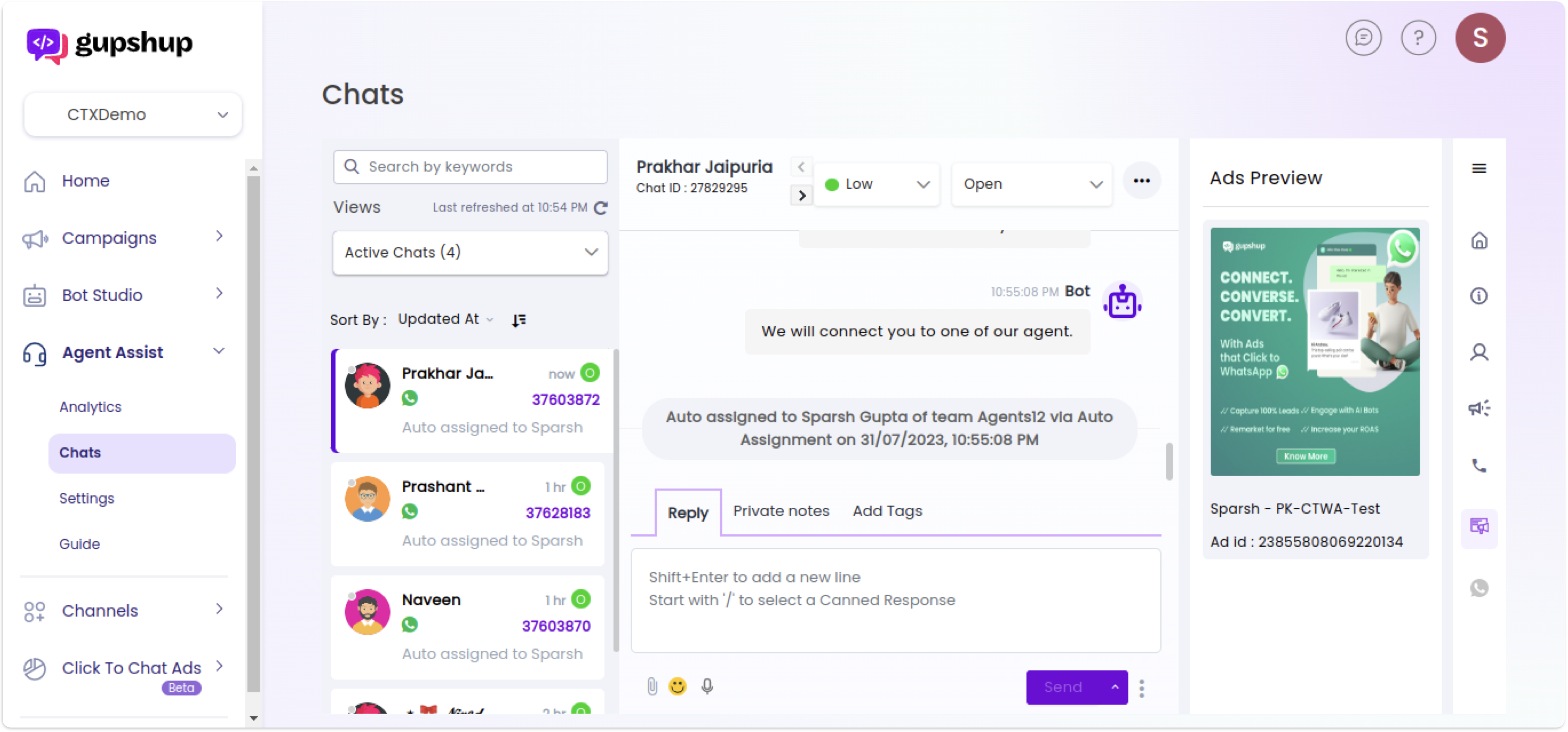
Configuration Steps
To enable Ad Preview functionality:
-
Configure CTX Ad Parameters: Set up the parameters in the Journey Builder Handover node
-
Add Custom Attributes: In the handover node, include two custom attributes:
- Type: Set the value as "CTX"
- ID: Select "conversation_context_id" from the available variables
-
Journey Completion: Ad Preview becomes visible to agents only after the customer reaches the agent handover node in the bot journey
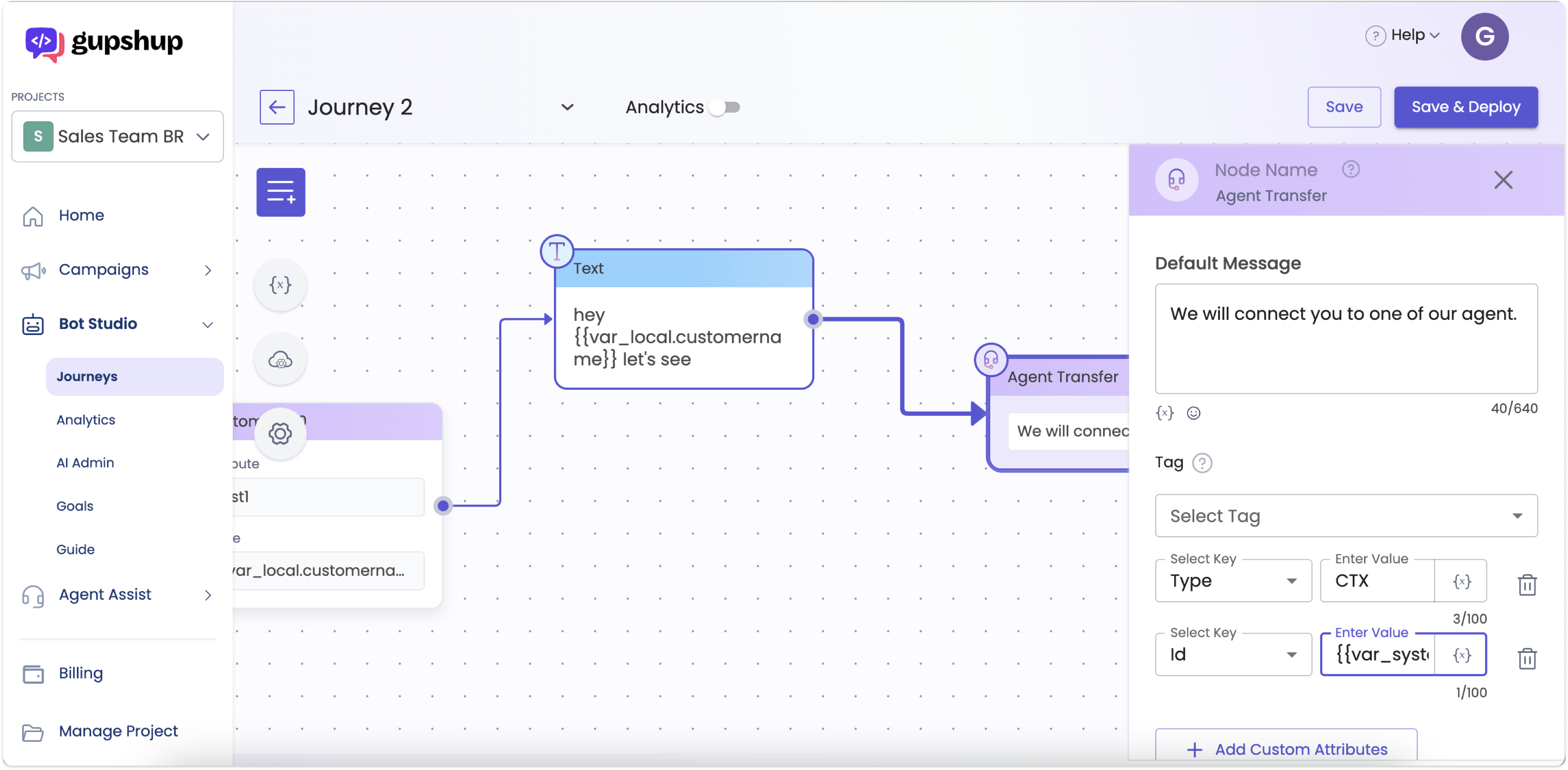
Key Benefits
Agents gain comprehensive view of customer's marketing touchpoints and entry points
More personalized and informed customer interactions based on campaign and ad context
Important Notes
Note: Both features require proper configuration and customer journey completion to function effectively. Ad Preview specifically requires customers to progress through the bot journey to the handover node.
These features work together to provide agents with comprehensive context, enabling them to deliver more personalized and effective customer support.
Updated 3 months ago