Retargeting
The user can retarget the non-qualified leads, which were not able to move past Lead and Deep conversation. This can be done via the ad management section of the CTX. Under the campaign, there is a drop-down (select), which leads to the ads management. Under ad management, each ad has a section that will let you set the Bot and once the bot is linked to the ad the retarget adding is activated. Click on the activated retarget text. The user can land on the below screen.
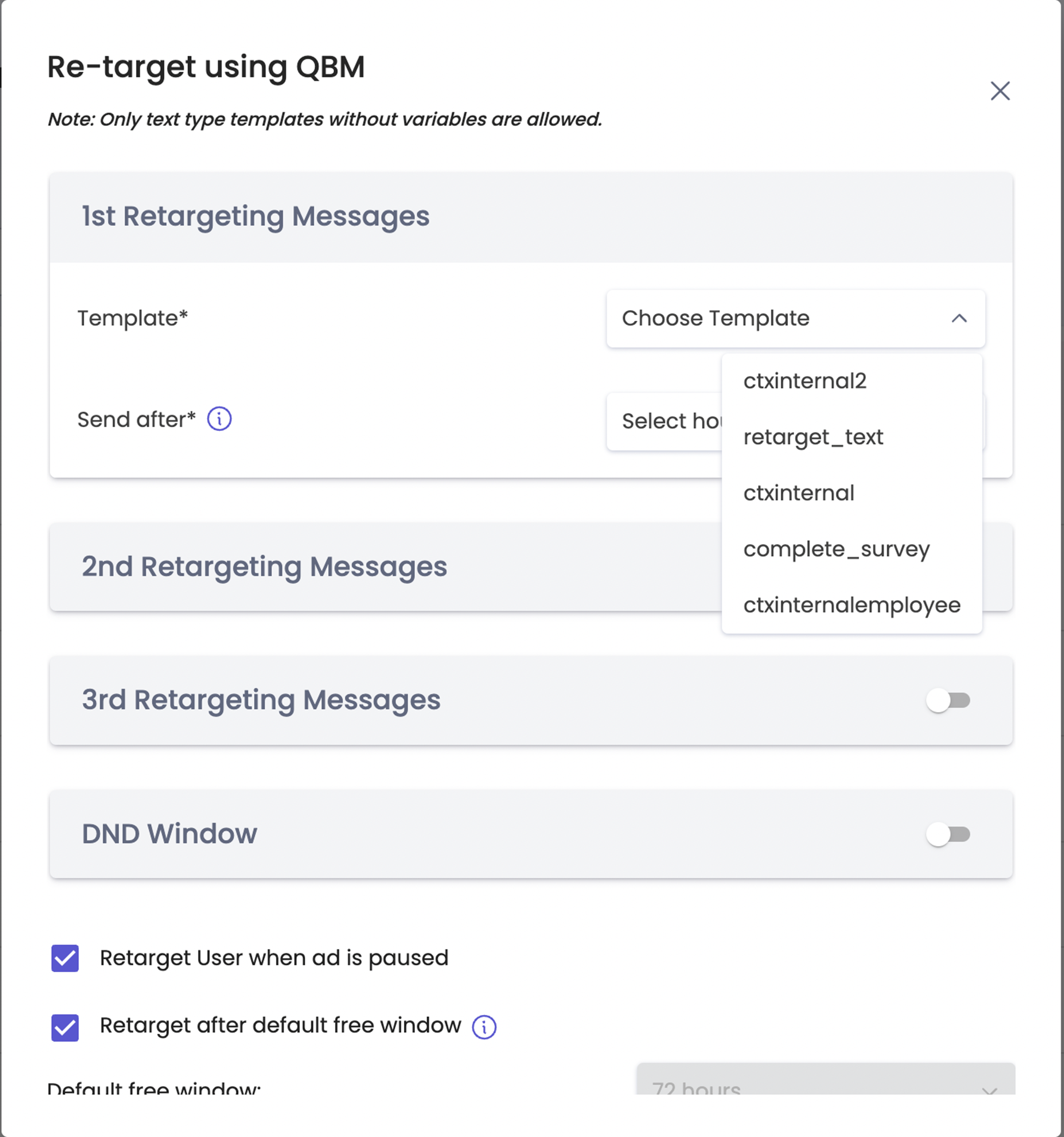
Under retargeting, we have options to retarget 3 times to the customer.
Template and Send After
Under retarget, there are the following fields that need to be filled.
- Template - In the templates section there is a drop-down under which a user can select a template.
- Send After - Under send after section the user can select a particular time out of the 72-hour window.
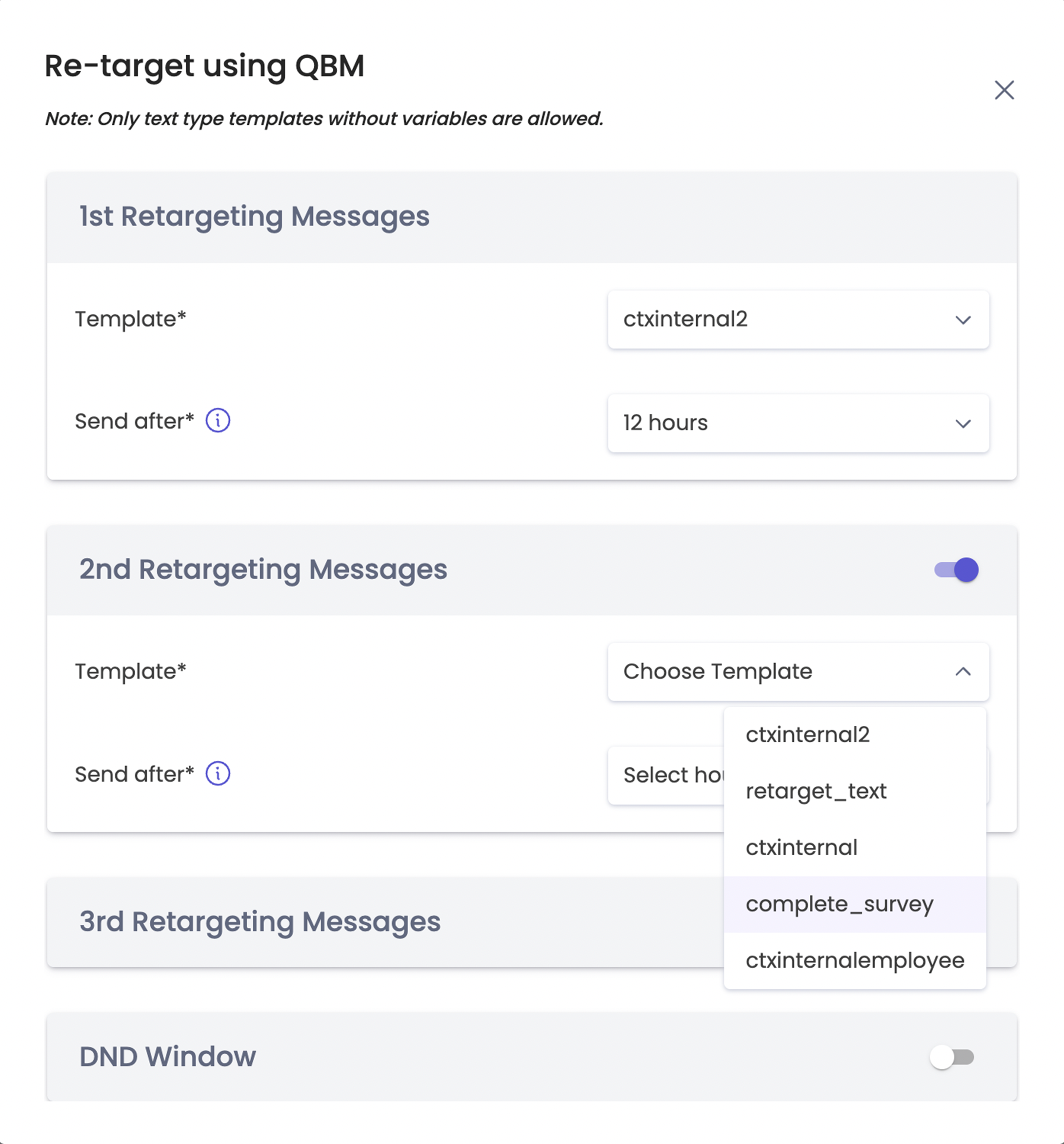
In the template section, the user has a feature that a different template can be selected in the 2nd and 3rd retargeting. The template is supported in the text format only.
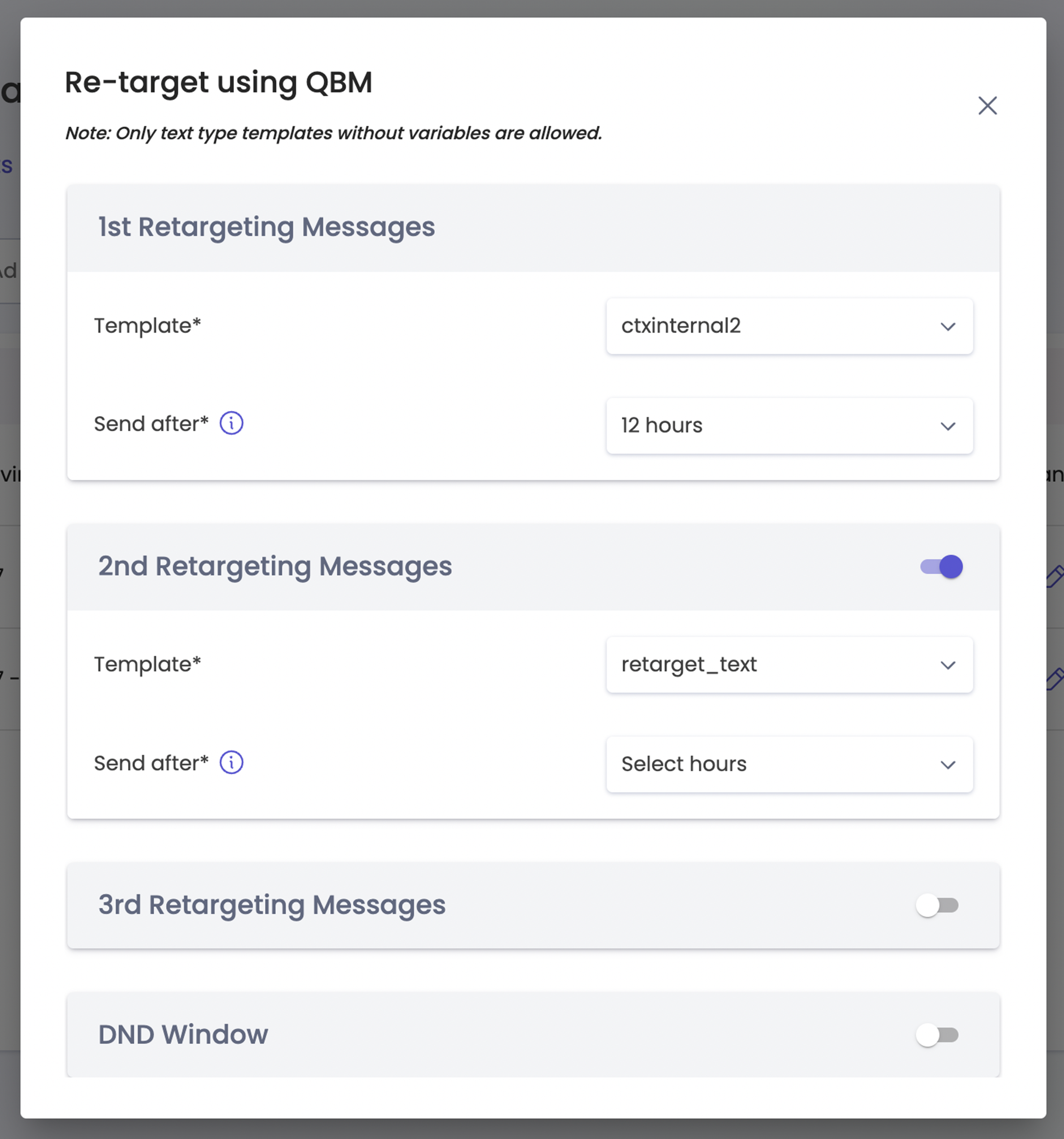
Do Not Disturb(DND)
This is a tab that allows the user to select a time interval under which the user can decide a specific time when no message will be sent to the customer.
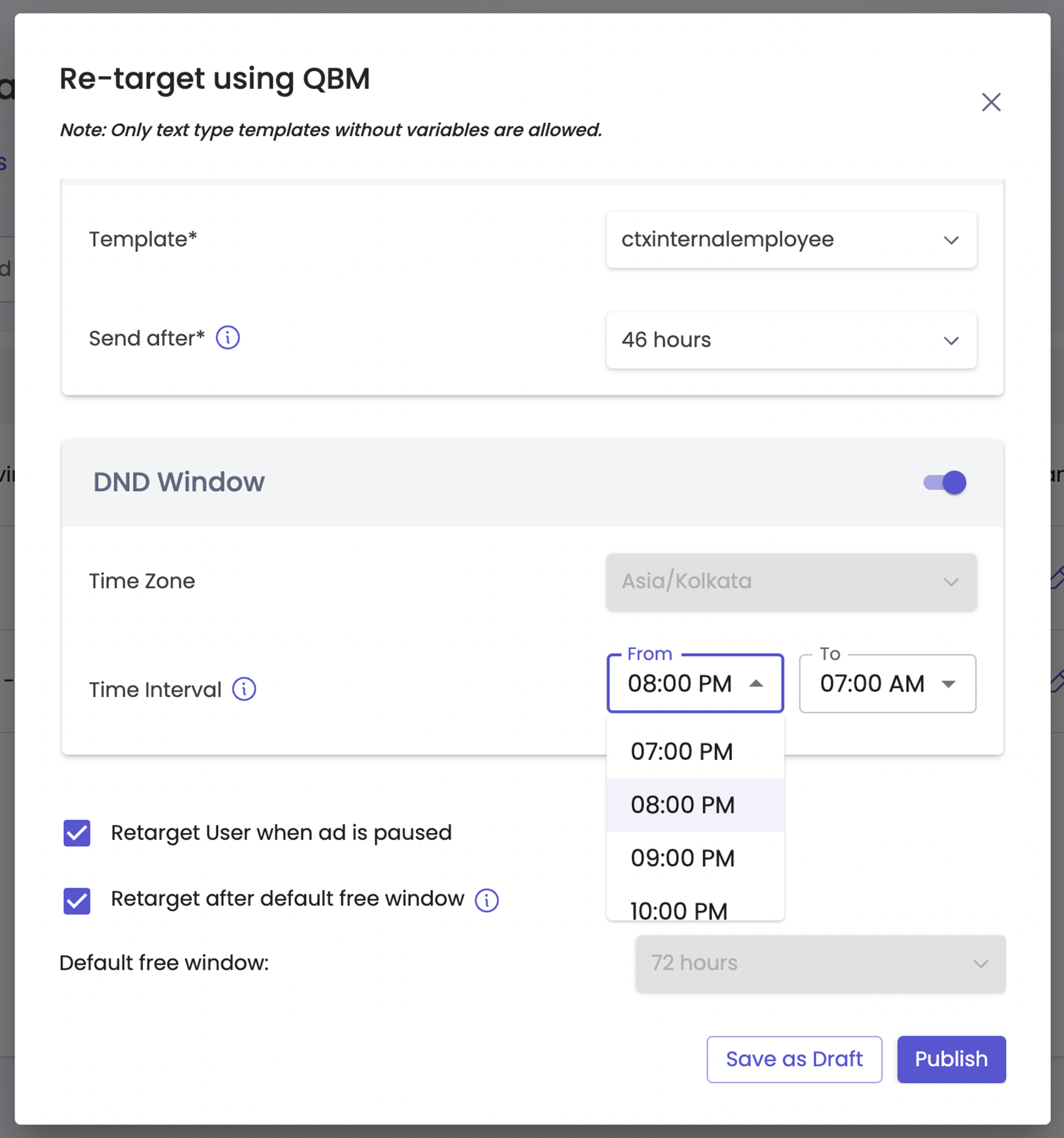
There are two checkboxes as well which let the client decide
-
Retarget the customer/user when the ad is paused, if checked then the customer/user will be retargeted when the ad is paused.
-
Retarget after default free window - Retarget the user when the free window of 72 hours is over, this will have the regular WhatsApp messaging cost attached to the message.
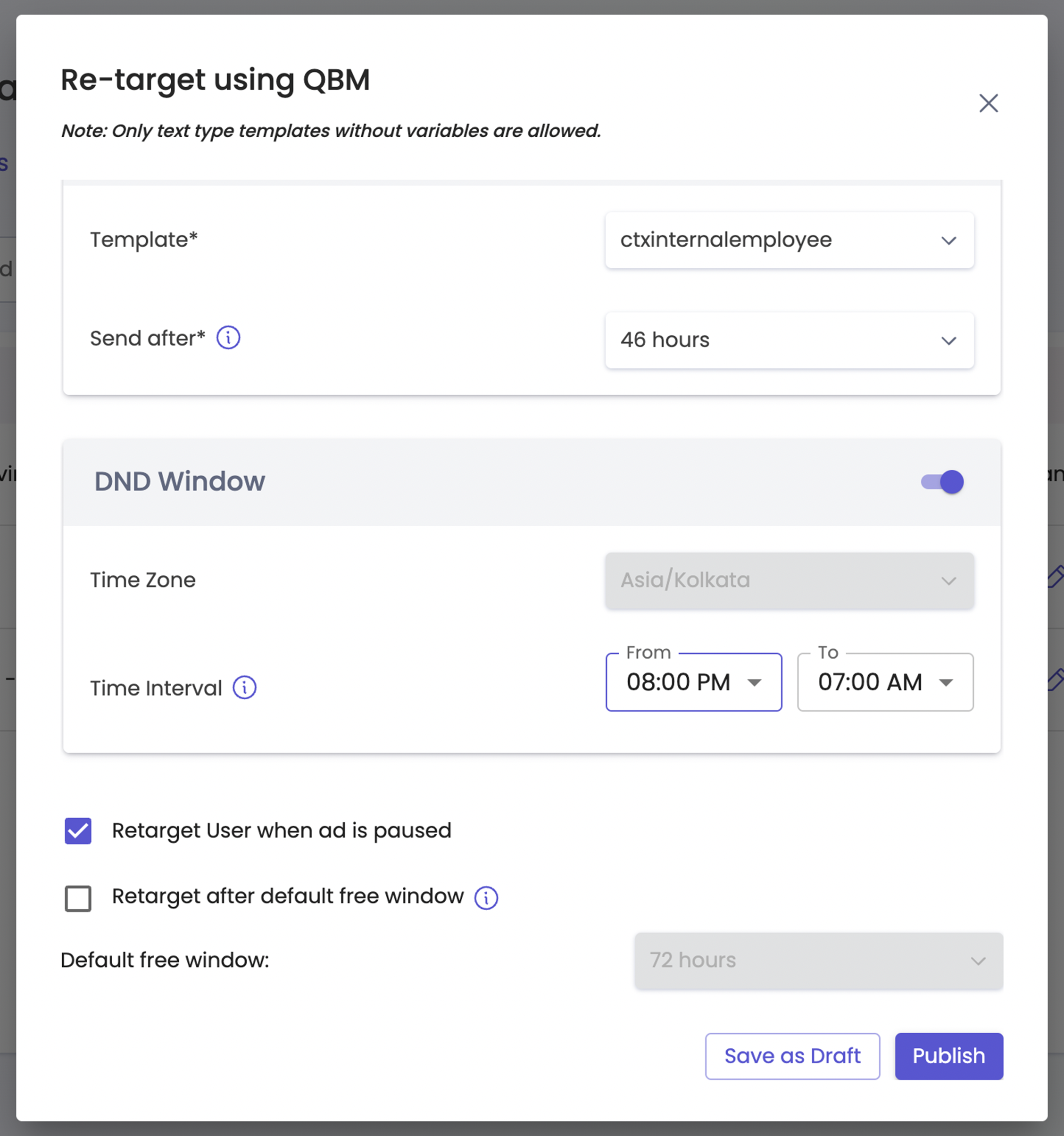
Retargeting Analytics
Leads Retargeted
The below graph shows the movement of the leads across the various milestones across the 1st retargeting, 2nd retargeting, and 3rd retargeting.
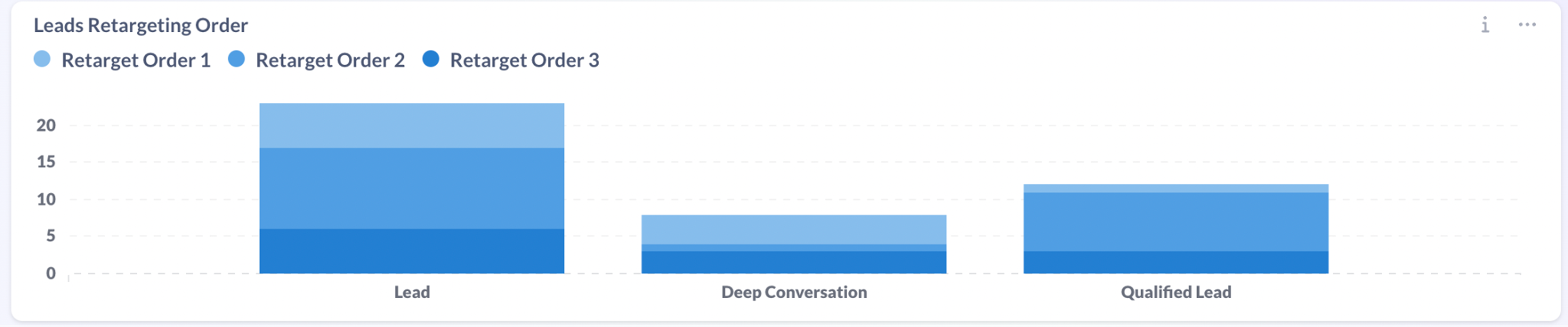
Graph 1
Upon hovering the graph the user can see the number of the leads at each milestone.
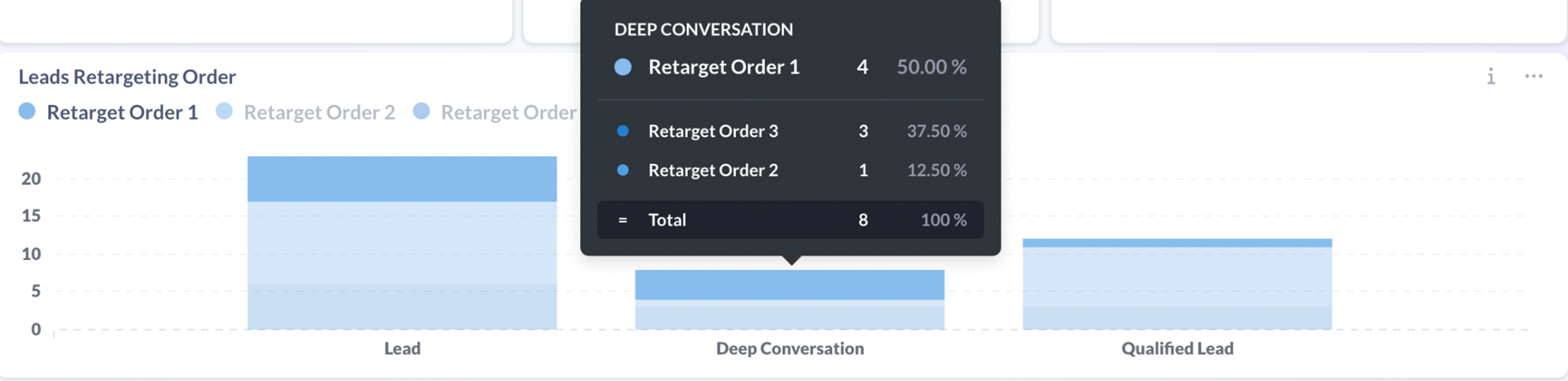
Graph 2
Qualified Leads at each Retargeting
The below graph talks about the total leads that were in the system, against them how many were not qualified. Out of no qualified leads, how many got qualified at each retargeting.
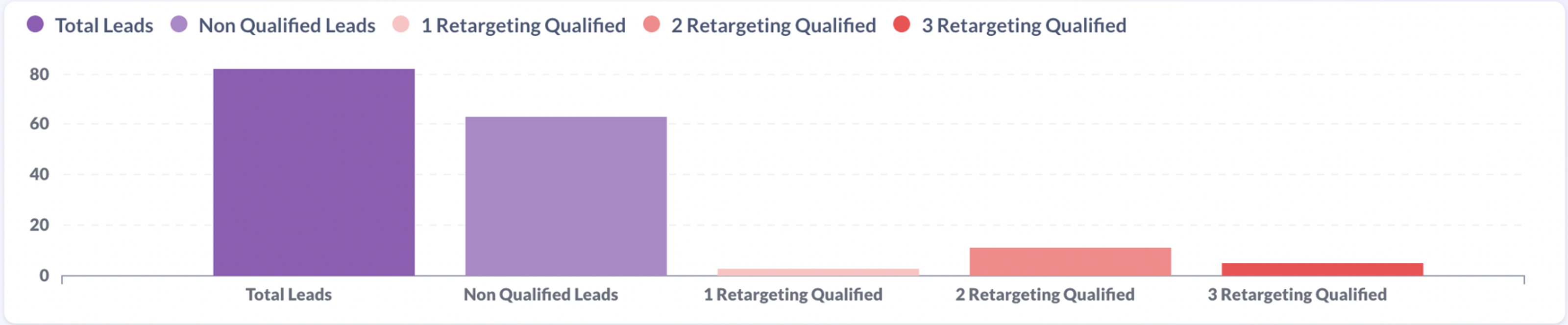
Graph 3
Upon hovering each bar the user will be able to see the count of the leads which got qualified at each retargeting order.
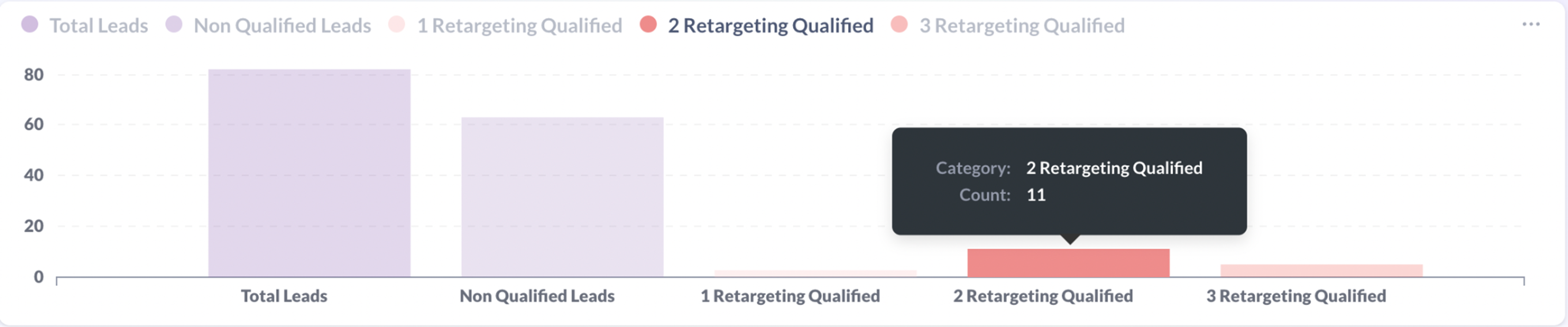
Graph 4
Day Wise Retargeting Qualified Leads
Under this graph, the user can see the daywise line representing the different retargetings and how many qualified leads are generated on a day for a particular retargeting.
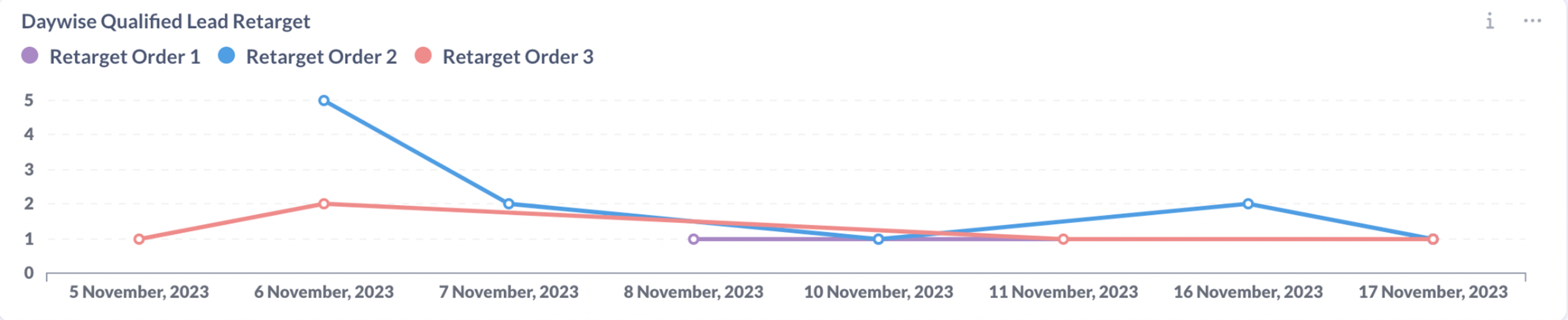
Graph 5
Hourly Retargeting
Under hourly retargeting, the user will be able to see the leads that are retargeted by the user and the customer's first response to them with respect to the 1st, 2nd, or 3rd retargeting.
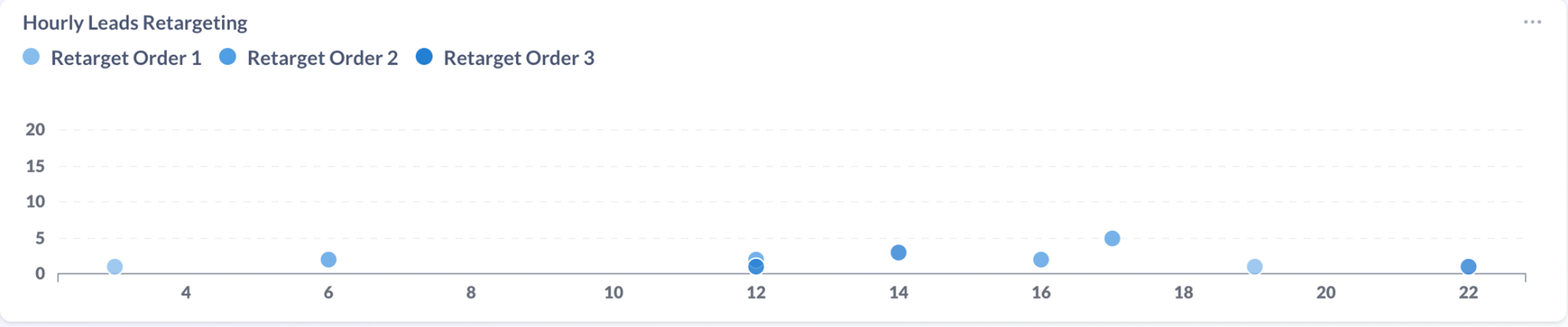
Graph 6
Logic and Limitations
Once the ad is active and the user wants to activate the retargeting there will be a couple of scenarios.
- If a lead comes to the system and the customer is under lead and deep conversation level we can retarget the user.
- If the customer is in the system for more than 72 hours. I.e. under the lead and deep conversation level and the ad is active. The user wants to use the retargeting. All the leads that were accumulated as partial leads will be retargeted. The user selects the time window for retargeting. The user selects 12 hours(1st Retargeting) and 13 hours(2nd Retargeting). In this case and scenario, the system runs every hour and all the leads that are accumulated as partial leads out of the retargeting window will also get retargeted(72 hours) and all the users who showed inactivity at 6 AM will be receiving the retargeting message 6 PM and 7 PM respectively.
- The logic is Client sends the message to the Customer. The customer interacts with the message and stops responding to the message at 6 AM and is not yet qualified.
6 AM inactive (partial lead)
I have set the 1st retargeting after 12 hours i.e the customer will receive the message at 6 PM in the night
The customer receives the message at 6 PM still no activity My 2nd Retarget is set after 14 Hours i.e. inactivity of the user from the partial lead inactivity(6 AM)
The 2nd retarget message will be delivered at 8 PM
Similarly for the 3rd retargeting if it is set to As a client I did set the 3rd retargeting after 24 hrs which means the customer will get the message at 6 AM (if DND is not selected) - In case the customer interacts with an ad message which is sent to the customer and is a partial lead the customer interacts after the 1st retargeting and does not respond the 2nd retargeting will happen counting the time from the last message time of the customer before retargeting.
Updated 4 months ago