Nodes
Bot Studio has the capability of allowing users to design customised customer journeys and automate the conversation by using nodes.
There are the following types of Nodes on Bot Studio:
Node Features across all Journeys
Starting Node :
A Common Node that marks the start of each User Journey.
In User Journeys, define the keywords that trigger this journey in the start node. When the journey is saved and deployed, the triggers will be updated in Keyword Trigger Node of the view-only configuration journey.
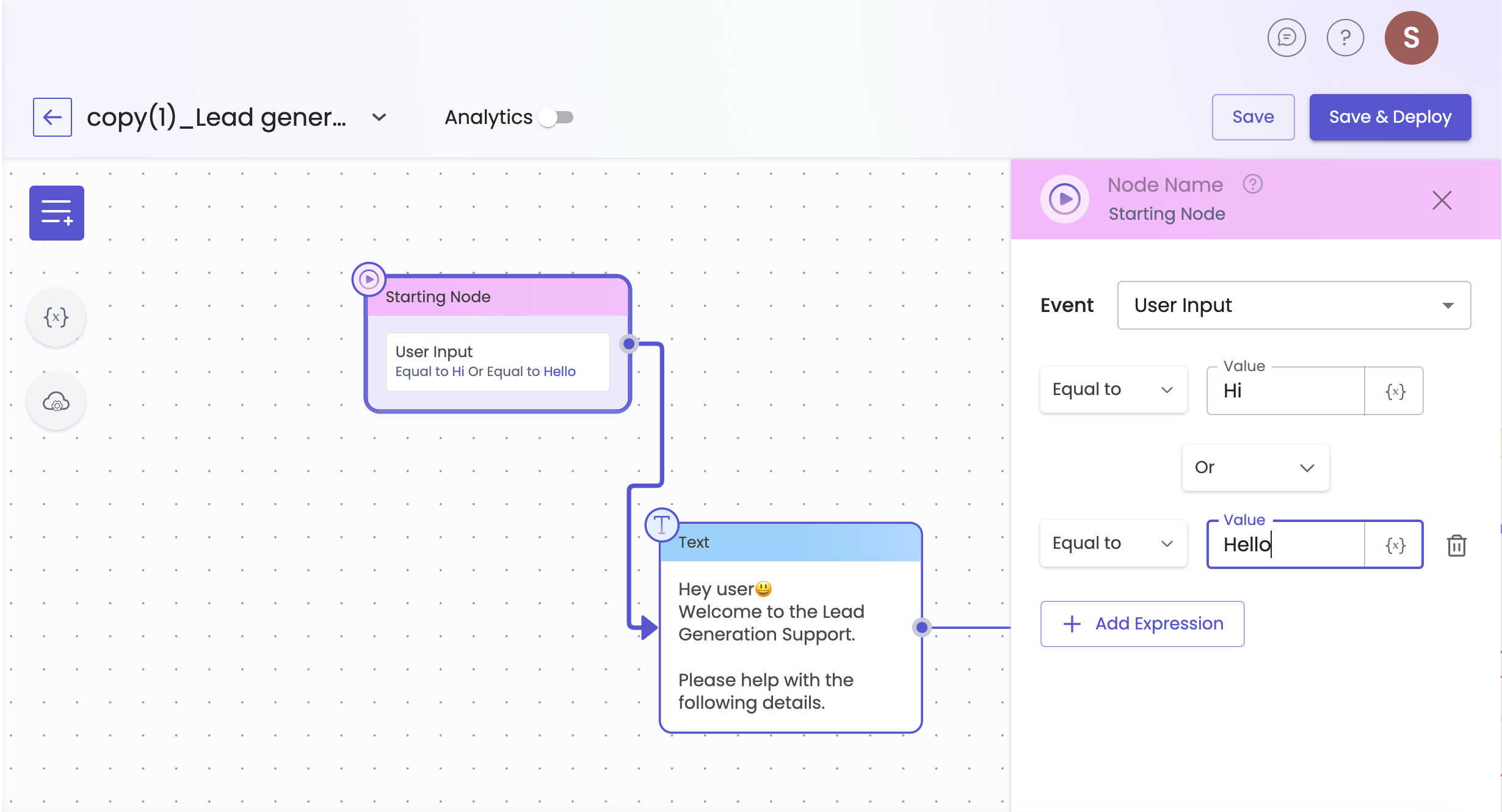
On Save and Deploy of each journey, the changes will reflect in Keyword Trigger Node of default Configuration Journey.
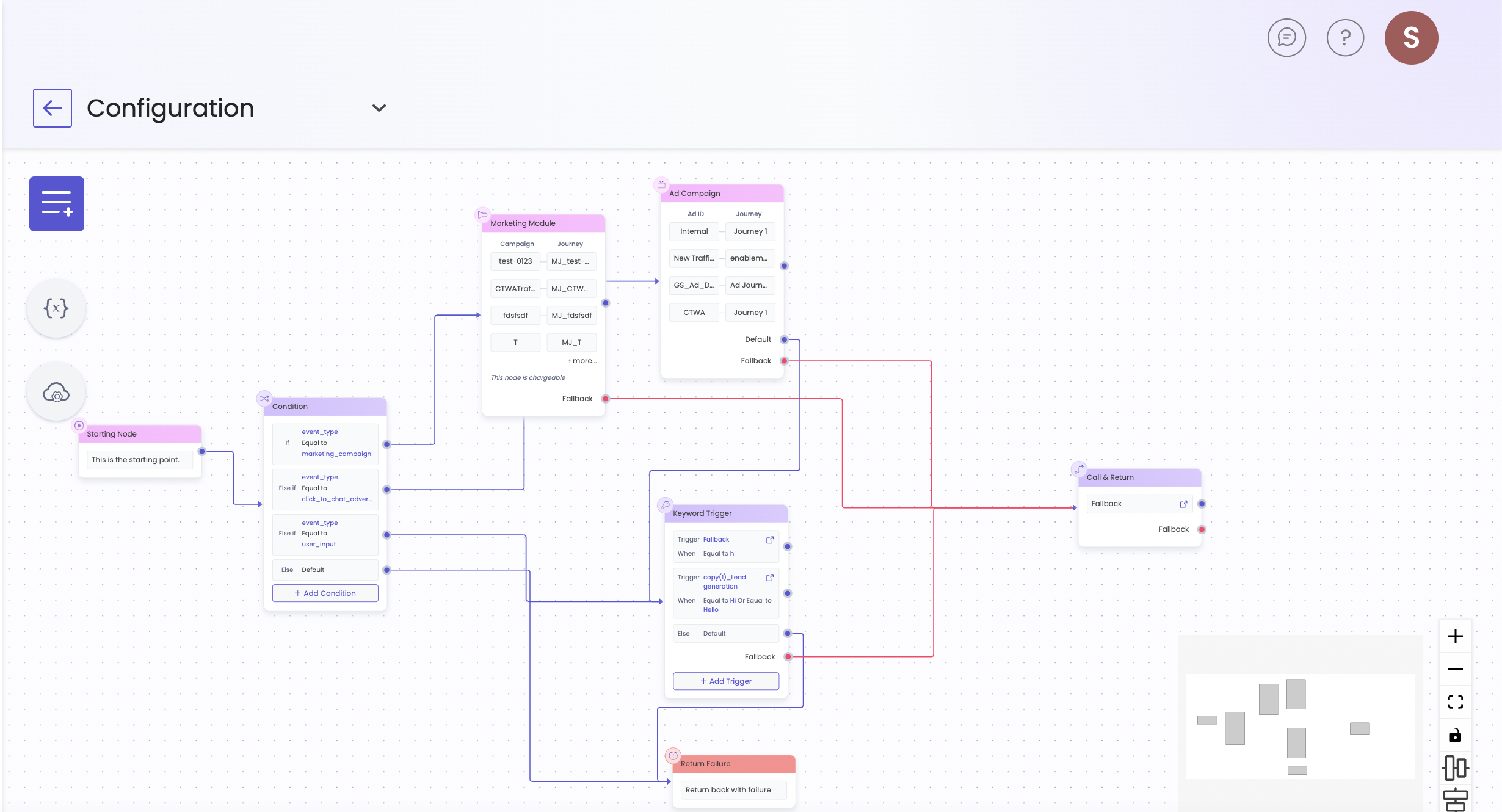
Read moreon how to trigger User Journeys.
Channel based Filter: Journey Builder Canvas provides Nodes that can be used across all channels. Filter the Nodes based on channels on the left-side Node Panel to view nodes that are applicable to that channel.
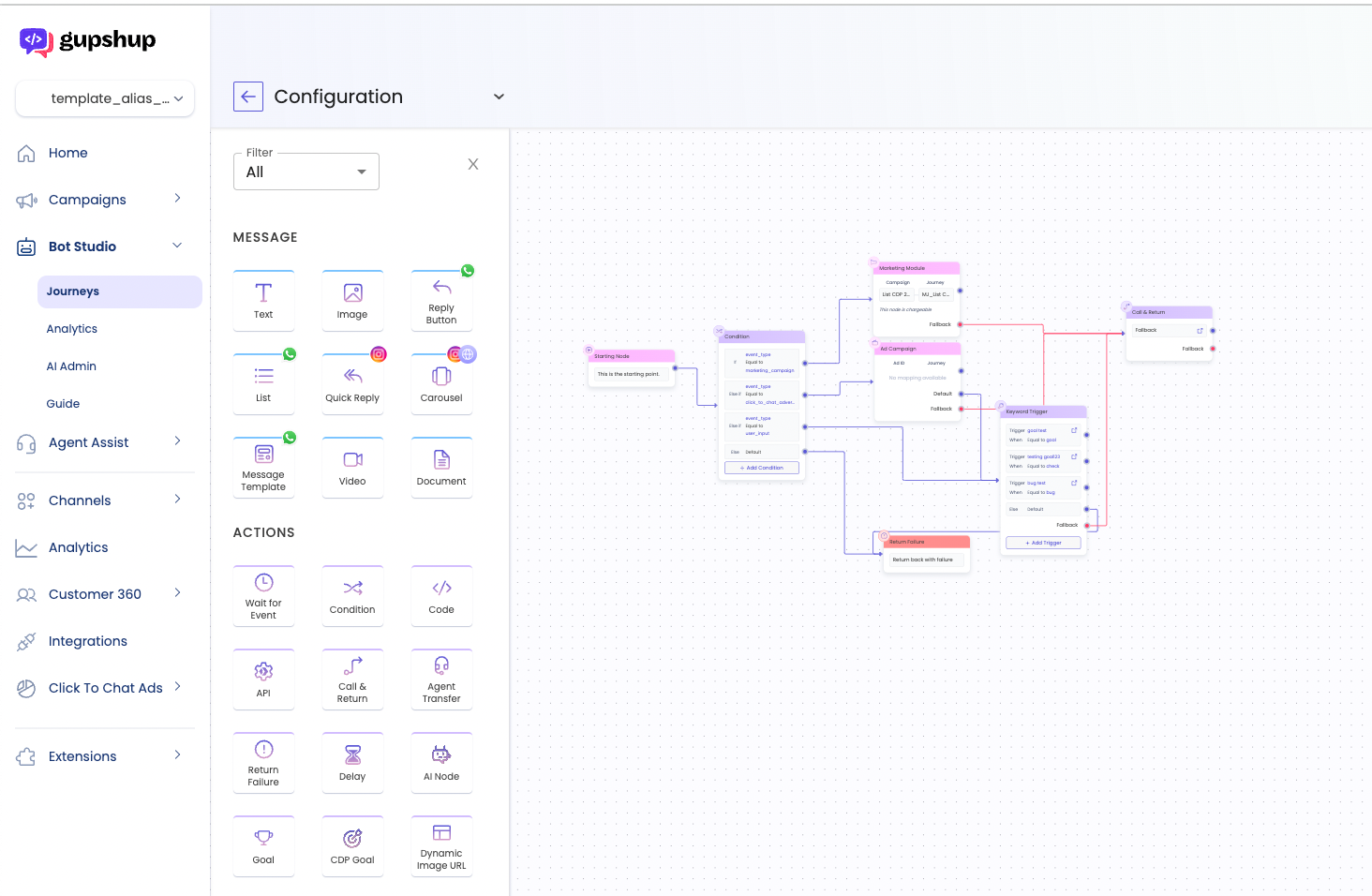
Whatsapp, Instagram and Web Channel Nodes
Node Names: Each node in all journeys can be given unique Node Names.
Node Name Limitations:
- Each Node name should be alphanumerical.
- Specials characters allowed - Space, Underscore, Hyphen
- They should be unique within a journey
- 50 Characters are allowed
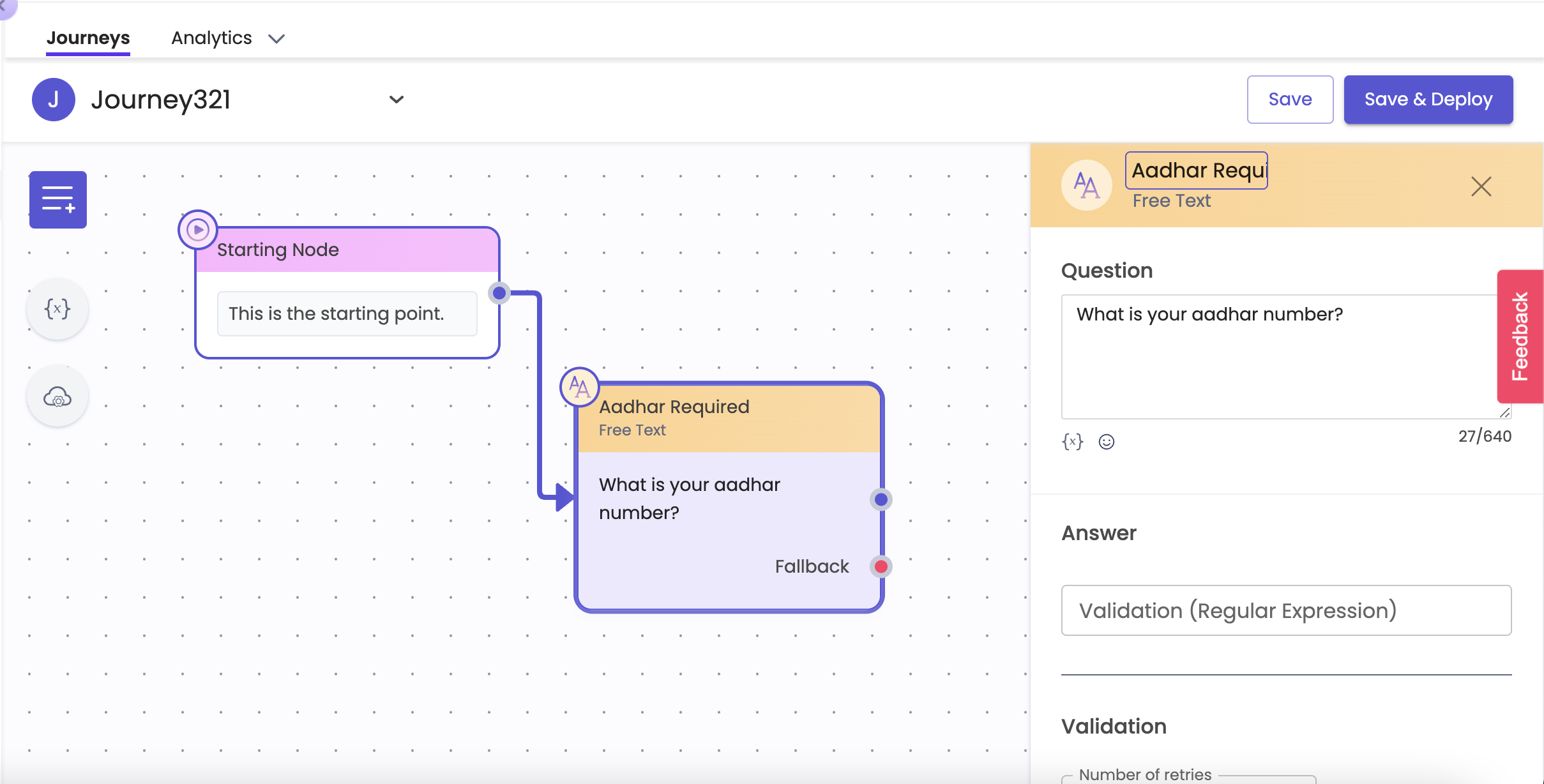
Inline Analytics - Beta: Check out the inline analytics for each node and connector available in a journey. Once a journey is deployed, inline analytics toggle can be switched on or refreshed to view the following-
- Node analytics -
- Traversed - View the number of times the node has been traversed in run-time
- Exits - View the number of times customers dropped off when they reached the node
- Connector analytics -
- Traversals - View the number of times a connector was traversed at runtime
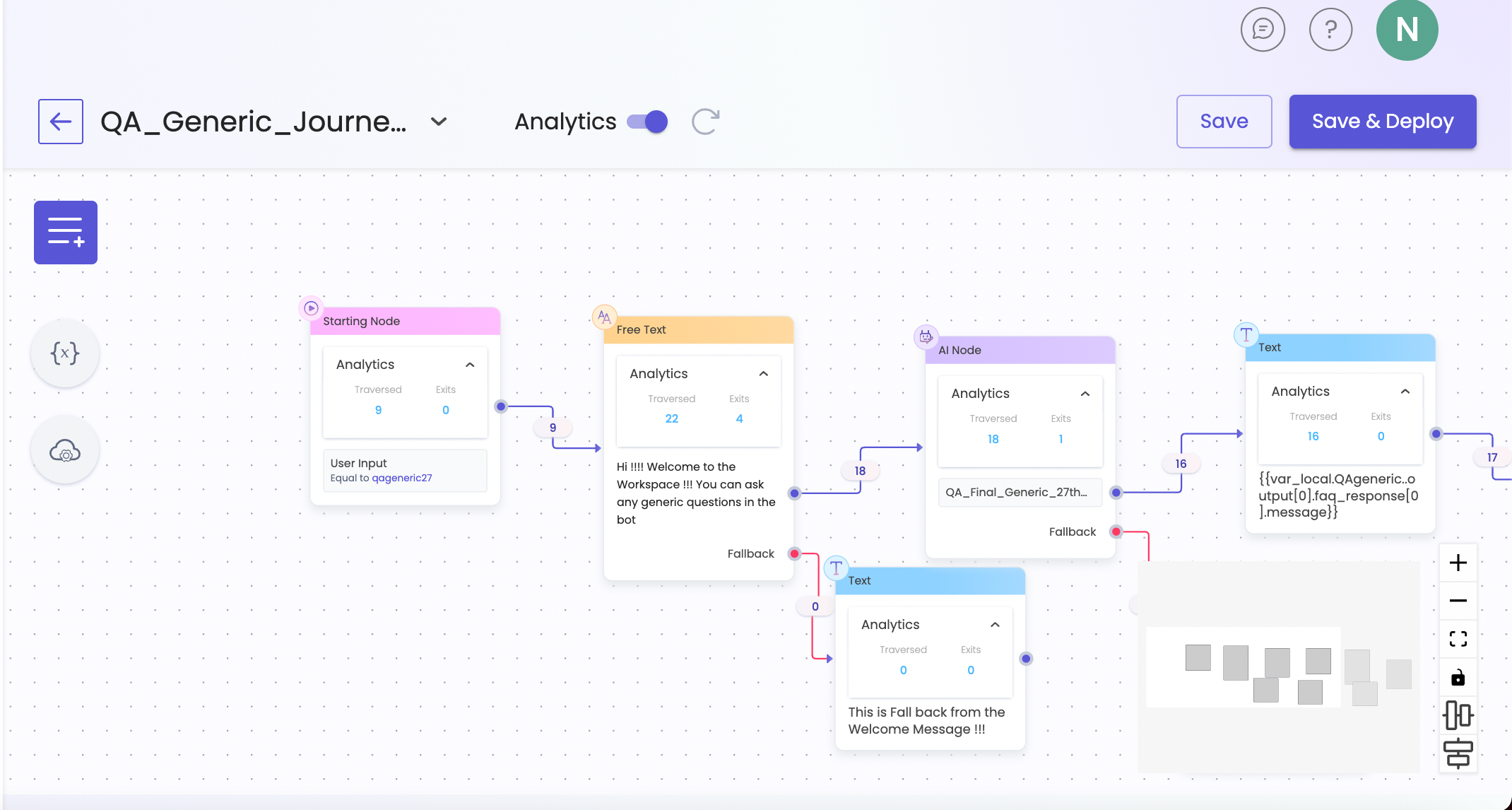
Updated 9 months ago