User Management: Business Hours
Section 1: Business Hours Configuration
Defining Team Working Hours
Agent Assist simplifies chat assignment by creating default business hours when a brand is established. The default business hours are set to operate 24 hours a day, 7 days a week. They are pre-mapped to the default team within the system. This means that as soon as agents are added to the platform, chats begin to be automatically assigned to them, ensuring a prompt response to customer inquiries.
This setup enhances efficiency and ensures that your team can handle customer interactions effectively right from the start.
Business hours allow you to set working hours for teams of agents, enabling the system to assign chats based on these hours. Here's how to set up business hours:
- Go to settings and click on "Business Hours."
- Click "Add New" to configure business hours, including naming, time zone, and daily hours.
- You can also include holidays to automatically designate those days as non-working hours.
With business hours in place, you can ensure chats are assigned to agents during their operational hours, enhancing efficient chat management.
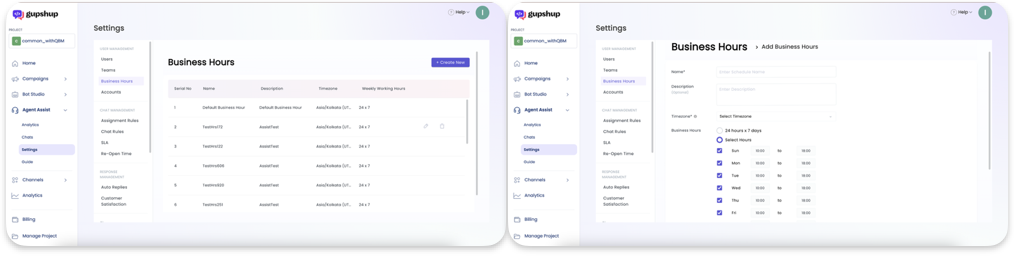
Updated 9 months ago