Creating a Workspace
To integrate an AI agent into a journey, creating a Workspace is the first essential step. The workspace serves as the configuration hub where all agent components are defined and managed. Once the setup is complete, the workspace can be linked to a journey, enabling a seamless, fully equipped, and context-aware agent interaction.
- Go to the AI Admin section under Bot Studio in the navigation sidebar on the left.
- Click on the Create Workspace to create a workspace.
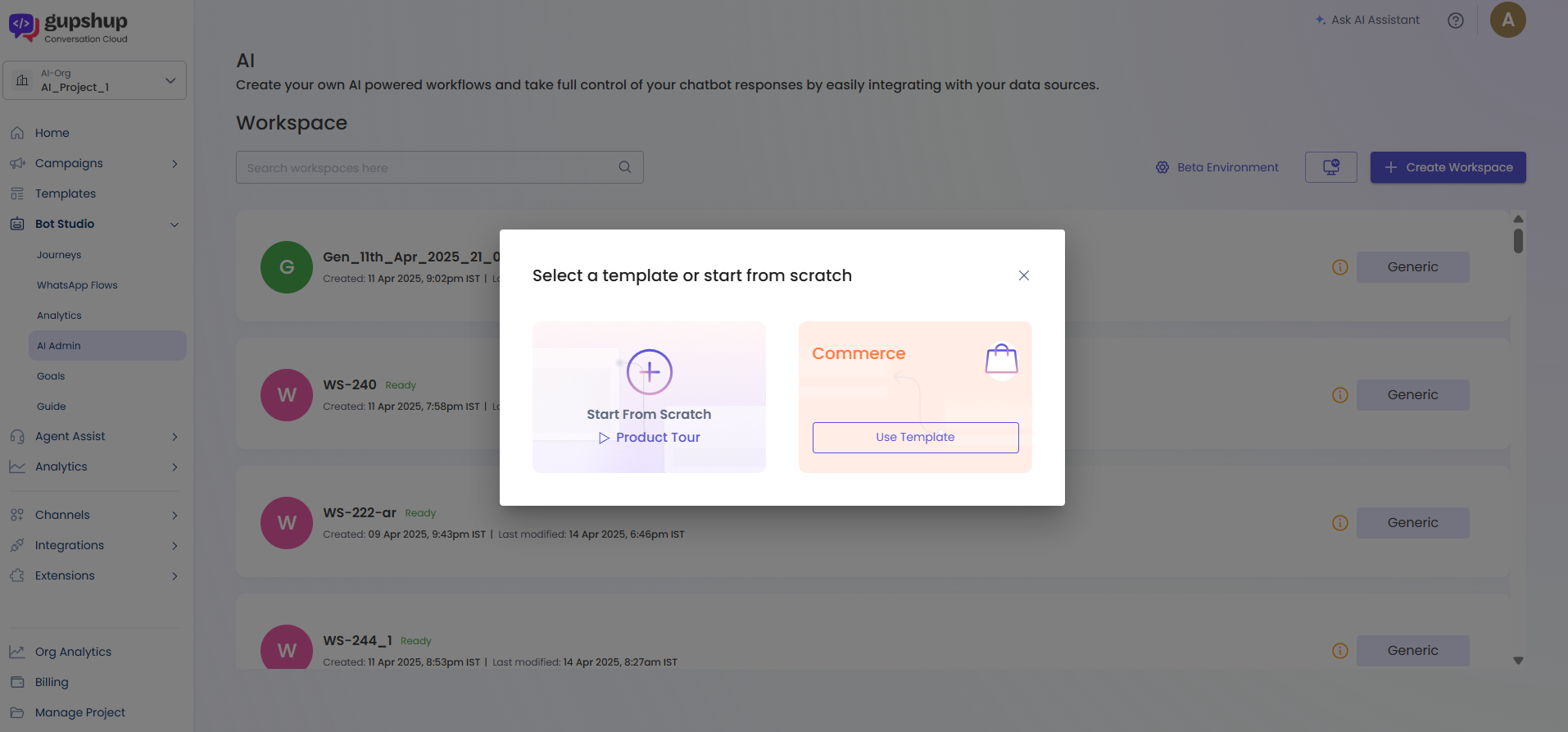
- Click on the Start From Scratch tile to create a Generic domain workspace or Commerce tile to create commerce domain workspace
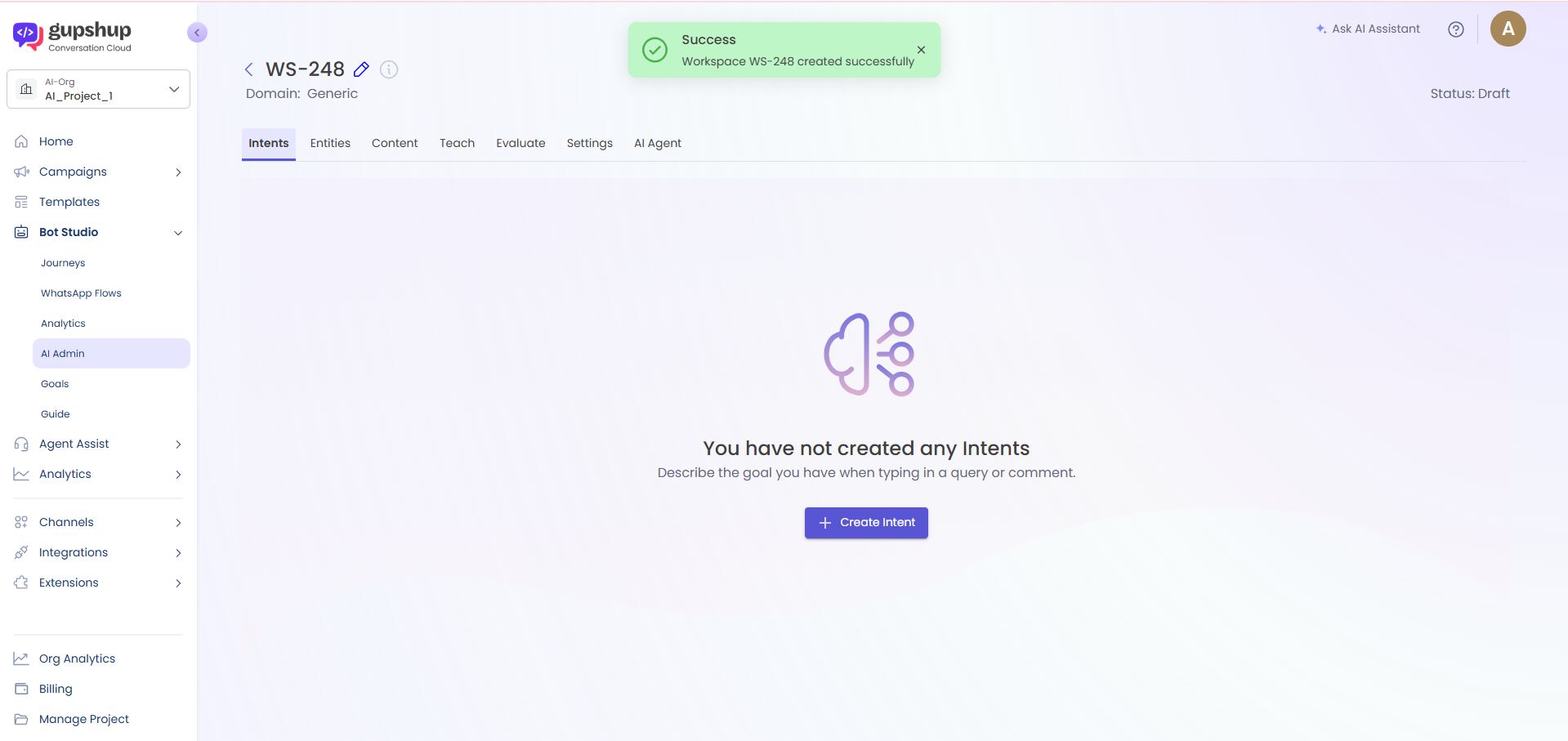
Product Tour
The Product Tour helps learn how to create workspaces, intents, and entities, upload content, and teach utterances. It offers step-by-step guidance and tips to navigate the platform easily, ensuring a smooth onboarding experience and enabling users to maximize the platform's potential.
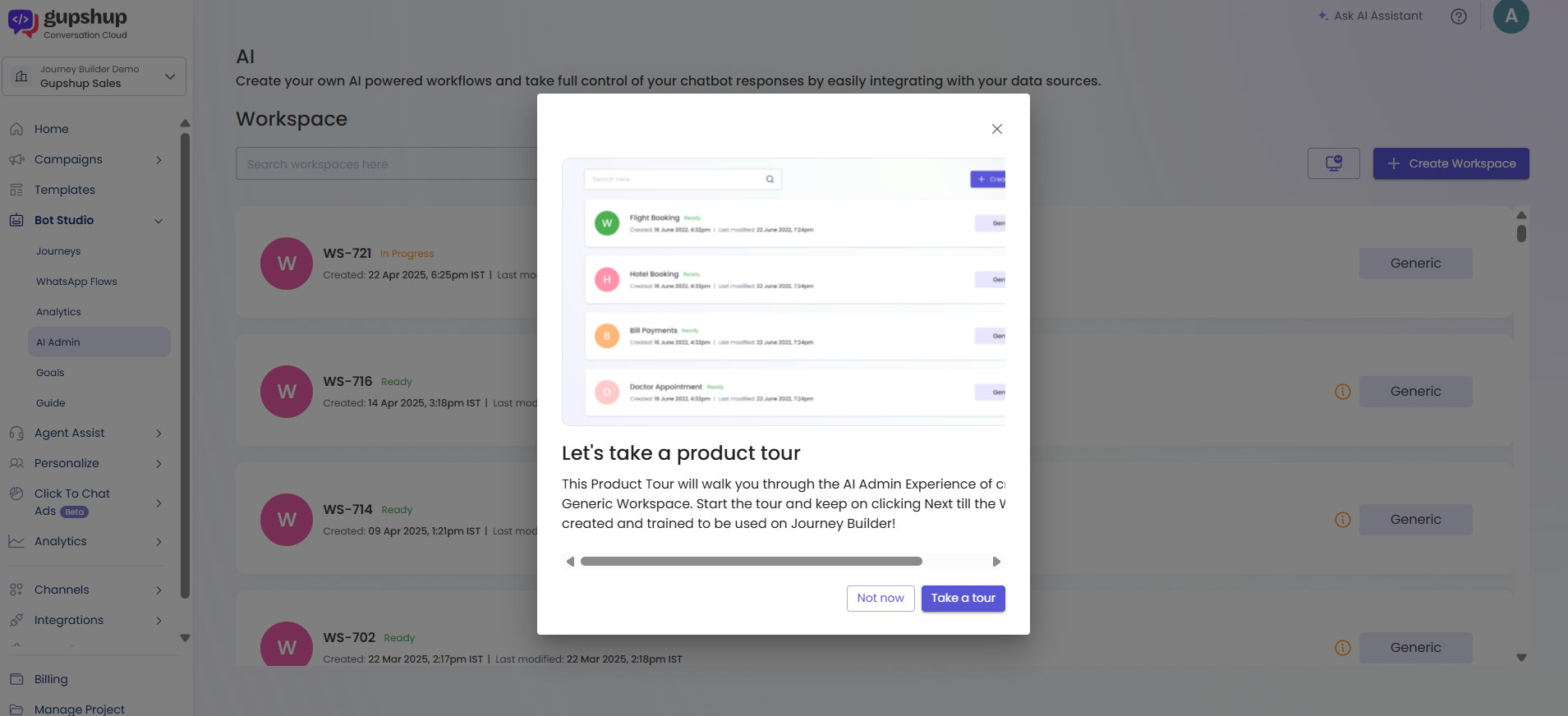
Workspace Status
- Draft: Whenever a Workspace is created, the status of the Workspace will be in the draft status.
- In Progress: Whenever a Workspace training is in progress on any of the tabs; Intent, Entity, Content, the status of the Workspace will be “In Progress” status.
- Ready: Whenever a Workspace training is successful from any of the tabs; Intent, Entity, Content, the status of the Workspace will be in “Ready” status.
- Failed: Whenever a Workspace training failed from any of the tabs; Intent, Entity, or Content the status of the Workspace will be “Failed” status.
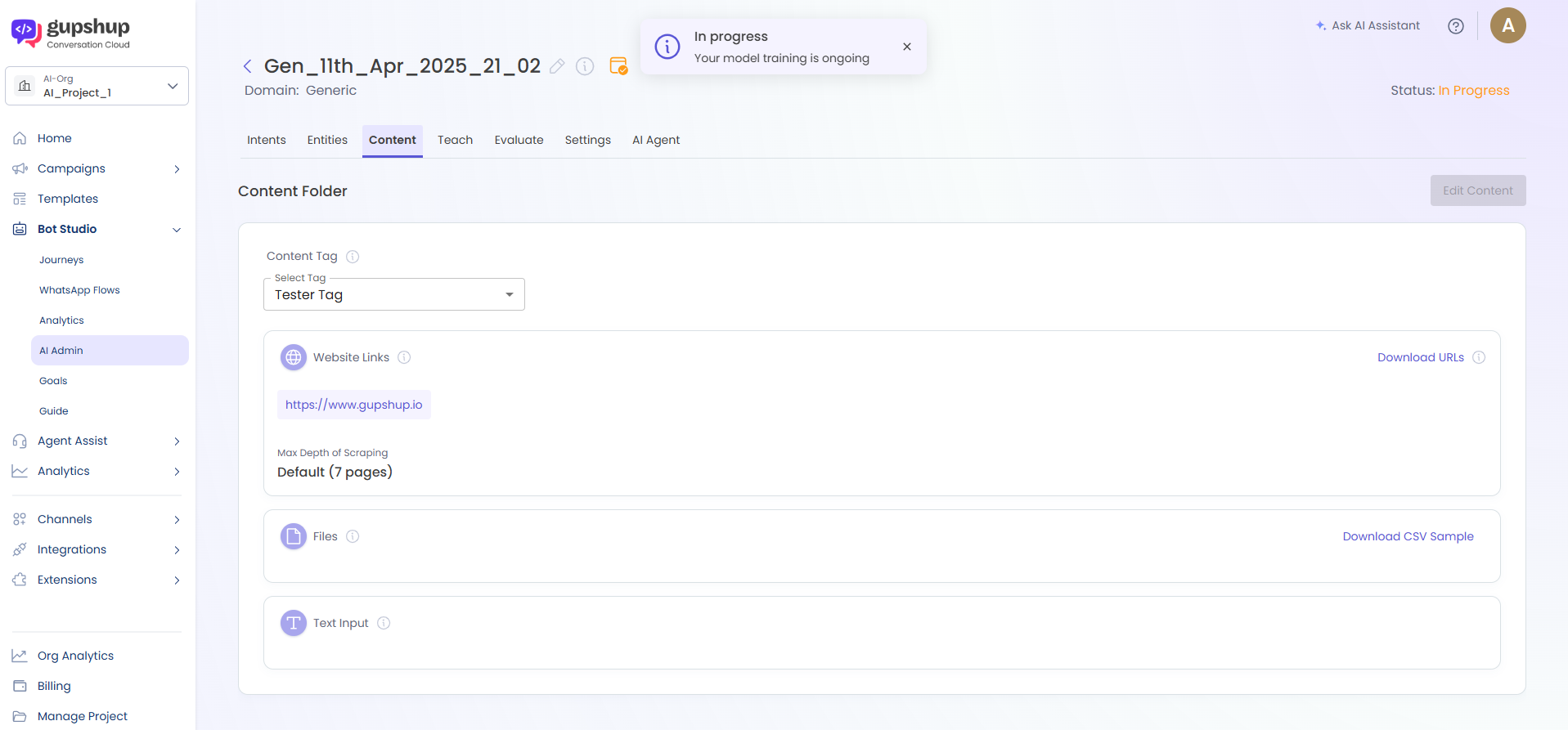
Updated 10 months ago