Email Node
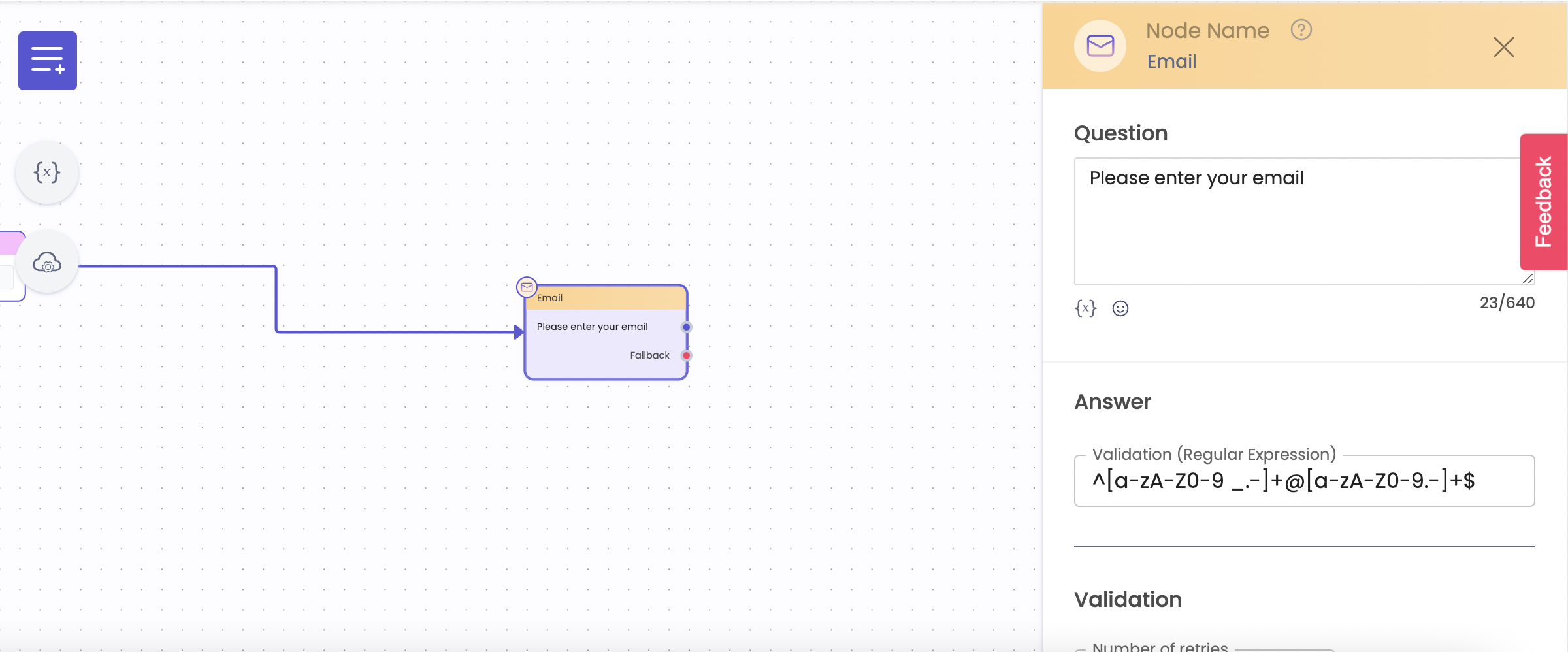
This prompt is used to get the user's email ID and store it in a variable after validating the input shared by the user.
For Instance: You need to capture a customer’s email ID for a Lead Generation use case. Using the Phone prompt, you can save the user response in a variable and validate it.
Updated 10 months ago