Inline Analytics
Inline Analytics
- Inline Analytics refers to node-specific analytics that can be referred to while designing your journey on the Bot Studio Canvas.
- You can view the Inline Analytics for a journey by navigating to the Canvas of that journey and switching on the Analytics toggle present near the Journey Name.
Inline Analytics displays the counts only for the last 30 days.
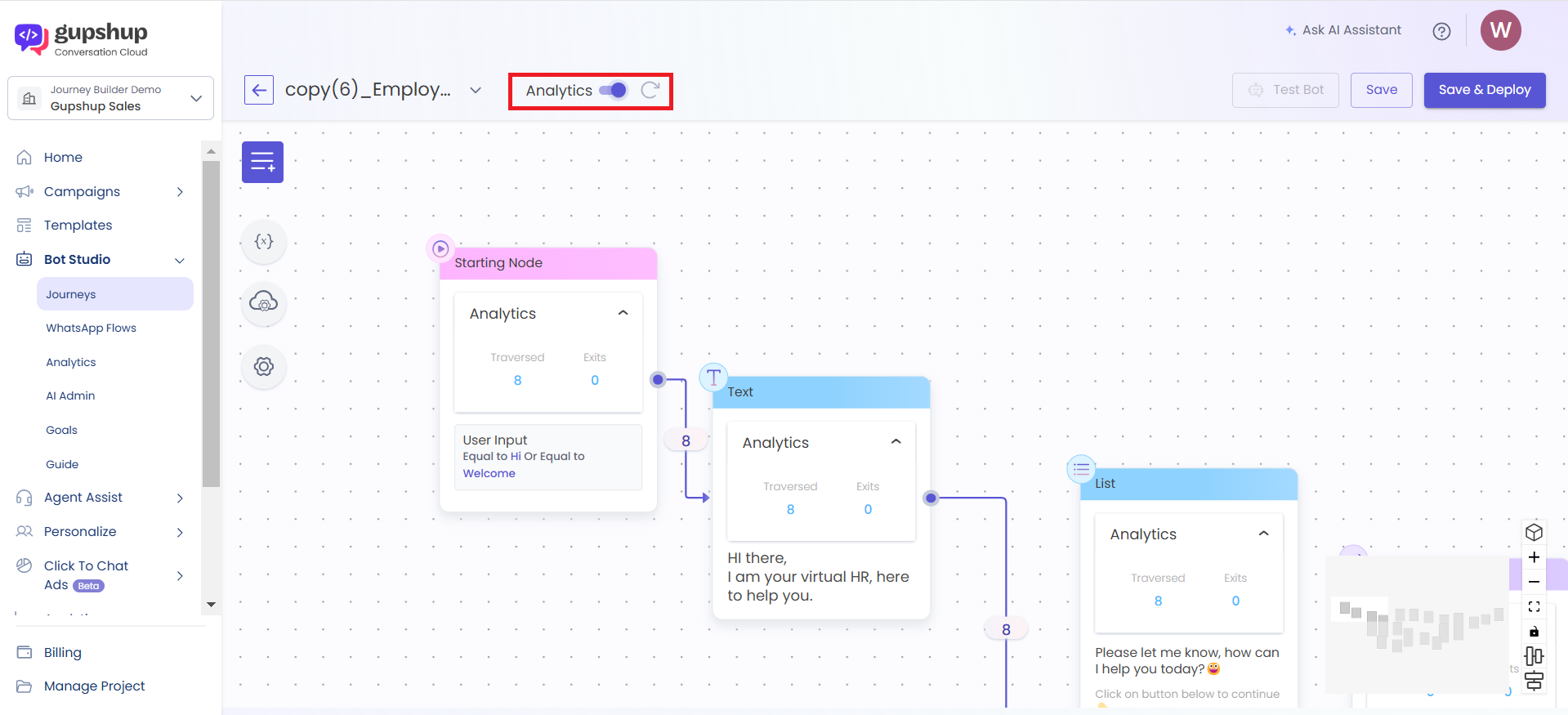
- After the toggle is switched on, an Analytics section appears in each node of the journey and numbers appear on the connectors between the nodes.
- The number appearing on a connector between nodes represents the number of times users traversed (moved) from the previous node to the next node.
- There are two metrics visible in the Analytics section:
| Metric | Definition |
|---|---|
| Traversed | Number of times the particular node was executed |
| Exits | Number of times users did not traverse/move to the next node(s) |
The counts of Traversed and Exits always represent number of times, and not conversations or users.
- You can click the refresh icon besides the Analytics toggle to reload the latest counts.
FAQs
| There are zero Traversed counts on the Starting Node of my journey, but the counts on the rest of the nodes are all greater zero. How is this possible? |
|---|
| Your journey is being traversed by users coming via the Call & Return node. When users come to the journey via the Call & Return node, they don't fulfill the event/condition in the Starting Node. As the Traversed count on the Starting Node represents the number of times event/condition in the Starting Node was fulfilled, the count is shown as zero. |
| There are lesser Traversed counts on the Starting Node of my journey than the counts on the rest of the nodes. How is this possible? |
|---|
| Your journey is being traversed by two sets of users, those fulfilling the event/condition in the Starting Node and those coming via the Call & Return node. When users come to the journey via the Call & Return node, they don't fulfill the event/condition in the Starting Node. As the Traversed count on the Starting Node represents the number of times event/condition in the Starting Node was fulfilled, the count is shown only for those users who fulfil the event/condition in the Starting Node. |
Why is there a lesser number on a particular node than the node before it and after it? |
|---|
There can be two possibilities here:
|
| Why is there a difference between the metrics and counts shown on Goal nodes and those on other nodes? |
|---|
| The Inline Analytics on Goal nodes provide node-specific metrics such as Milestones Achieved and Goal Achieved based on the Goal and Milestone selections inside the node. These metrics also show counts for the last 30 days. But as it is possible to use the same Goal and Milestone in different journeys, the counts might differ from the Traversed and Exits counts on surrounding nodes. |
Updated 9 months ago