Overview of Extensions
Extensions
Console offers extensions to seamlessly integrate additional services such as Enterprise SMS, Enterprise WhatsApp, and RCS. To enable these extensions, please contact [email protected]. Once enabled, follow the below-mentioned steps:
- Log in to your Console account.
- Select the desired organization and project.
- Navigate to the Extensions tab to add the desired extension.
Enterprise WhatsApp
Easily connect and access your GSMedia and Unify accounts within the Console. Follow these steps:
- Click on the Add button within the Enterprise WhatsApp tile.
- Enter your account credentials.
- Click on Add extension to integrate Enterprise WhatsApp with Console.
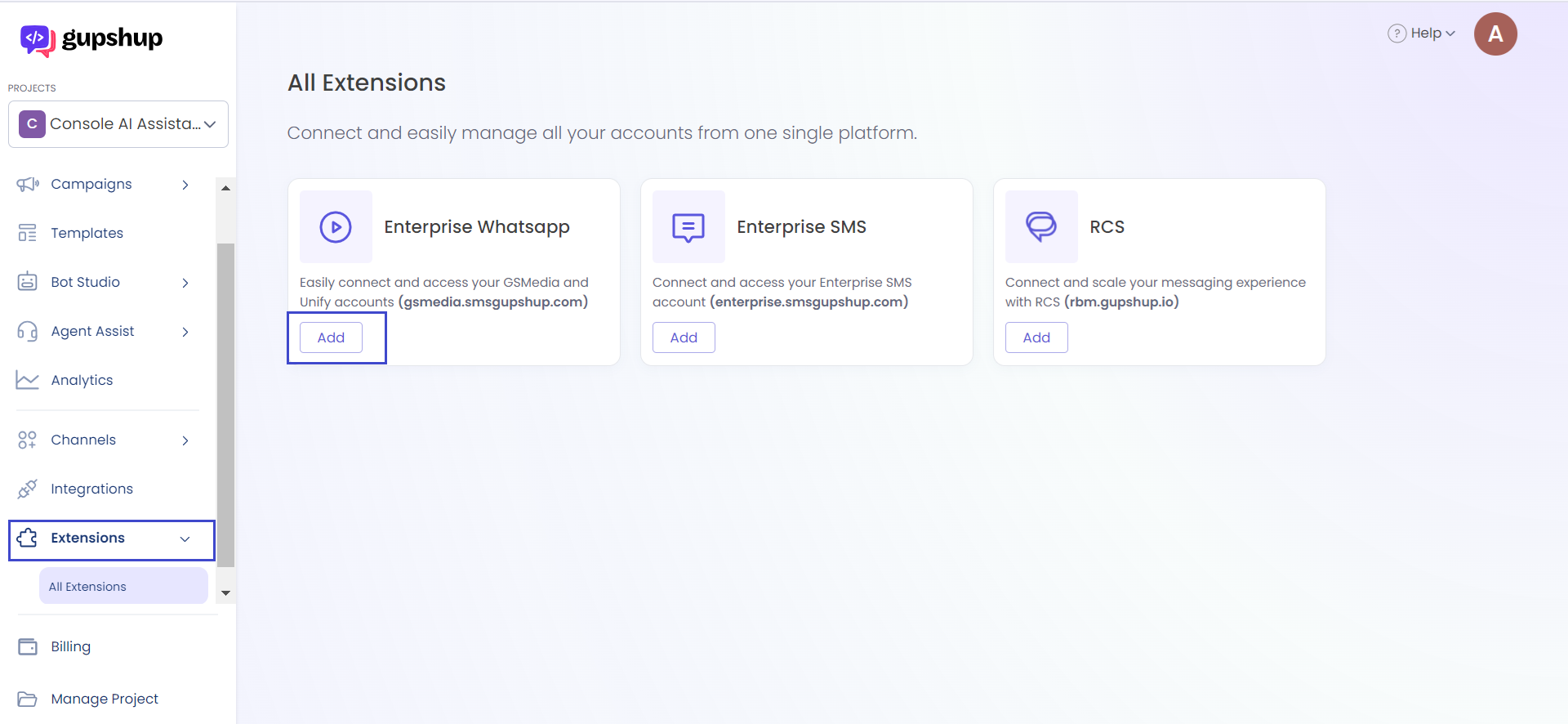
Enterprise SMS
Effortlessly connect and manage your Enterprise SMS account within the Console. Here's how:
- Click Add button within the Enterprise SMS tile.
- Provide your account credentials.
- Click Add extension to integrate Enterprise SMS with Console.
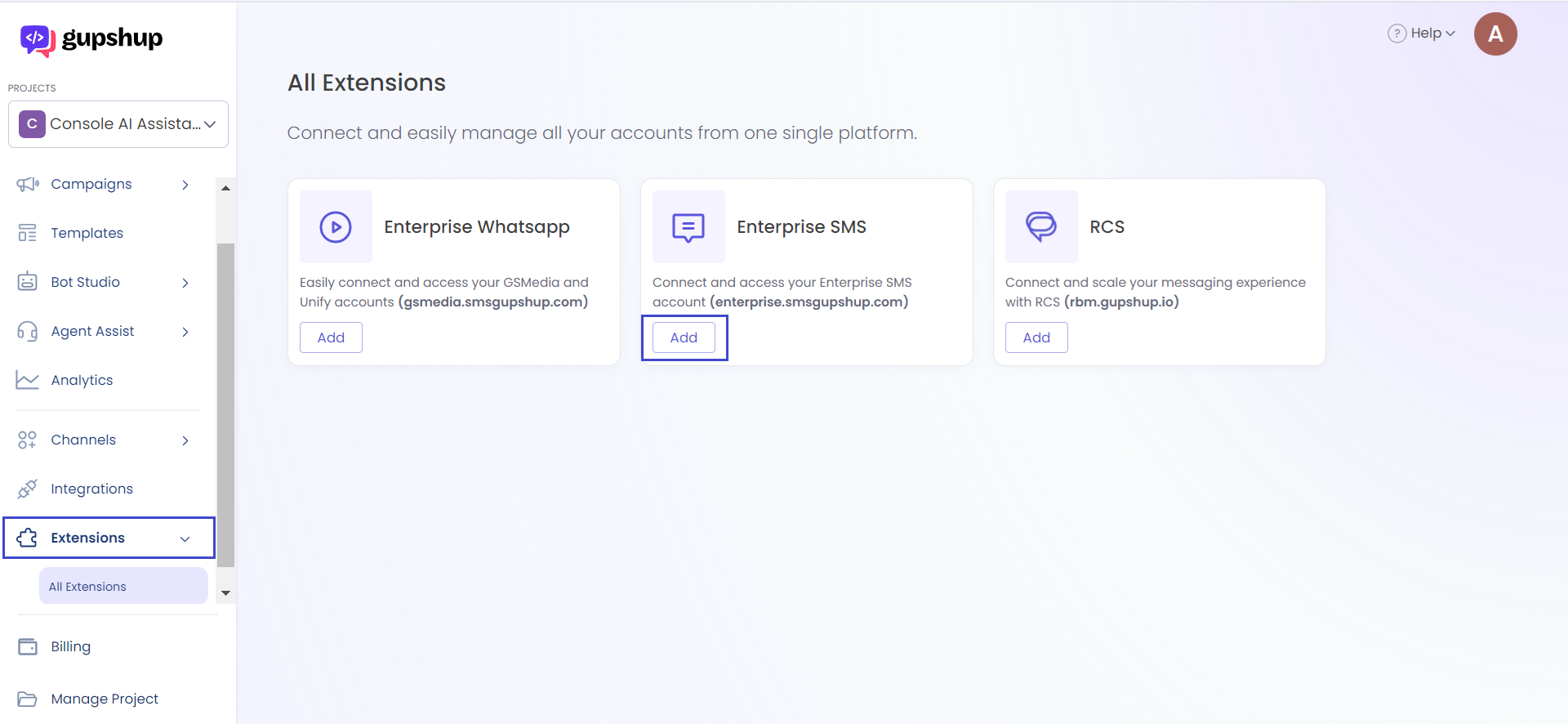
RCS Integration
Enhance your messaging experience and scale your reach with RCS integration through Console. Follow these steps:
- Click Add button within the RCS tile.
- Enter your RCS account credentials.
- Click Add extension to integrate RCS with the Console seamlessly.
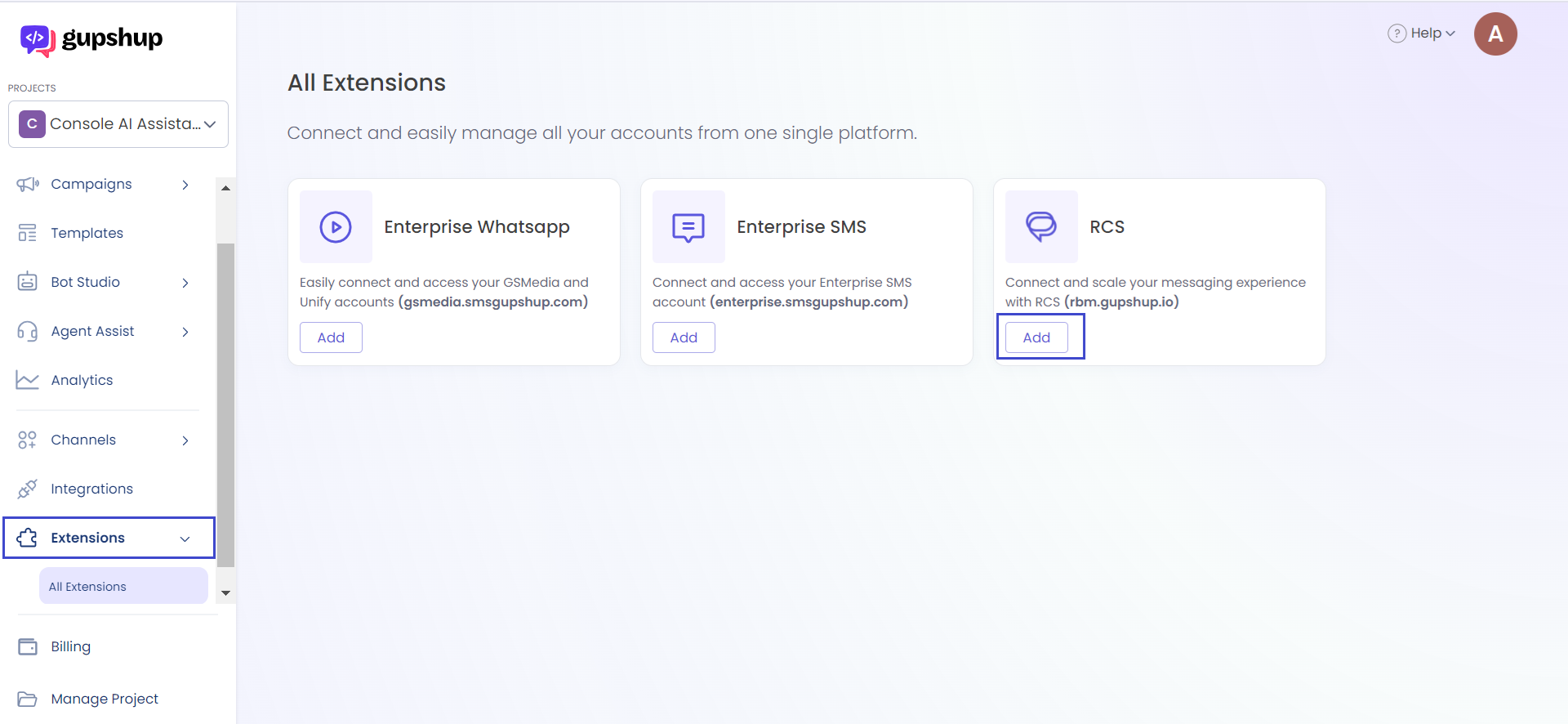
Updated 9 months ago