Custom Document Name
Introduction
Document node allows businesses to send a ‘custom file name’ for the documents sent to users. The file name is an optional field with a limit of 20 characters. The original file name will be replaced by the custom name if provided
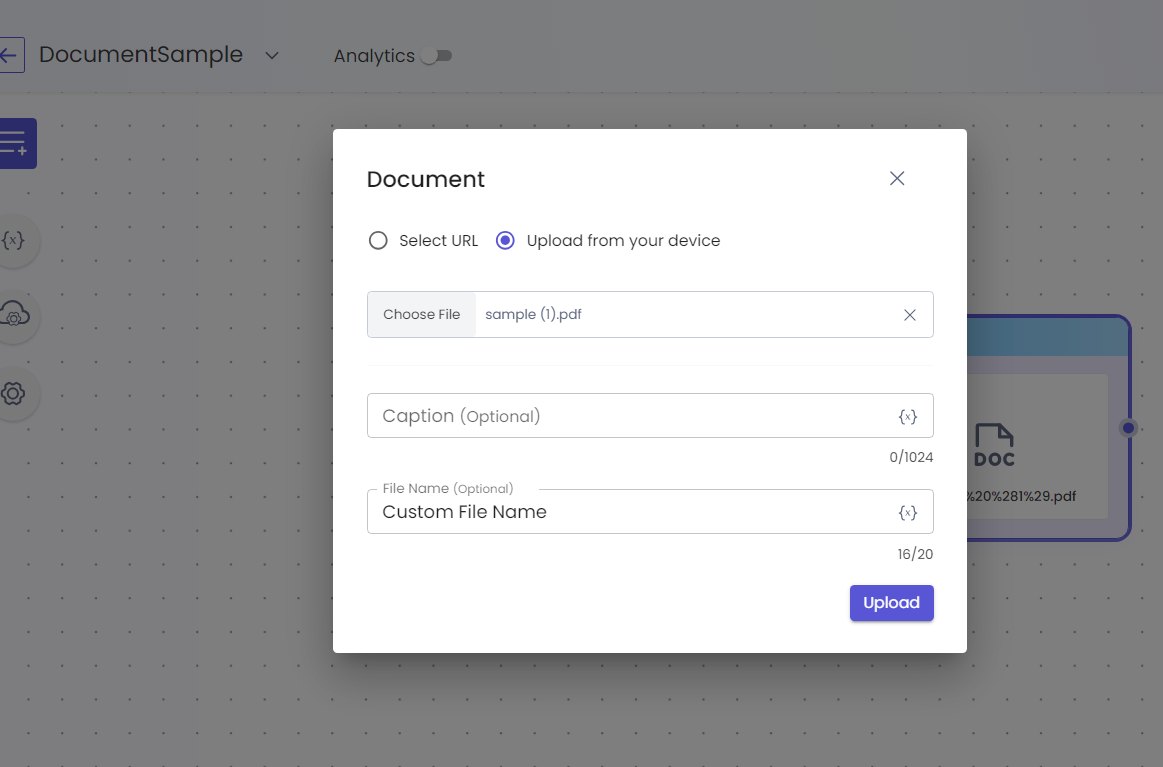
Variable Name functionality:
This file name can be provided manually or the field also has the ‘Add Variable’ feature to use variables for naming. This is also an indirect way to overcome the 20 characters limit. Further applications can be understood by reading the use cases below.
Use Cases:
Here are some use cases that demonstrate the potential applications of the custom document name feature:
1. Personalized Invoices
Scenario: A business sends invoices to customers after a purchase.
Custom Document Name: Use the variables in the custom document name field to send invoices with personalized file names, such as "{{var_local.CustomerName}}".
Benefit: Enhances the professional appearance and personalization of communication, making it easier for customers to identify their documents.
2. Customized Contracts and Agreements
Scenario: A legal firm sends contracts or agreements to clients.
Proactive Persistent Message: Utilize the variables in the custom document name field to label documents with client-specific names, like "{{var_local.ClientName}}".
Custom Document Name: Simplifies document management for clients and increases the perceived value of the service through tailored communication.
Updated 9 months ago