Workspace Validation
Introduction: Workspace validation feature will validate user actions in a workspace against a set of pre defined conditions to show Warnings & Recommendations. Complying with these pre defined conditions improves overall bot performance for AI powered journeys. Validation features assist users in settings up the workspace according to best practices.
Key Highlights:
- Validation icon introduced at workspace level to show warnings & recommendations in separate tabs
- Validation conditions are checked after every save & train operation
- User is redirected to relevant page to take corrective action on warnings & recommendations
- Validation icon is be visible inside the workspace if at least 1 warning or recommendation is there
- Error icon is introduced workspace having warning or recommendation on workspace listing page
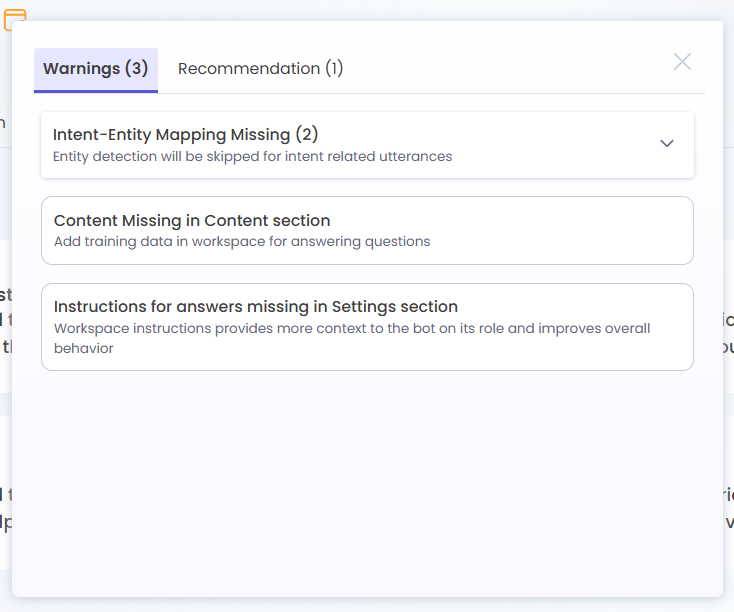
Validation Conditions:
|
|
|---|---|
Condition: No Content Uploaded in content section Title: Content Missing in Content section Description: Add training data in workspace for answering questions |
|
Condition: No Workspace Instructions for answers in the Settings Tab Title: Instructions for answers missing in Settings section | Condition: No Sample Values: #Entity 1, #Entity2 Title: Sample values missing for Entity |
| Condition: No Extended Values:#Entity 1, #Entity2 Title: Add extended values for Entity |
Condition: Precision Threshold is lower than 30% Title: Precision Threshold less than 30% | Condition: No Manual Utterances mapped to Intent Title: Manual Utterance not added for intent |
Updated 9 months ago