Custom Integrations
Introduction:
Custom Integration allows users to send events from any external system to Console. The integration allows the user to define a custom event(s) associated with that integration and the event payload can be passed to Webhook URL provided by us along with an authorization token in the header and the required mandatory property for the events.
Creating a Custom Integration:
We can find the custom integration widget on All integrations tab on integrations modules
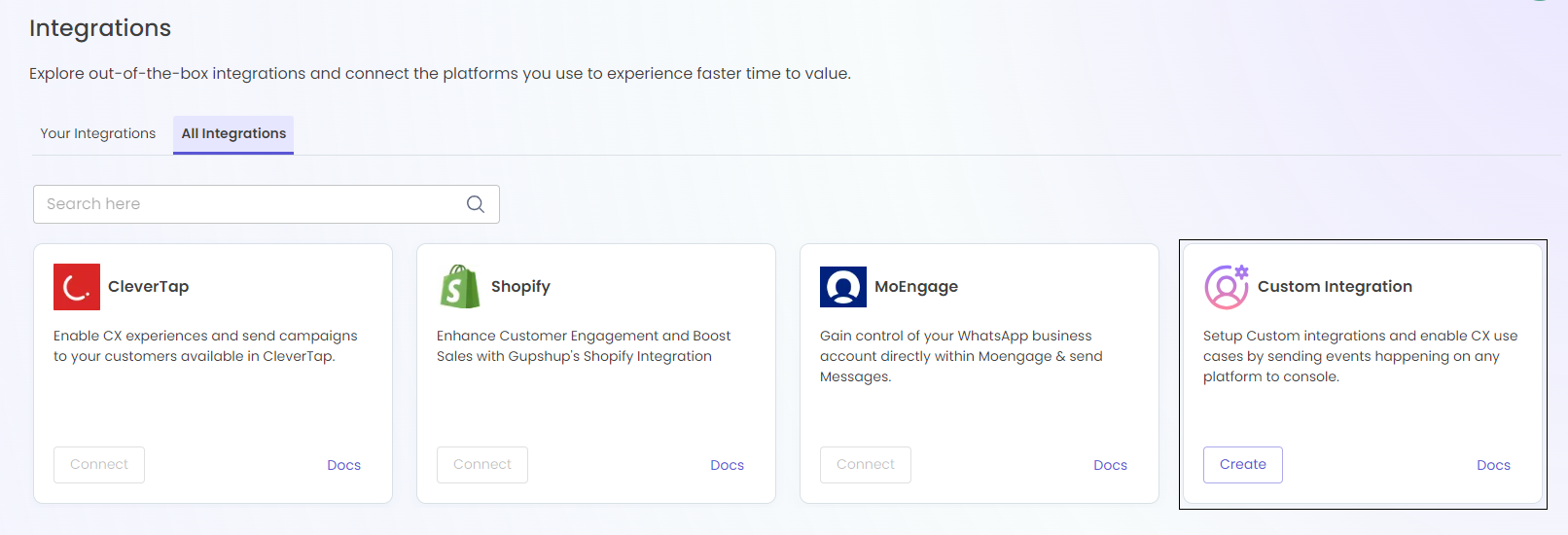
In order to create an integration, we need to enter 2 entities:
- Name of integration (The name must be a unique value)
- Path to JSON for unique event identifier - The path to json for event identifier is nothing but the key in the payload using which events will be parsed, eg: event_name (the value is entered inside the integration - signup, order placed, etc.)
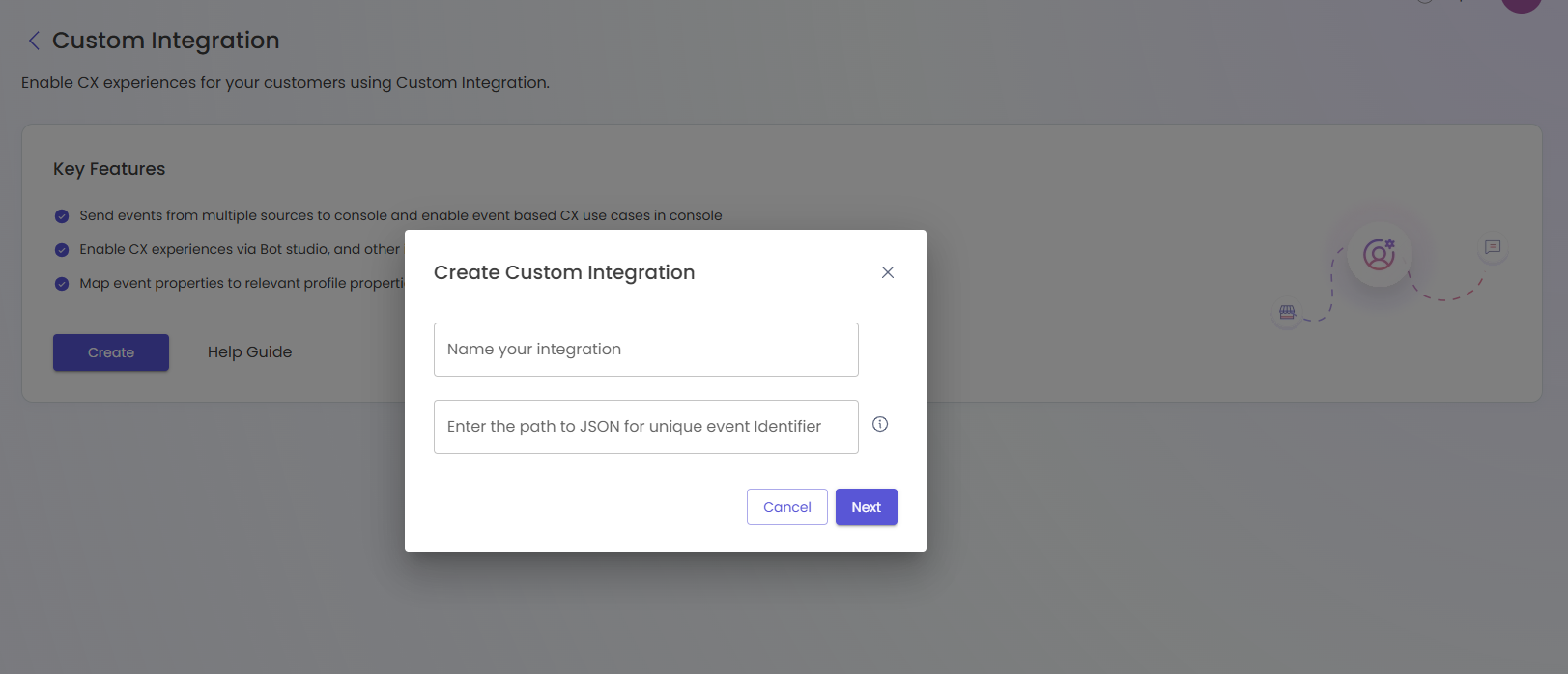
Once the Integration is created you can view the different parameters of the Callback URL which will be generated by the Platform to be integrated to your system for sending the Events.
Callback URL: This is the Webhook through which the Event data can be send to the platform
Authorization Token: System generated token for authenticating the URL
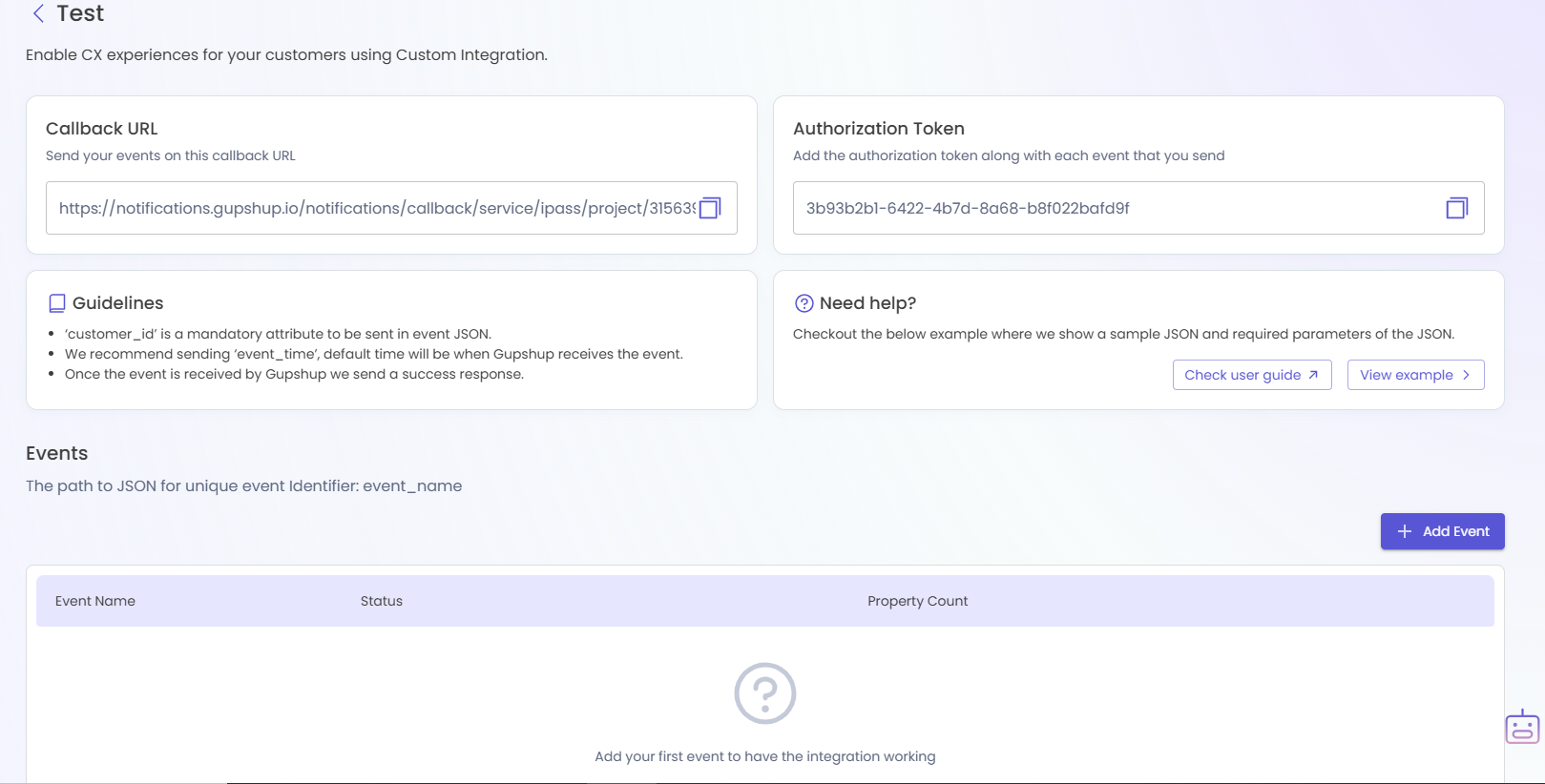
User can view and copy the sample JSON (by clicking on 'view example' CTA), that details all the mandatory fields and payload structure that needs to be sent for every event
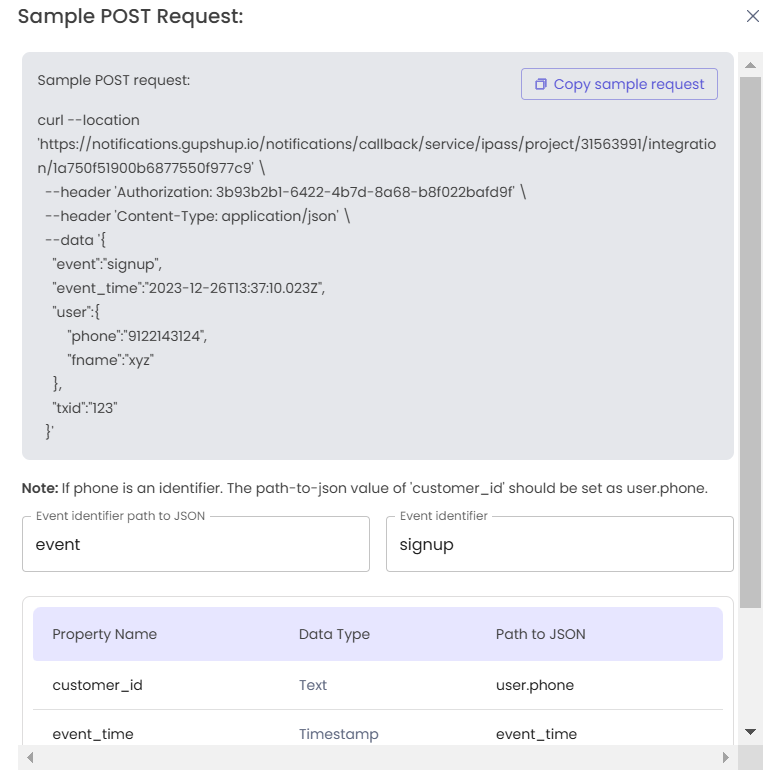
Users can create an event, define properties (mandatory and optional), post defining the event can be consumed subsequently by different modules within Console.
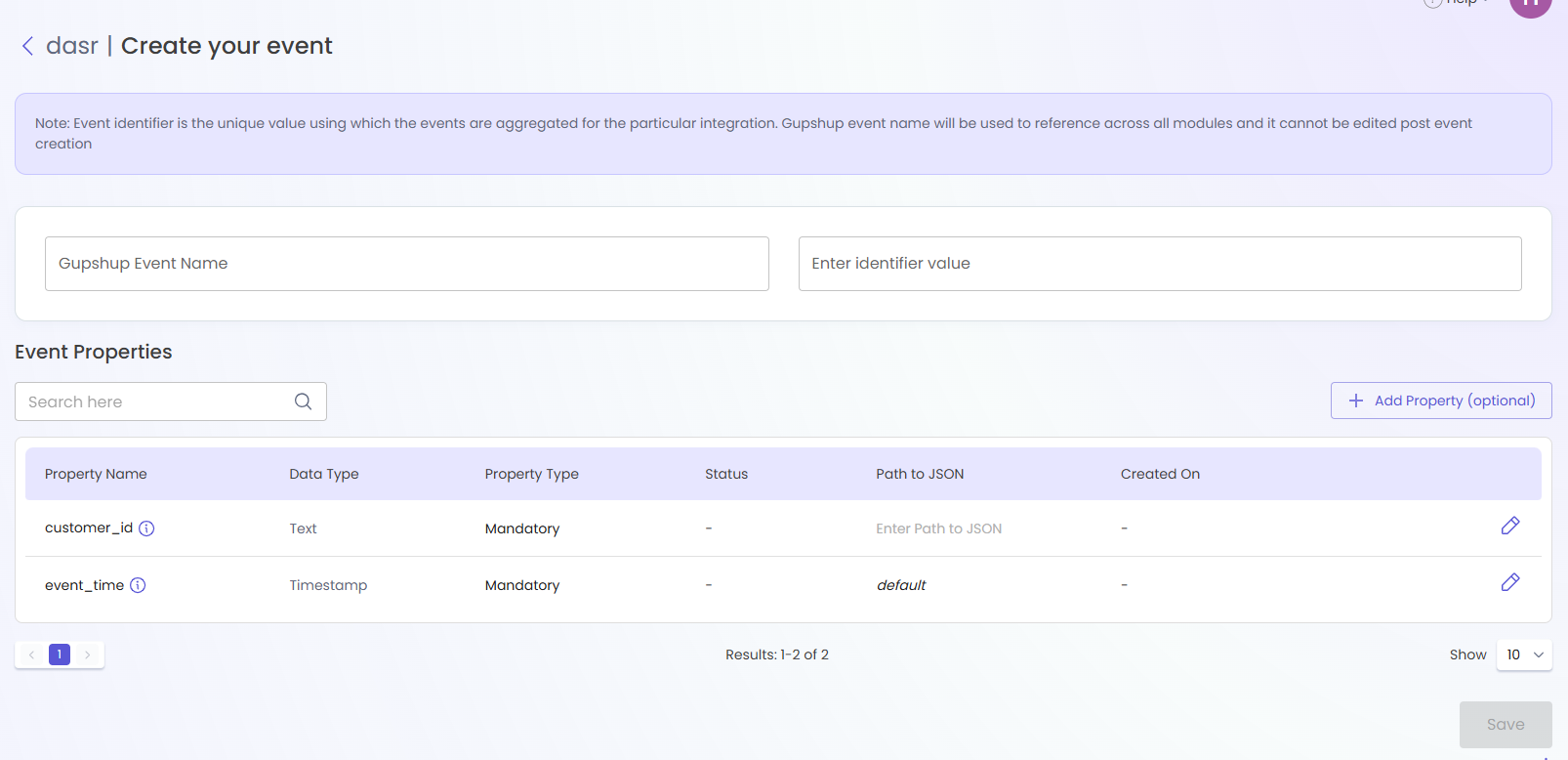
- Gupshup event name: This is the name that will be referenced in Gupshup modules (eg: Used in segmentation, Trigger in Automated Campaigns, etc.)
- Identifier value: Is the value mapped to the path to JSON previously chosen for the integration, the value specified here must match the value sent in the payload for the event to be successfully received.
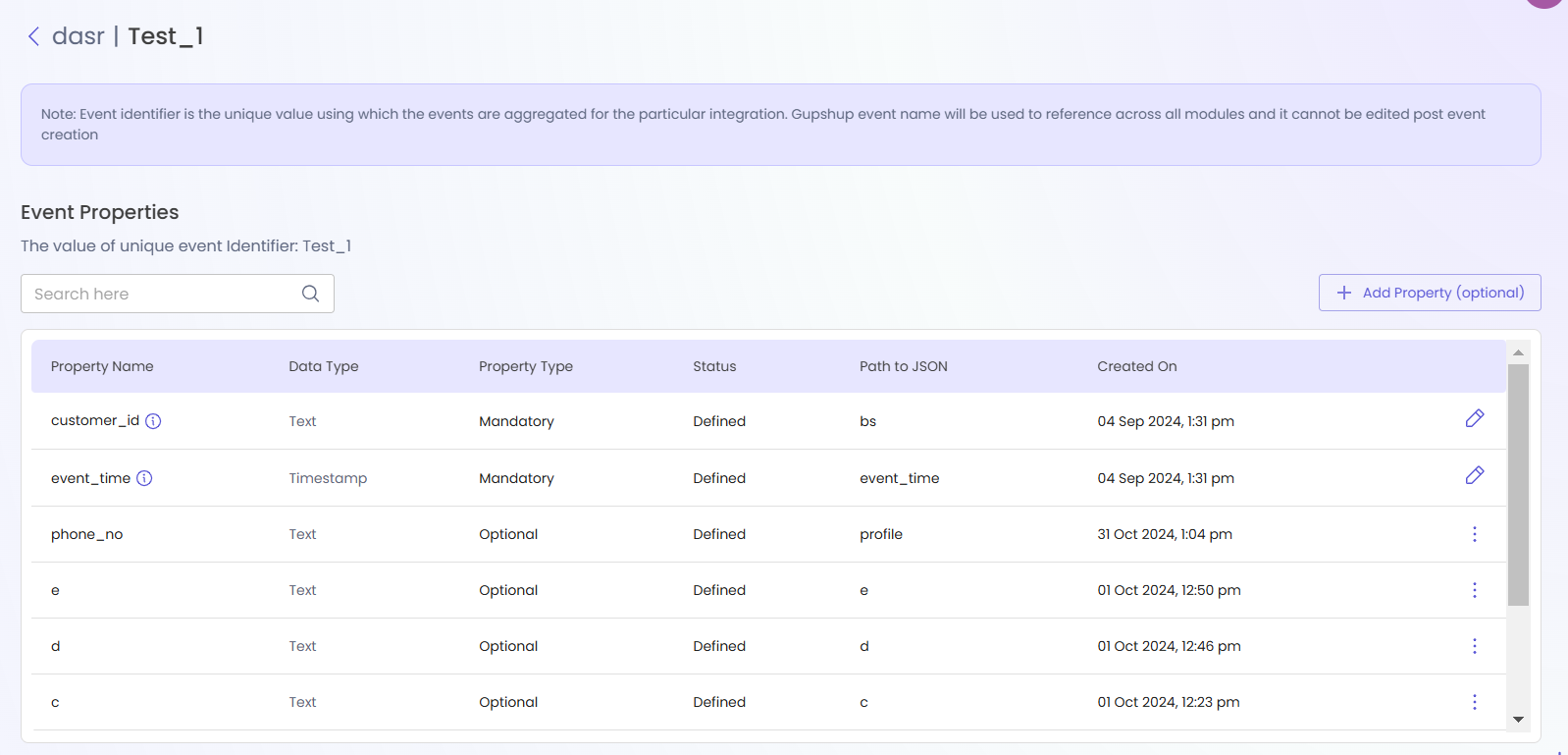
After defining the events the integration is complete and users can start sending events to the specified URL
Note:
- At Least 1 event must be defined for an integration to be working, we nudge the user by prompt and disabling the connected button incase the integration doesn’t have any events
- We can support multiple instances for custom integrations
Updated 9 months ago