Teach Utterance Untraining
Teach Utterance Untraining allows users to delete specific utterances which were added manually or by bulk upload to train different intents. In a single Save & Train operation you can untrain utterances trained for multiple intents.
Steps to Untrain Teach Intent Utterances:
- Go to the Teach section & navigate to the utterances you want to remove from the training data.
- Click on the Delete icon. If the Delete icon is accidentally clicked for an utterance then you can revert the action by clicking on the undo icon.
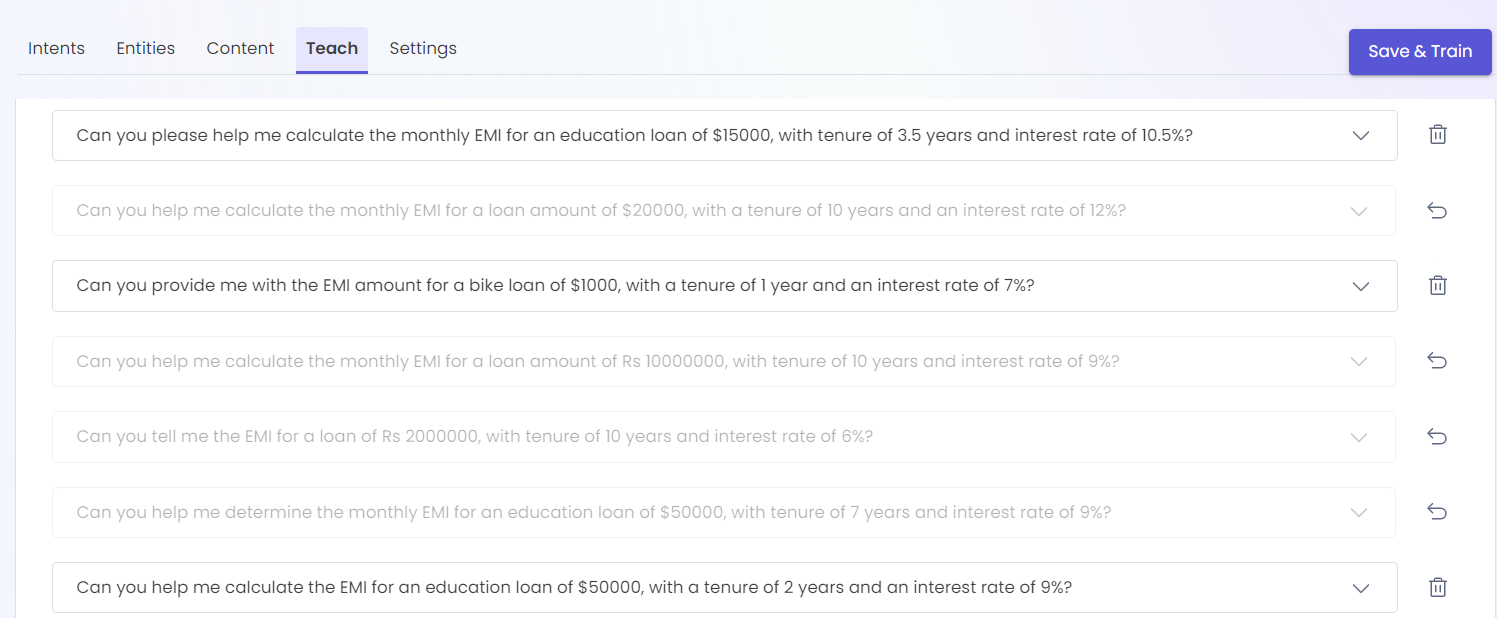
- Click on Save & Train button to complete the untraining.
Updated 9 months ago
What’s Next