Invite Org Admins
If you're an Org Owner or an Org Admin, you may need to invite more Org Admins to help manage your organisation and projects on the Console. The process of inviting an Org Admin is simple and can be done in a few easy steps. In this post, we'll guide you through the process of inviting an Org Admin to the Console.
What is an Org Admin?
Before we dive into the steps, let's quickly define what an Org Admin is and what their role is in the Console. An Org Admin is a user who has the authority to manage an organisation and its associated projects on the Console. They can create new projects, manage project settings, and add or remove users from the organisation. An Org Admin also has access to the Console's billing and payment information.
Step 1: Access the Organisation's Profile
First, log in to the Console and click on the profile icon in the top right corner of the screen. From the dropdown menu, click on "Switch Organisation". Select the organisation that you want to invite an Org Admin to. This will take you to the organisation's profile page.
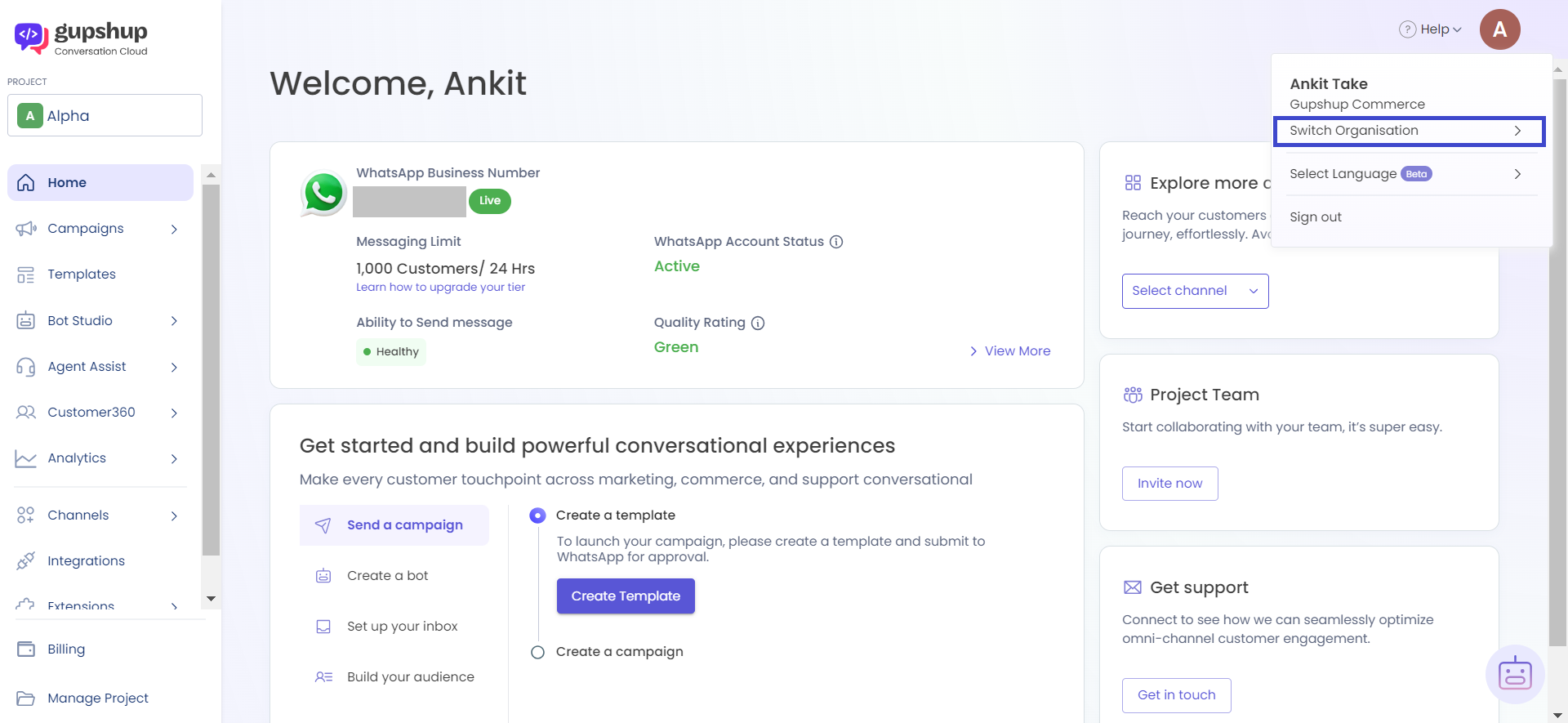
Step 2: Invite Org Admin
Next, click on the gear icon next to the organisation's name to access the organisation's settings. Click on the Invite Org Admin button.
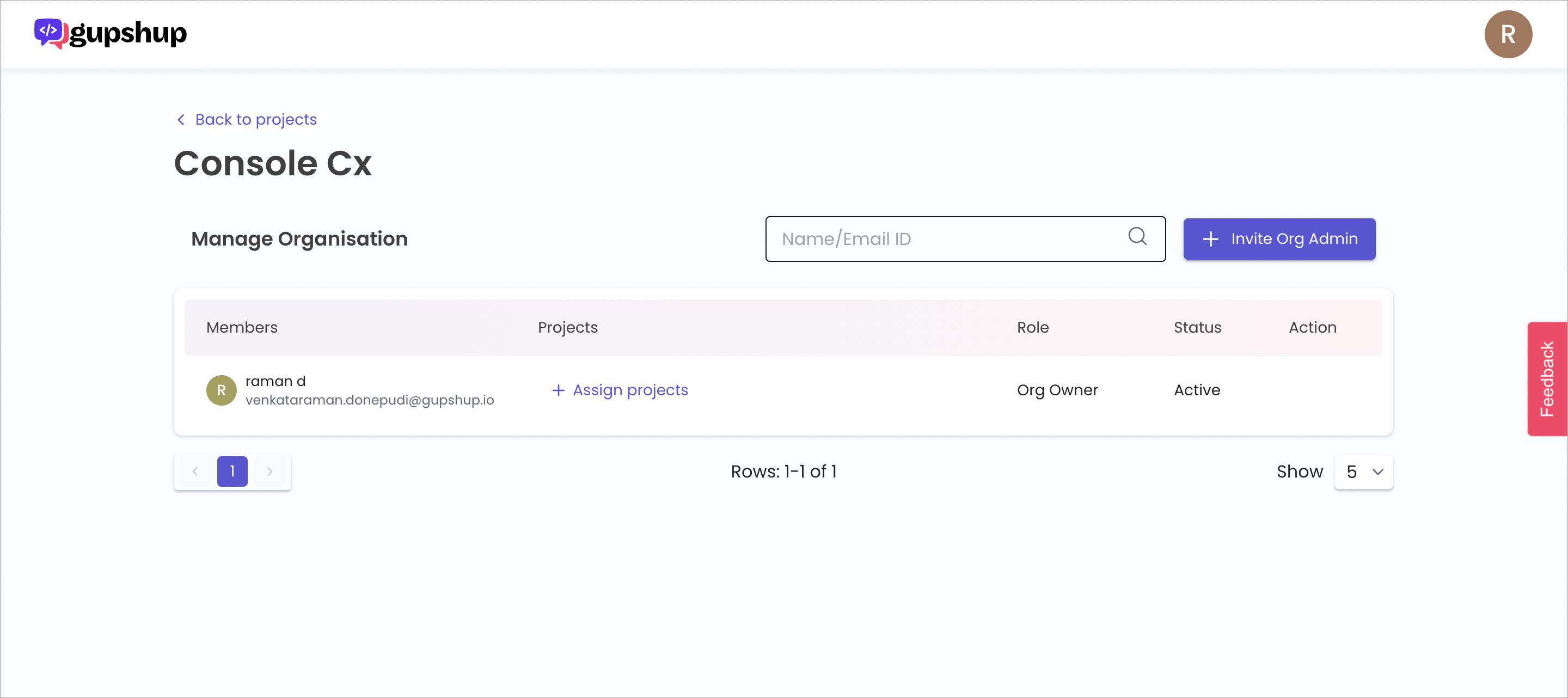
Step 3: Enter the User's Email Address
You'll be prompted to enter the email address of the user you want to invite as an Org Admin. Once you've entered the email address, click "Next."
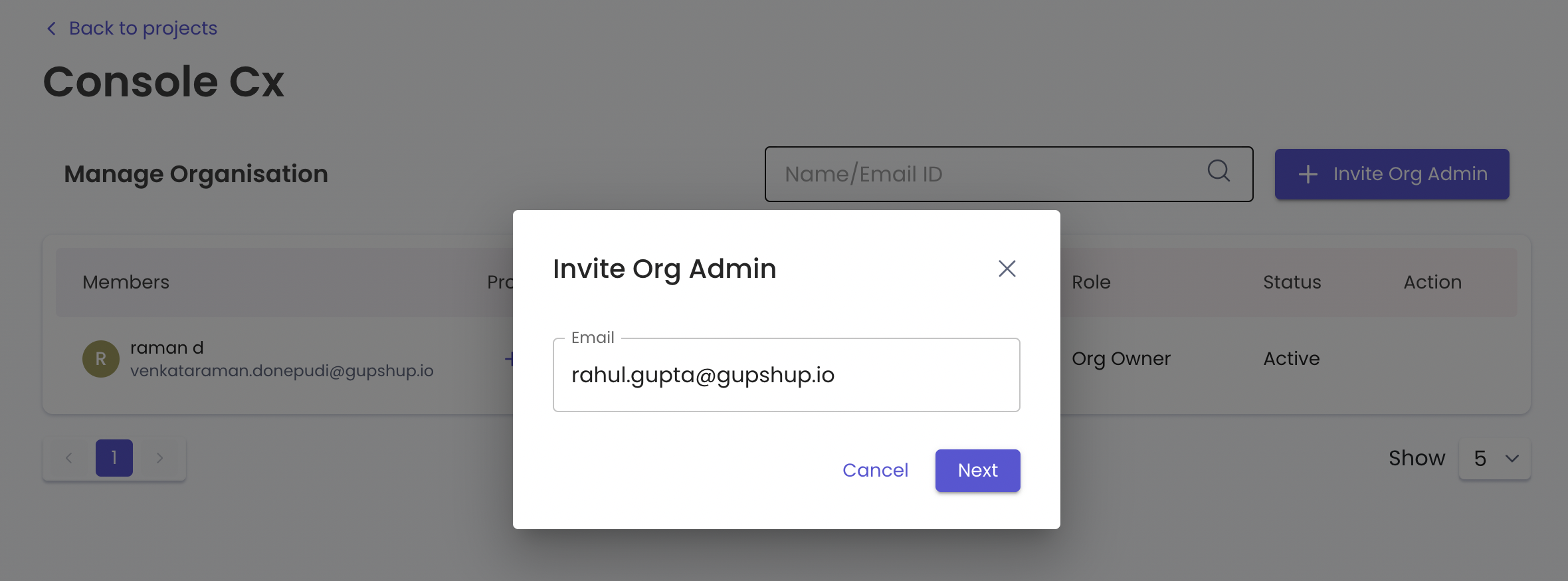
Step 4: Assign Projects
In the next step, you'll be asked to assign projects to the user you're inviting. You can choose to assign all projects or select specific ones.
Step 5: Submit
After selecting the projects, click "Submit" to send the invitation.
Step 6: User Acceptance
Once you've submitted the invitation, the user will receive an email with instructions on how to accept the invitation and sign up for the Console. Note that even though the projects are assigned, the Org Admin who invited them will need to go to "Manage project" and then "Members" to assign services for the new user to access them.
Inviting an Org Admin to the Console is a simple process that can be completed in just a few steps. As an Org Owner or an Org Admin, having additional Org Admins can help you manage your organisation and projects more efficiently.
For any Queries, please drop an email to [email protected]
Updated 10 months ago