AI Management (Alpha)
Introduction
Definition: Text Generation in AI Management encompasses a set of features that assist agents in enhancing productivity and providing quicker and improved customer support. These features include Summary, Rephrase, and Expand.
Uses: These AI features play a vital role in streamlining agent activities, summarizing conversations, improving text quality, and expanding sentences to provide comprehensive responses.
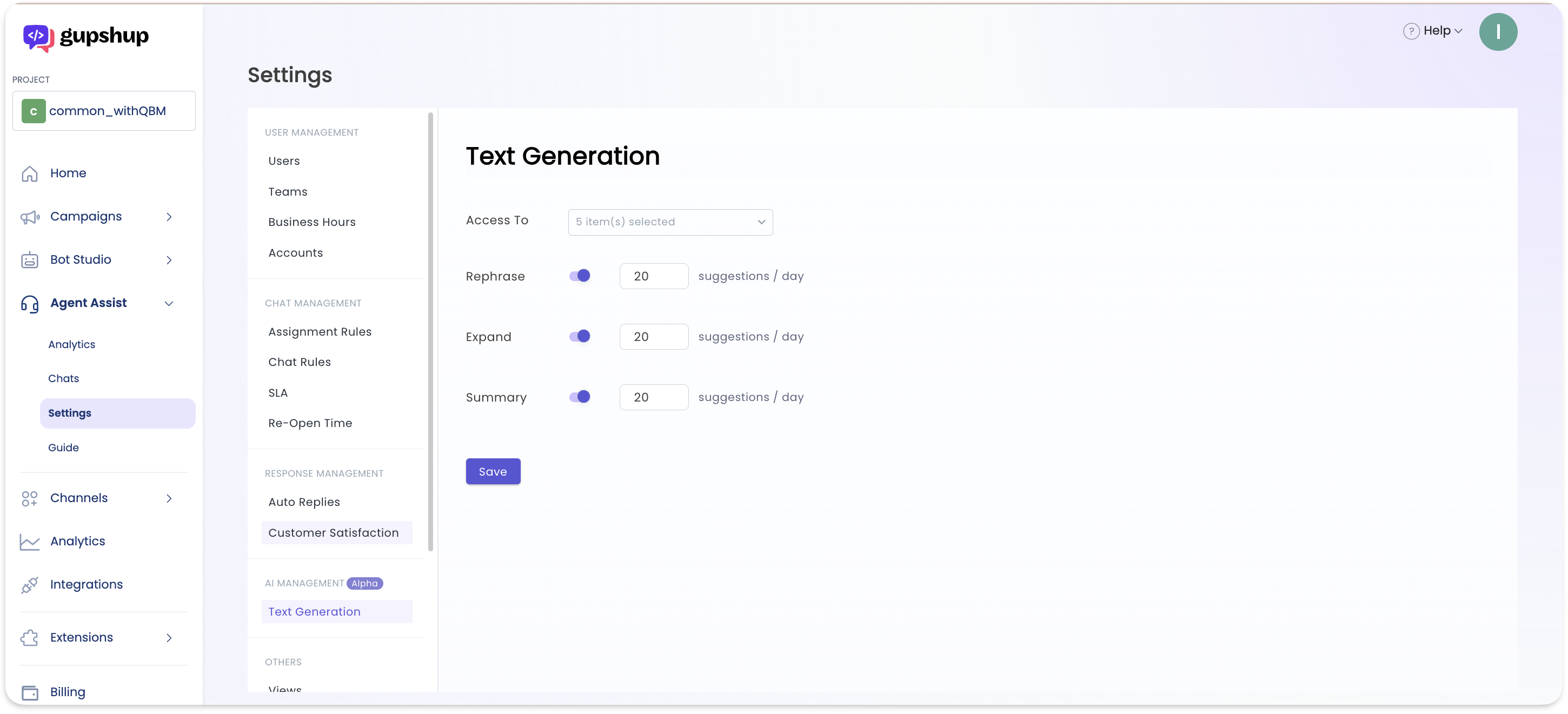
Summary
Definition: The Summary feature allows users to view an entire conversation summarized into segments based on Customer Purpose, Bot Response, and Agent Response.
Uses: Summary simplifies conversation review, making it easier to understand and evaluate the interaction flow between customers, bots, and agents.
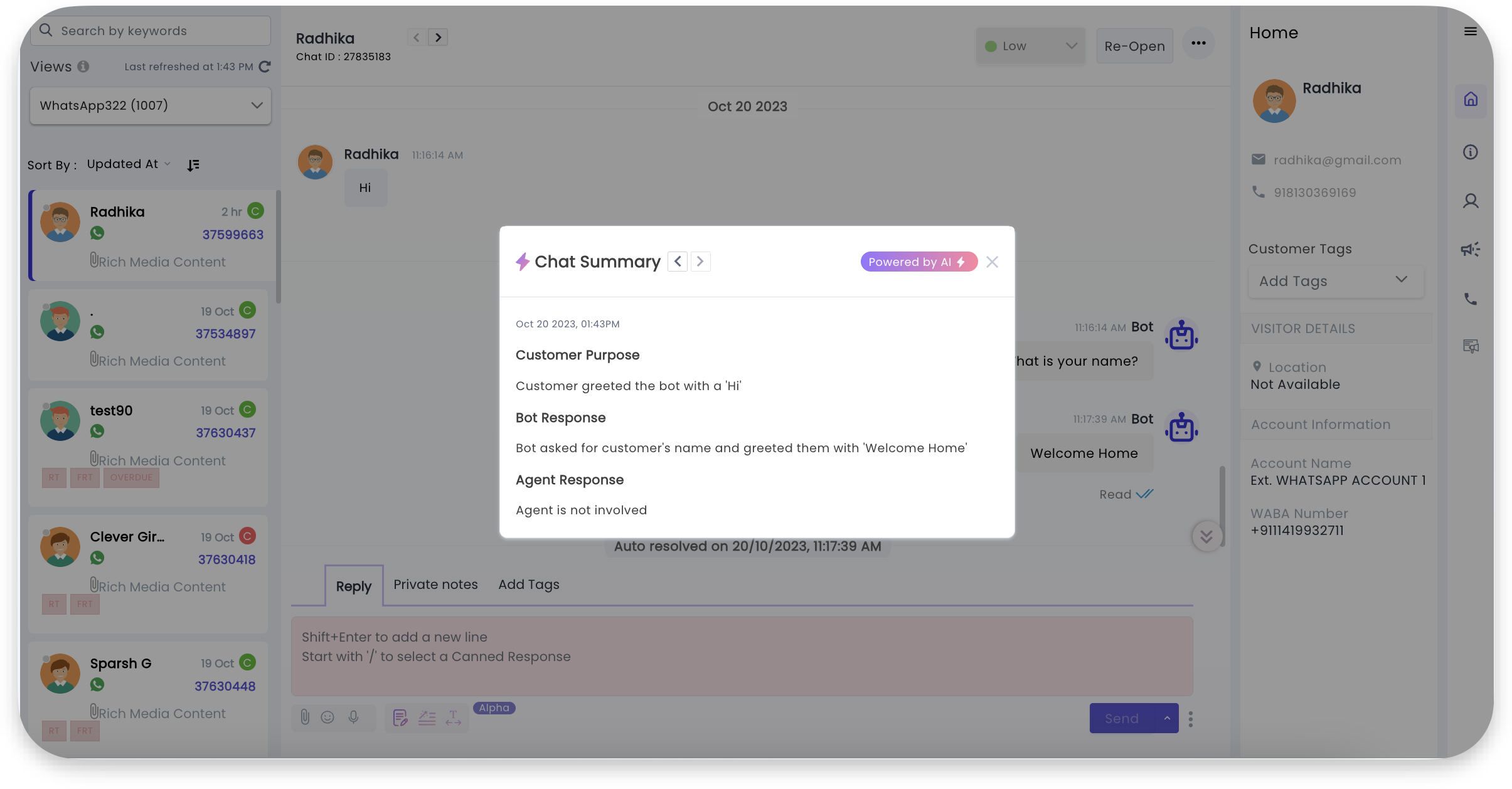
Rephrase
Definition: The Rephrase feature enhances content by making it more meaningful, effective, and free from errors.
Uses: Rephrase improves the clarity and quality of text, ensuring that messages are conveyed accurately and effectively.
Expand
Definition: The Expand feature takes a sentence and transforms it into a longer version, providing a more detailed response.
Uses: Expand is helpful when a more comprehensive answer or explanation is required, ensuring that customers receive detailed and informative responses.
Activation and Configuration
Definition: These features are available in alpha mode and can be enabled upon request. After activation, they can be configured based on specific requirements.
Activation Steps:
Step 1: Navigate to "Settings" > "AI Management" > "Text Generation."
Step 2: Select the agents for whom you want to enable these features.
Step 3: Choose the specific feature(s) to enable and set the daily usage limits for each of them.
Text Generation AI features are powerful tools for enhancing agent efficiency and providing superior customer support. By enabling and configuring these features, users can experience improved productivity and faster, more effective customer interactions.
Updated 10 months ago