Insights: Chat Summary
Tab 1: Overall Summary
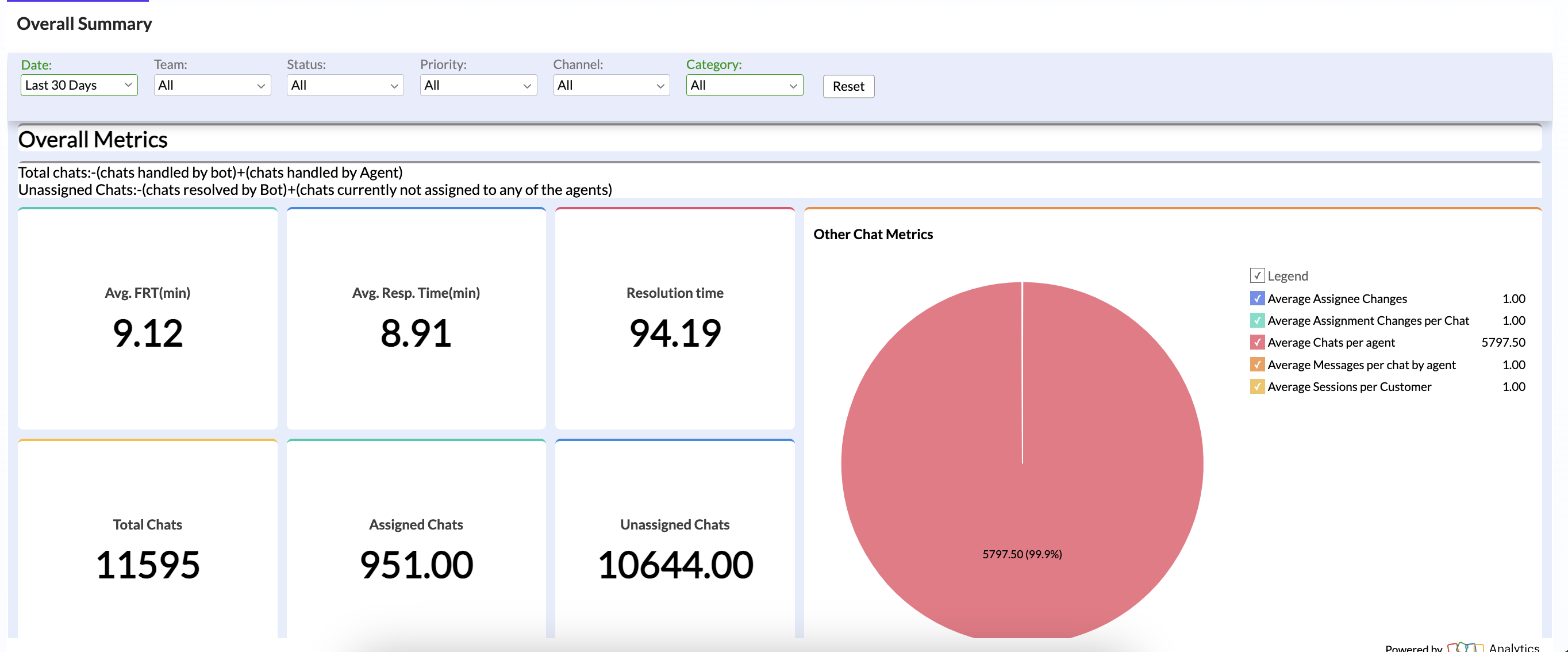
Section 1: Overall Metrics
- Average FRT in Minutes: Mean time taken for first response across all chats
- Average Response Time: Mean time taken to respond to customer messages
- Resolution Time: Average time taken to resolve chats
- Total Chats: Total number of chat conversations
- Unassigned Chats: Number of chats not assigned to any agent
- Resolved Chats: Number of successfully completed conversations
Section 2: Business Hours Metrics
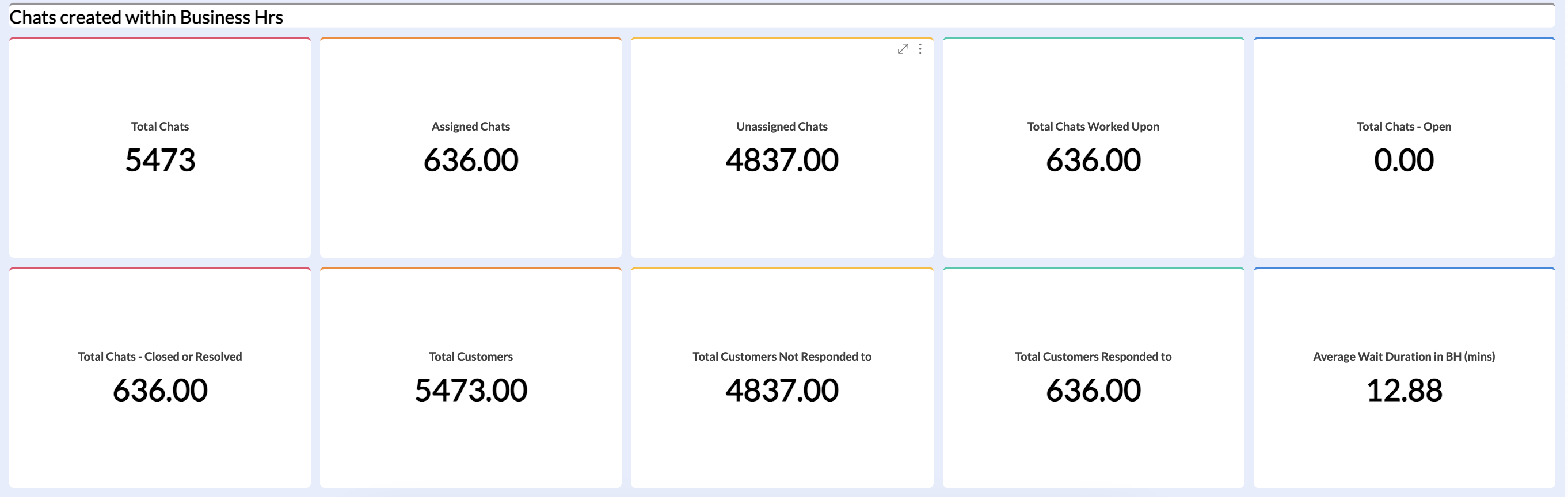
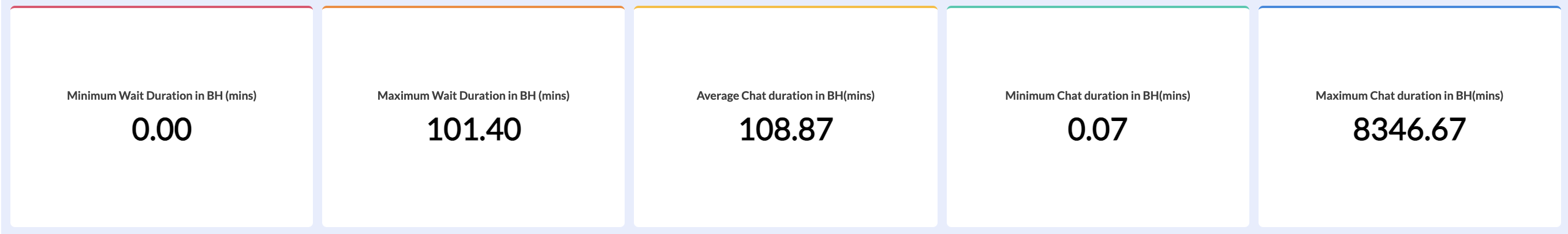
- Total Chats: Number of chats initiated during business hours
- Assigned Chats: Number of chats assigned to agents
- Unassigned Chats: Number of chats pending assignment
- Total Chats Worked Upon: Number of chats where any agent action occurred
- Total Chats - Open Status: Number of currently active chats
- Total Chats Closed/Resolved: Number of completed conversations
- Total Customers: Count of unique customers
- Total Customers Not Responded To: Count of customers who received no response
- Average Wait Duration (Business Hours): Mean waiting time during business hours
- Min Wait Duration (Business Hours): Shortest waiting time during business hours
- Max Wait Duration (Business Hours): Longest waiting time during business hours
- Average Chat Duration: Mean length of chat conversations
- Min Chat Duration: Shortest chat conversation length
- Max Chat Duration: Longest chat conversation length
Section 3: Non-Business Hours Metrics
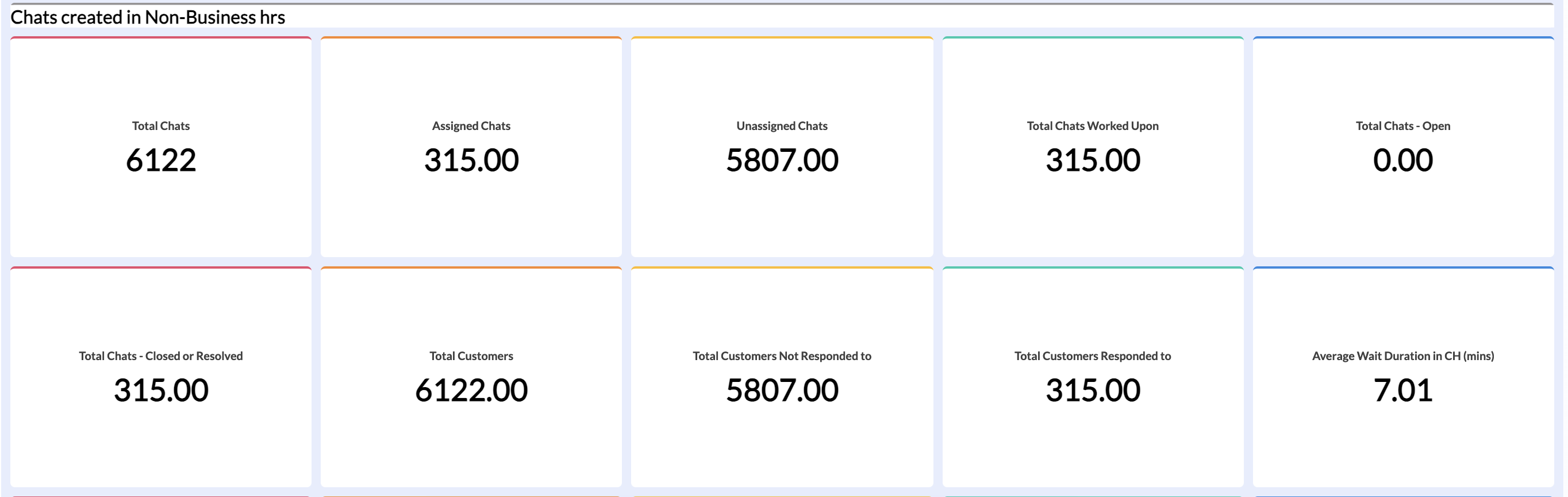
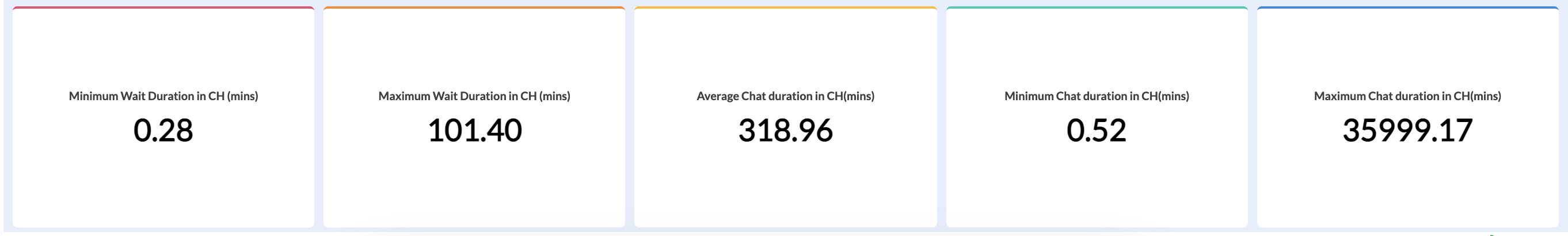
Same metrics as Section 2, but measured in calendar hours for chats created outside business hours
Tab 2: Chat Trend
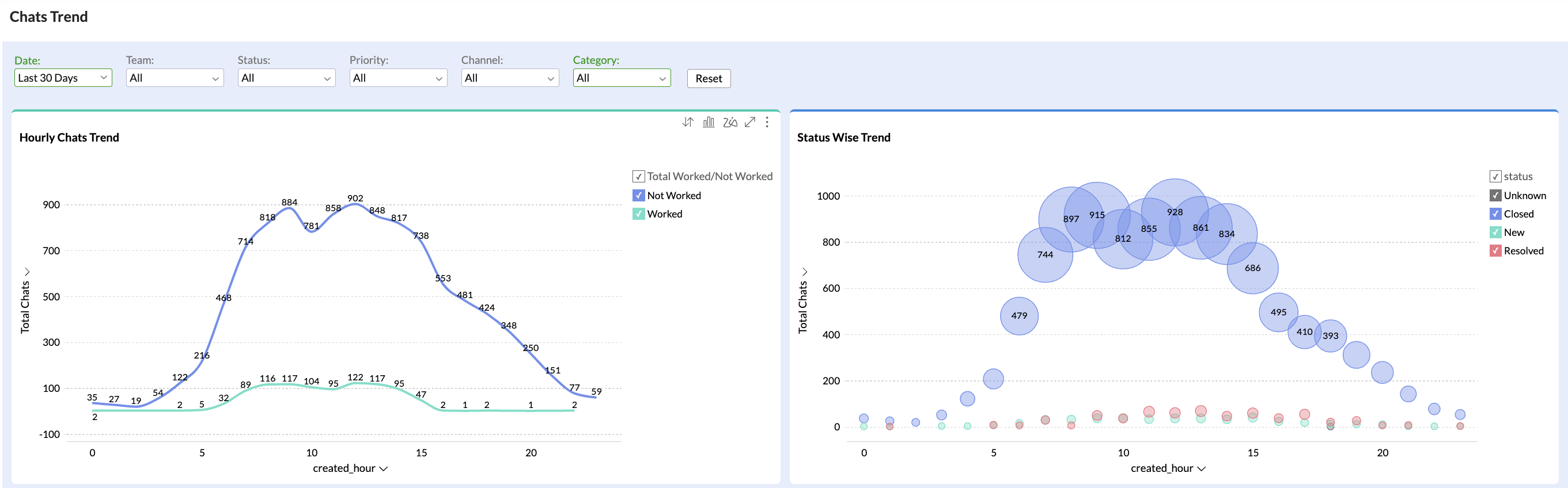
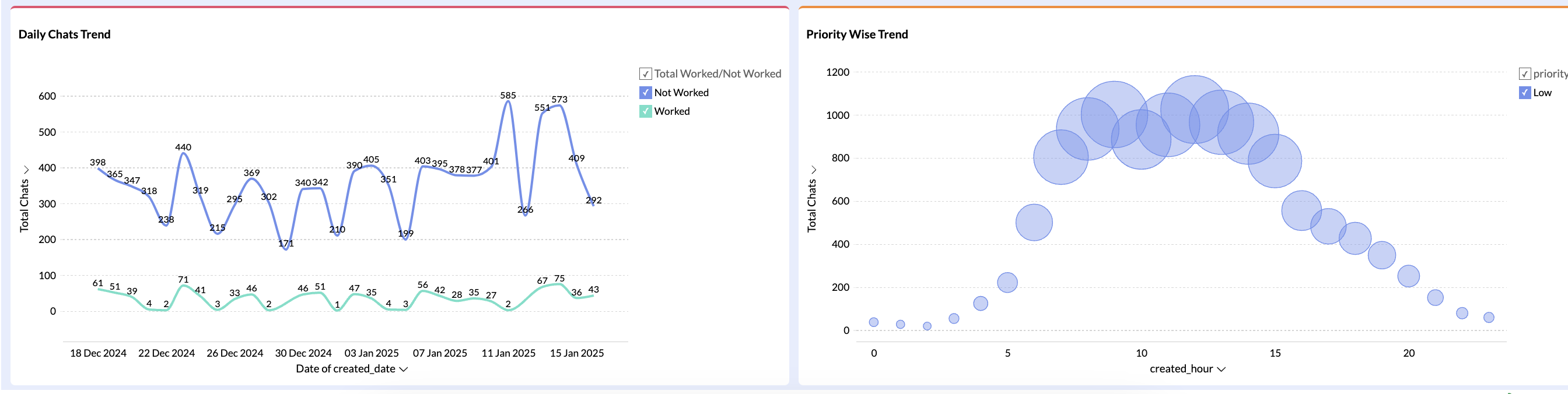
Four distinct trend visualizations:
- Hourly Chats Trend
Y-axis: Total chat volume
X-axis: Created hour
Lines:
Total worked upon chats
Not worked upon chats - Status-wise Trend
Y-axis: Total chats
X-axis: Created hour
Status Categories:
New
Open
Pending
Awaiting Response
Resolved
Closed - Daily Chats Trend
Y-axis: Total chats
X-axis: Created date
Lines:
Total worked upon
Not worked upon - Priority-wise Trend
Y-axis: Total chats
X-axis: Created hour
Priority Levels:
Urgent
High
Low
Tab 3: Status and Priority Split
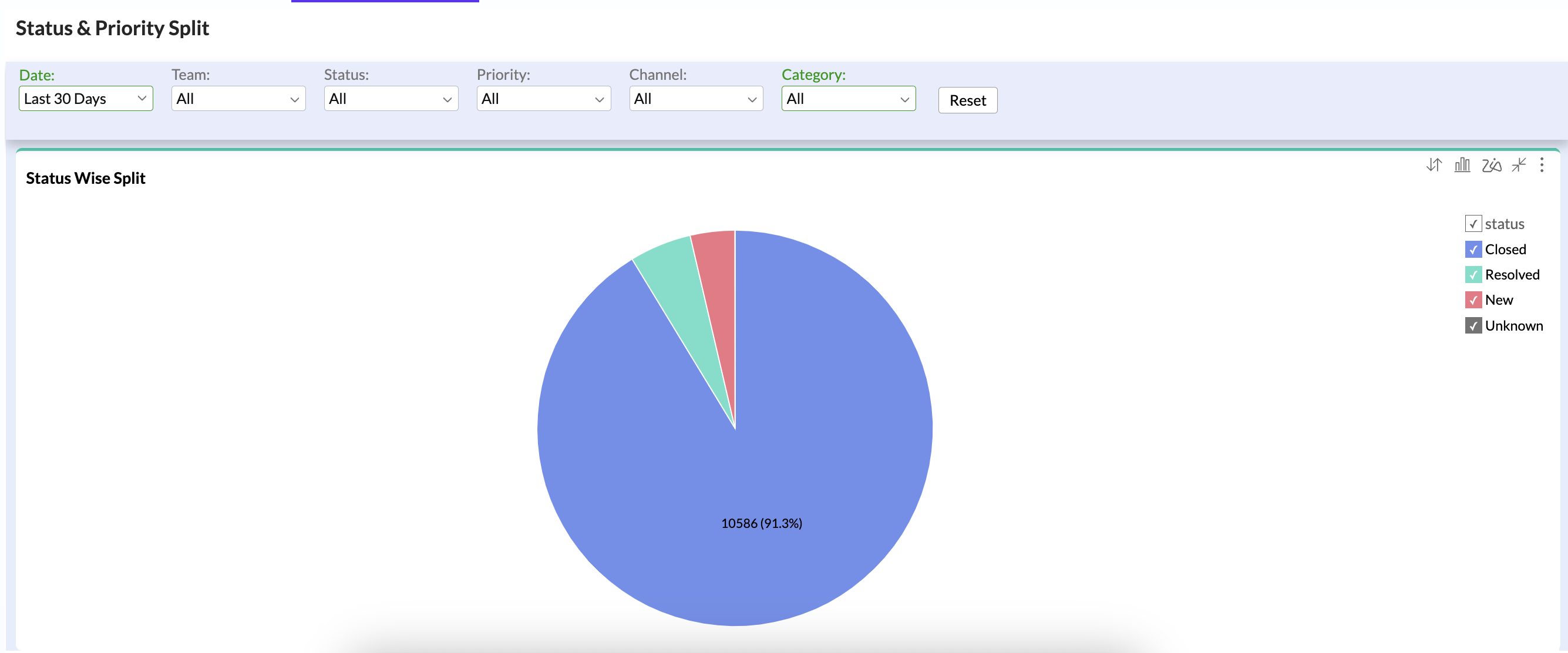

Two pie chart visualizations:
Status Distribution: Percentage breakdown of chats by status:
New
Open
Pending
Awaiting Response
Resolved
Closed
Priority Distribution: Percentage breakdown of chats by priority:
Urgent
High
Low
Tab 4: FRT (First Response Time) Summary
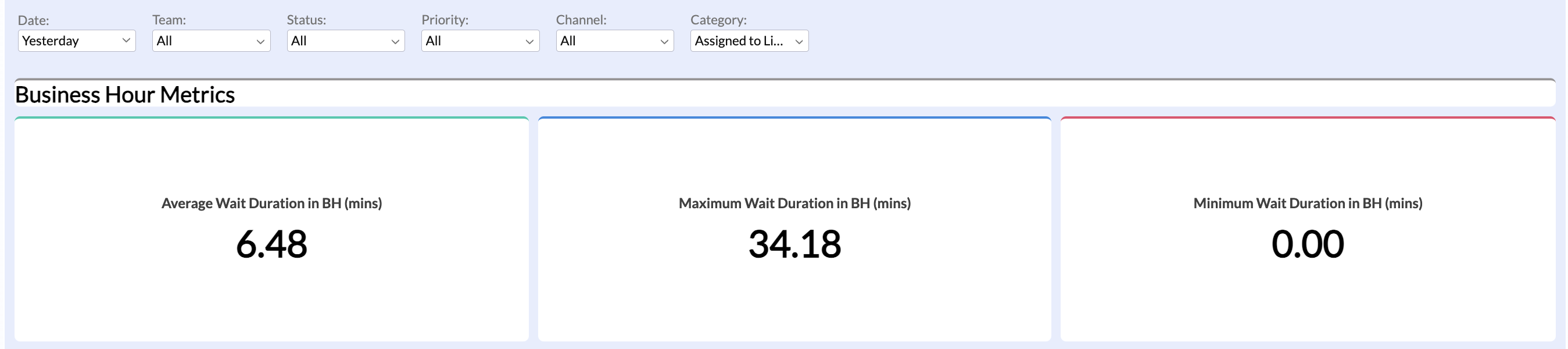
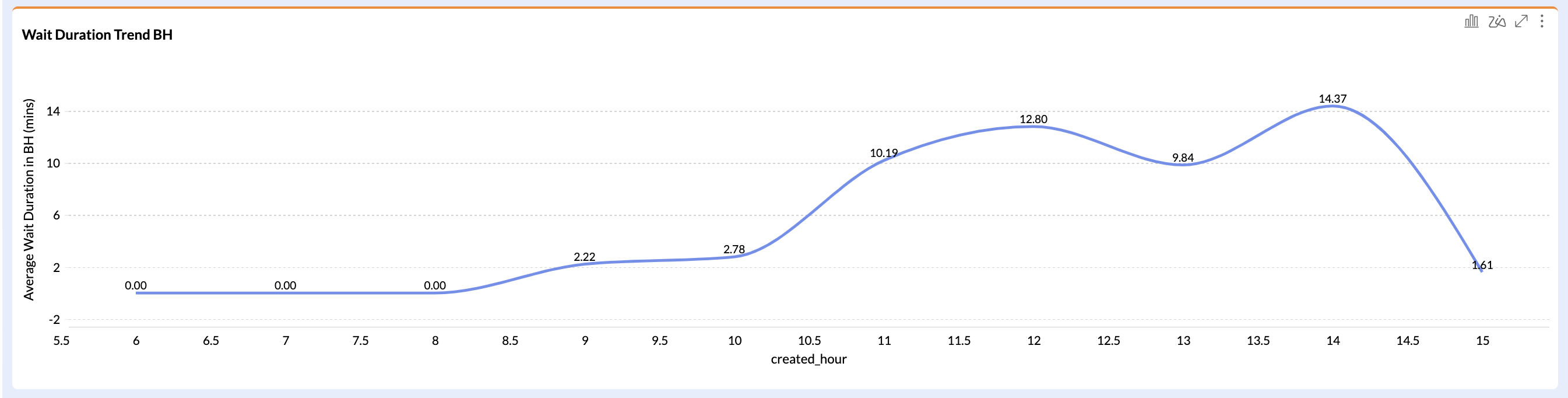
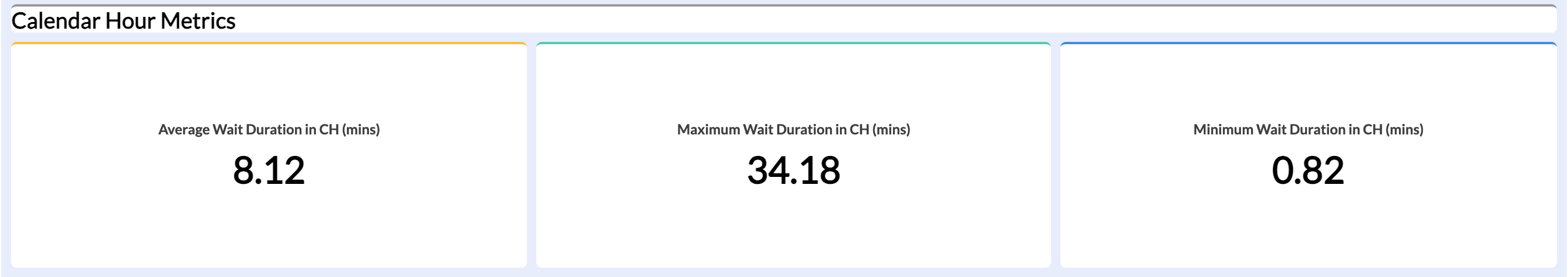
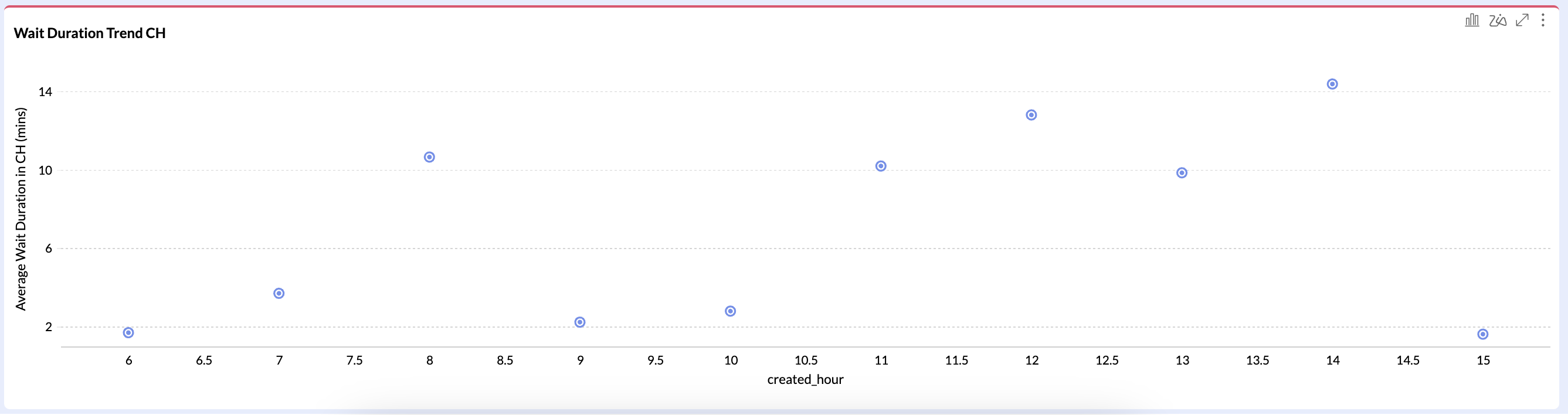
Business Hours Metrics
- Min Wait Duration: Shortest time to first response
- Max Wait Duration: Longest time to first response
- Average Wait Duration: Mean time to first response
- Wait Duration Trend:
Y-axis: Average wait duration in business hours
X-axis: Created hour
Calendar Hours Metrics
Same metrics as above but measured in calendar hours (24/7)
Tab 5: Resolution Summary
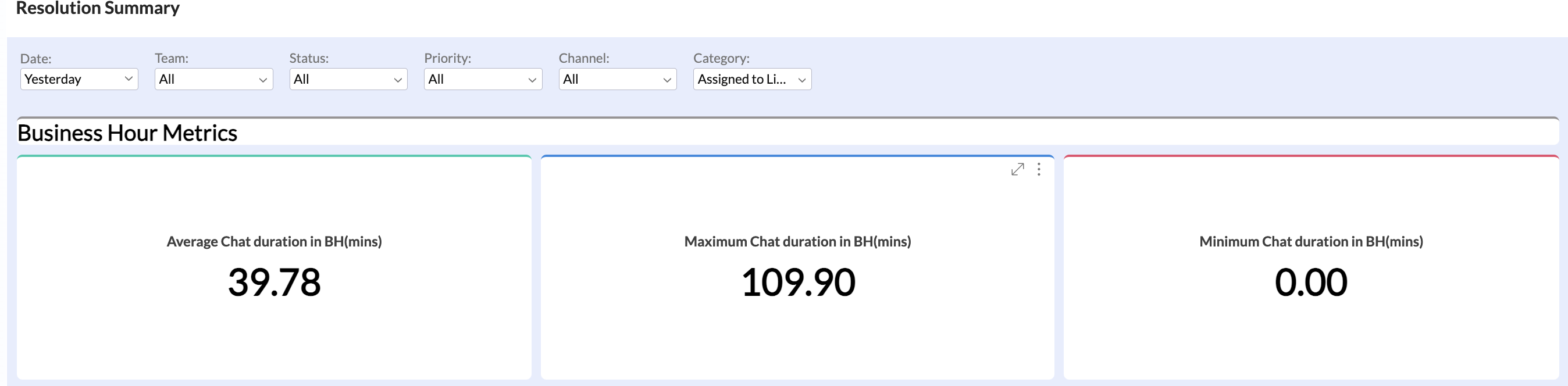
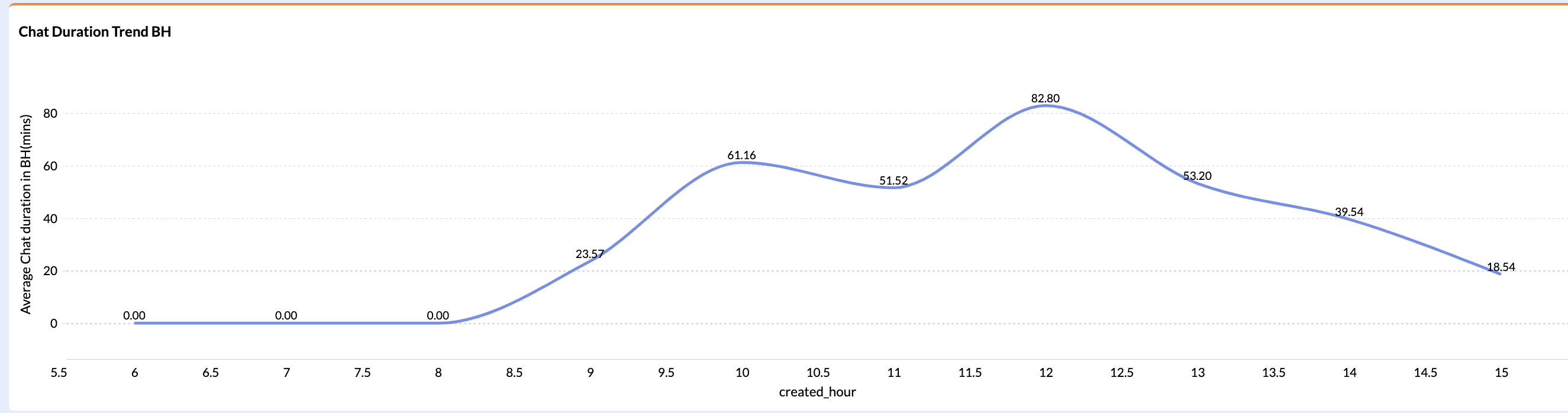
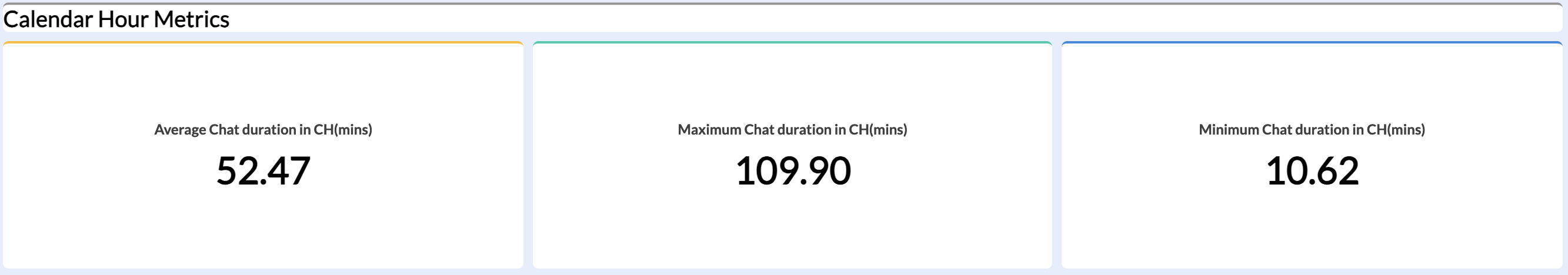
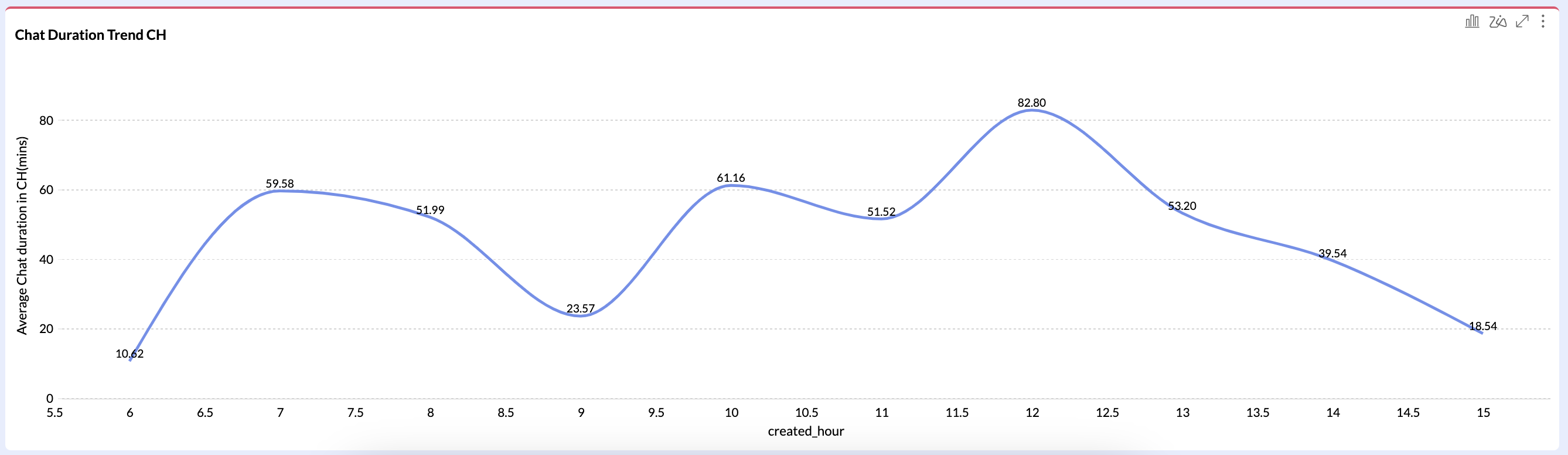
Business Hours Metrics
- Min Chat Duration: Shortest resolution time
- Max Chat Duration: Longest resolution time
- Average Chat Duration: Mean resolution time
Duration Trend:
Y-axis: Average chat duration
X-axis: Created hour
Calendar Hours Metrics
Same metrics as above but measured in calendar hours (24/7)
Tab 6: Response Summary
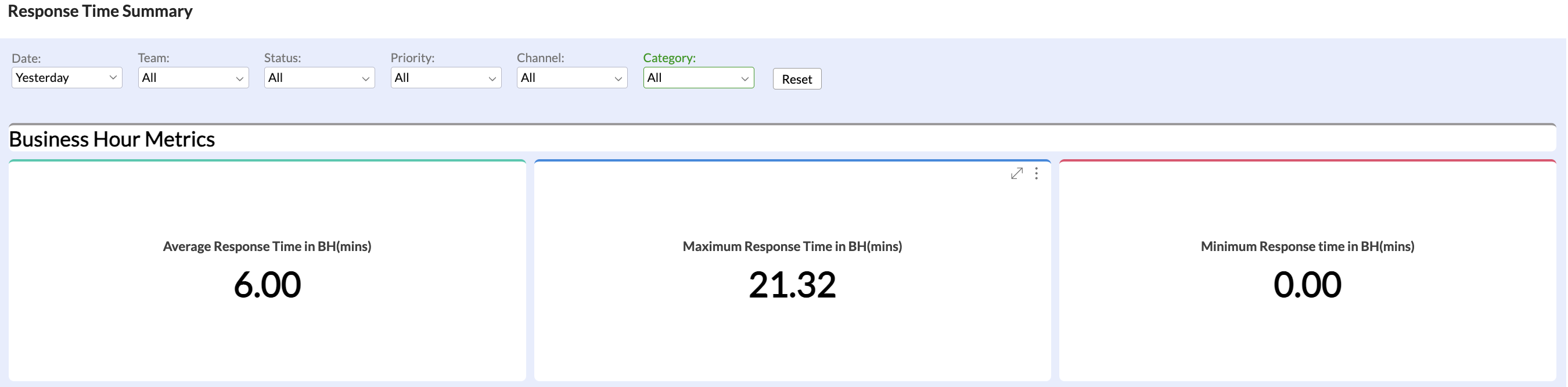
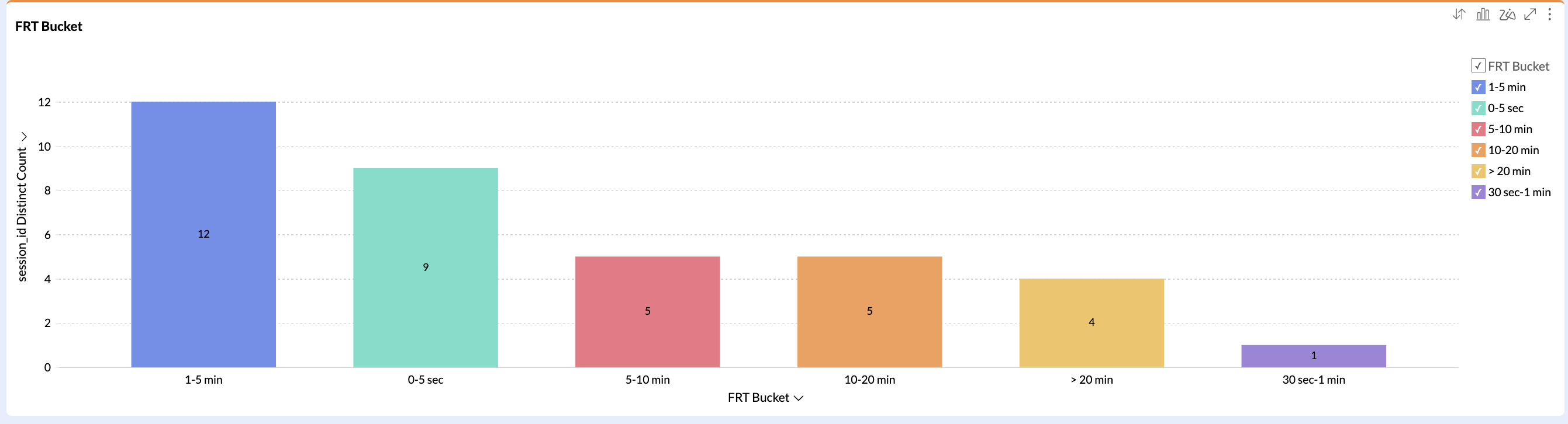
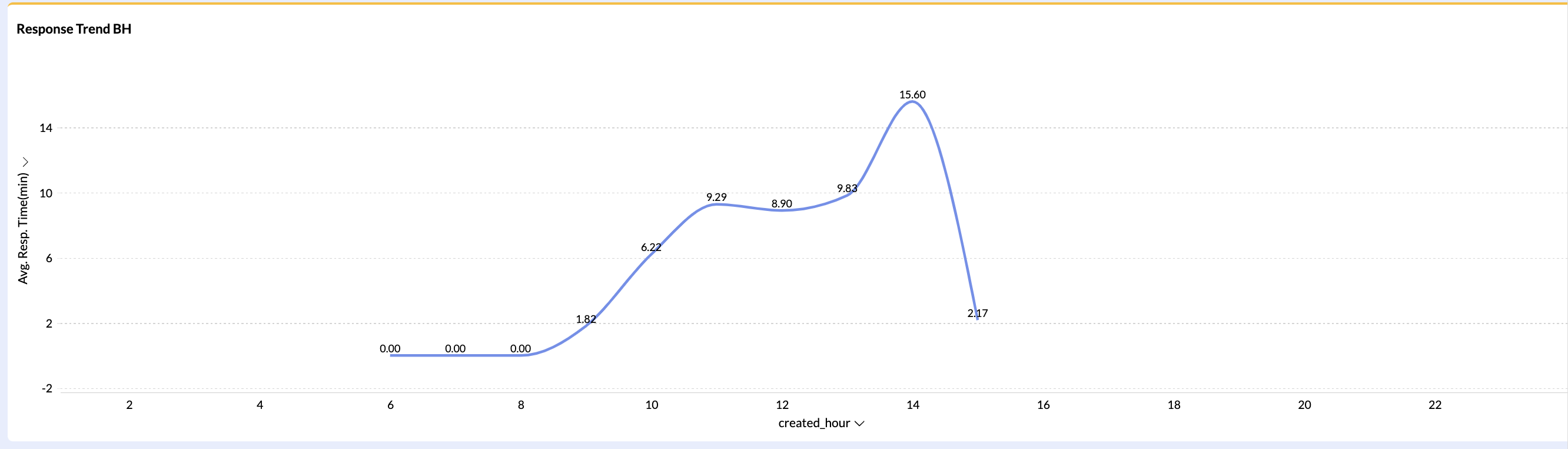
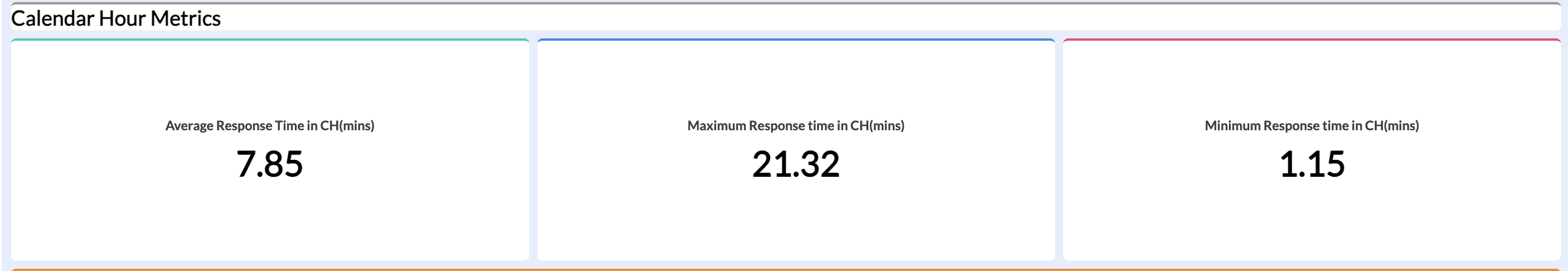
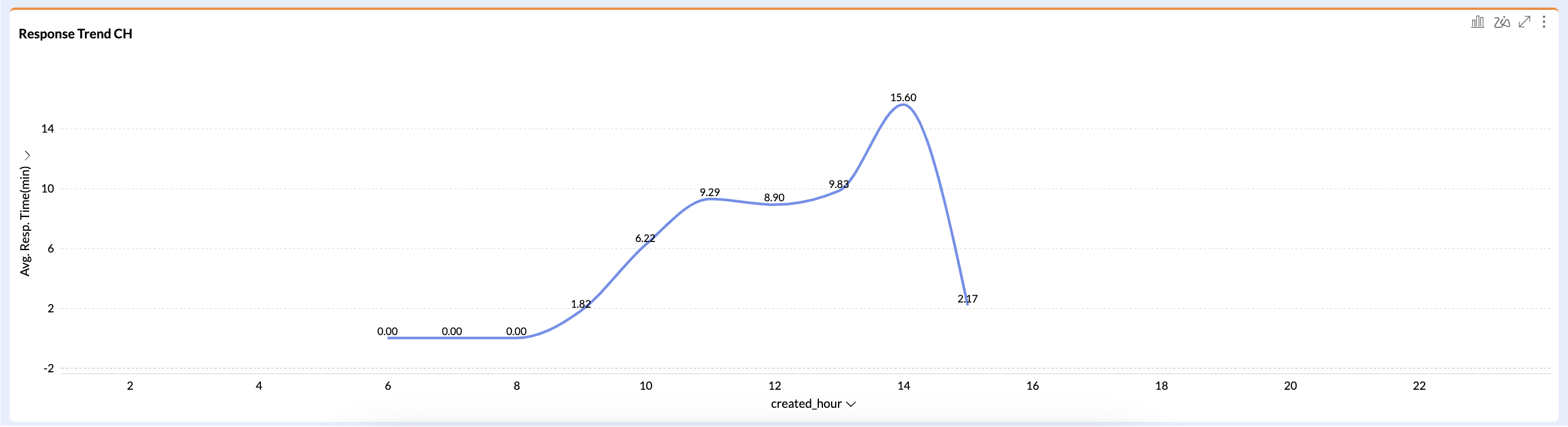
Business Hours Metrics
- Min Response Time: Shortest time between messages
- Max Response Time: Longest time between messages
- FRT Bucket refers to the different intervals in which the agents have responded
- Average Response Time: Mean time between messages
Response Time Trend:
Y-axis: Average response time
X-axis: Created hour
Calendar Hours Metrics
Same metrics as above but measured in calendar hours (24/7)
Important Notes
Business Hours vs Calendar Hours
Business Hours: Only counts time during operating hours
Calendar Hours: Counts all hours continuously (24/7)
Time Measurements
All durations are displayed in minutes unless specified otherwise
Trends are plotted against creation time/date
Wait duration specifically refers to time until first response
Status Definitions
New: Fresh unassigned chats
Open: Assigned but unresolved
Pending: Awaiting internal action
Awaiting Response: Waiting for customer reply
Resolved: Successfully completed
Closed: Administratively completed
Best Practices for Report Usage
Use Overall Summary for quick performance snapshots
Analyze trends to identify peak hours and resource needs
Compare business hours vs calendar hours metrics for service coverage assessment
Monitor status distribution for workflow optimization
Use priority distribution for resource allocation decisions
Updated 9 months ago