Message Template
The Message template node allows the selection of a pre-approved template for creating interactive campaigns. A template can be added to the chatbot conversation using this node and will reflect on the channel if applicable. Values to the variables in templates can be defined as per the need.
When to use
To add a template message in the conversation journey or to create marketing use cases. Message Templates can be added only if the account has pre-configured message templates.
Limitations
- The message template can’t be blank.
- A fallback value is mandatory to be defined per variable present in the template.
How to use
VIDEO COMING SOON
The Message Template node can be added to the canvas or dragged from the Message Node section in the left-side panel.
When the account has pre-configured template messages, click the select template button to add template
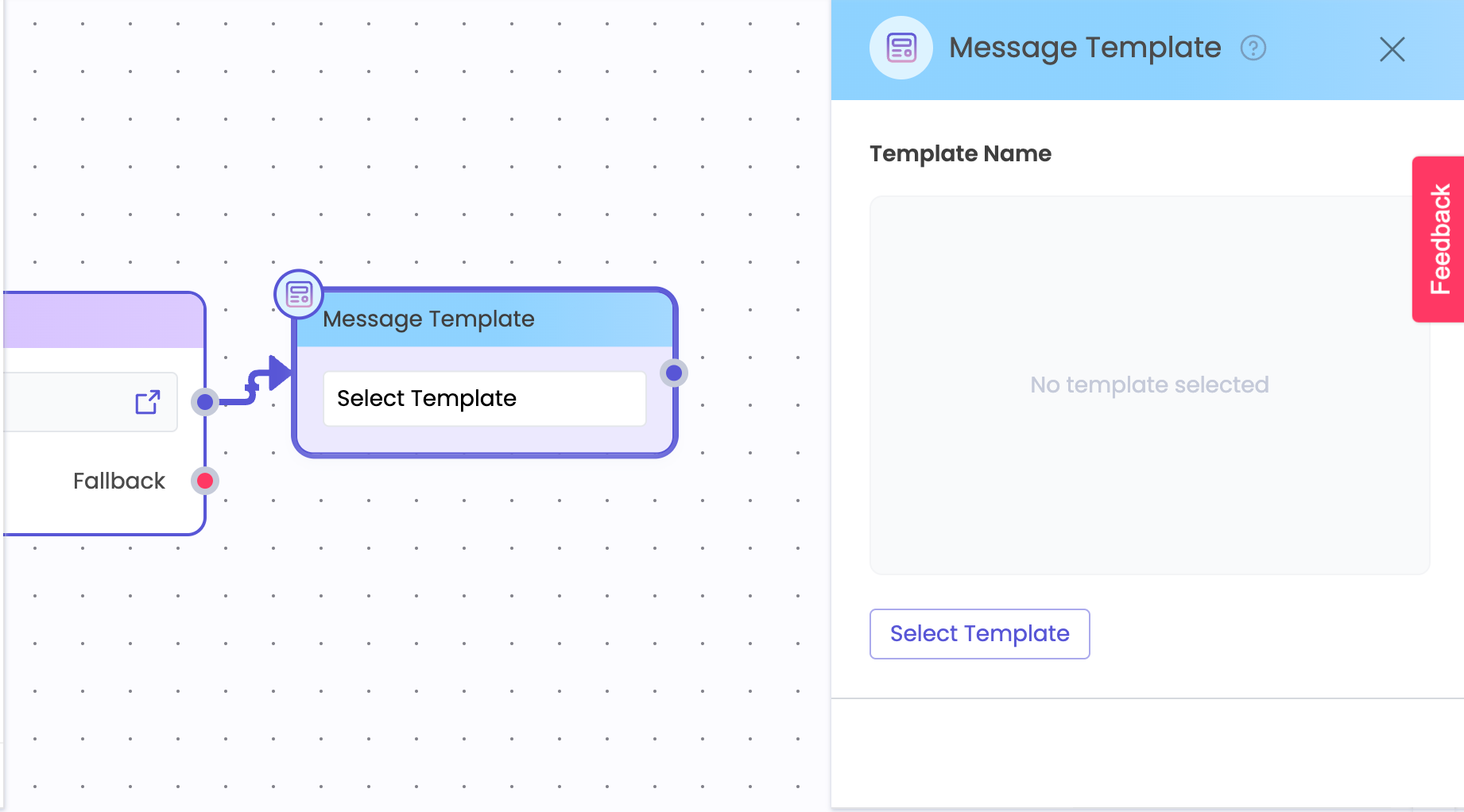
Select one of the listed templates
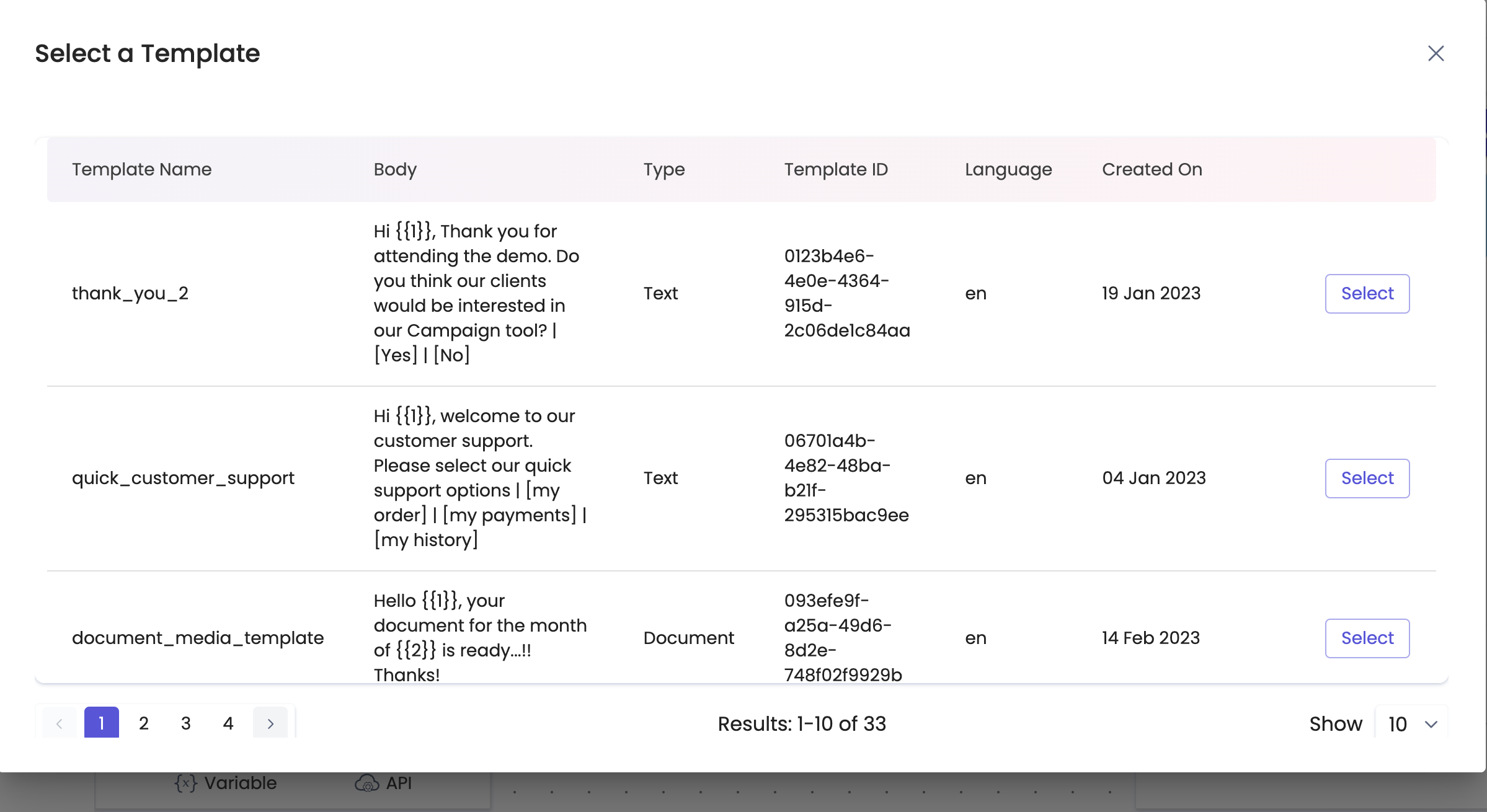
Add the Fallback Value per variable present in the template
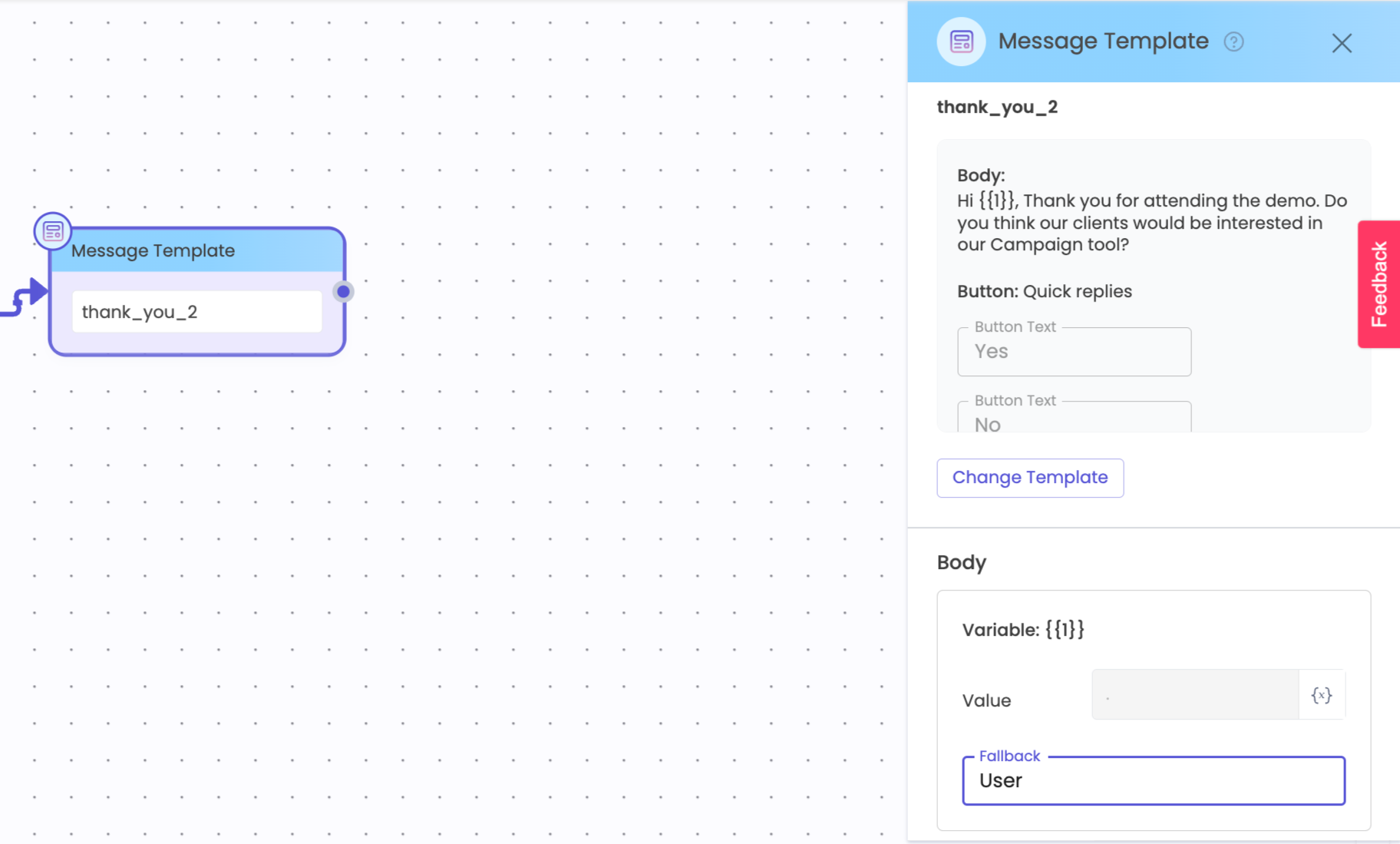
Updated 9 months ago