Others: Views
Views
A view is a useful feature that allows agents to access chats of a particular category in a dedicated bucket, which can be accessed from the chat panel. Views can be created by going to the settings> views > add view and then specifying the name of the view and the access level, which can be either for the whole team or for the individual user. Once created, views can be customized by matching conditions for a particular category of chats, which are then displayed in the view.
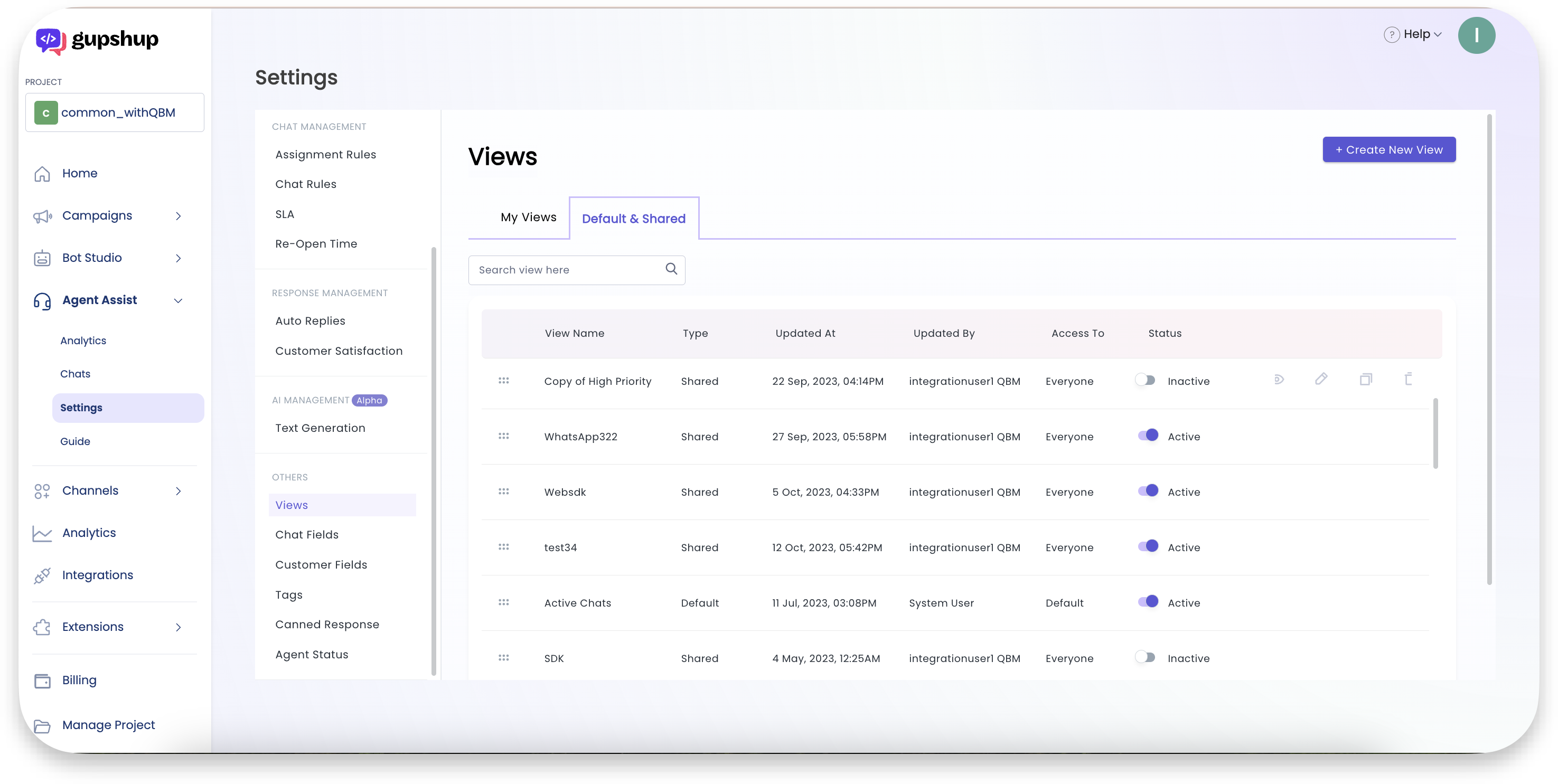
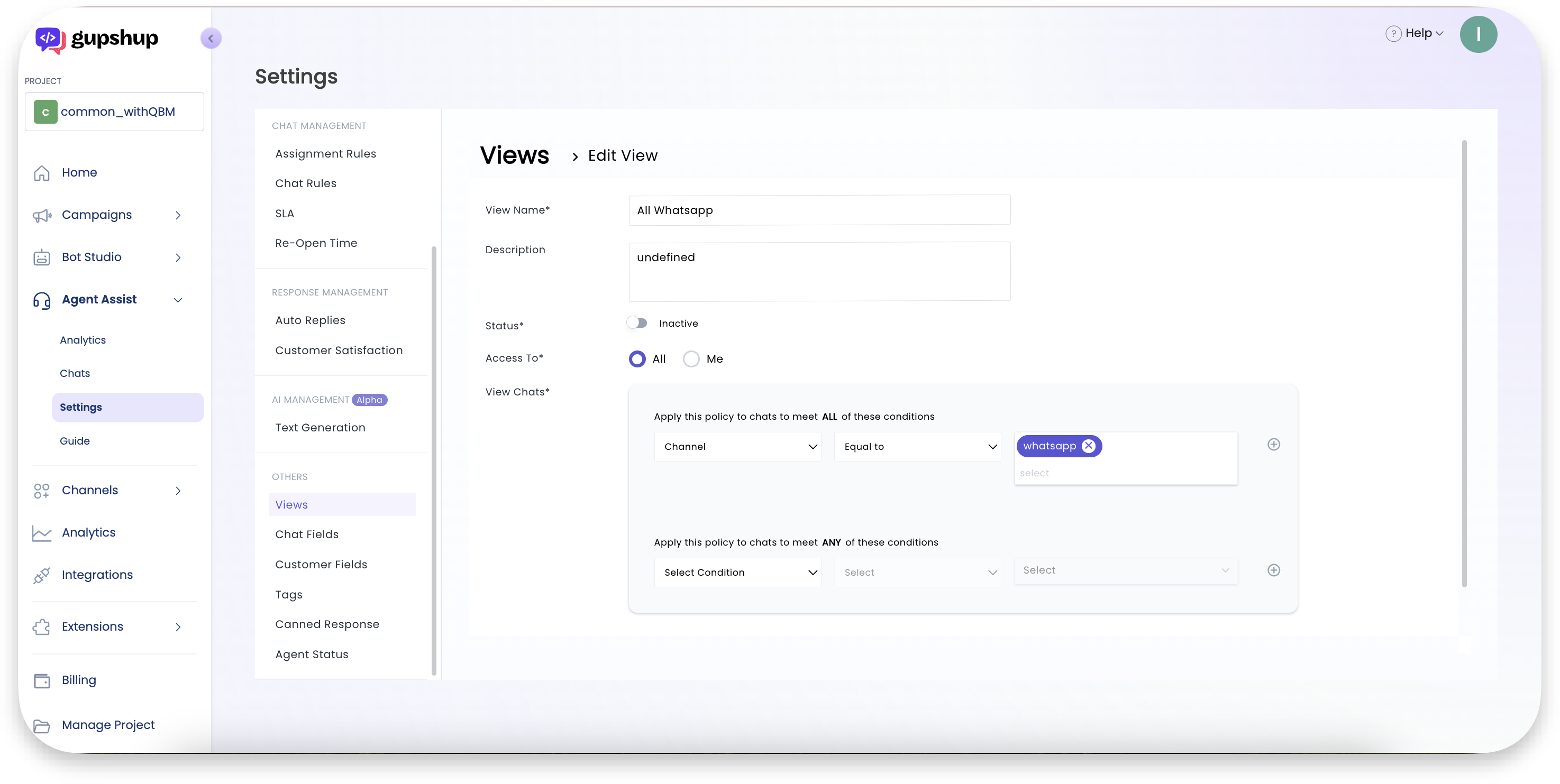
For example, if you want to create a view for chats related to billing issues, you can specify the name of the view as "Billing Issues," and set the access level as "whole team" so that all agents can access it. You can then customize the view by matching conditions such as "chat tag is Billing". Once the conditions are set, the view will only display chats that match those conditions.
There are 2 types of views: default & shared and My Views. Default & Shared views are visible to everyone in the organisation and can be created by only admins whereas My views are only visible to the user who has created those views. Default & Shared views can go upto 10 views whereas My Views can go upto 5.
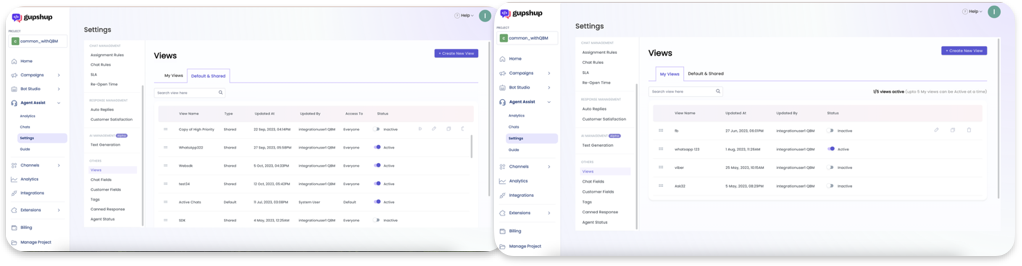
Creating views can be a helpful way to organize chats and improve efficiency for agents. It allows them to quickly access chats that require their attention without having to search through the entire chat history. With views, agents can easily manage their workload and prioritize their tasks, which can ultimately lead to improved customer satisfaction.
Updated 9 months ago