Customer 360 Node
When to use
While customers interact with a Bot, businesses can view these interactions on the Customer 360 module in the console.
Businesses can also view if a customer completes a Goal by providing information while interacting with the Bot. This can be achieved by using the CDP Goal Node in Bot Studio. This means that the customer has provided information that can be viewed in the Customer 360 module.
How to use
Let us consider an example where a customer provides information about preferred Insurance while interacting with a bot. Each time a customer selects an Insurance Preference, the journey sends this information to the Customer 360 module at run-time using CDP Goal Node.
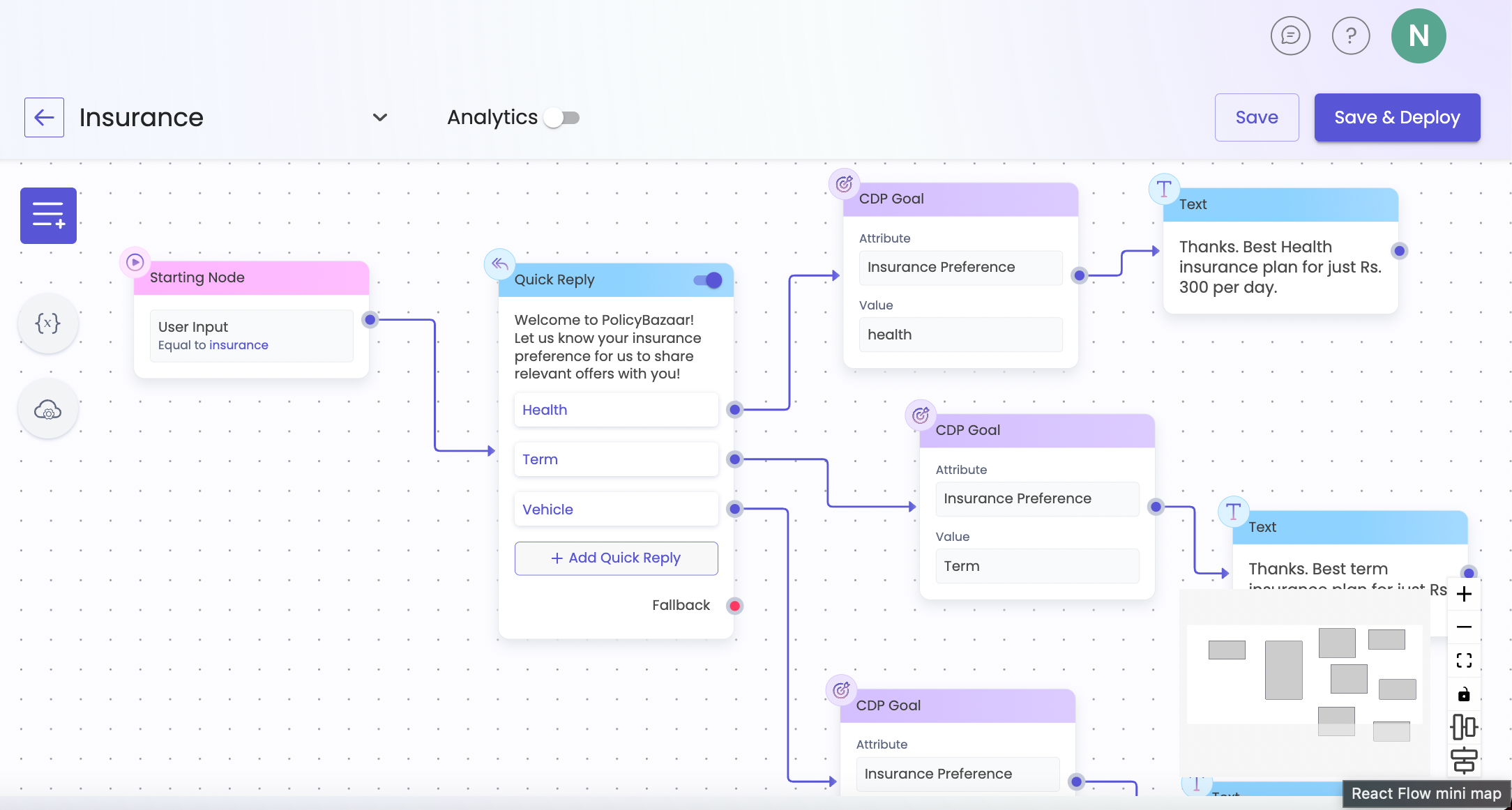
At design-time:
- In the Customer 360 module, a profile property named "Insurance Preference" can be added. To learn more about the same on Customer 360 module, contact us at [email protected].
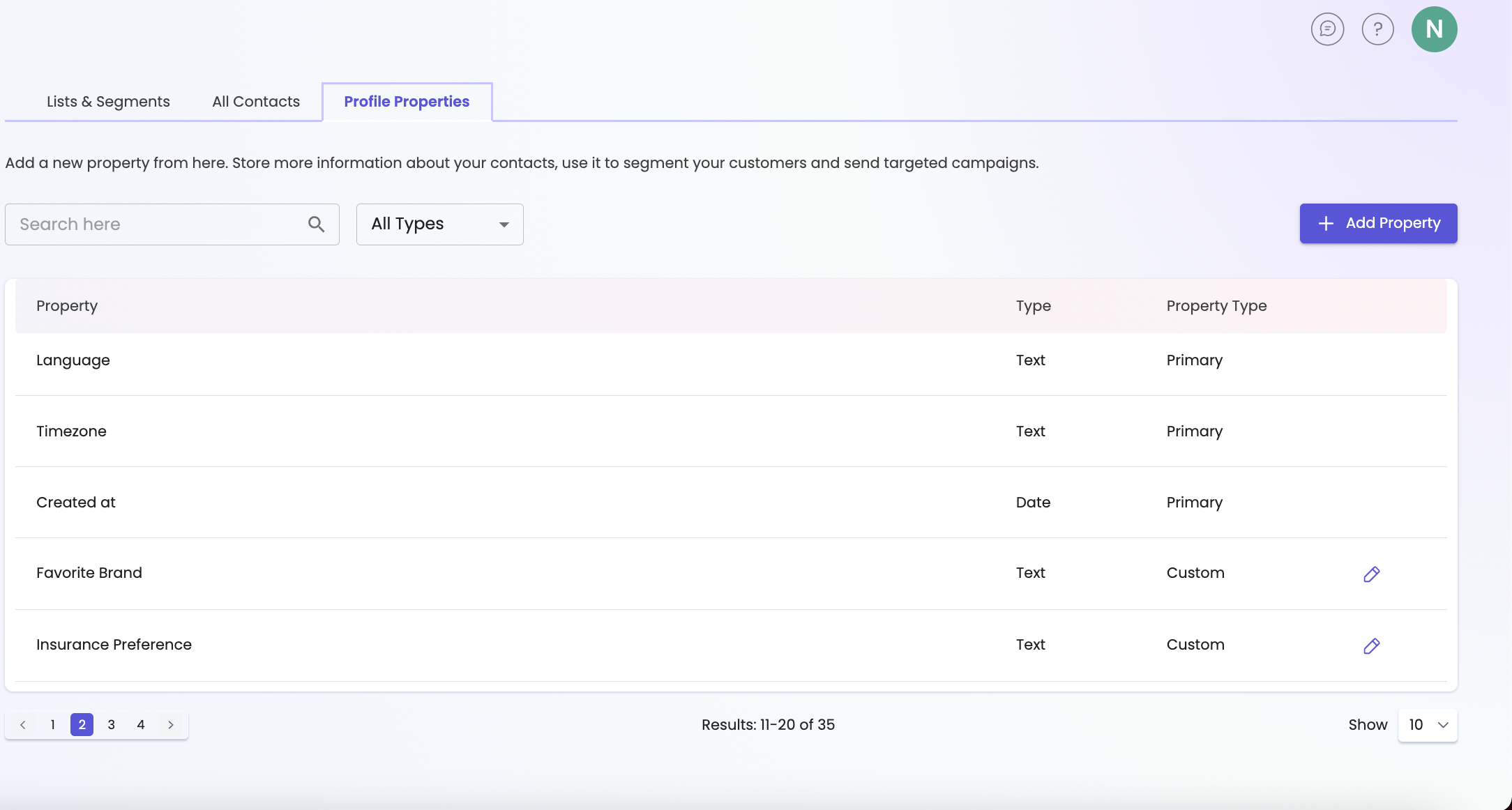
- Now that the profile property is added in the Customer 360 module, it can be fetched in the CDP Goal Node in the Bot Studio Journey. Select the attribute(i.e. the profile property added in Customer 360) and either type a value or select a variable.
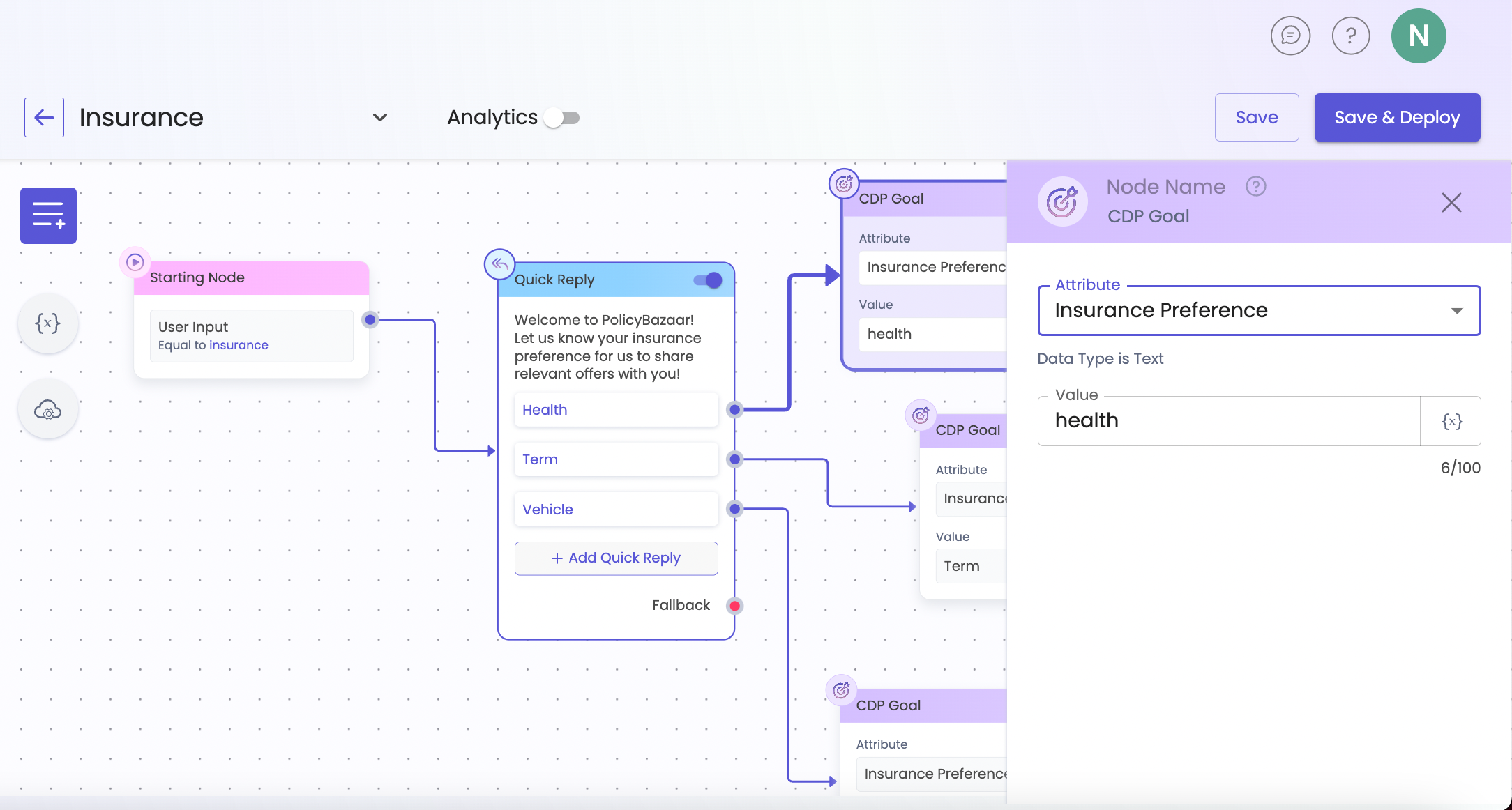
- At run-time, when a customer responds to the Bot, the CDP Goal Node sends this information to Customer 360 module. To view this in Customer 360 module, contact us at [email protected].
Limitations:
- CDP Goal Node is available in Left Node panel only if Customer360 module is available in console recipe
- Only text attributes are allowed.
Updated 10 months ago