Trigger Event Node
📌 What is it?
The Trigger Event Node is a newly introduced action node in the Journey Builder Canvas that empowers businesses to send custom internal events during live journey execution. These events are sent to the Event Manager(New Module on Console), Gupshup's centralized event tracking system, and can be seamlessly integrated with Personalize (Customer360) to update profile attributes for users.
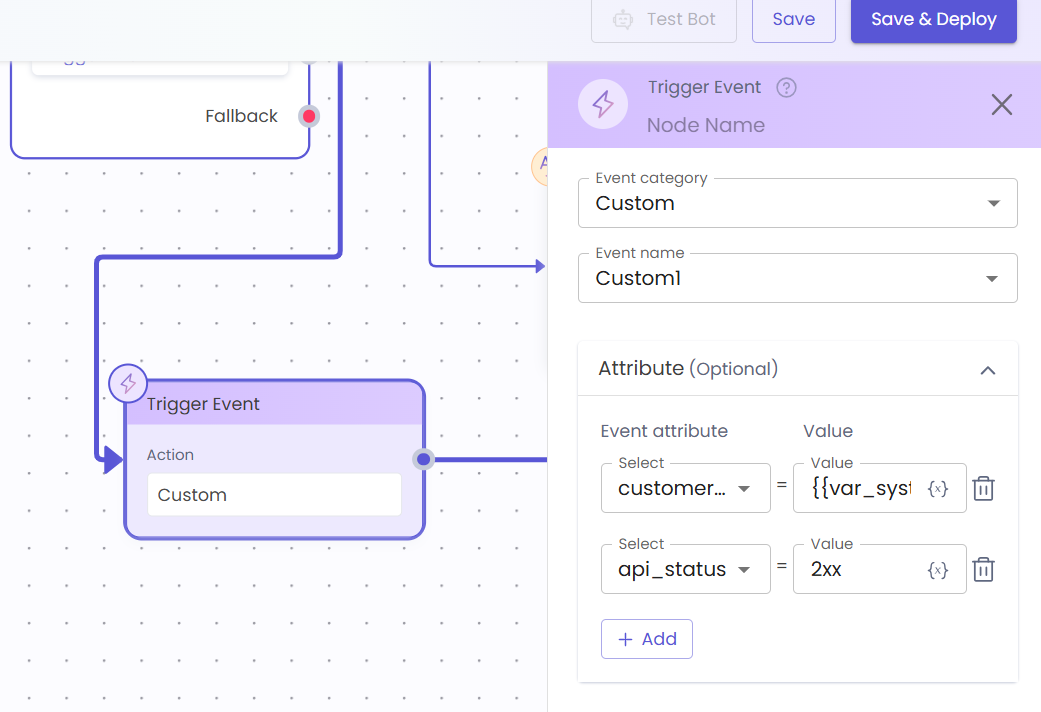
🧭 How to Use
Step 1: Create a Custom Event in Event Manager
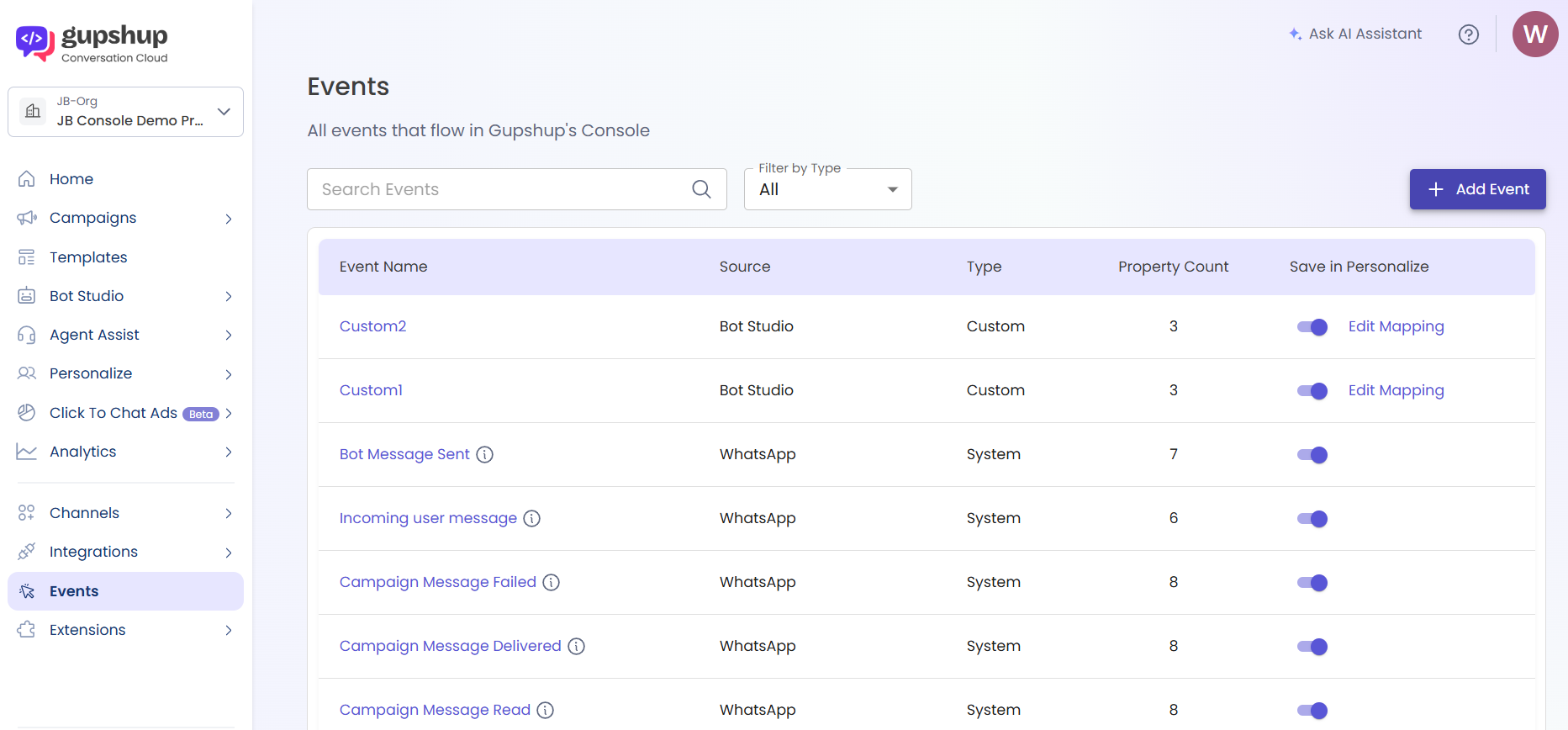
- Go to Console Sidebar → Event Manager
- Click "Add Event"
- Define Event Name and select source as Bot Studio
- Optionally, toggle the Save in Personalize to update CDP Profile attributes using Event data
- Map the Custom Property with the Profile Property
- Click "Save"
Step 2: Configure Trigger Event Node in Journey Builder
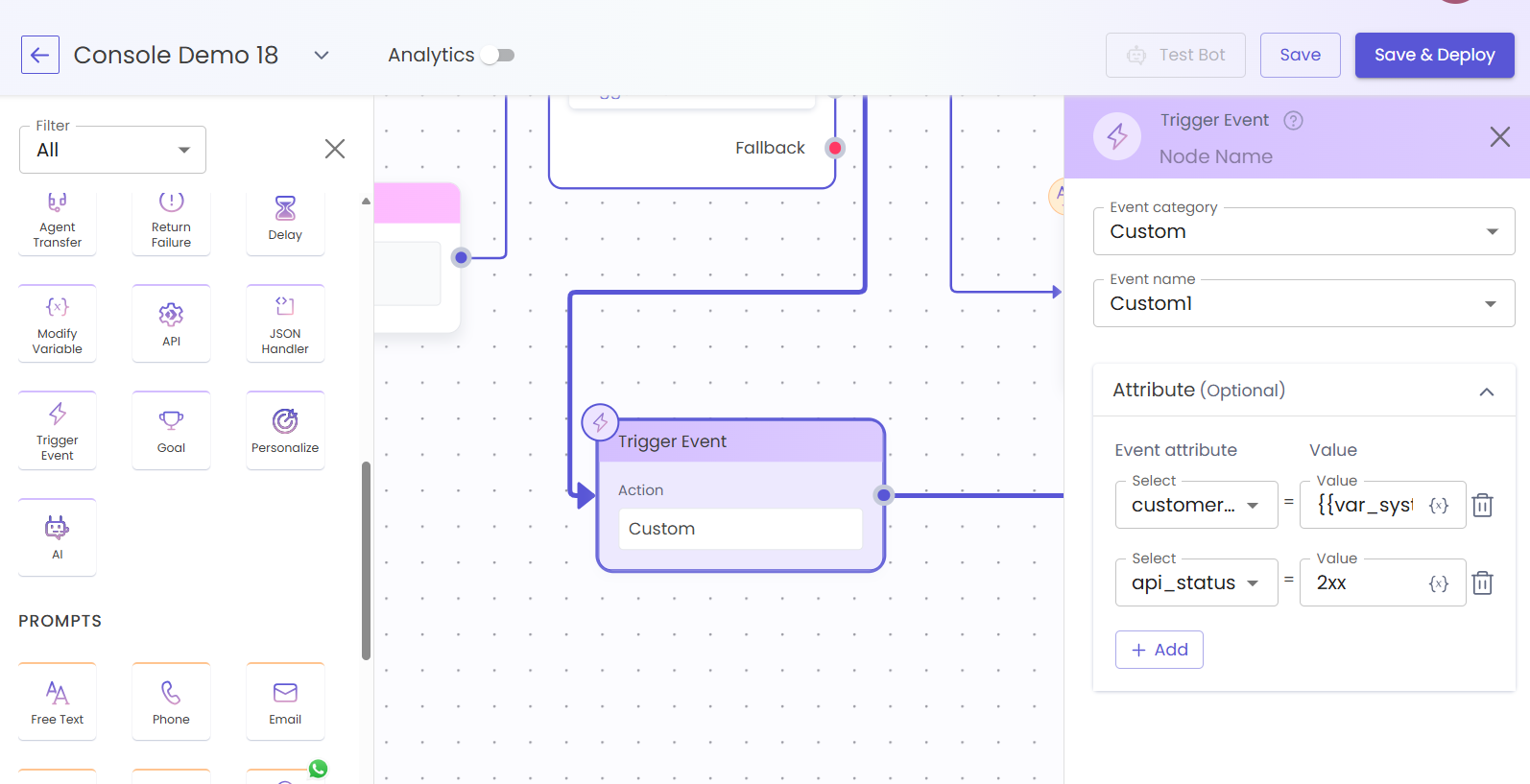
- Open or create a journey in Journey Builder
- Drag the Trigger Event Node from "Action Nodes" to the canvas
- Choose the Event Category (Custom only)
- Select your Event Name from the dropdown
- Map Local/Global Variables to event attributes
- Click "Save & Deploy"
Step 3: Runtime Behavior
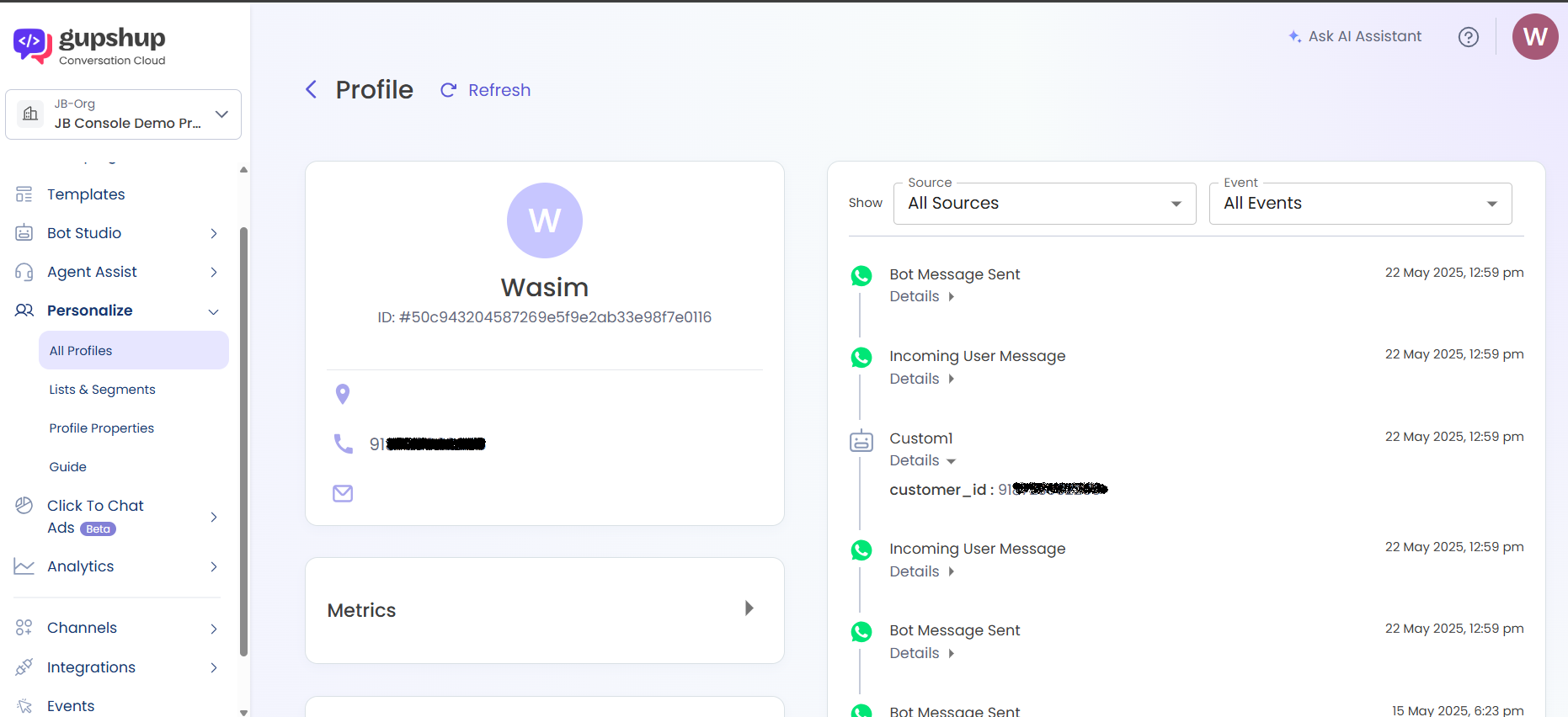
- Event is fired on node execution
- Logged in Personalize if Profile attribute is updated
- No journey delay — continues asynchronously
- Profile attribute update can take up to 20 mins before they can be used with the updated value.
✅Use Cases
-
Scenario: User drops off after adding items to cart.Cart Abandonment Tracking
Event:cart_abandonedOutcome: Triggers a Customer360 update and enables an automated campaign to re-engage the user.(in roadmap)
-
Scenario: User browses a product in the journey.Product Viewed Event
Event:product_viewedOutcome: Event logs the product details and can be used for retargeting ads or dynamic personalization.
-
Scenario: User completes a lead gen or feedback form.Form Submission Completion
Event:form_submittedOutcome: Event updates Personalize profile and triggers internal CRM workflows or scoring.
Updated 9 months ago