Insights: Agent Summary
Overview
The Agent Summary Report provides comprehensive productivity metrics for agent performance in handling customer interactions. This report helps measure efficiency, response times, and service level adherence.
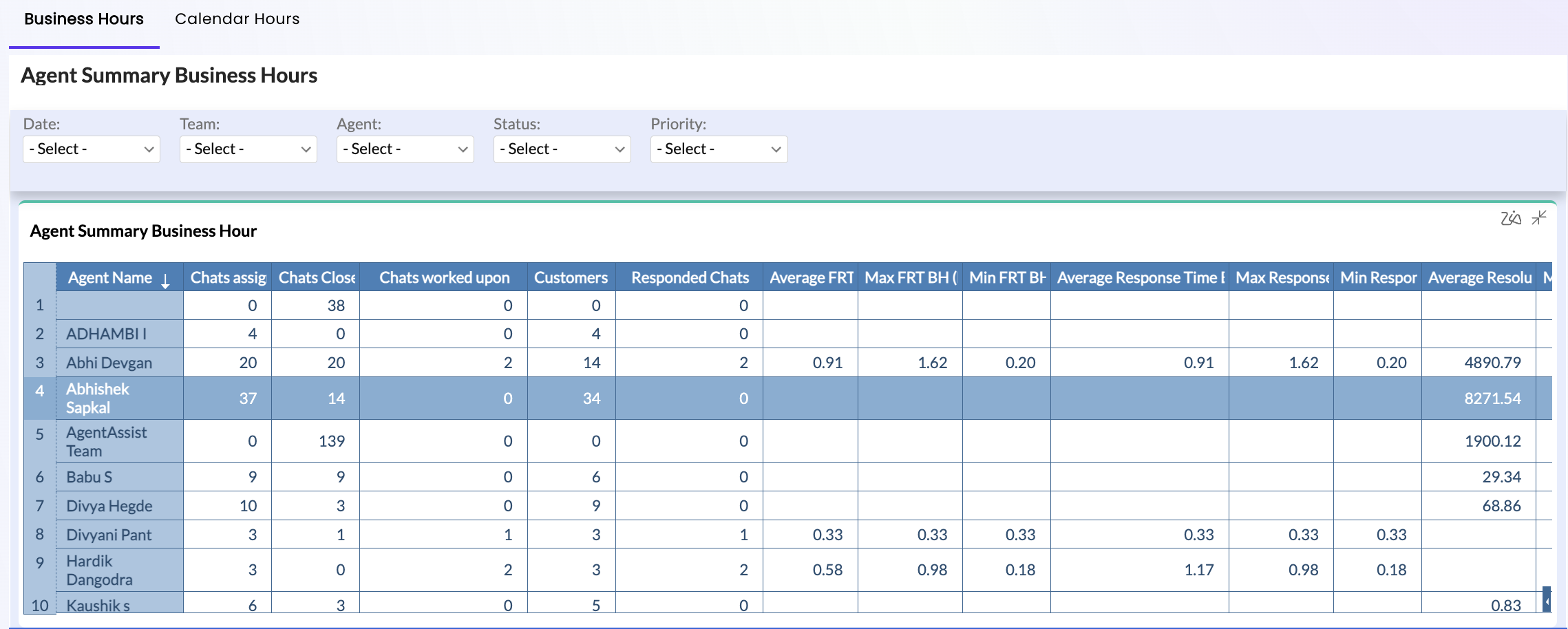
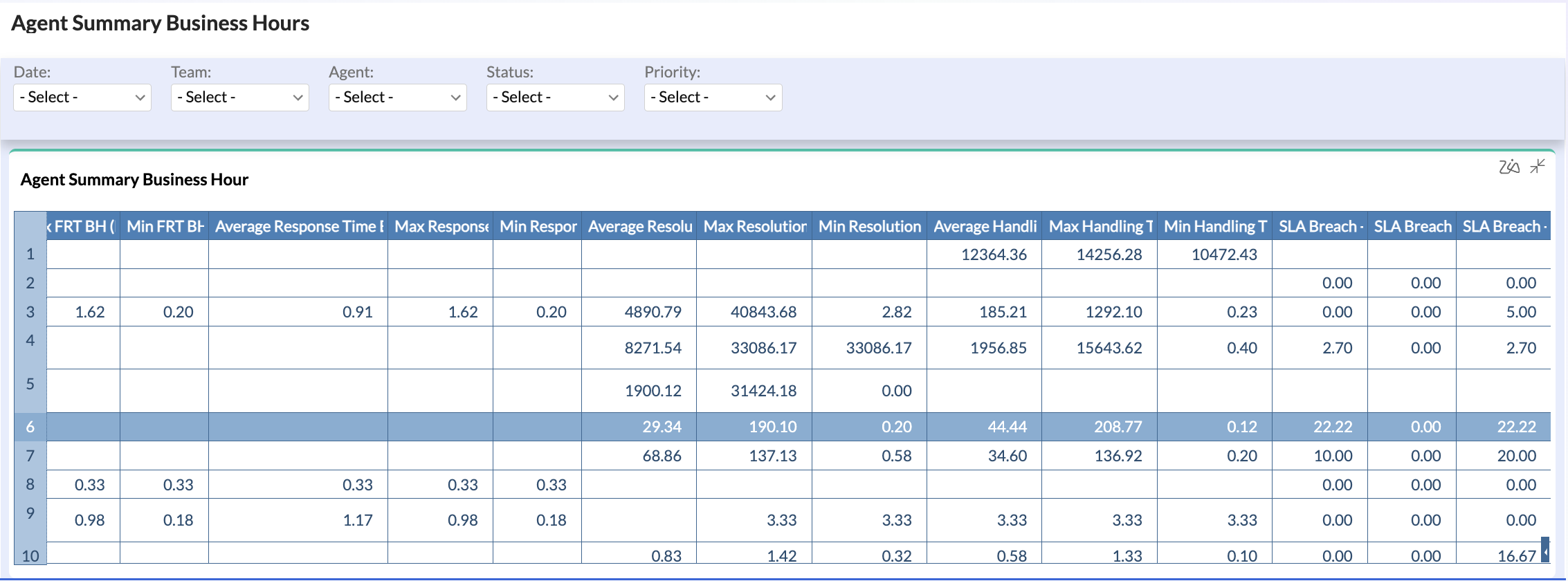
Available Filters
- Time-based Filters
- Date: Select specific dates for analysis
- Time Duration: Choose specific time periods within days
- Organizational Filters
- Team: Filter by specific team assignments
- Agent: Filter by individual agent names
- Status: Filter by chat status (e.g., open, closed, reassigned)
- Interaction Filters
- Priority: Filter by chat priority levels
Metrics Definitions
Volume Metrics
- Chats Assigned: Total number of chat conversations allocated to an agent during the selected time period
- Chats Closed: Total number of chat conversations successfully resolved and closed by the agent
- Chats Worked Upon: Number of conversations where the agent performed at least one action (e.g., sending a message)
- Chats Reassigned: Number of conversations transferred or reassigned to other agents
- Customers Handled: Unique count of customers the agent interacted with
- Responded Chats: Number of conversations where the agent sent at least one message
- First Response Time (FRT) Metrics
- Average FRT: Mean time taken by an agent to send their first response after a chat is assigned
- MAX FRT: Longest time taken by an agent to send their first response
- Min FRT: Shortest time taken by an agent to send their first response
- Average Response Time (ART) Metrics
- Average Response Time: Mean time taken by an agent to respond to customer messages throughout the conversation
- Max Response Time: Longest time taken to respond to a customer message
- Min Response Time: Shortest time taken to respond to a customer message
- Resolution Time (RT) Metrics
- Average Resolution Time: Mean time between chat assignment and resolution
- Max Resolution Time: Longest time taken to resolve a chat
- Min Resolution Time: Shortest time taken to resolve a chat
- Handling Time Metrics
- AHT (Average Handling Time): Mean duration a chat remains in open status before being reassigned or resolved
- Max Handling Time: Longest duration a chat remained in open status
- Min Handling Time: Shortest duration a chat remained in open status
- Service Level Agreement (SLA) Metrics
- SLA Breach - FRT %: Percentage of chats where the First Response Time exceeded the defined SLA threshold
- SLA Breach ART %: Percentage of chats where the Average Response Time exceeded the defined SLA threshold
- SLA Breach RT %: Percentage of chats where the Resolution Time exceeded the defined SLA threshold
Calculation Notes
- All time-based metrics are calculated in minutes unless otherwise specified
- Percentage metrics are rounded to two decimal places
- SLA breaches are calculated based on configured thresholds for each metric
- Average metrics exclude outliers beyond the 99th percentile to ensure accuracy
Best Practices for Report Usage
- Use date filters to analyze trends over specific time periods
- Compare team-level metrics to identify performance patterns
- Monitor SLA breach percentages to maintain service quality
- Track resolution times alongside response times for complete performance assessment
- Use tag filters to analyze performance for specific types of interactions
Common Use Cases
- Agent Performance Review: Compare individual metrics against team averages
- Quality Monitoring: Track SLA compliance and response times
- Workload Analysis: Evaluate chat distribution and reassignment patterns
- Training Needs Assessment: Identify areas for improvement based on handling times
- Resource Planning: Use volume metrics to optimize agent scheduling
Updated 9 months ago