Response Management: Auto Replies & Customer Satisfaction
Introduction
Definition: Auto Replies encompass a range of features that allow brands to set up automated responses to end customers based on specific conditions. Additionally, Customer Satisfaction tools enable the collection of feedback from customers to assess their level of satisfaction and gather insights for improvement.
Uses: Auto Replies streamline communication by sending automated messages at different points in the chat process. Customer Satisfaction tools gather feedback to enhance services and customer experiences.
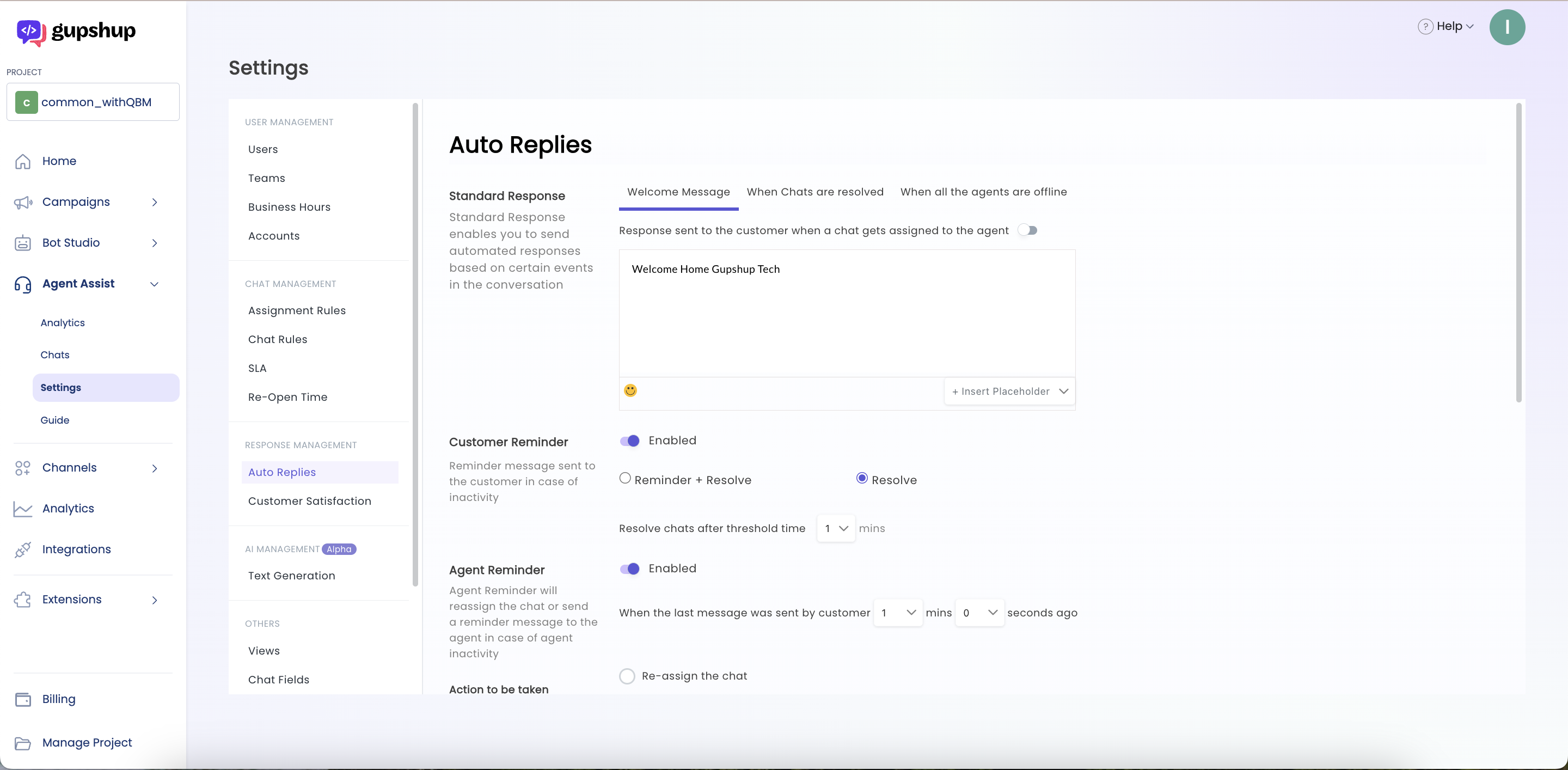
Standard Responses
Definition: Standard Responses in Auto Replies include automated messages for specific chat events, including the Welcome Message, Responses when chats are resolved by agents, and Responses when chats are resolved by the system.
Uses: Standard Responses improve user experience and ensure consistent communication during critical chat events.
1: Welcome Message
Definition: The Welcome Message is an automated response sent when a chat is assigned to an agent, initiating the conversation.
Uses: The Welcome Message is used to greet customers and set the tone for the chat.
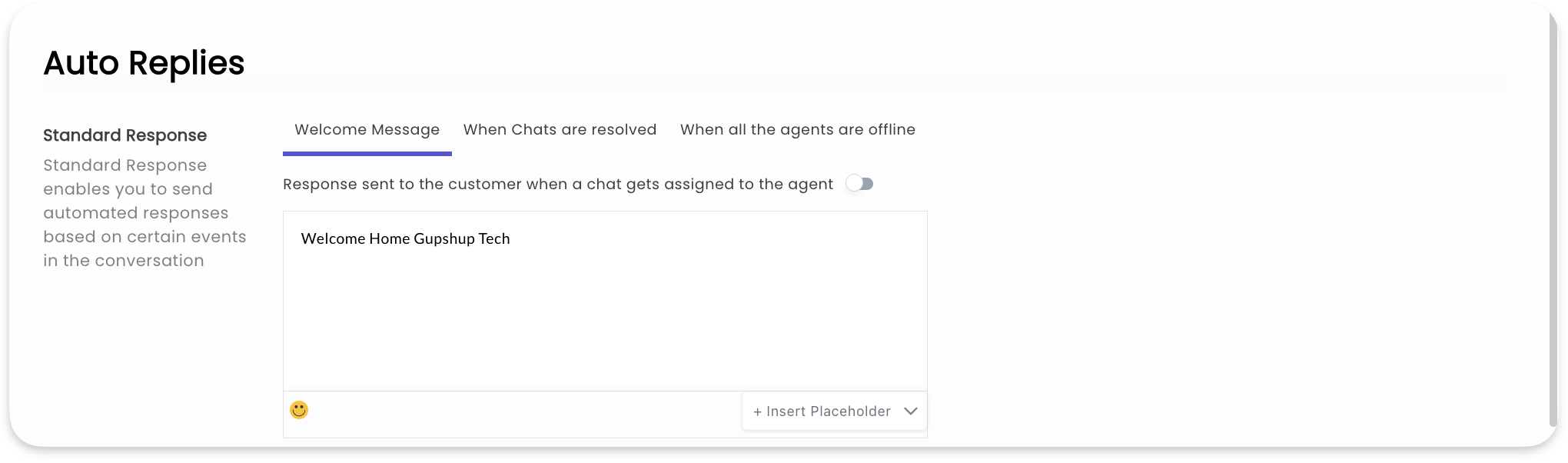
2: Responses When Chats are Resolved
Definition: Responses When Chats are Resolved are automated messages sent to customers upon the completion of a chat, whether by an agent or the system.
Uses: These responses are used to provide closure to the chat interaction, offer support, or express gratitude to the customer.
2.1: Response Sent to Customers When the Agent Has Resolved the Chat
Definition: This automated message is sent to the customer when an agent resolves the chat.
Uses: This response confirms the resolution of the customer's query or issue.
2.2: Response Sent to Customers When the System Has Resolved the Chat
Definition: This automated message is sent to the customer when the system automatically resolves the chat.
Uses: This message provides closure when the system autonomously concludes the chat.
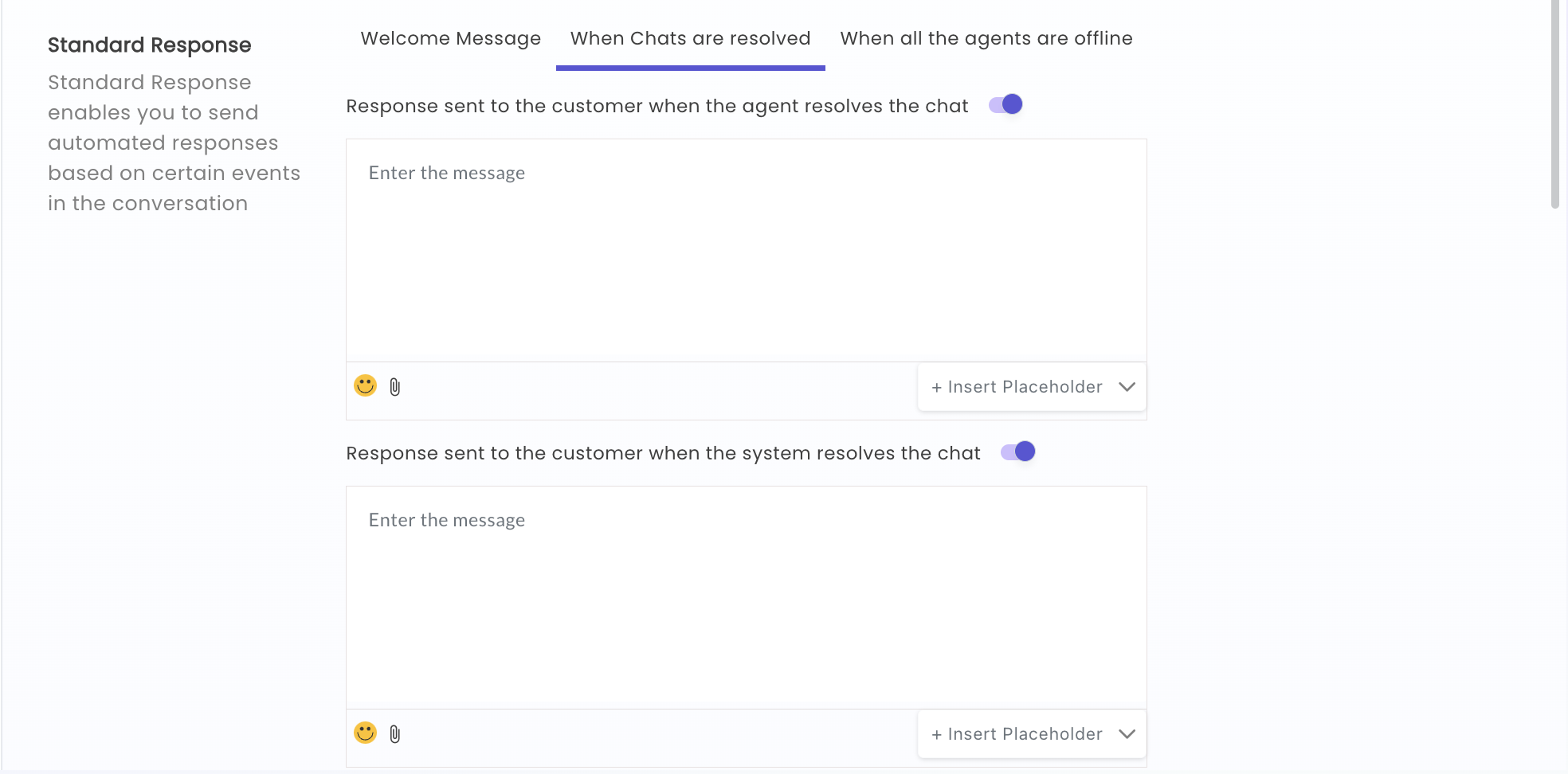
3: Responses When Agents Are Offline
Definition: Responses When Agents Are Offline are automated messages sent when agents are unavailable or offline. These messages vary based on business hours.
Uses: These messages reassure customers and provide guidance when agents are not available.
3.1: Agents Offline/Busy During Business Hours
Definition: This message is sent when agents are unavailable to take chats during business hours.
Uses: This message provides alternatives or sets expectations for customers.
3.2: Agents Not Available Outside Business Hours
Definition: This message is sent for chats received outside of business hours.
Uses: It informs customers of the situation and guides them accordingly.
3.3: Handover to Bot
Definition: The "Handover to Bot" option is used when agents are offline during either business hours or non-business hours. It facilitates chat transfer to a bot.
Uses: This option ensures continuous service by transferring chats to a bot when agents are unavailable.
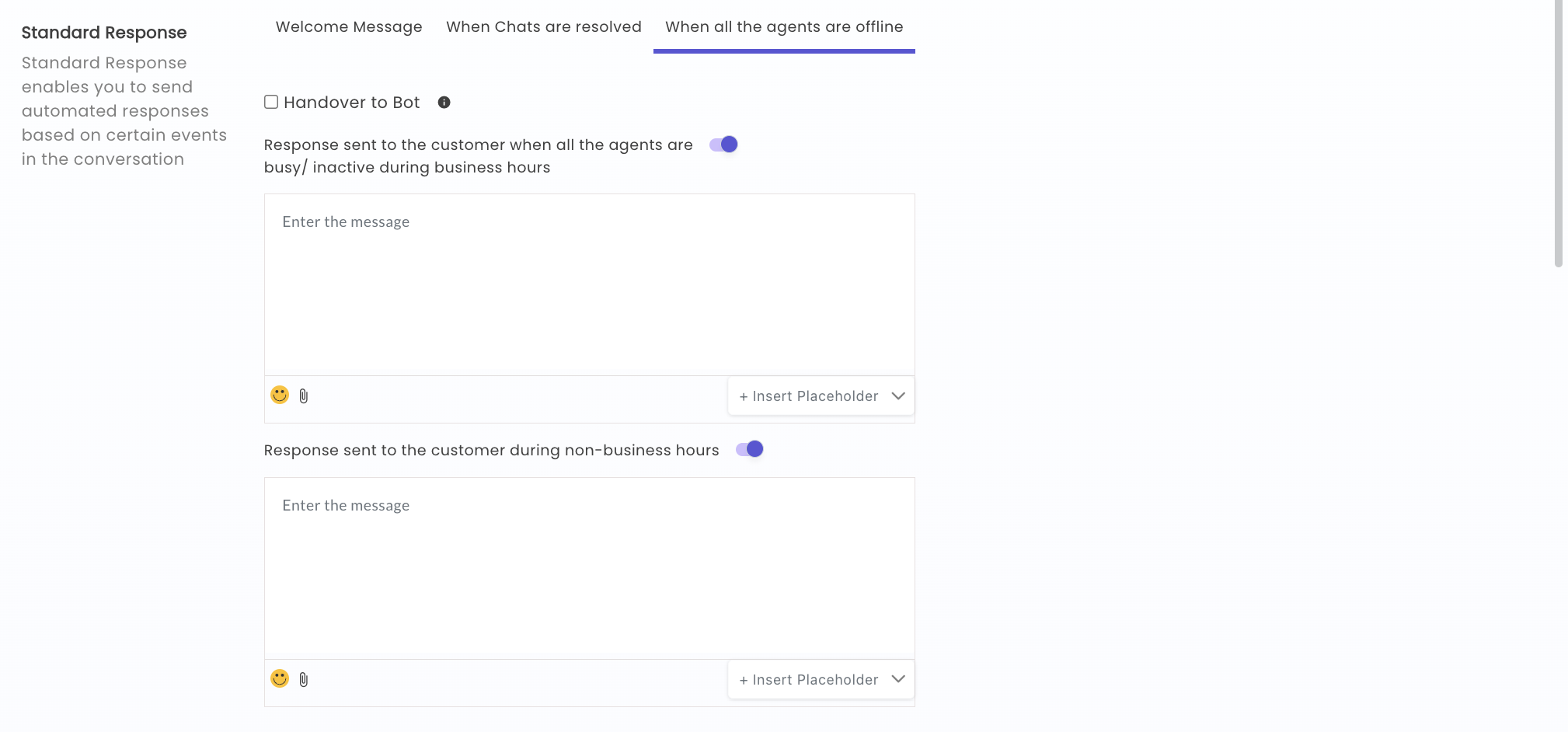
Customer Reminder
Definition: Customer Reminder automatically sends messages and resolves chats if customers are inactive for a specific period. It includes Reminder + Resolve and Resolve settings.
Uses: Customer Reminder encourages customer engagement and resolves chats efficiently.
1.1: Reminder + Resolve
Definition: This option sends reminder messages to customers and resolves chats after sending all reminders.
Uses: Reminder messages prompt customer engagement before chat resolution.
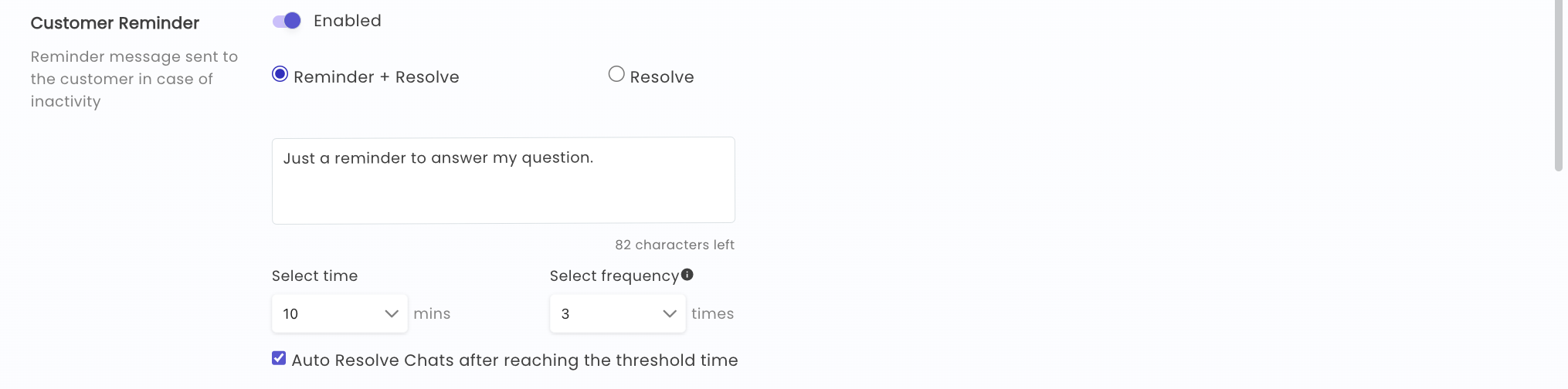
1.2: Resolve
Definition: This setting automatically resolves the chat after a specified period.
Uses: Resolve ensures that inactive chats are closed, streamlining chat management.
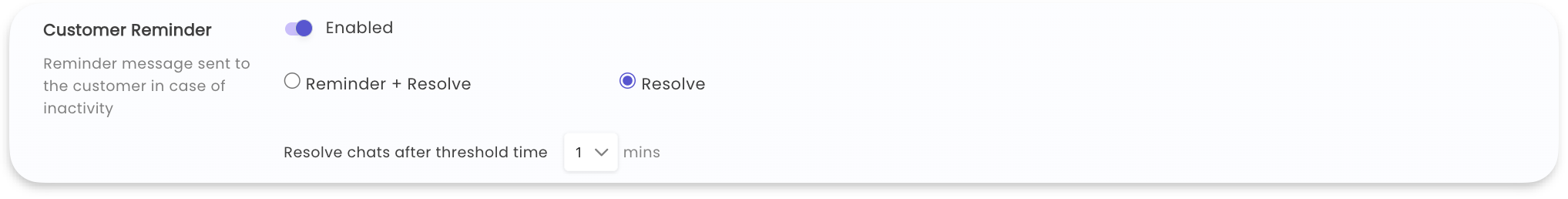
Agent Reminder
Definition: The Agent Reminder feature sends reminders, reassigns chats, or resolves chats when agents are unresponsive.
Uses: Agent Reminder ensures agent engagement and timely chat resolution.
1.1: Reassign the Chat
Definition: This option reassigns chats to other agents if the assigned agent is unresponsive.
Uses: Reassignment ensures that chats are addressed promptly.
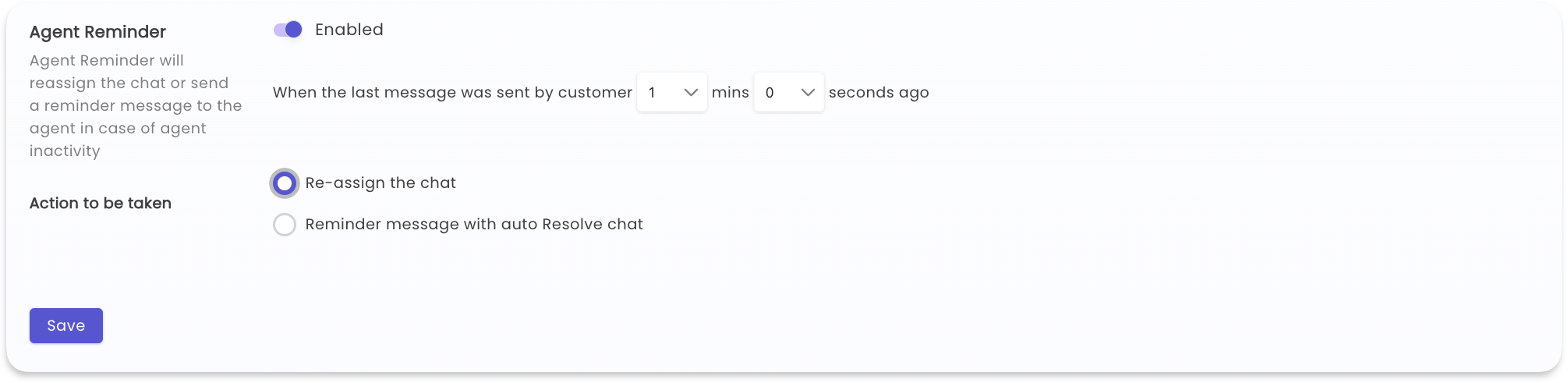
1.2: Reminder & Resolve
Definition: This option sends reminders to agents and customers, adds a tag, and automatically resolves the chat after a configured time.
Uses: Reminder & Resolve enhances agent responsiveness and chat management.
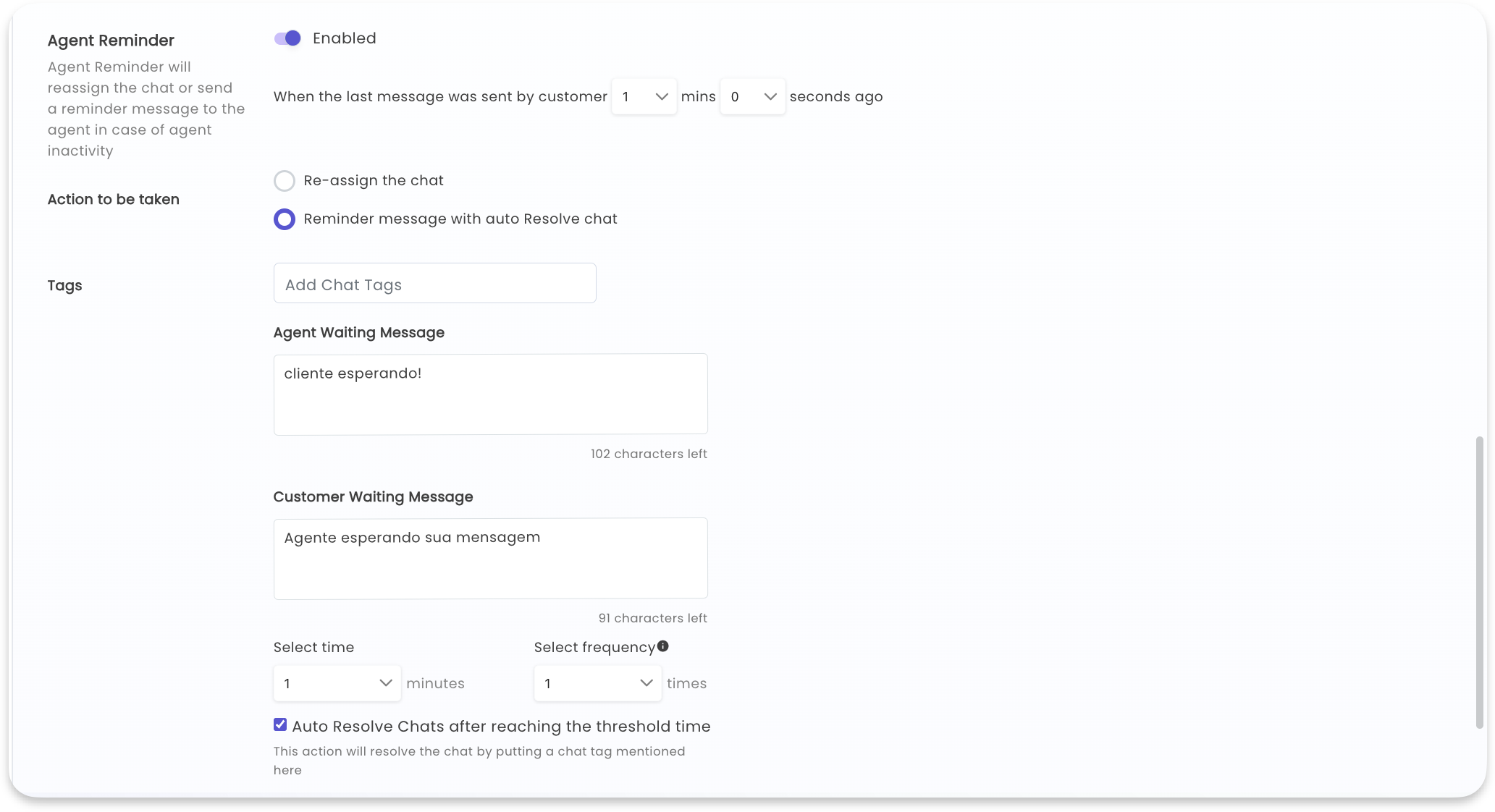
Updated 9 months ago