Inbound Messages and Events
As a console user, if you configure a secondary URL on your WhatsApp self-serve application, you will receive inbound events including message status events and inbound messages. Here are some details:
Inbound Messages
An inbound message is a mobile message triggered from our WhatsApp Self Serve platform and routed to your callback URL.
For example, an inbound event is triggered when:
- You set a callback URL for your app, or you have used the proxy command to invoke your app on Gupshup Proxy bot phone number (+917834811114) to test the app in sandbox mode.
- An end-user gives their consent (opt-in) to receive notifications from your WhatsApp Business API number.
Inbound Events
An inbound event Is a type of event which is triggered by our WhatsApp Self-Serve Platform to your callback URL. These are the events related to your WhatsApp business API.
Inbound events are classified in majorly four parts: User events, system events, message events, and billing events.
Classification of events
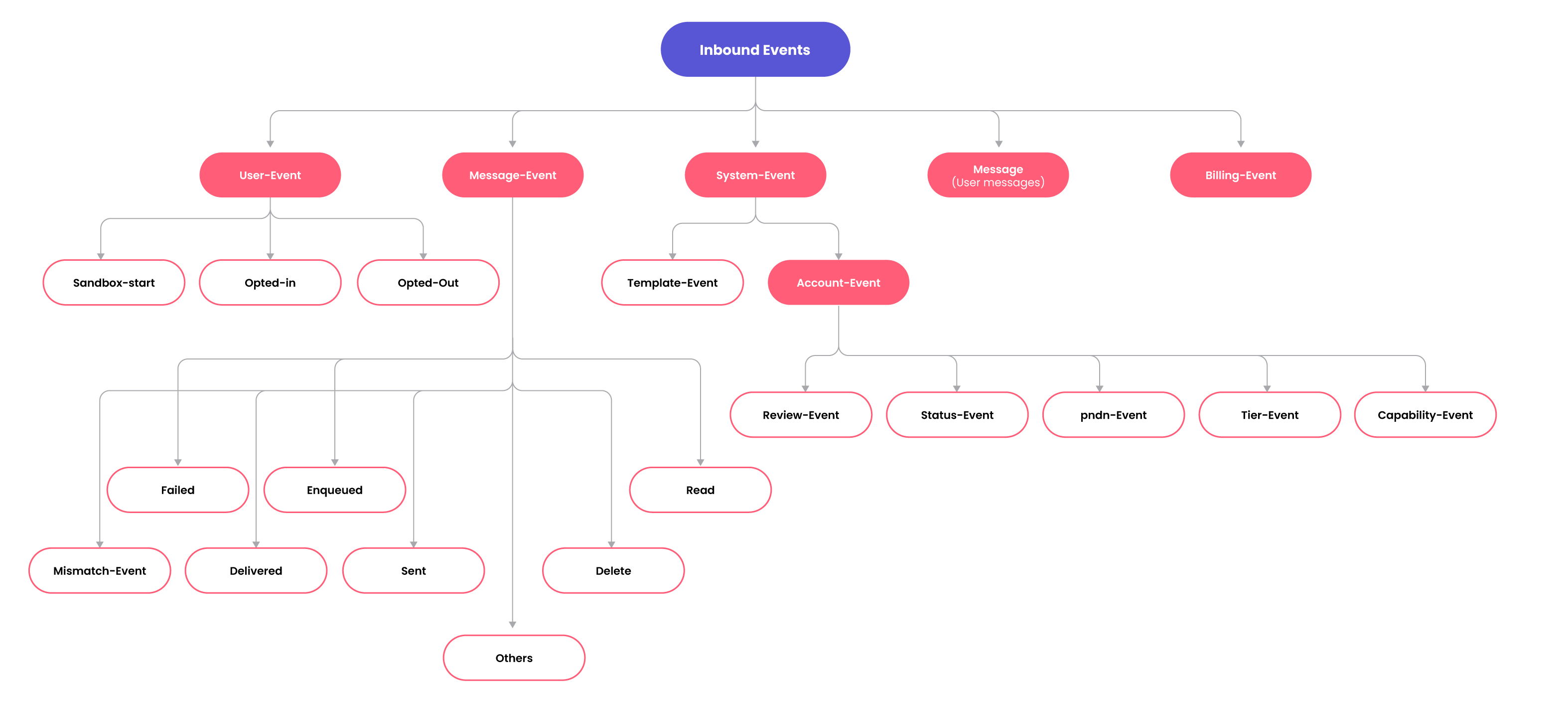
Figure 01: Classification of events. Click on the image to zoom in and zoom out.
This section explains the inbound event type message you receive on your callback URL. It states that a customer has sent a message to your WhatsApp Business API phone number. Here, we will understand the different types of payloads for inbound messages.
Common payload for all inbound events of type message
message{
"app": "DemoApp",
"timestamp": 1580227766370,
"version": 2,
"type": "message",
"payload": {
"id": "ABEGkYaYVSEEAhAL3SLAWwHKeKrt6s3FKB0c",
"source": "918x98xx21x4",
"type": "text"|"image"|"file"|"audio"|"video"|"contact"|"location"|"button_reply"|"list_reply",
"payload": {
// Varies according to the type of payload.
},
"sender": {
"phone": "918x98xx21x4",
"name": "Drew",
"country_code": "91",
"dial_code": "8x98xx21x4"
},
"context": {
"id": "gBEGkYaYVSEEAgnPFrOLcjkFjL8",
"gsId": "9b71295f-f7af-4c1f-b2b4-31b4a4867bad"
}
}
}Common payload object description
Key | Description | Sample |
|---|---|---|
| The name of the Gupshup app to which the customer has sent a message on WhatsApp | DemoAPI |
| The time in UNIX timestamp when the message sent by the customer was received by Gupshup | 1584898839530 |
| Callback payload version | 2 |
| The type of inbound event |
|
| The payload object represents the following:
| See the payload object description for more information. |
| The sender object represents the following: | See the sender object description for more information. |
| The context object is optional, it will only be included when someone replies to one of your messages. It contains information about the content of the original message, such as the Gupshup ID and WhatsApp ID of the message. | See the context object description for more information. |
The payload object description
Key | Description | Sample |
|---|---|---|
| The unique WhatsApp message identifier for the inbound message | ABEGkYaYVSEEAhAt2MgAKjL1qGe88OKyMQfM |
| The phone number of the customer who has sent the message on WhatsApp, number is in E.164 format | 918x98xx21x4 |
| The type of message received from the end user. Depending on 'type', the relevant message object will be received as part of the payload. Must be one of these: |
|
| The payload object contains the inbound message content sent by the customer | See types of incoming message received documentation below |
The sender object description
| Key | Description | Sample |
|---|---|---|
phone | The phone number of the end user who has sent the message on WhatsApp, number is in E.164 format | 918x98xx21x4 |
name | Name of the end user who has sent the message on WhatsApp | Daniel |
country_code | The sender's country code | 91 |
dial_code | The sender's dial code | 8x98xx21x4 |
The context object description
| Key | Description | Sample |
|---|---|---|
id | The unique WhatsApp message identifier for the inbound message | gBEGkYaYVSEEAgnPFrOLcjkFjL8 |
gsId | The unique Gupshup message identifier for the inbound message | 9b71295f-f7af-4c1f-b2b4-31b4a4867bad |
Event subscriptions
An event subscription is a registration that specifies a particular event is about to be performed. When the triggering event happens, it indicates that the event is important to the system.
Events that require subscription | Events that do not require subscription |
|---|---|
System Events
| User Events
|
Message Events
| Message Events
Message (User messages) |
Notifications
Whenever a trigger event occurs, the WhatsApp Self-Serve Platform sees the event and sends a notification to your configured Webhook URL. There are two types of notifications you will receive on your webhook/ callback URL.
| Type of notification | Description |
|---|---|
| Inbound events | These notifications are the events related to your WhatsApp business API. |
| Inbound messages | These notifications are the messages sent to you by your users. |
Payload object
The following payload is common to all inbound notifications.
{
"app": "DemoApp",
"timestamp": 1580227766370,
"version": 2,
"type": "account-event"|"user-event"|"template-event"|"message-event"|"billing-event"|"message",
"payload": # This payload object varies according to the value of the property "type"
}Description: Payload object
Key | Description | Example |
|---|---|---|
| The name of the Gupshup Access API app to which the customer has sent a message on WhatsApp. | DemoApp |
| UNIX timestamp of the message sent by the customer that was received by Gupshup | 1584898839530 |
| The payload's version that was received on the callback. | 2 |
| The type of inbound notification. Possible values:
| user-event |
| The payload object contains information of the respective notification type. Refer inbound payload description for different events and messages. | For type: |
Updated 10 months ago