Evaluate
Introduction: User can now generate Q&A from the trained content via topic prompt or file upload in the new Evaluate tab of AI Admin.
Key Benefits:
- Allows users to ensure that the generated answers align with the trained content
- Identify gaps or inconsistencies in the training data for corrective actions
- Modify answers to retrain the LLM with expected answers
Steps to Generate Q&A via Prompt
- Enter file name for export
- Select All or Individual Content tags.
- Enter Topic Prompt & Question count for generation.
- Select LLM Configuration (Model, Answer Type & Precision)
- Click on Generate button
- View generated source file on in the generate prompt tile.
Additional Info:
- Max 50 questions allowed in a single generate operation via prompt
- Default values visible in the LLM configuration will be same as configuration present in workspace settings tab
- Based on available content & context generated questions can be less than or equal to the question count entered by the user
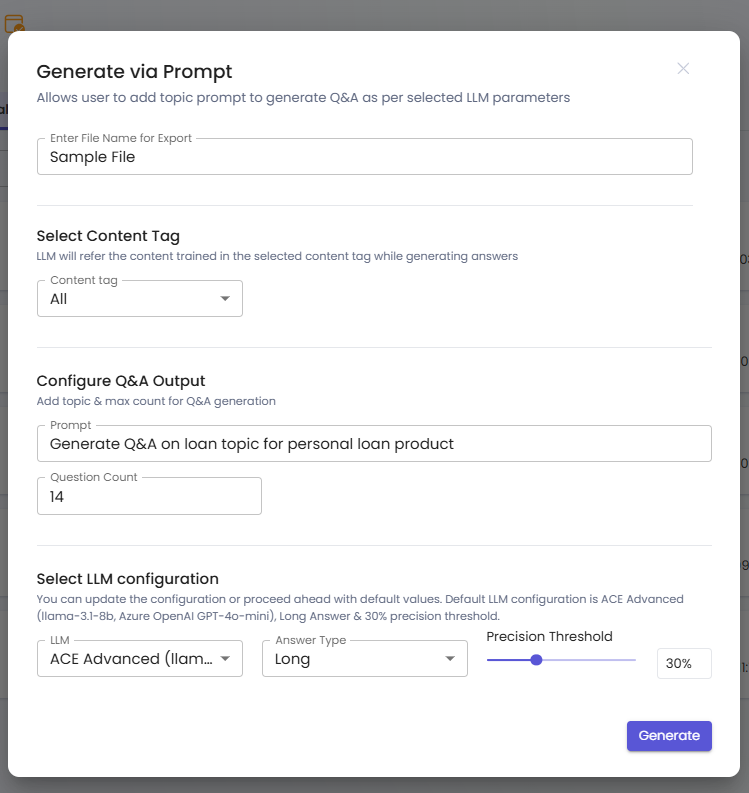
Steps to Generate Q&A via Upload
- Select All or Individual Content tags.
- Upload questions in sample csv format.
- Select LLM Configuration (Model, Answer Type & Precision)
- Click on Generate button.
- View generated source file on in the generate upload tile.
Additional Info:
- Max 100 unique question are allowed in csv for answer generation. Duplicate questions will be ignored.
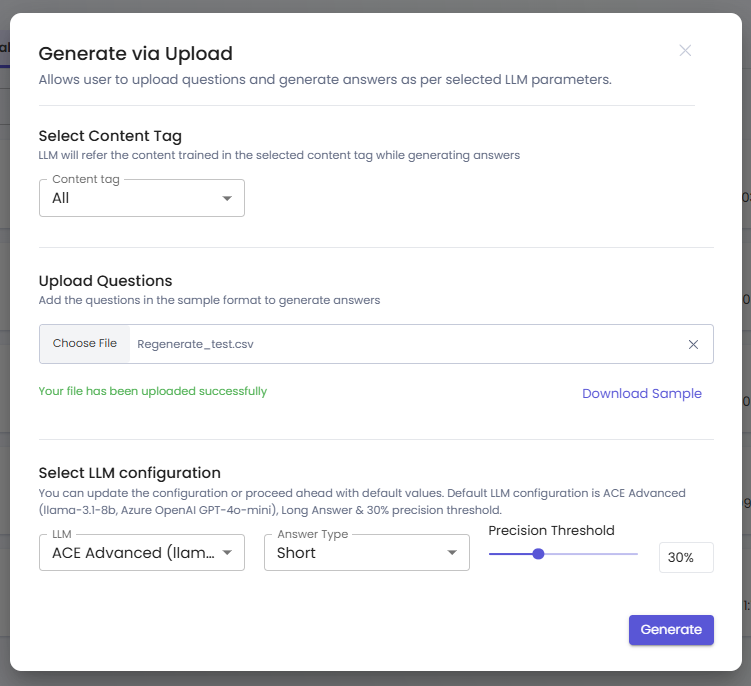
Tile View In Evaluate Tab: For every Generate operation a new tile will be generated and source file will be present in the tile. Source file can be downloaded in csv format & if content tag is trained with new content user can regenerate the answers for same set of questions by clicking on regenerate icon.
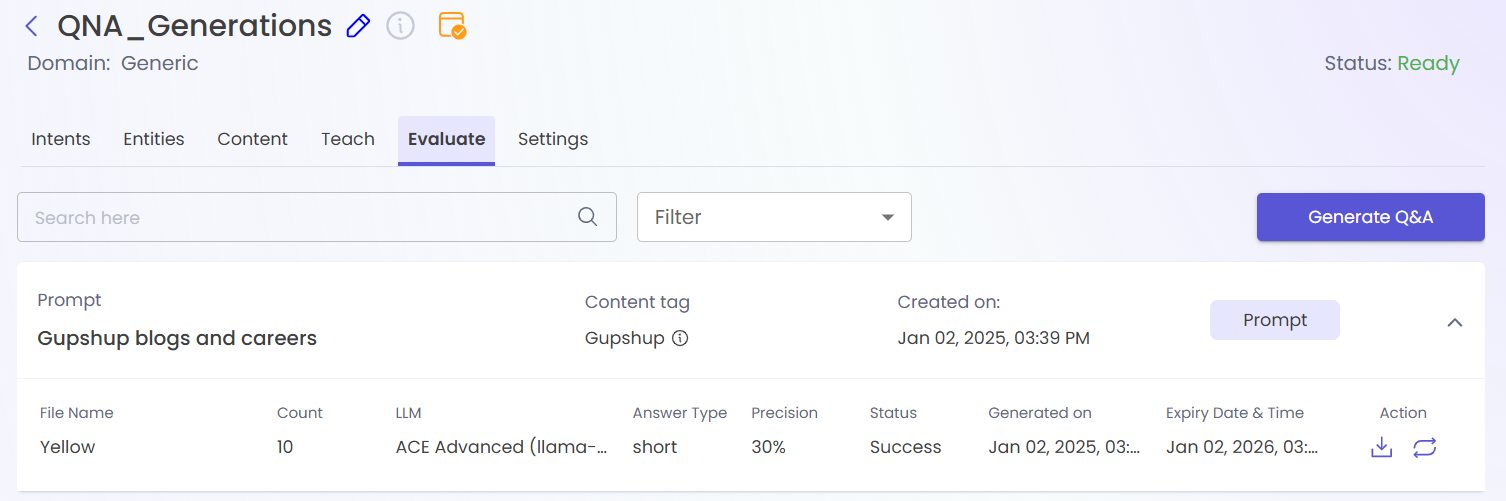
Key Highlights:
- Content Sources Covered: Docs, Website URL, Text, Files. Product Catalog is not referred.
- Data Retention: 365 Days
- Workspace Availability: Both Generic & Commerce Workspaces
- Generate Q&A csv compatible with teach module
- Max 50 generation request allowed in a workspace. No limit on regeneration. To create new generation request, user can delete existing tiles when 50 limit is reached.
- Only 1 generation/regeneration request allowed at a given time in the workspace.
- User can change LLM configuration parameters (Model, Answer Type & Precision Threshold) to evaluate the impact on generated Q&A.
Updated 10 months ago
What’s Next