Campaign Analytics
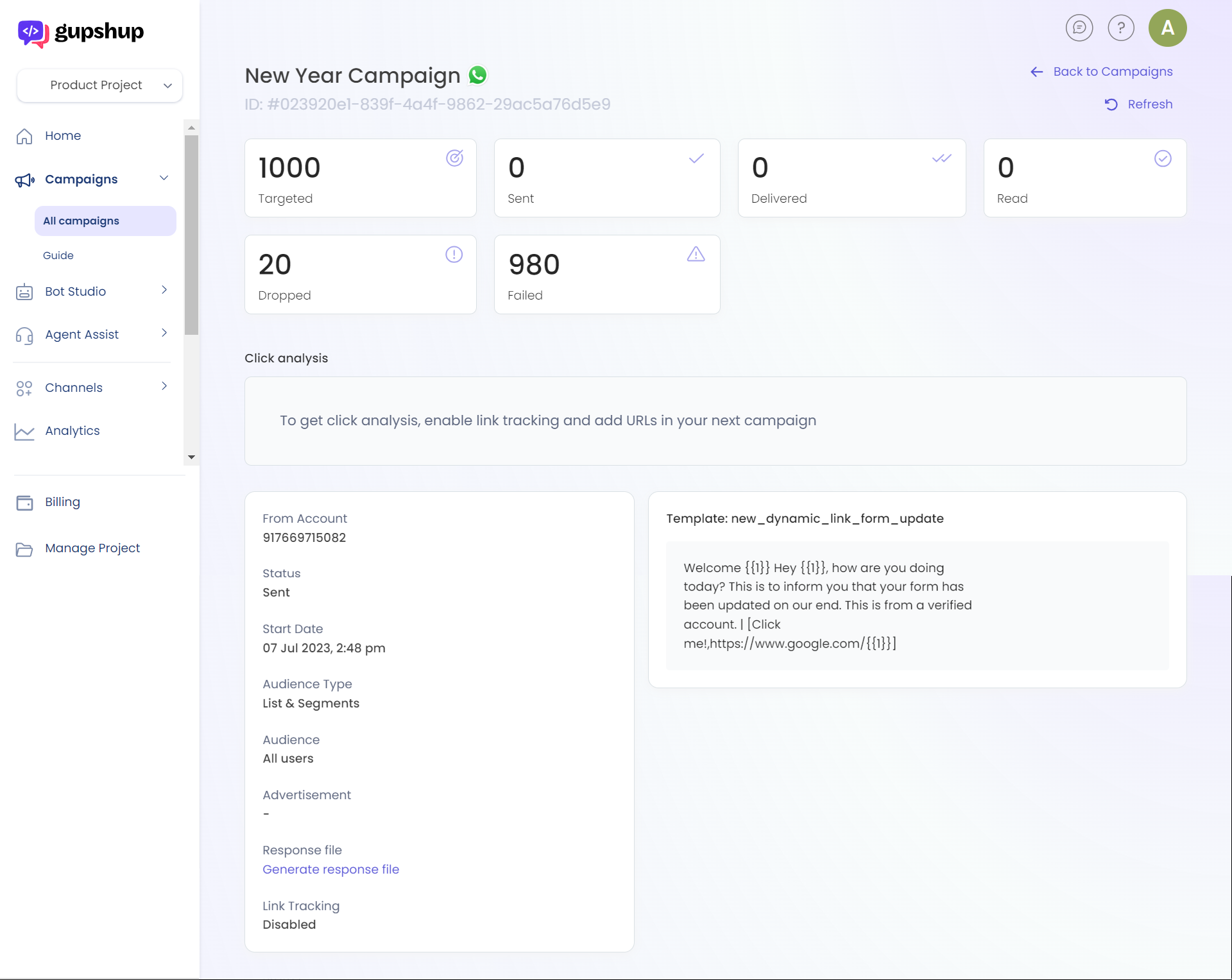
- The campaign analytics is available for all the campaigns which are ‘sent’.
- This page provides a preview of the campaign and high level analytics and in order to get to advanced stats, you can generate a response file that provides additional details regarding the campaign.
- Following numbers are displayed on this screen -
- Targeted - Total number of phone numbers to whom the campaign was targeted.
- Sent - Number of phone numbers to whom the campaign was sent.
- Delivered - Number of phone numbers to whom the campaign was delivered.
- Read - Number of phone numbers who read the message.
- Dropped - Number of phone numbers which got a validation failure which can be due to invalid phone number, duplication, breach of frequency capping rule. The campaign will not get sent to these phone numbers.
- Failed - Number of phone numbers for which we got a failure which can be due to many reasons including phone number not available on WhatsApp, template variable mismatch, etc. All failures are mentioned here for reference.
- Click Analysis -
- Total Clicks - Indicates the total number of times users have clicked on a link included in the campaign. This means that if a user clicks 3 times on a link and 1 time on another link in the message, then Total clicks will be 4.
- Unique Clicks - Indicates the number of users that have clicked on a link included in the campaign. This means that if a user clicks 3 times on a link and 1 time on another link in the message, then Unique clicks will be 1.
- Click Through Rate - Indicates the % of times users have Clicked a link of a WhatsApp campaign after viewing it. It is calculated as [(Total Clicks / Total Read) * 100][(Total Clicks / Total Read) * 100]
- Reports
- Response file - It gives timewise summary of all the delivery events for all phone numbers. If you want to retarget users for which campaign got failed, this file will help you out.
- Link tracking Report - It gives timewise summary of clicks which will have original URL, GupShup URL, time at which the link was clicked, IP address, device and OS of the end user.
Updated 9 months ago