Starting Node
Starting Node is the default available node in all new journeys. The configuration of Starting Node triggers a journey based on the event received.
How to configure
- Click on the Starting Node to open the Node configuration on the right side
- Select from the the available list of Event based on which you would like to trigger the journey
- There are three available selection viz. No Event, User Input and AI Trigger(available with AI Recipe)
- You can also add custom Conditions if required to personalize the event triggers
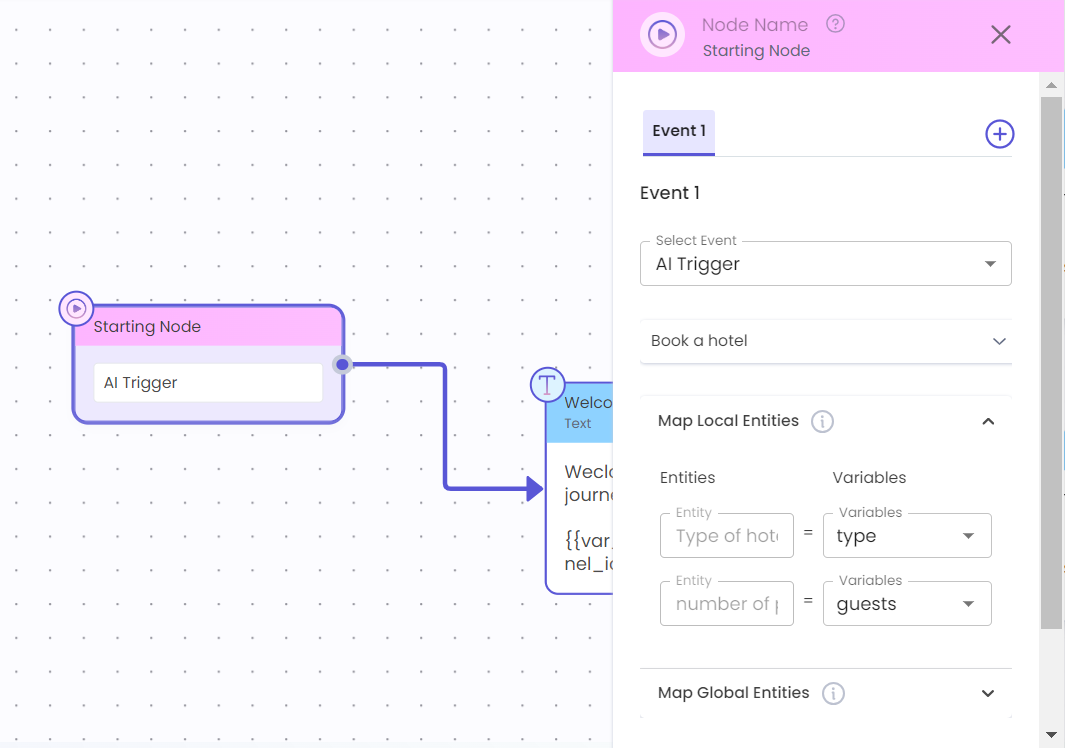
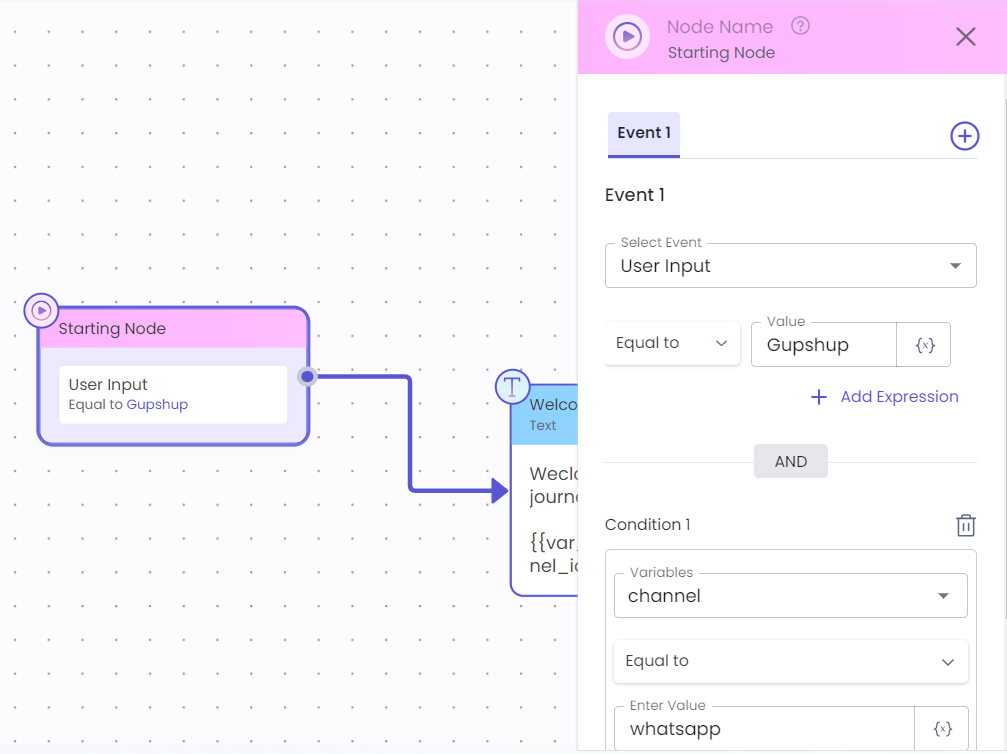
Event Types:
- No Event: This option is selected when you don't want this journey to be trigger with any user action. Ideally journeys used with Call & Return nodes are used with No Event to ensure its triggered only through the Call & Return Node.
- User Input: This event is selected to trigger the journey based on a match with user input. You can select from list of available operations(contains, equals to etc.) to validate the user input and trigger the journey.
Additional Condition:
Bot designers will also have provision to personalize or put conditional check for the events triggered before responding with a journey. These conditions can be added in the Start Node based on the available variables.
Updated 10 months ago