Moengage Integration
Enable CX experiences for your customers in Moengage.
In Moengage Integration, we enable customers to easily launch WhatsApp campaigns directly from their Moengage account with just a few clicks to complete integration.
How does the Moengage integration help in achieving your business goals?
- Enhanced Messaging: Access the power to send bulk messages, automate your messaging, and gain insights through analytics, all seamlessly from your Moengage account.
- Simplified Integration: Easily establish integration in just a few straightforward steps. By clicking "connect," you'll receive the necessary account credentials to configure on your respective integration dashboard. Don't forget to add a callback URL for receiving DLR (Delivery Report) events right within your Moengage account.
- Empowering CX Experiences: Elevate your customer experience by deploying bots and other CX enhancements based on the performance of your campaigns, all directly from your Console account.
Steps involved in completing Moengage integration:
- Go to the integrations tab, where you can find the Moengage integration widget
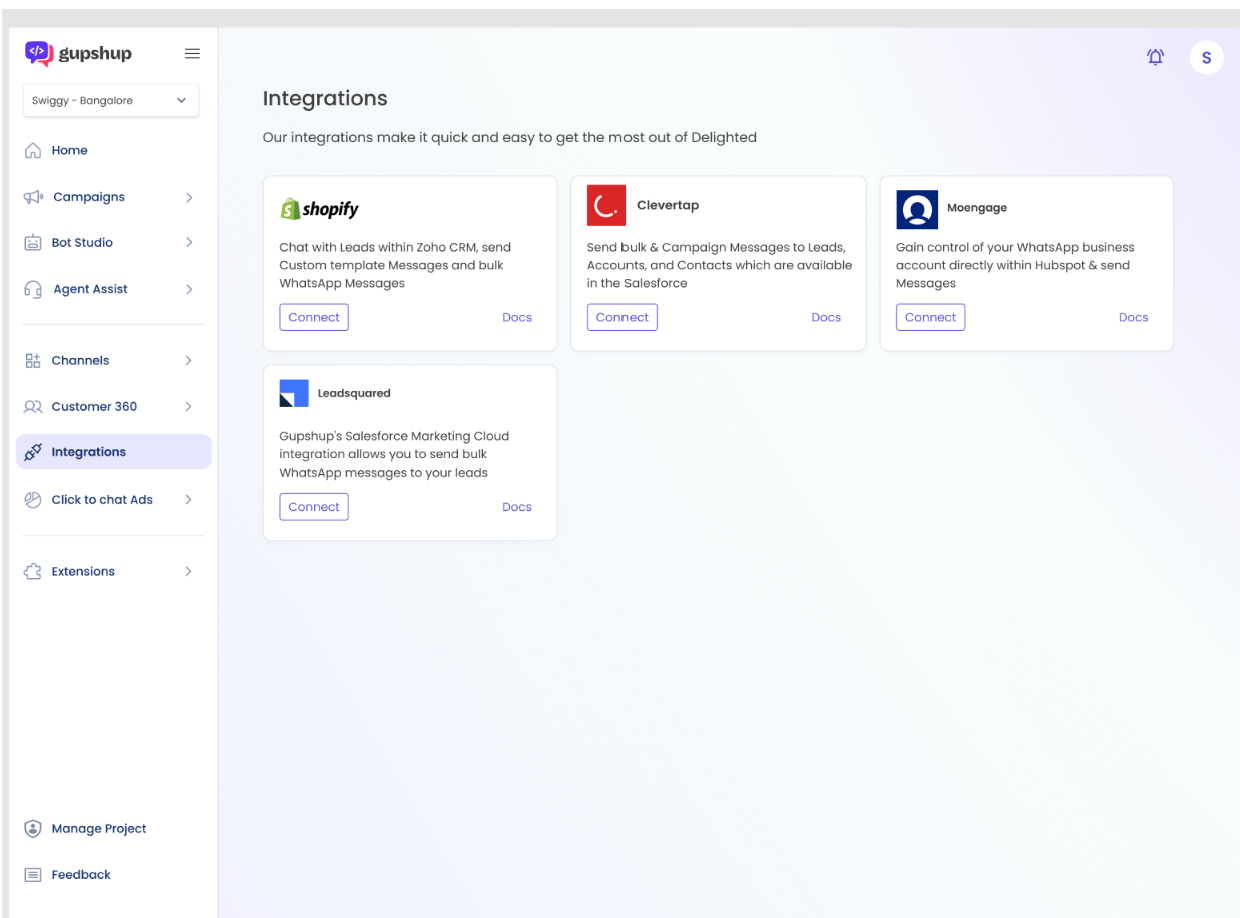
- Click on connect for Moengage and agree to terms and conditions, and then click on connect
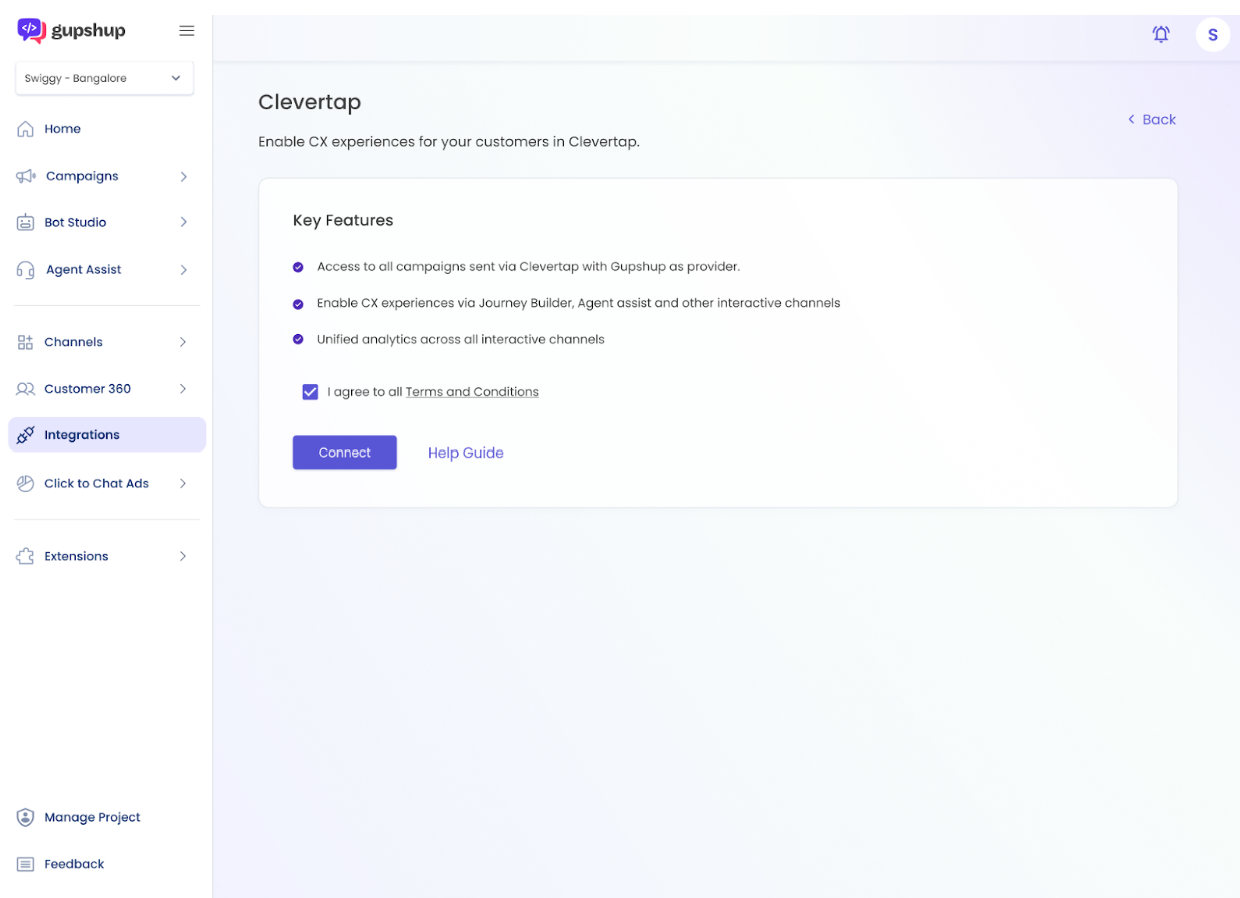
- You would be receiving credentials for Moengage that need to be configured on your Moengage dashboard on your registered E-mail account. (Note: Use HSM ID and password; 2-way account credentials can be ignored for Moengage.)
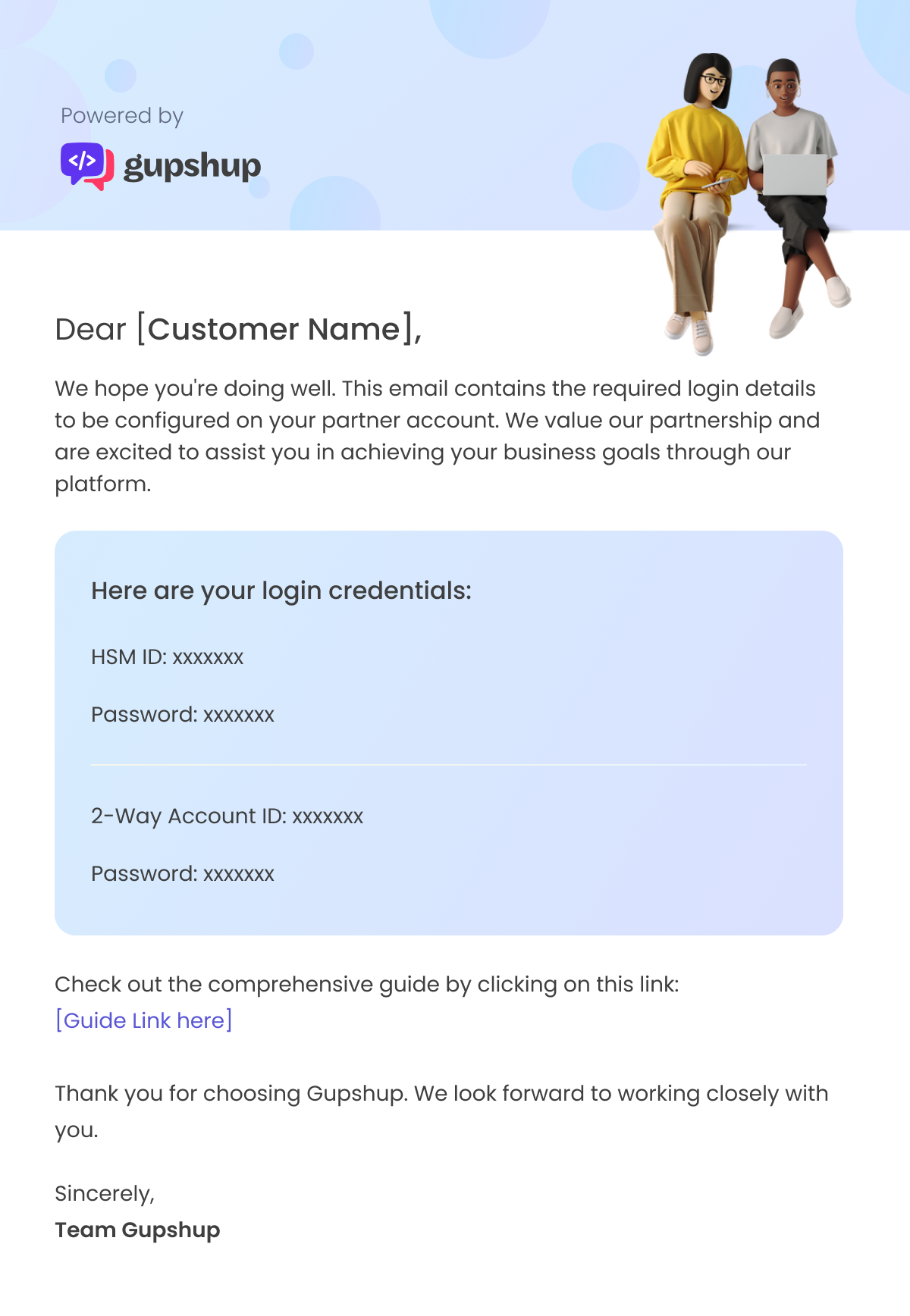
- You will need to copy and paste the credentials on your Moengage dashboard, and you can also copy the callback URL from here:
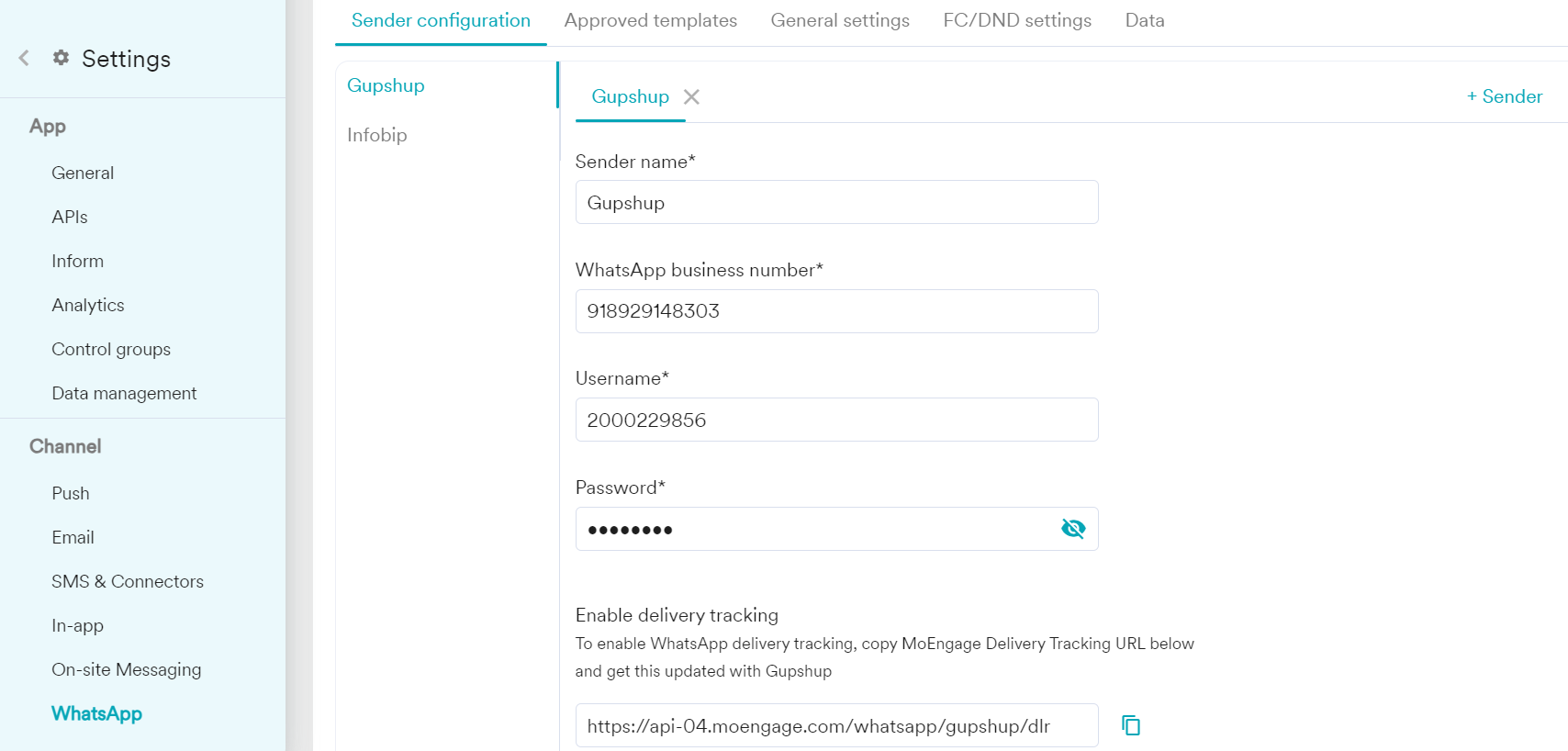
- Post logging in you can configure the fallback URL
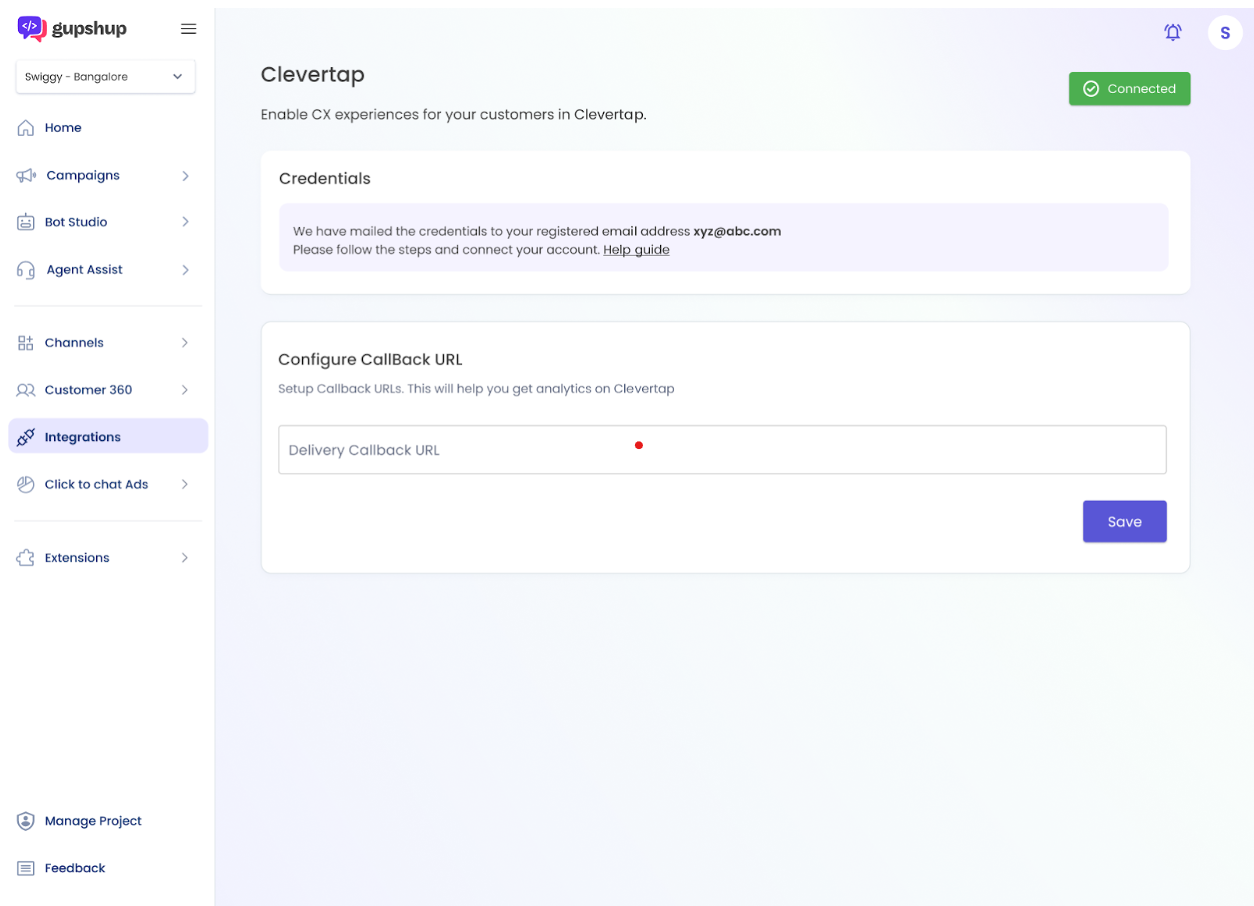
- Analytics can be viewed in the campaign dashboard by clicking on "all campaigns" and then selecting the campaign for which you would like to view the analytics.
Updated 10 months ago