Connecting FB Ad Account to Gupshup Ads Management
Onboarding pre-requisites:
- Admin access to Facebook Business Manager
- Access to any page within the FBM
- Access to the ads account through which CTWA ads are to be run
- if adding multiple ad accounts, please make sure all ad accounts have the same timezone and currency
Steps:
- Go to Click to Chat Ads -> Ads Management
- Click on "Connect Facebook Ad Account"
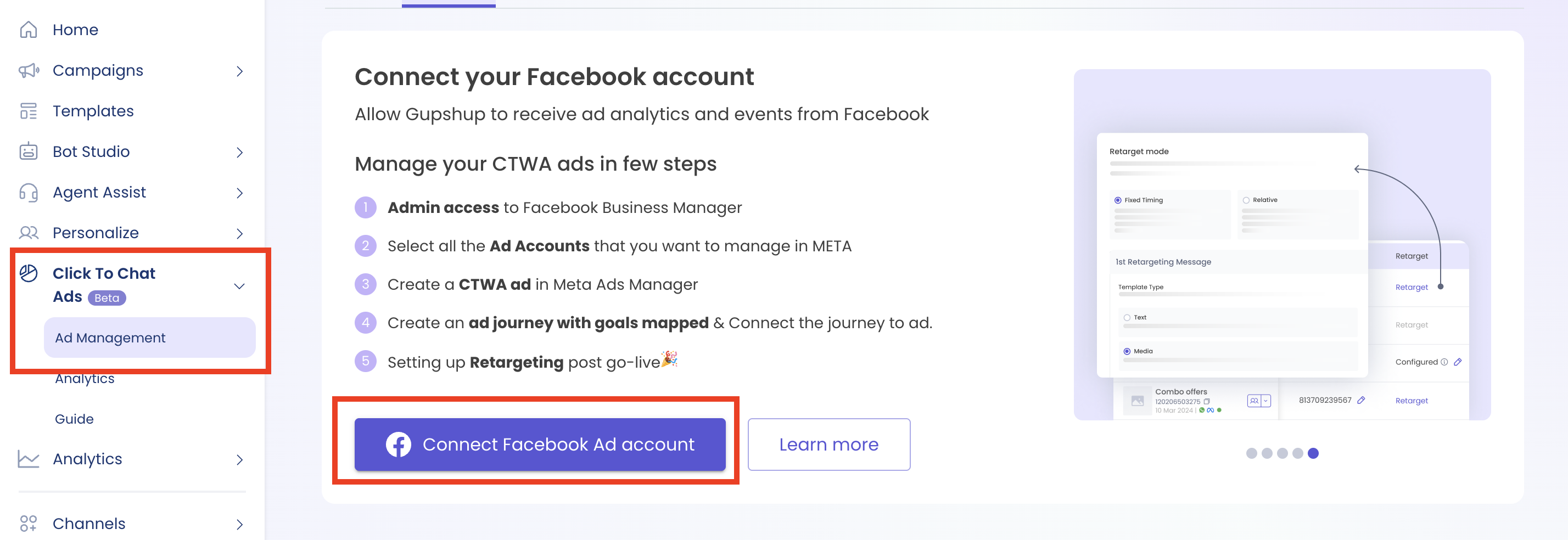
- Once clicked, you will be redirected to the Facebook in-screen pop-up
- The first pop-up lists down the Business Portfolio. Select the correct Facebook Business Manager (FBM) which owns the ad account through which CTWA ads will be run. Once selected, click on "Continue"
- The second screen lists down all the pages the FBM owns. Select any page on this screen and click on "Continue"
- The third screen shows the list of ad accounts owned by the FBM. Select all the ad accounts that will be used to run CTWA ads on this step and click on "Continue"
- Click on "Confirm" and keep clicking on "Next" till the Gupshup console screen appears again
- Once on the console screen, select all the ad accounts using the check-box
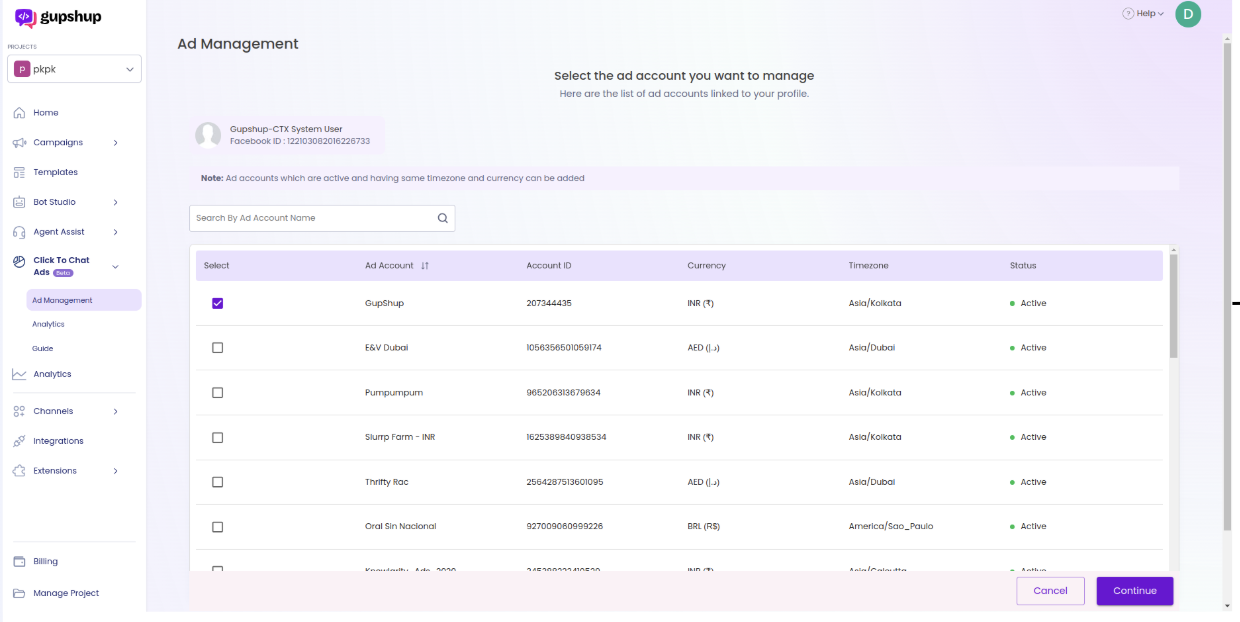
- Click on "Continue" and the onboarding is complete.
Updated 6 months ago