Sending Templates After the 24-Hour Window
Section 1: Introduction
Compliance with WhatsApp Policies
To adhere to WhatsApp's policy, businesses are restricted from sending messages to customers who haven't responded within the last 24 hours. However, if a brand wishes to send a marketing template in such cases, they can do so by following these steps:
Section 2: Sending a Marketing Template
Streamlined Template Sending Process
-
Click on the "Send a Template" button within the Agent Assist console.
-
Select the marketing template you wish to send to end customers.
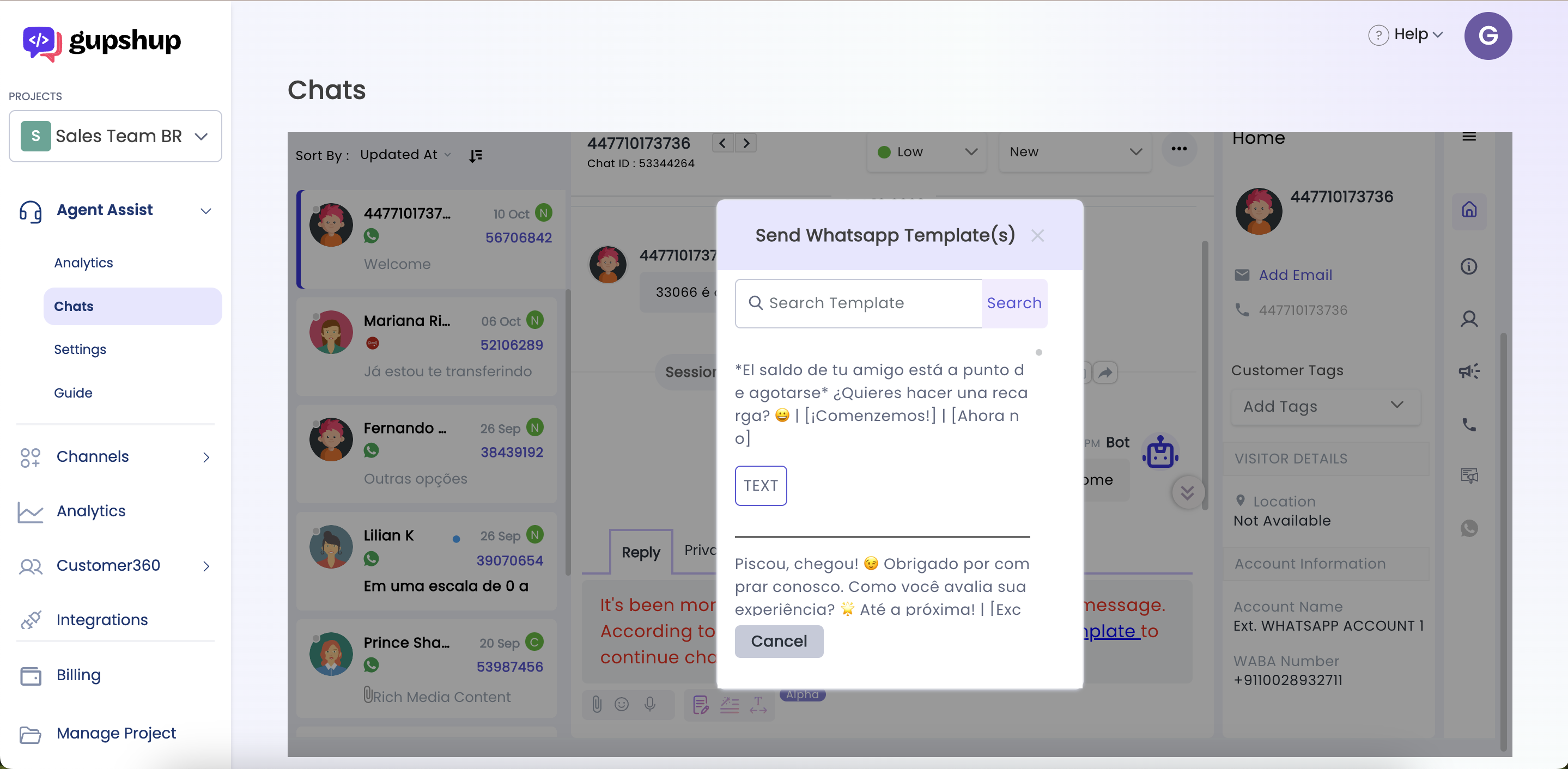
Section 3: Template Approval
Ensuring Compliance
The selected templates are required to be approved through the WhatsApp tab within the Console. This approval process ensures that the content complies with WhatsApp's policies and guidelines.
By following these procedures, businesses can send marketing templates after the 24-hour communication window, provided they comply with WhatsApp's policies and receive the necessary approvals.
Updated 9 months ago