Simplify Your Search with Global Search
Section 1: Introduction
Efficient Chat Search in Agent Assist
Agent Assist offers a robust Global Search feature, allowing users to search for all chats present in the system. It simplifies the process of finding relevant chat data quickly.
Section 2: Global Search
Streamlined Chat Retrieval
-
In the chat inbox, locate the search bar.
-
Enter your search query and press "Enter" to initiate the search.
-
Users can apply filters to refine the search results and find the specific data they require.
-
To access data older than one month, click on "More," and then select "View Archived Chats." This allows you to view data from the last six months.
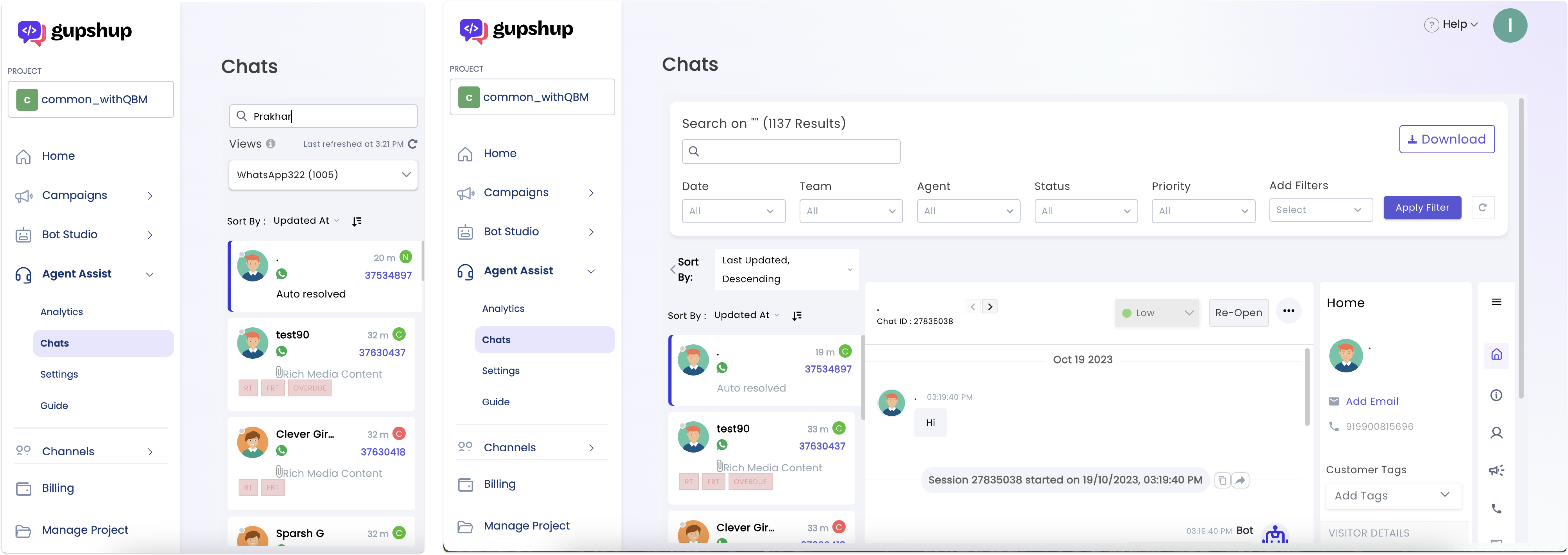
Section 3: Data Export
Convenient Data Download
-
To download data, click the "Download" button.
-
A dialogue will appear, allowing you to select the columns you wish to export.
-
The selected data will be exported in a CSV file for your reference and analysis.
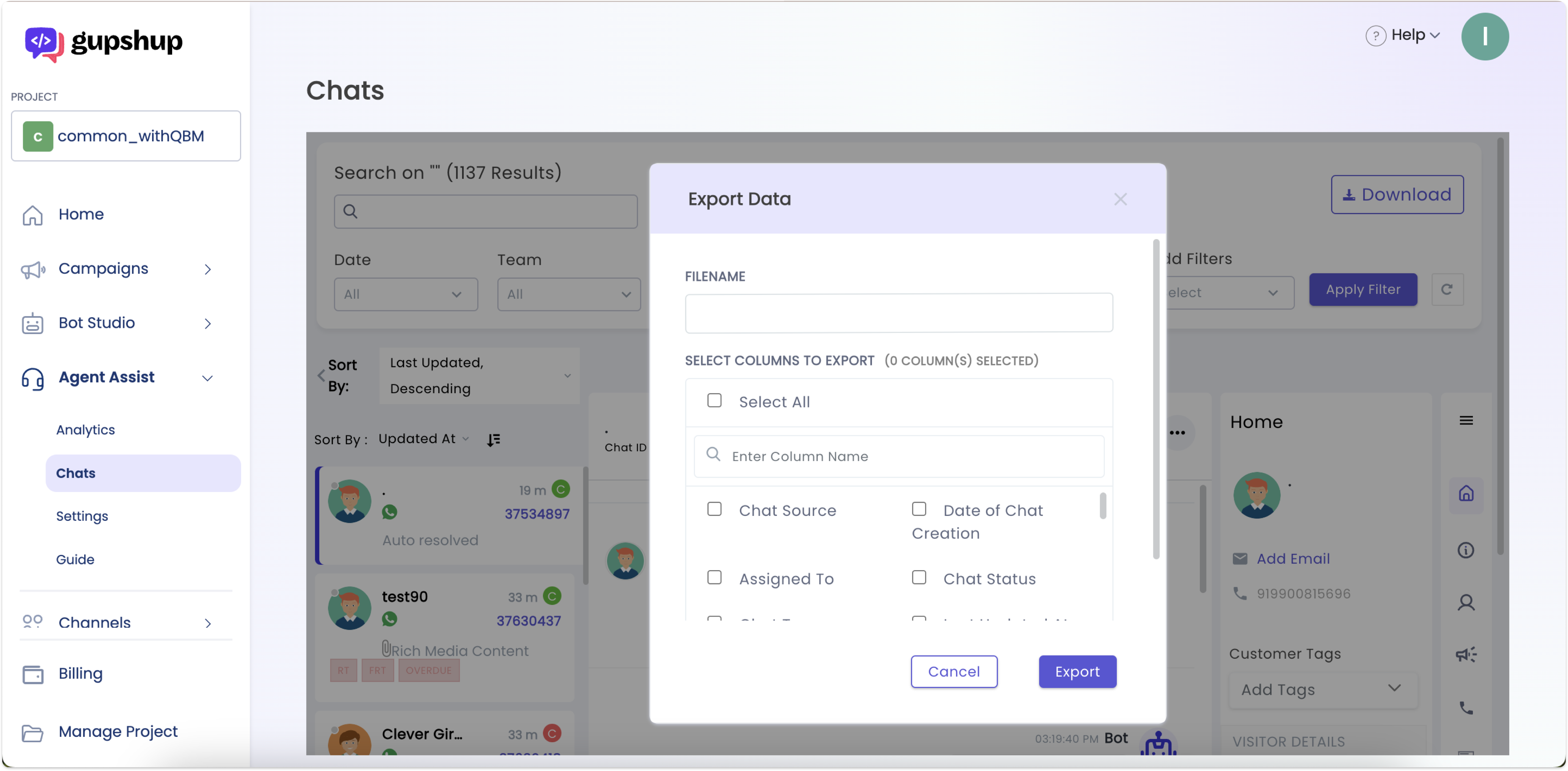
With Global Search, Agent Assist provides a user-friendly way to search, filter, and export chat data, ensuring that you can quickly find and utilize the information you need.
Updated 9 months ago