Assign/Unassign Projects
Assigning Projects
- Log in to your organization's management system and navigate to the page for managing members.
- Search for the member to whom you want to assign projects.
- Once you have found the member, click on the "Assign Projects" link, depending on the specific terminology used in your organization's management system.
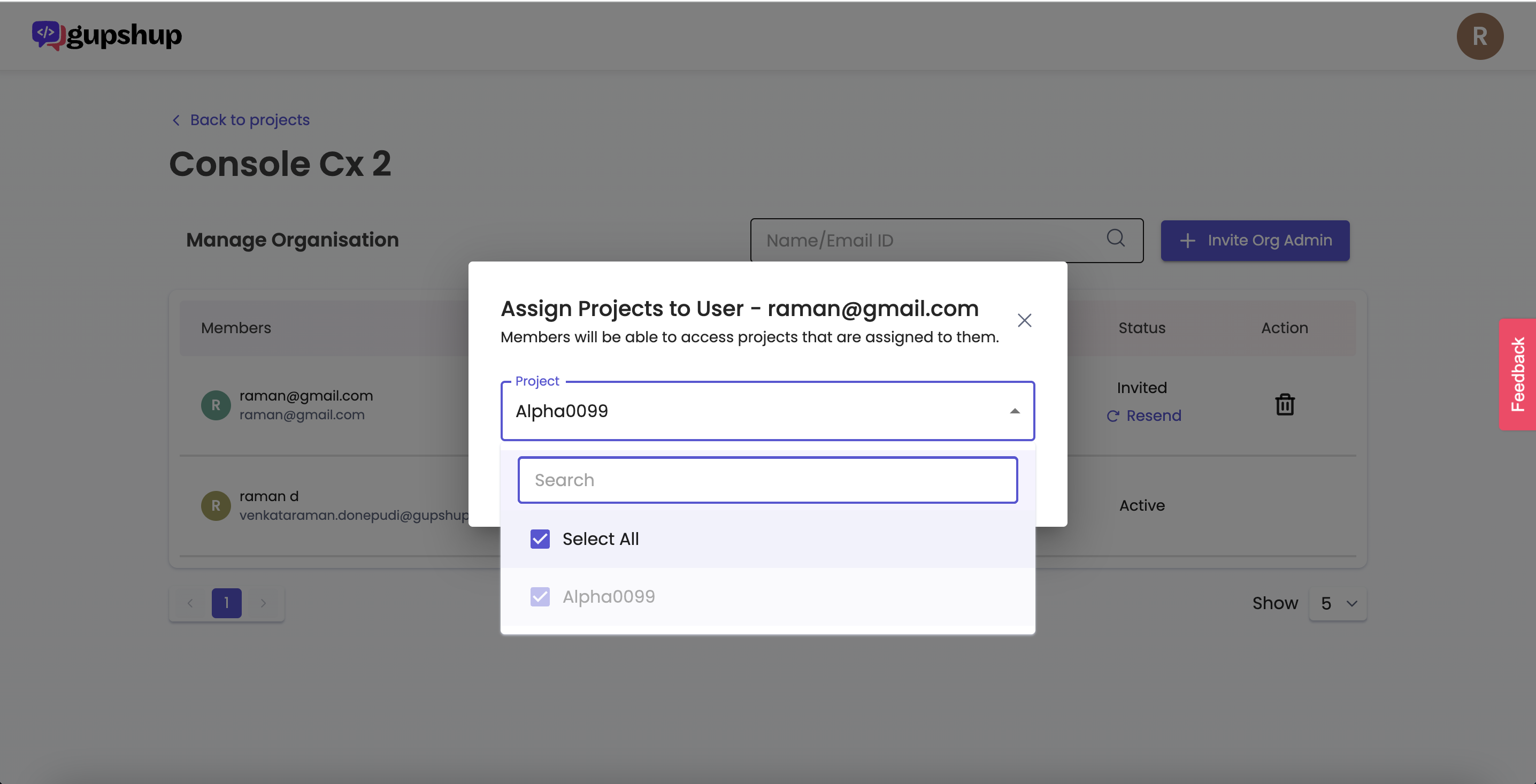
- Select the projects that you want to assign to the member. You may be able to select projects by clicking on checkboxes next to each project name, or by using a dropdown menu to select multiple projects.
- After selecting the projects you want to assign, click on the "Add" button or a similar button that indicates that you want to assign the projects.
- The projects will be assigned to the member, and the member will receive a notification via email or another communication method specified in your organization's management system.
For any Queries, please drop an email to [email protected]
Unassigning Projects
- Click on the “cross” button of the assigned project to unassign it.
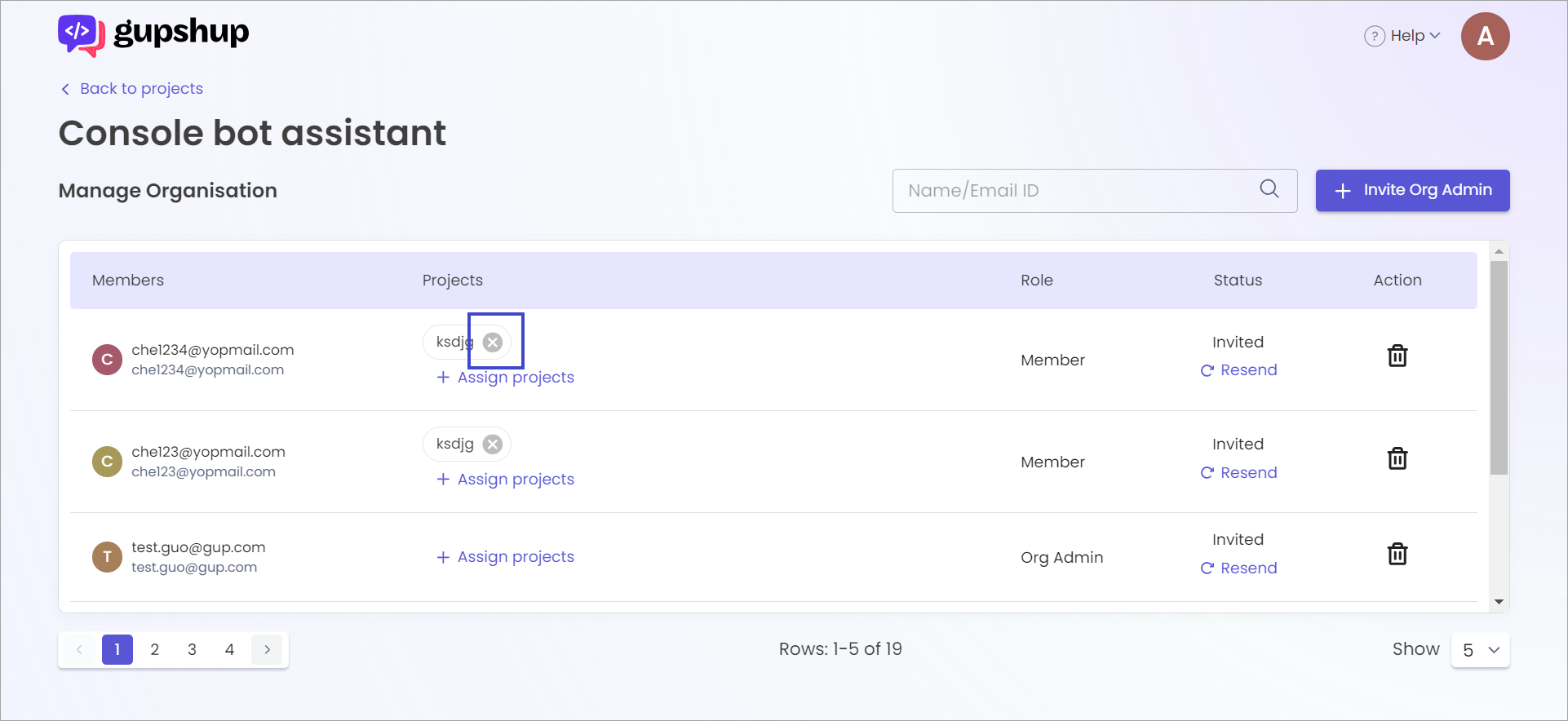
Updated 9 months ago