Others: Customer Fields
Customer Fields
Customer fields are used to store information about the customer, such as their name, email address, phone number, or address. These fields can be used to categorize customers based on various parameters and create targeted marketing campaigns. Additionally, customer data can be masked for privacy purposes. To create a customer field, go to the settings tab and click on "Customer Fields". Then specify the type of field you want to create, such as dropdown, single line of text, or date time. Specify a name for the field and choose whether it should be required.
Note: User can also choose to mask customer fields
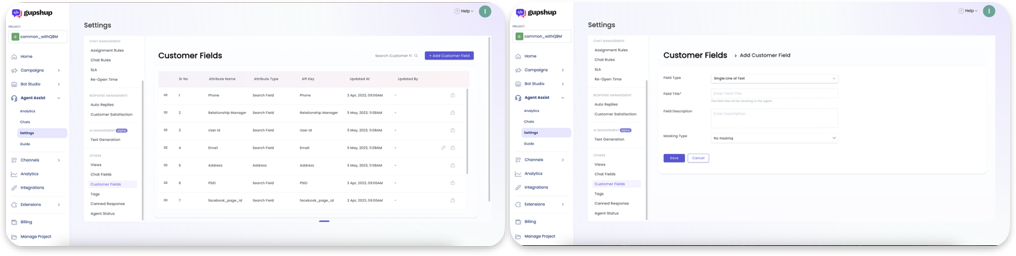
Updated 10 months ago