Document Node
As the name suggests, you can add a document to this node and add it to the chatbot
conversation. The document can be uploaded in the conversation using a public URL of
the document or from the local device. It supports all formats of files.
When to use
Say for instance a brochure or user manual is to be sent to a customer which will be helping them to better understand the product, in such cases, the document node plays a vital role. There are two ways to add documents. A publicly accessible document URL can be added to this node and the document gets visible at the communication channel. Documents can also be be uploaded from the device.
Limitations
- Document upload size limit is 16 MB
- The document node can’t be blank.
- Type of Documents: Any valid MIME-type.
How to use Document Node
To add a document node, you can select it from the menu on the canvas or in the message menu on the left-hand side panel.
VIDEO COMING SOON
Document Node
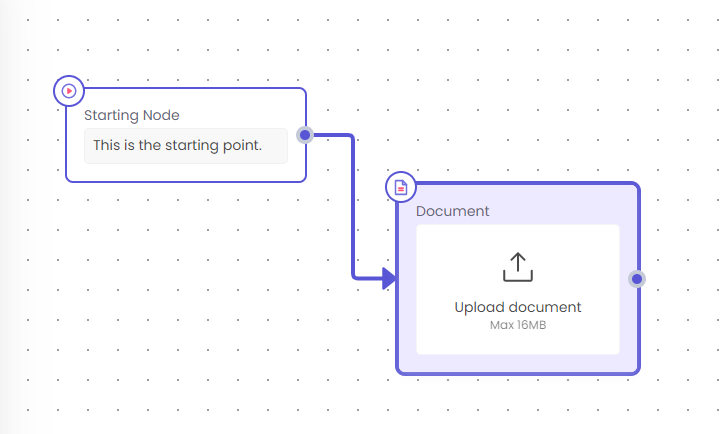 Uploading a Document from the device
Uploading a Document from the device

Uploading Document through publicly accessible Document URL
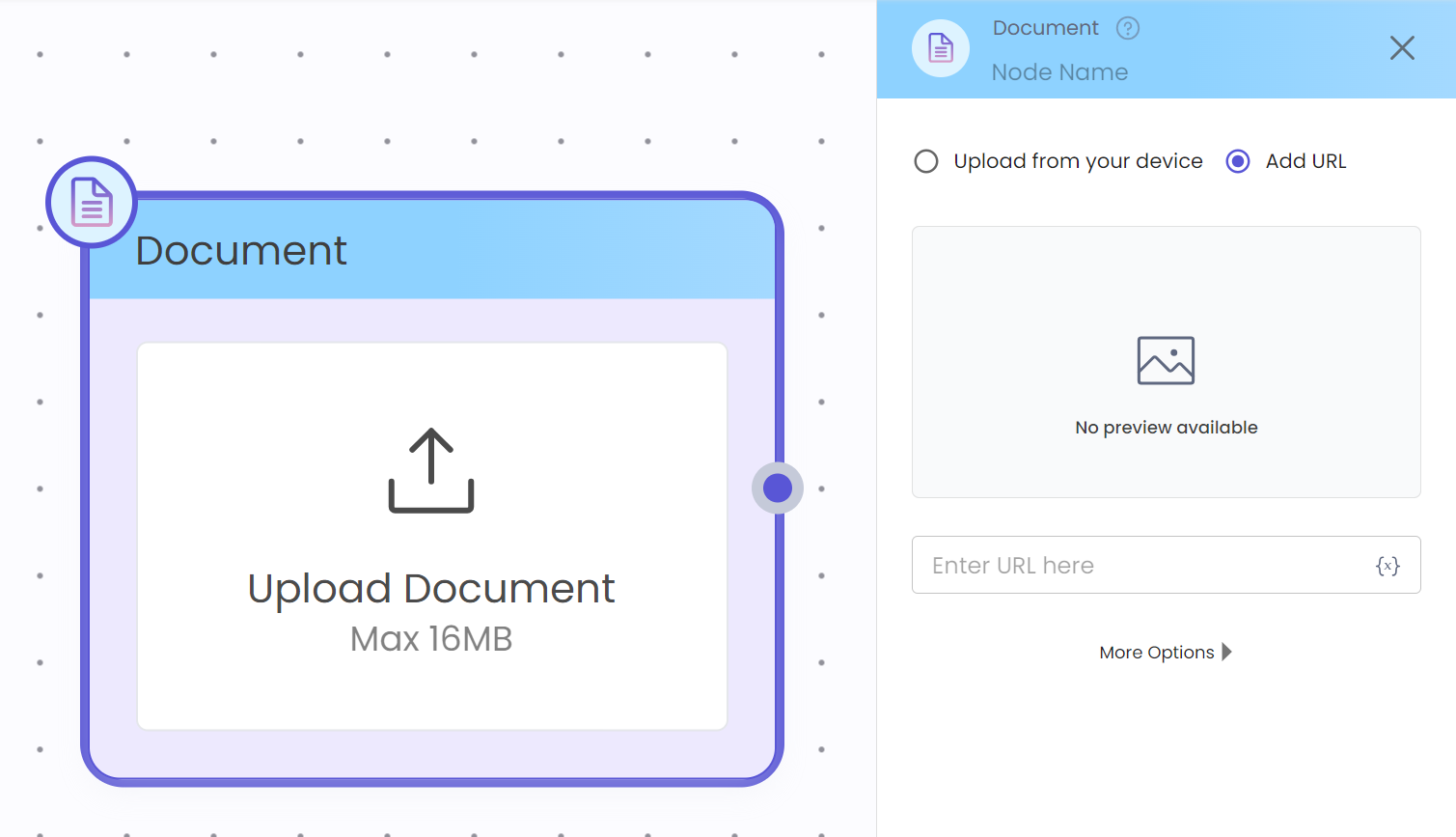
Updated 9 months ago