Settings (Developer Mode)
Note: AI Agent is available in developer mode through our Gupshup’s internal Bot Solutions Team. To access the latest AI Agent modules in Bot Studio please contact Gupshup support or your respective Sales representative.
Introduction: The Settings Module allows users to fine-tune AI agent behavior by configuring advanced parameters (Max token, Temp. & Top_p) related to the underlying LLM (Large Language Model). These settings determine how your agent responds, how creative or controlled it is, and what agent should respond in timeout condition.
Settings can be configured at two levels:
- Agent Level Settings – Apply globally across all skills in the agent
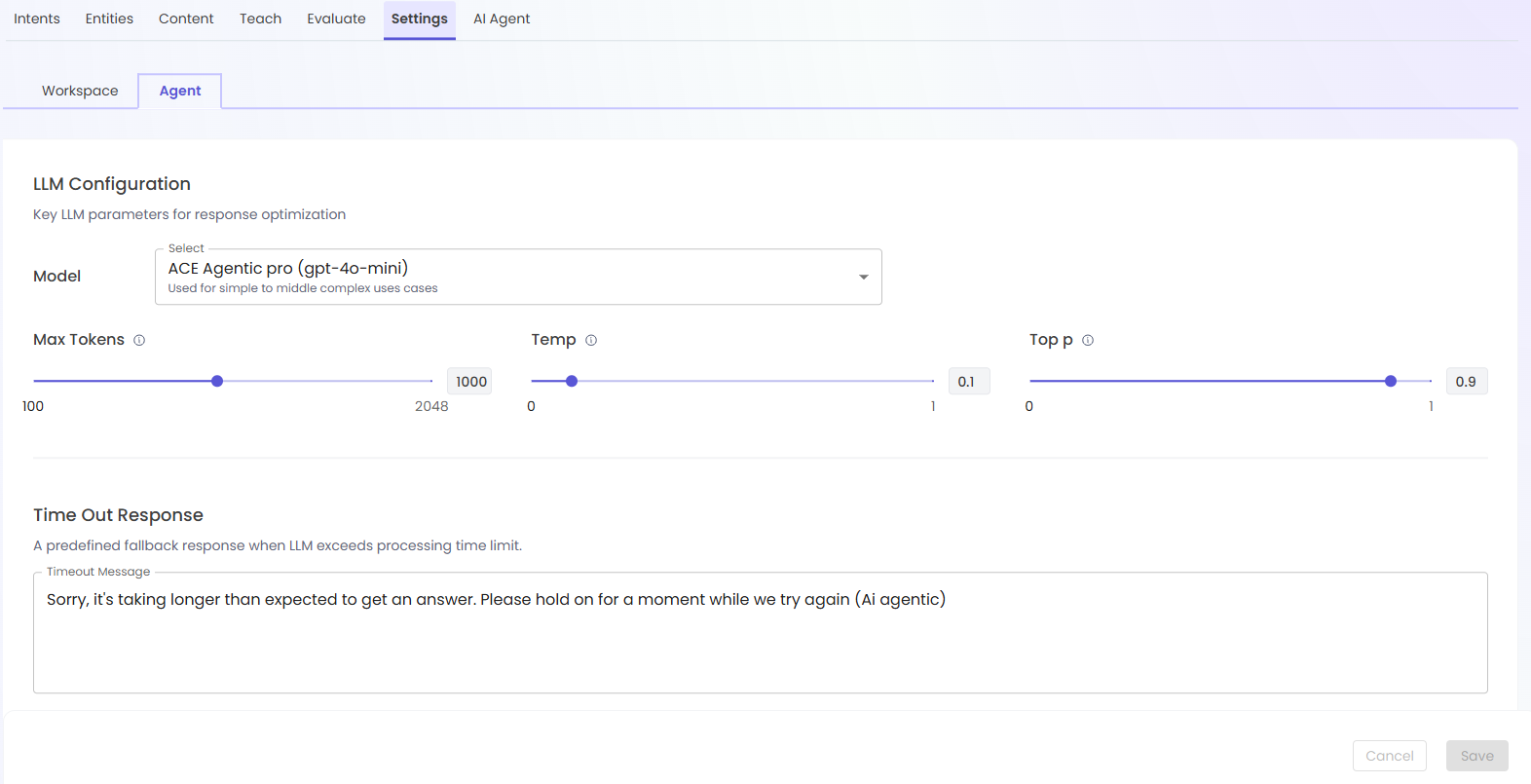
- Skill Level Settings – Override global settings for specific skills, allowing user to configure settings based on skill complexity achieving a balance of cost & accuracy
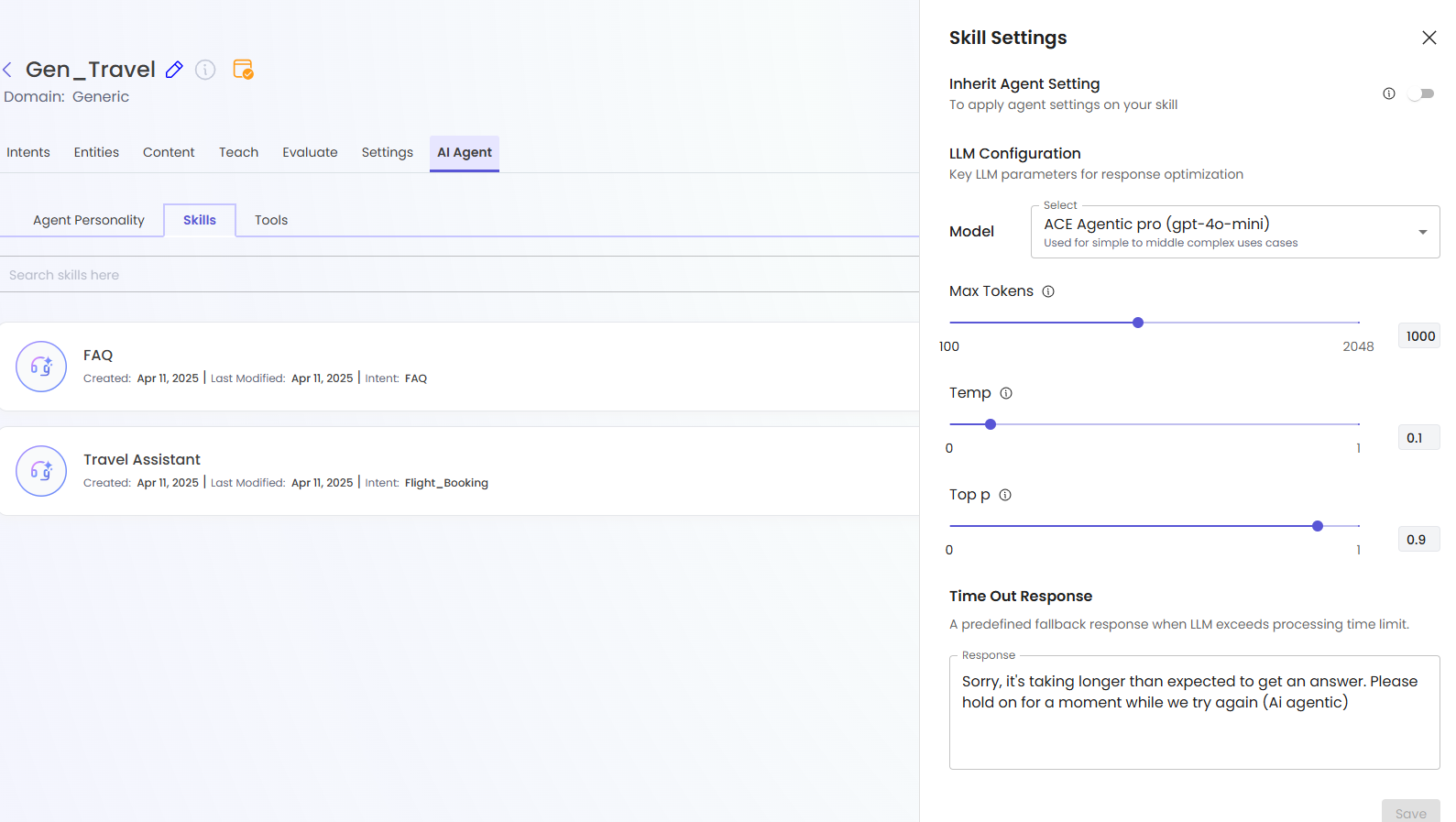
Updated 8 months ago
What’s Next