AI Node
When to use
The AI Node is used to link journeys with trained workspaces created in the AI Admin in Bot Studio. For instance, if businesses want to answer customer FAQs, bot designer can train the data workspace with relevant FAQ related data sources and use the AI Node to link the journey with the same data workspace. When a user interacts with the bot at run-time, user can ask the query and the AI enabled journey provides the best relevant answer to the user.
Currently, bot designer can use AI Node in journeys to automate -
- Generic queries of customers such as FAQs for the business
- Commerce use cases such as queries on product catalogues of the business
How to use
Drag and drop the AI Node from the Node Panel to the canvas.
- The enhanced "AI Node" allows selection of successfully trained workspaces.
- Selection of a Generic workspace results in pre-filled “FAQ” intent as a read-only option.
- Selection of a commerce workspace pre-filled “Product Search, Q&A” as a read-only option.
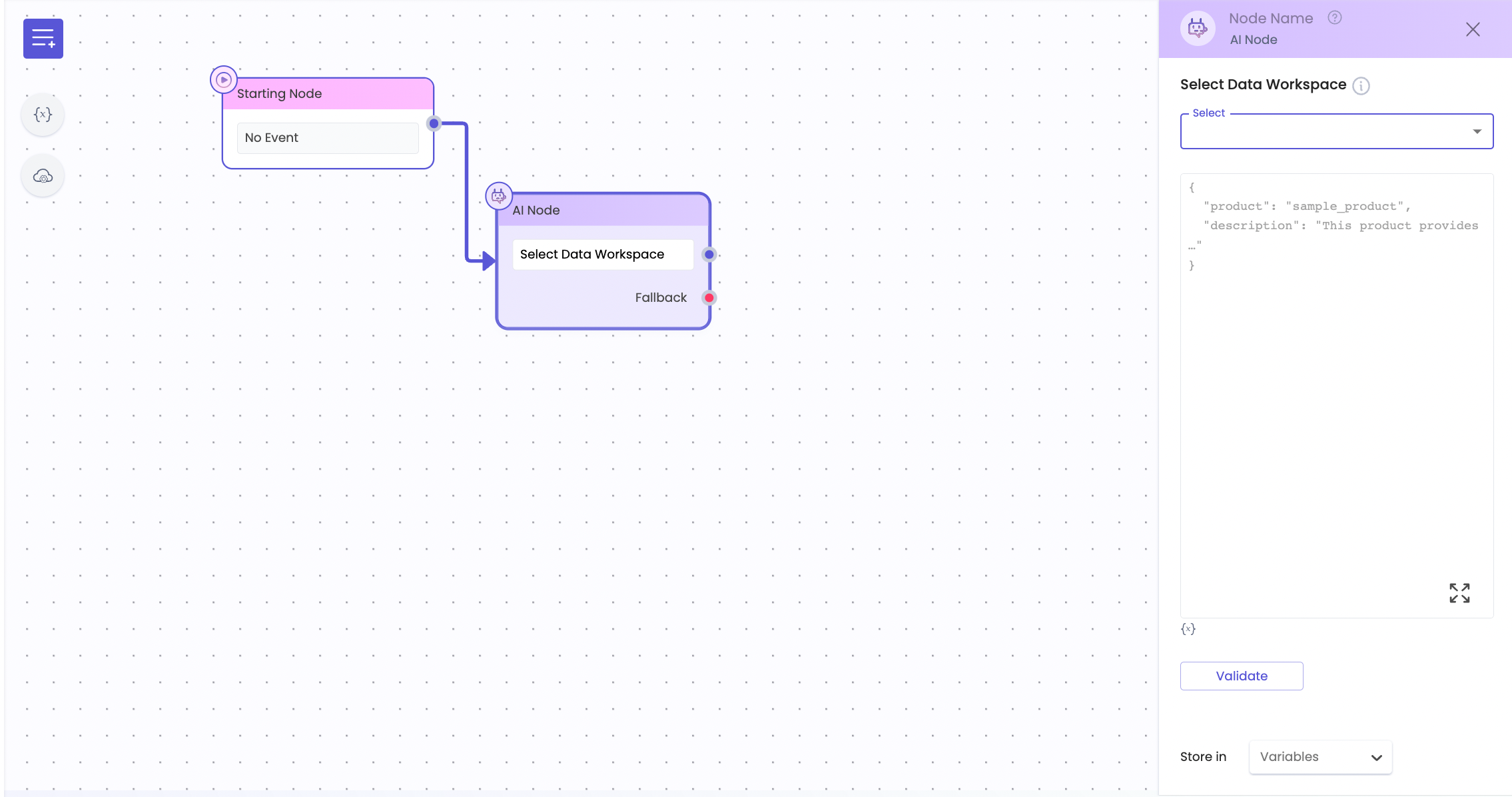
- Users can opt for individual content tags or select all associated tags by choosing the "All" option
- User can differentiate the subsequent experience based on the content tag detected by using a System variable; {{var_system.ai_inference_payload.faq_response[0].categories[0]}} in a text node. A sample is attached below. Bot designer can use other message nodes to provide the response to customers.
{{var_local.VariableUsed.output[0].faq_response[0].message}} //Can be used to send text to users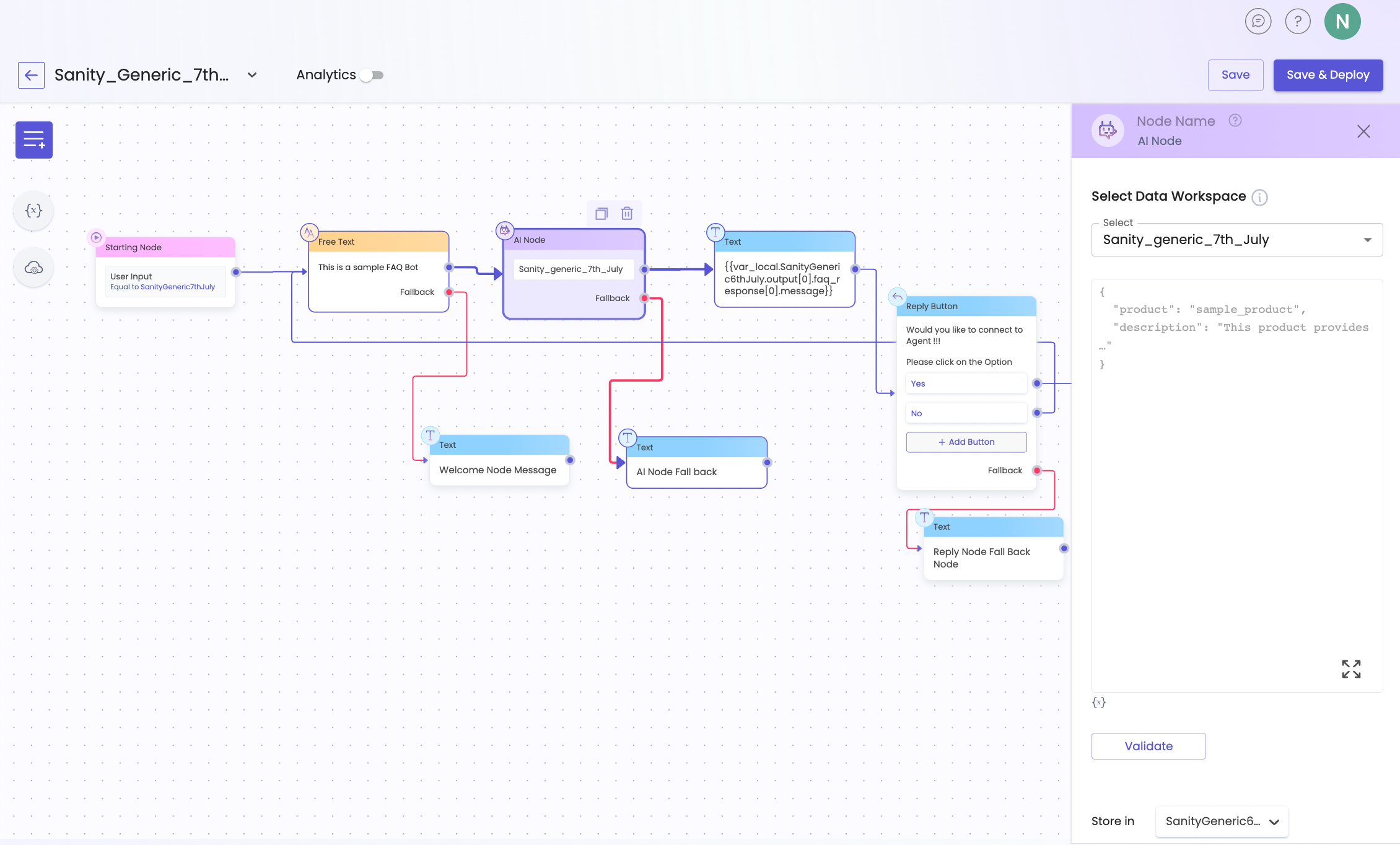
Limitations
- This node is available only when AI is enabled in the recipe.
- Data workspace that are created and trained successfully in the AI Admin Module are visible in the dropdown to select data workspace.
- Response can be stored in JSON Variable only.
Updated 10 months ago