Free Text Node
Introduction
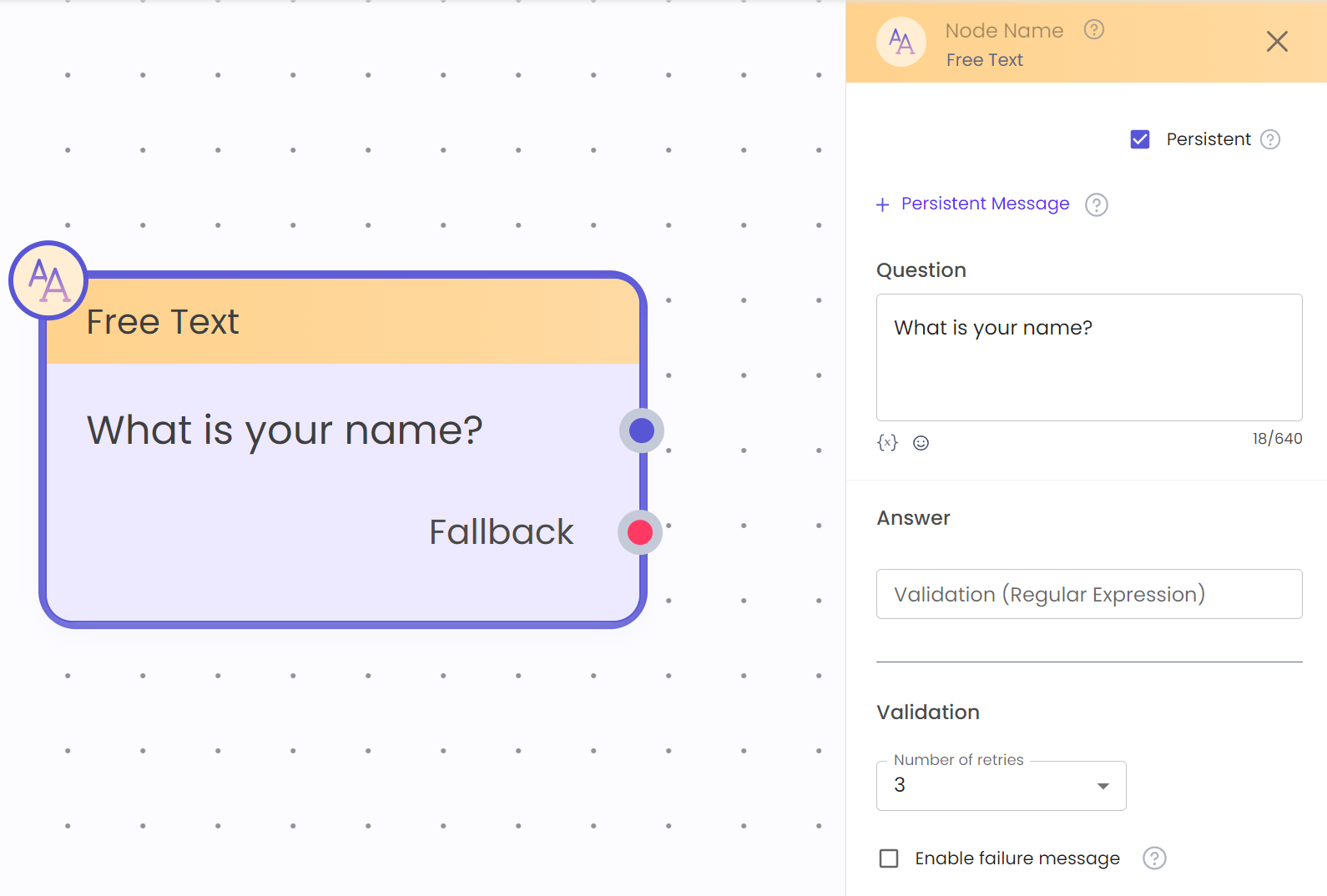
Free Text Node
The Free Text node is a Prompt node which should be used to take any sort of input from the user and store the response in a variable after validating it alongside any condition using a regex. This node waits for the user's response to continue with the journey. More details are discussed below:
When to Use
Use this node whenever there's a need to take miscellaneous inputs, like for feedback, name or anywhere where the input boundary lines are not clear.
Some example scenarios can be:
- Asking the user for it's name
- Taking feedback for a service provided
- Taking suggestions for an event
How to Use
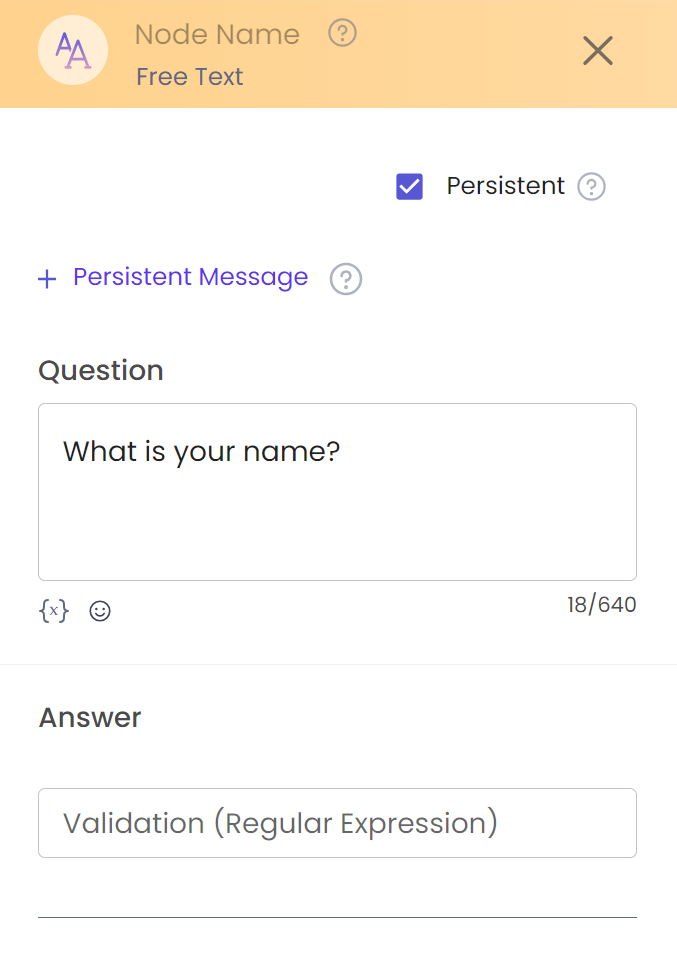
Persistent, Question, Answer
Persistent Message - Enable the sticky journey to use the Persistent message feature in the free text node. Find more about the persistent feature here - Proactive Persistent Message
Question - Add the text/question here which you want to send to the user
Answer - Validate and set restrictions on the input provided by using the field to enter a regex
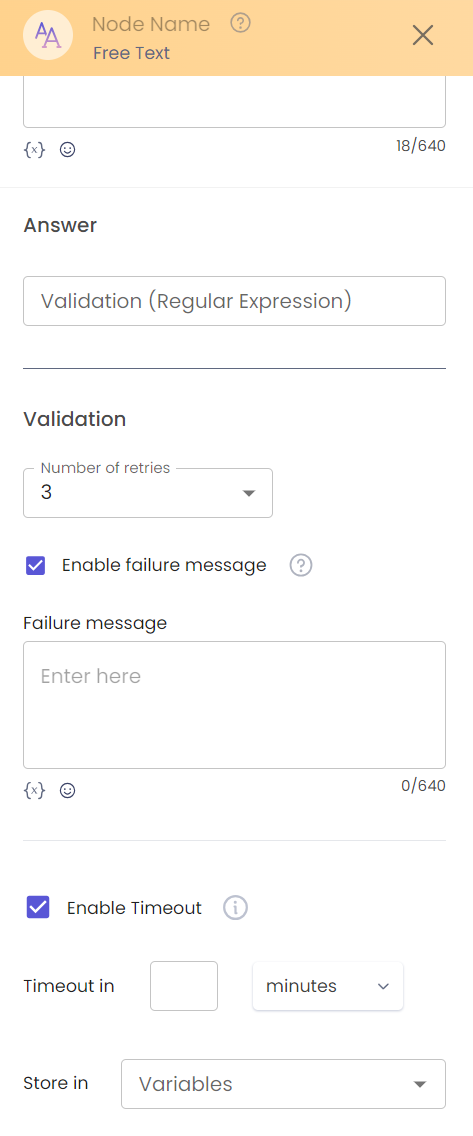
Validation Section, Store in Variable
Validation Section - Use to customize bot behavior on validation failure of user input.
- Number of retries - Set the number of time you want to give chance to the user to give correct input (within the validation rules). After the retries are over, the node goes to the fallback connector
- Failure Message - Enable failure message to be sent to the user when the input does not follow the validation rule. Write the failure message to be shown, in the failure message box.
- Enable Timeout -Also you can enable timeout message to select the time in which you want the message to expire.
Store in Variable - Store the input given by the user in the variable here.
Updated 9 months ago