Agent Transfer Node
This node is to enable or allow customers to connect with a human agent in the below cases:
- Bot failure.
- The user opted to connect with the agent.
Agent handover node is to support the chatbot in case there is any complex query that is not covered in either structured journey or not trained on the chatbot or there is a need for a customer to connect with an agent.
When to use
Businesses can provide an option to connect with the agent if they have a need for customers to connect with an agent. For instance: For post-sales support, the customer wants to connect with an agent to file grievances regarding a product that they purchased and needs to connect with an agent to file it.
How to use
The agent handover node is available on the Action & Prompts menu and can be dragged and dropped on the canvas for use.
Customise the default message that the customer will receive on the channel while the chat is being transferred to agent.
In some cases, there are specialised agent teams that handle a specific type of query from the users. For example, within the agent services, one team might handle "support services" while the other handles "sales assistance queries".
To handle this case, the agent dashboard settings allow the business to route chats based on chat rules. One way to configure chat rules is by using tags. Check the "Agent Assist" Dashboard to learn more about designing chat rules.
After tags are added in the agent dashboard settings, they can be used in the bot studio's agent transfer node to transfer chat to specialised agents.
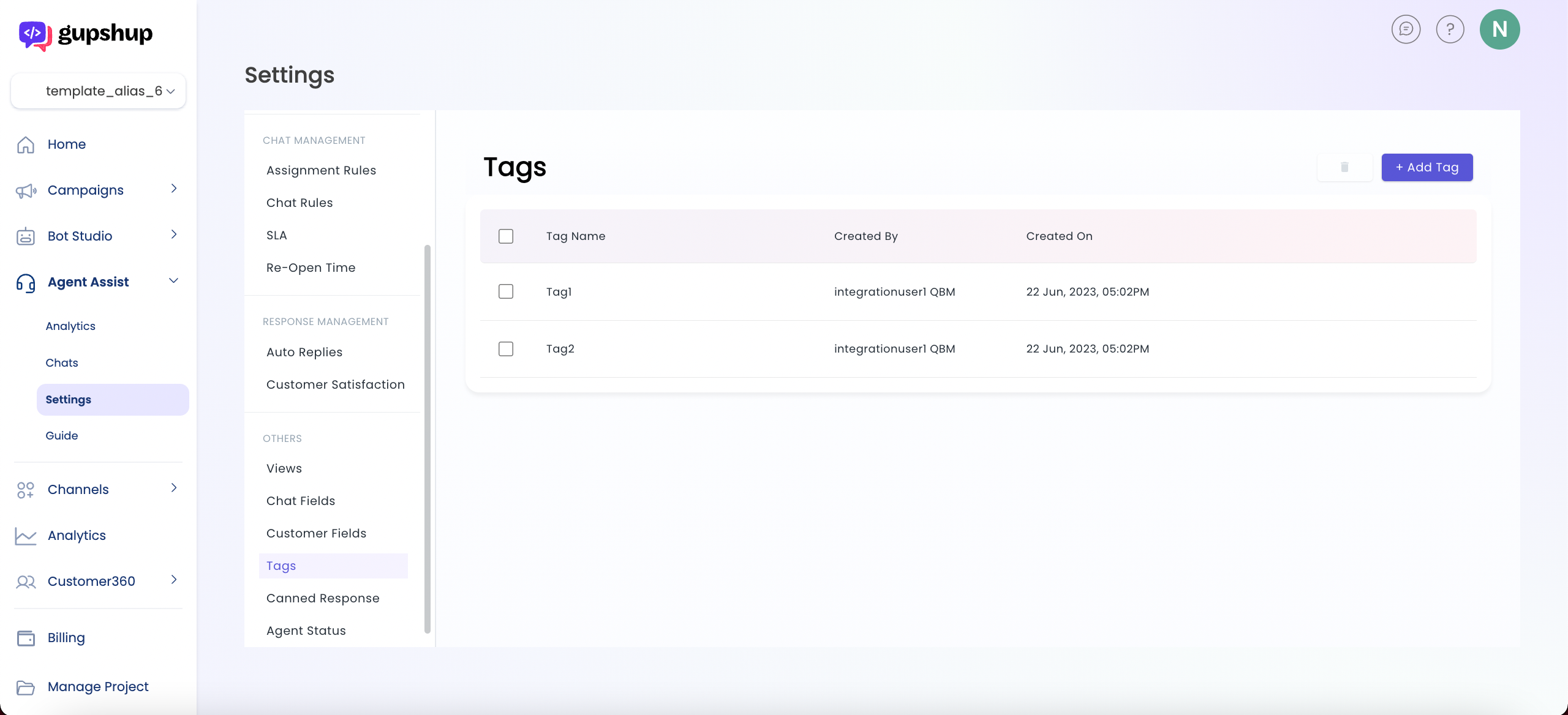
Tags in Agent Dashboard Settings
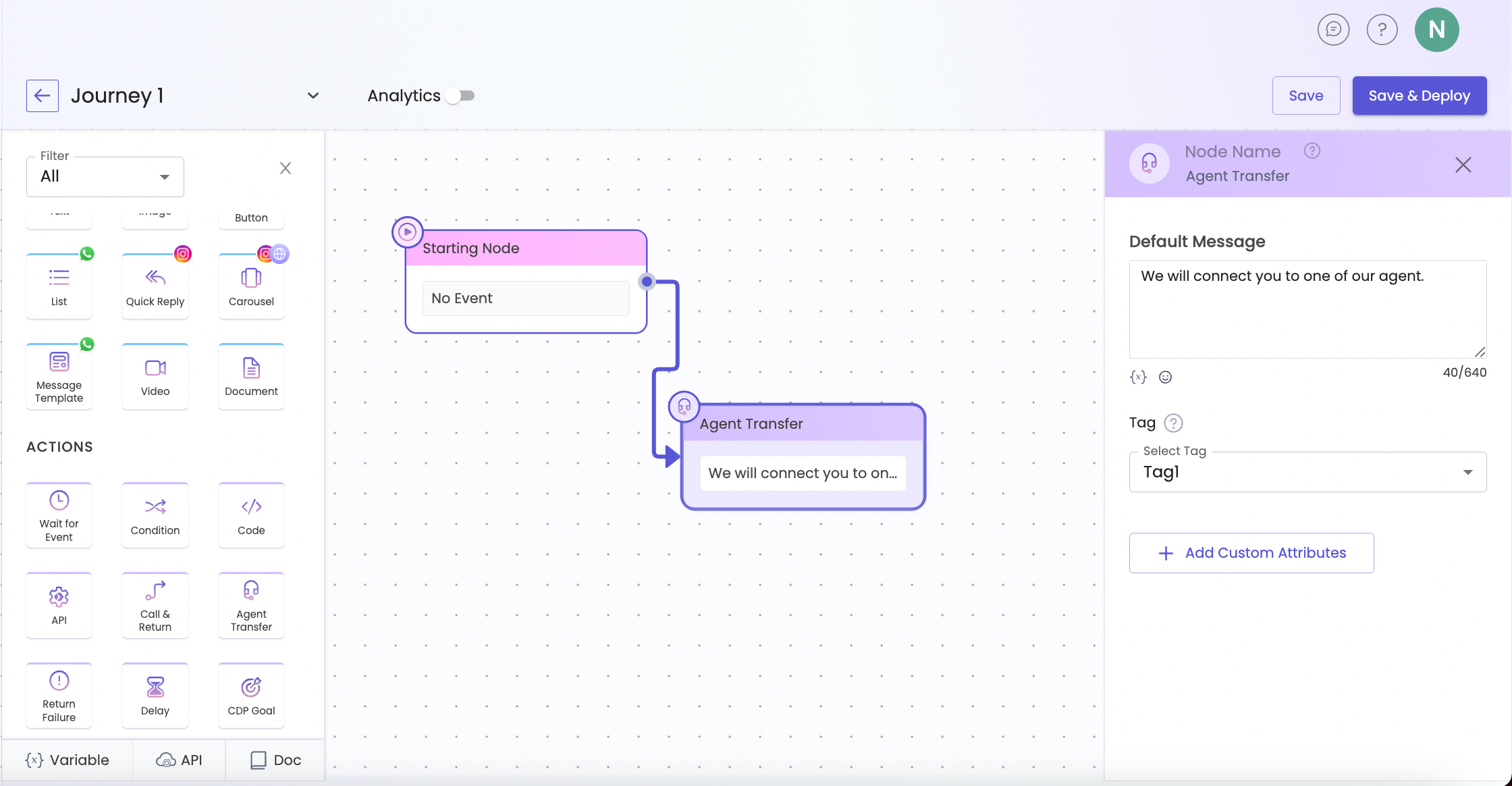
Using Tags in Agent Transfer Node
Updated 10 months ago