Intents
Introduction
Intent refers to the goal or purpose behind a user's input or query. It represents what the user wants to achieve or convey through their text or speech. For example, when a user types or says, "I ordered a bag last week. When will you deliver it" the intent is to track_order_status.
Types of Intent:
- System Intent: Intents automatically created when content is trained in workspace. Product Search, Q&A intent is the system intent for Commerce domain workspace & FAQ intent for generic domain.
- Custom Intent: Intents created by manually by user.
In a single workspace maximum of 20 intents (System & Custom) can be created.
Steps to Create a custom Intent:
- Click on Create Intent button present in Intents tag.
- Enter the Intent Name & Description.
- Click on Generate Utterances button. AI will generate utterances based on provided intent description.
- Add few manual utterances to include more variations. (Optional)
- Click on Save & Train
Adding Utterances for Intent Training: User can ask AI to generate utterances based on provided intent description and also add the utterances manually in the training data.
Intent Utterance Training
Intent Utterance Untraining allows users to delete specific utterances from an intent that has already been trained in the ACE LLM model ensuring more precise and accurate model fine tuning.
Steps to Untrain Intent Utterances:
- Go to Intent section & Select the required intent to start the untraining
- Navigate to the utterance you want to untrain & click on the Delete icon. If the Delete icon is accidentally clicked for an utterance then you can revert the action by clicking on the undo icon.
Note: At present you can only untrain the manually added user utterances. Untraining of AI generated utterances is not allowed at the moment.
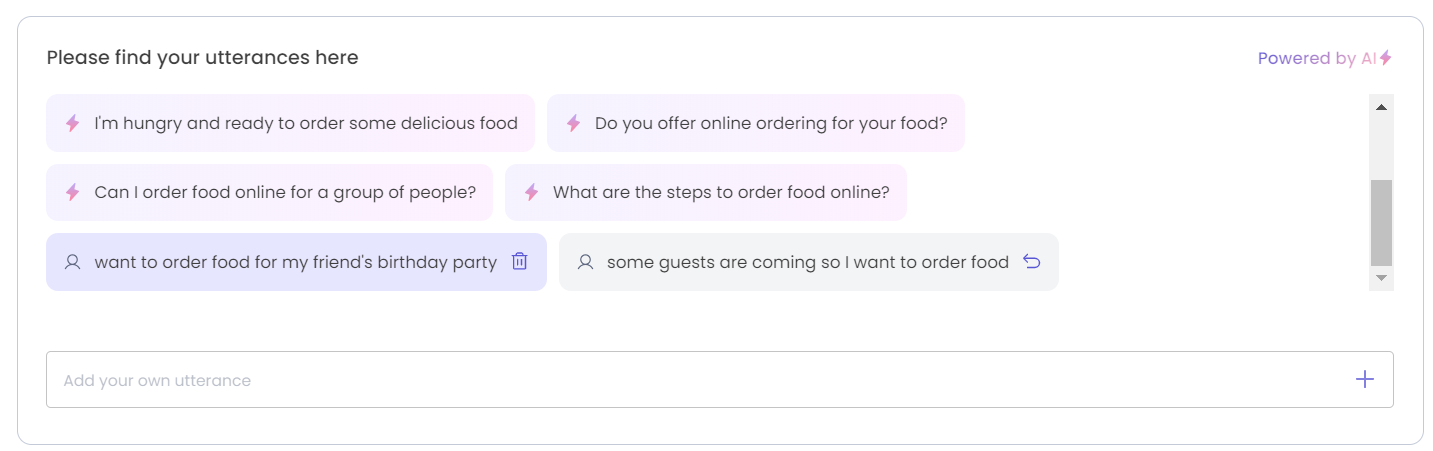
- Click on Save & Train button to complete the untraining.
Intent Description
When writing effective intent descriptions user needs to follow below guidelines:
- Be clear and concise: Describe the intent in a single, straightforward sentence.
- Use action-oriented language: Start with a verb that describes what the user wants to accomplish.
- Avoid technical jargon: Use simple, easy-to-understand language.
- Include key parameters: Mention important variables the intent might contain.
- Provide an example in descriptions (Optional): Not mandatory, but in case of overlapping intent scope between two or more intents. Only include example(s) for those ambiguous intents wherever required.
- Use consistent formatting: Maintain a uniform structure across all intent descriptions to improve readability and processing by the LLM.
- Consider context and variations: Account for different ways users might express the same intent and include relevant contextual information.
Here are few examples of Intent description:
- Description without utterance example:
Intent: buy_car
Description: User wants to buy a car.
- Description with utterance example:
Intent: book_flight
Description: Allow users to book a flight by specifying origin, destination, and travel dates. Example: "I want to book a flight from New York to London for next week."
- Description with utterance example and additional context:
Intent: book_flight
Description: Allow users to book a flight by specifying origin, destination, and travel dates. May be part of a larger travel planning process. Example: "I want to book a flight from New York to London for next week."
Additionally, “Key Parameters” and “context” also plays a vital roles as can be seen in above examples (i.e. Key Parameters: origin, destination, travel_date, Context: May be part of a larger travel planning process).
Note:
- “Key Parameters” and “context” are only to be included in case the intent scope requires additional context and parameters. For example: update_email vs email_account_statement may require “key parameters” as well as additional “context”.
- If the specific intent based use case has wider variety of variation than that can be included first in the teach mode and later if required than can be included as examples under description:
Example (of possible variations):
Variations:
- "I need to fly to [destination]"
- "Book me a ticket to [destination] from [origin]"
- "What flights are available for [travel_date]?"
When a user writes an ineffective description for a natural language processing (NLP) task on LLM, particularly for intent and entity identification, several issues can arise. Here are 4 key points on what happens:
Reduced Context: An ineffective description often lacks crucial context. This makes it harder for the LLM model to accurately interpret the user's intent. Without sufficient context, the model may misinterpret ambiguous phrases or fail to capture the nuanced meaning behind the user's words.
Increased Ambiguity: Vague or imprecise language in the description can lead to increased ambiguity. This makes it challenging for the model to distinguish between similar intents or entities. As a result, the model may incorrectly classify the user's intent or fail to identify relevant entities.
Missed Key Information: If the description omits important details or key terms, the LLM model may miss critical information needed for accurate intent and entity identification. This can lead to incomplete or incorrect interpretations of the user's request.
Overfitting to Limited Examples: When descriptions are consistently ineffective, it can lead to the model overfitting to a limited set of examples. This means the model may struggle to generalize well to new, slightly different inputs, reducing its overall accuracy and robustness.
These factors collectively contribute to reduced accuracy in intent identification. To improve results, users should be encouraged to provide clear, specific, and context-rich descriptions that accurately represent their intentions and include relevant entities.
Additional Tips
- Consistency is Key: Maintain the same style and format to ensure the system remains organized.
- Be User-Centric: Always frame intents and entities from the user's perspective.
- Avoid Ambiguity: Use clear and specific language to prevent misunderstandings.
- Update Regularly: As new user needs are identified, continue to expand your intents and entities accordingly.
Updated 8 months ago