Console 10.0: Release Notes
Create campaigns faster with template library, personalize conversational experience further by consuming events from any external platforms and create richer app like experience with Bot Studio.
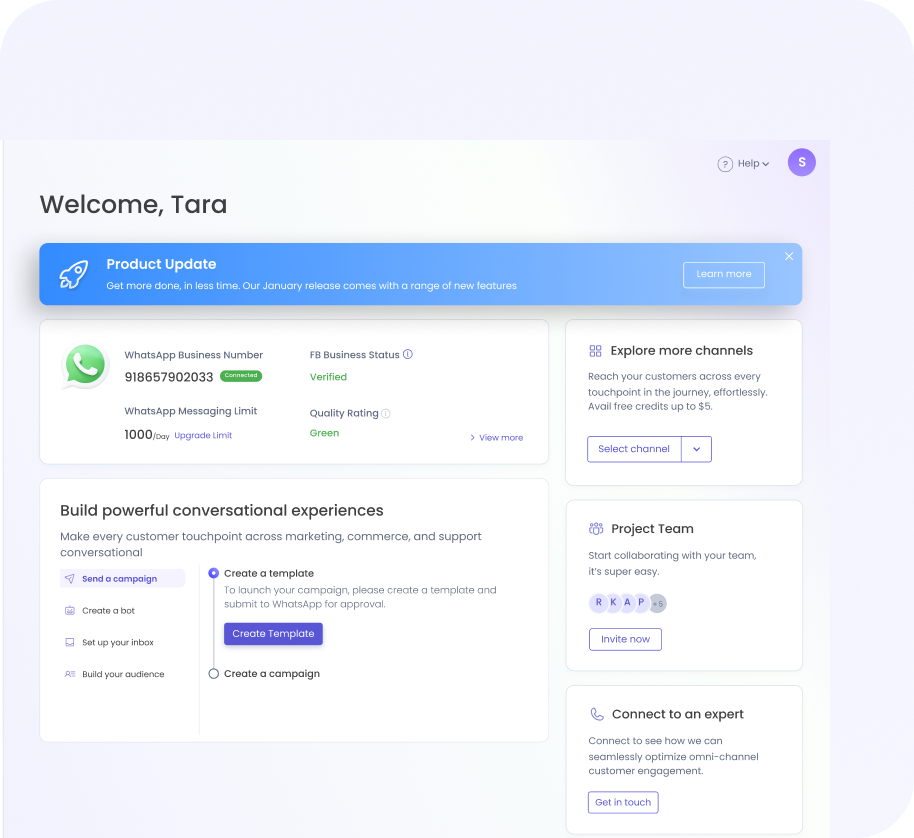
Home
Catch the latest product updates from your homepage
Right on your homepage you’ll find a widget to revisit the latest product release notes with ease.
Other than product updates, the widget will keep you abreast of crucial information related to your account, such as any unforeseen downtime, policy change, best practices, new features etc.
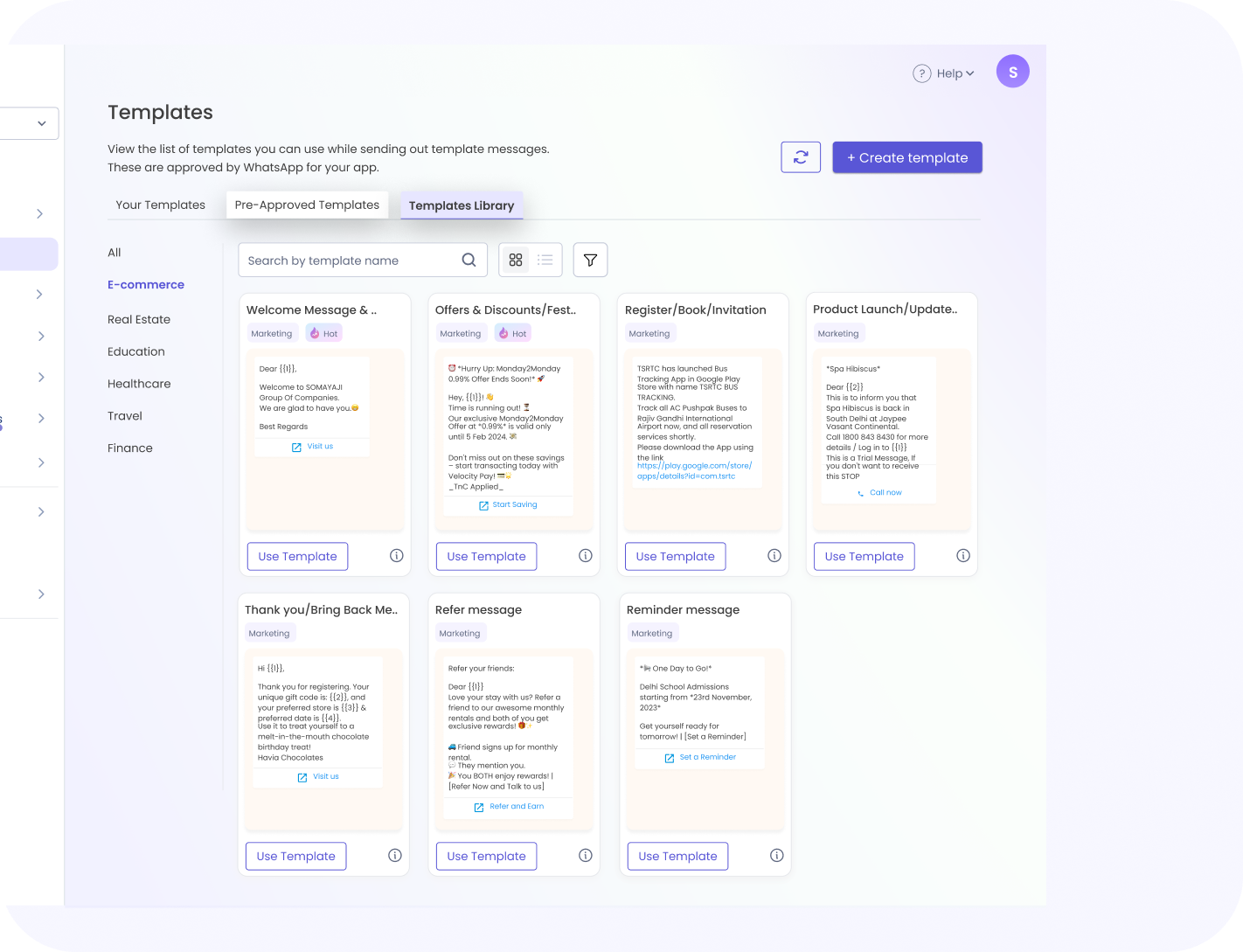
Templates
Brand new template library and improved user interface
Pre-built template library
Create campaigns faster with a range of commonly used marketing and utility templates. And to make it even more efficient, use one of the “Pre-Approved Templates” that we’re making available from Meta’s library. So going live with a new product or setting up, delivery updates, and payment reminders is now super quick!
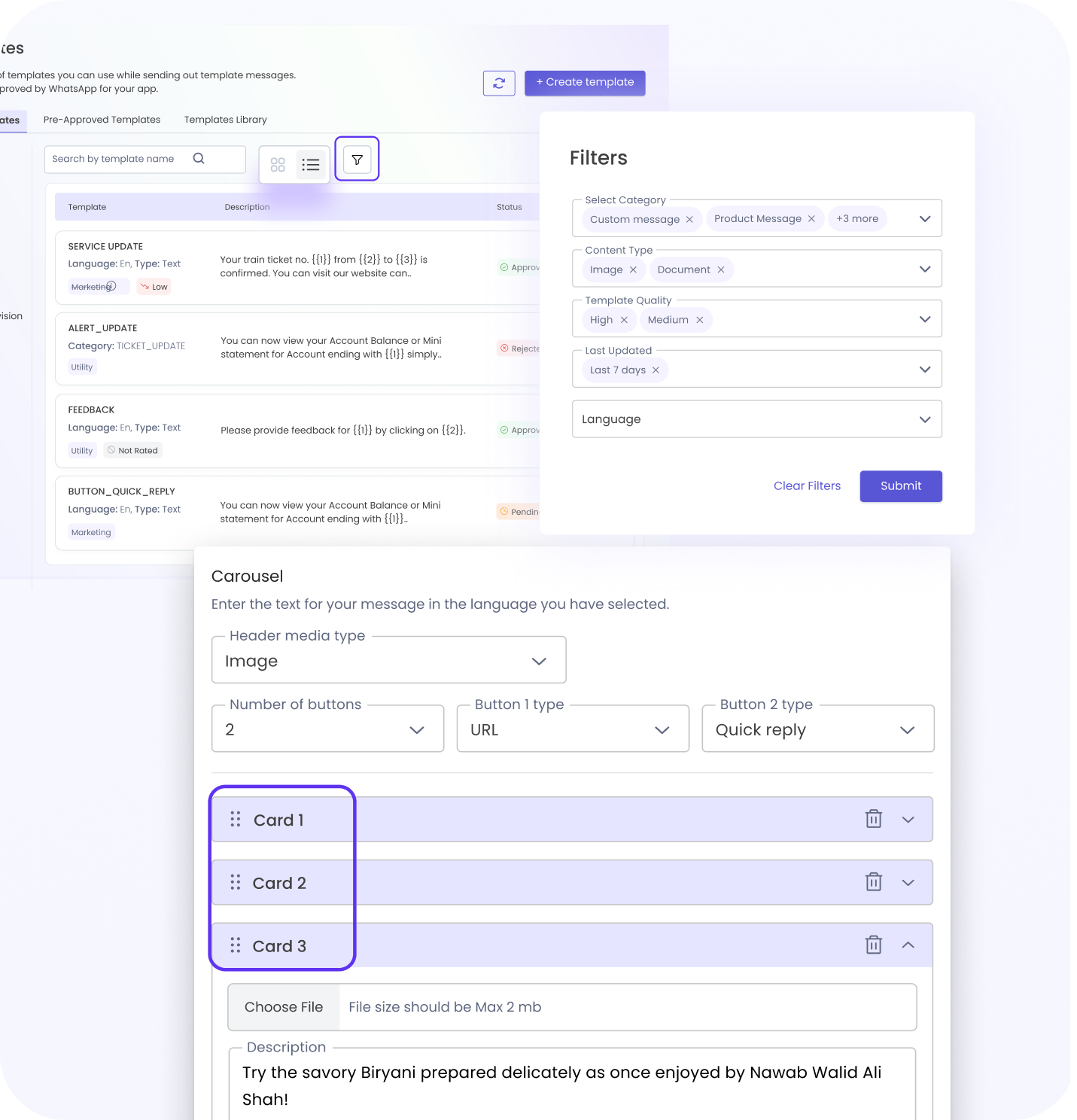
Improved templates UI and views
In response to the feedback we received from many of you, we’re introducing the ability to switch between list and card view.
To search templates more efficiently, use the new advanced filters that allow you to find templates based on category, template quality, content type, last update date and language.
And if you’ve been using the visually appealing carousel messages, you can now easily rearrange the sequence of different carousel cards, without having to redo the entire template.
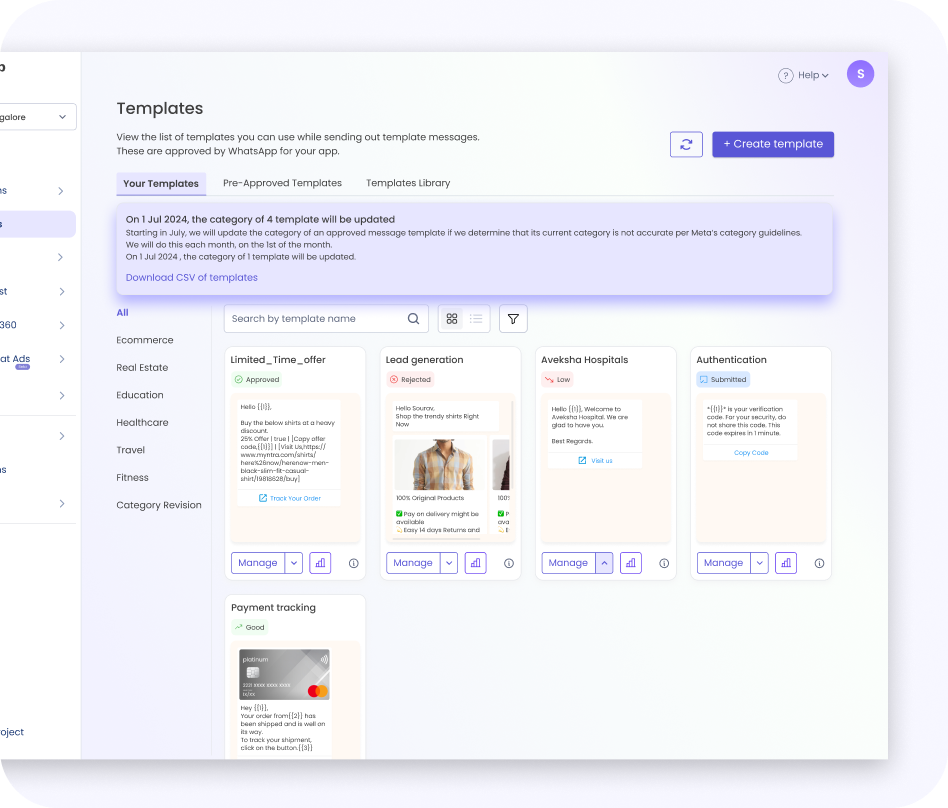
Automatic category changes by Meta
To ensure that all templates are correctly categorized, starting June 1, 2024, Meta has implemented a monthly recurring process to automatically identify and update the category of any marketing or utility templates that have been miscategorized.
You will find a banner under the Template section notifying you of the templates that are going to be recategorized. Additionally, expect email updates to your WABA admins directly from Meta about the specific category updates on your official email address. To see the list of templates that have been impacted, download the template CSV file - and if you feel the current category is accurate, you have the option to raise a ticket.
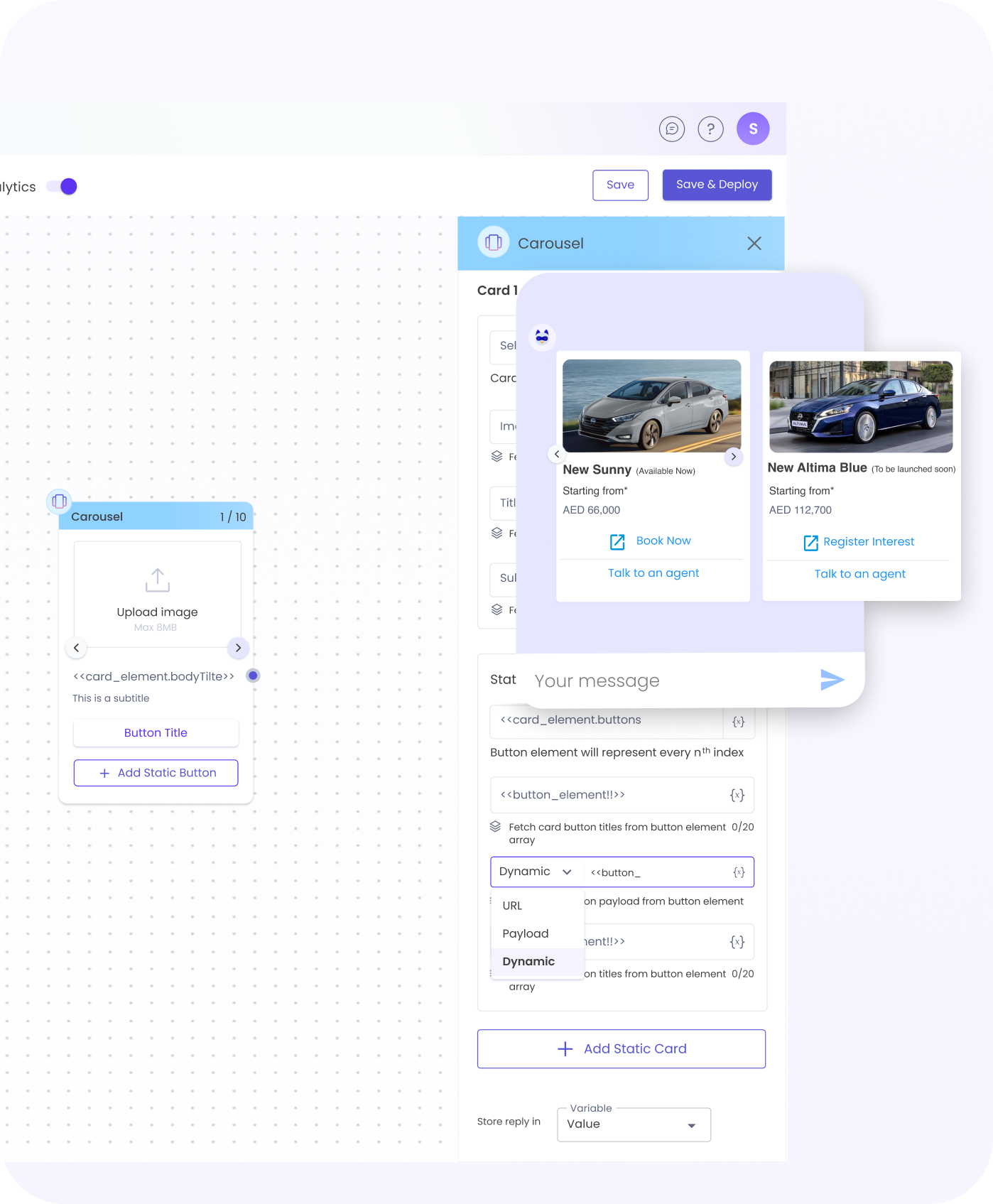
Bot Studio
Introduction of WhatsApp Flows, Persistent Messaging, and a host of new Pre-built Templates on Bot Studio
Customize buttons used in carousels in your bot journeys for better engagement
Carousel messages help elevate engagement with their rich visuals, and now you can use the carousel as part of bot journeys with customized buttons, including CTA URLs and QR Buttons dynamically. These buttons support intuitive actions, for example for a catalog, you could link to your product page with a button CTA of ‘Buy now’ or ‘Browse catalog’, whereas, to promote an event, you could have a carousel with different dates and sub-events with the button options to register or view more details. Other scenarios include product recommendations and searches, customer support, and feedback collection.
Note: To use this limited availability feature, reach out to the Gupshup solutions team at [email protected].
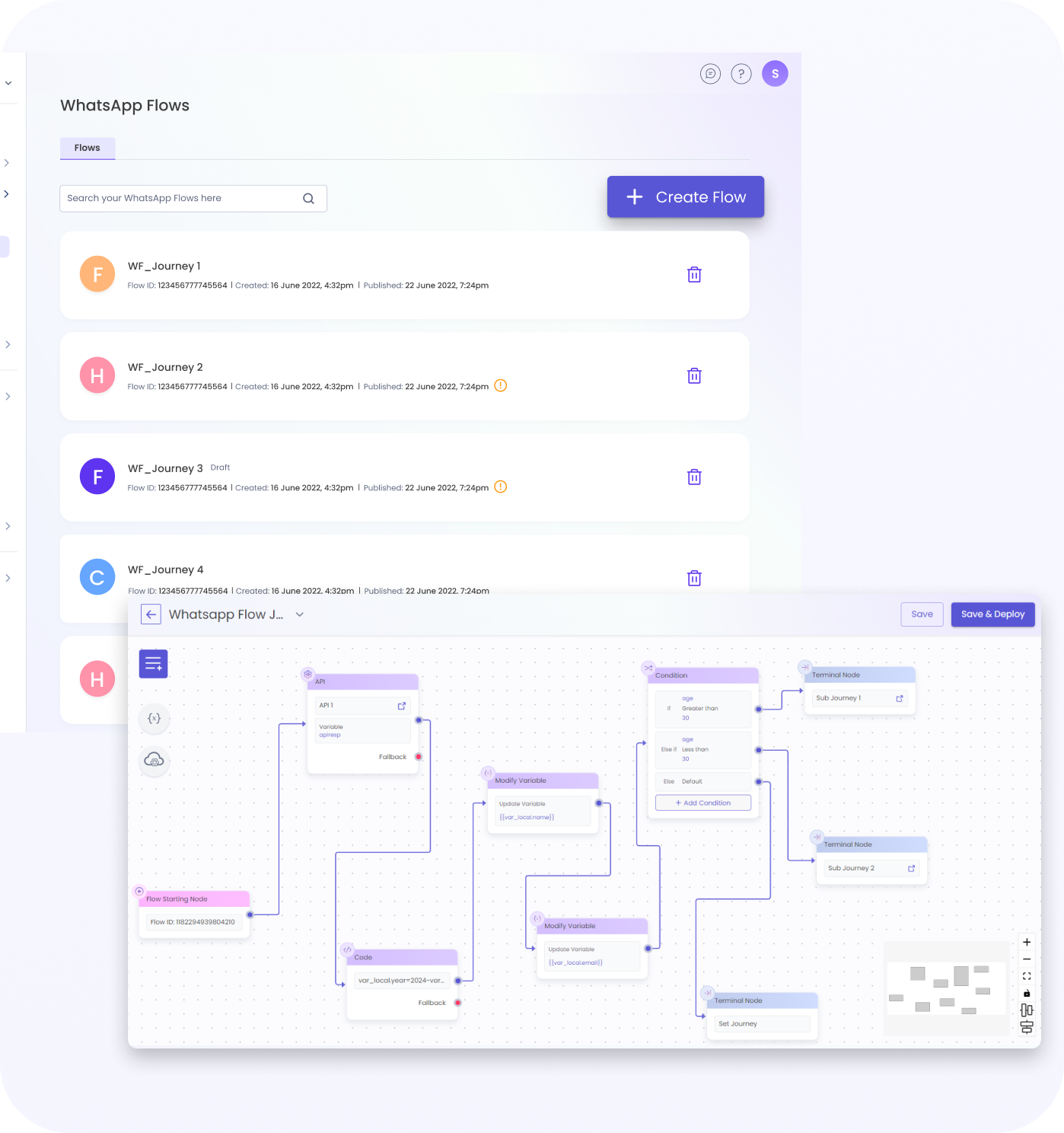
Create bespoke app-like experiences with WhatsApp Flows, now on Bot Studio! (Developer Beta)
Is the back and forth in chat leading to drop-offs? WhatsApp Flows makes use cases like appointment bookings, insurance renewals, subscriptions, and feedback collection more efficient.
Bot Studio now allows you to send static WhatsApp Flows to initiate information collection during a conversation and save user responses on Customer360 or on your database using an API. Example: For a customer support bot, you start by creating a user journey linked to the Starting Node, and then link WhatsApp Flows created on WhatsApp Business Manager to it.
Note: To use this limited availability feature, reach out to Gupshup solutions team at [email protected].
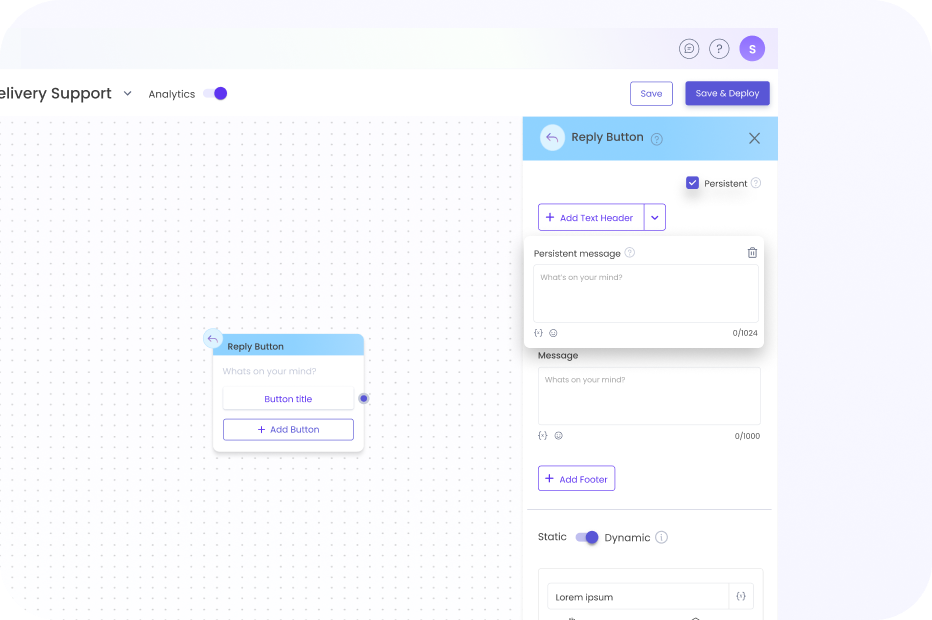
Bring customers back to key journey points with persistent messaging
Every journey has pivotal points such as check-out or sharing details of a new lead. Suppose your customer interrupts a lead generation journey to ask a question. In that case, if you have selected the ‘Persistent’ checkbox at the top of Prompt Nodes (not applicable to the carousel node) the bot proactively guides them back to the pending lead gen questions once their query resolution sub-journey is complete.
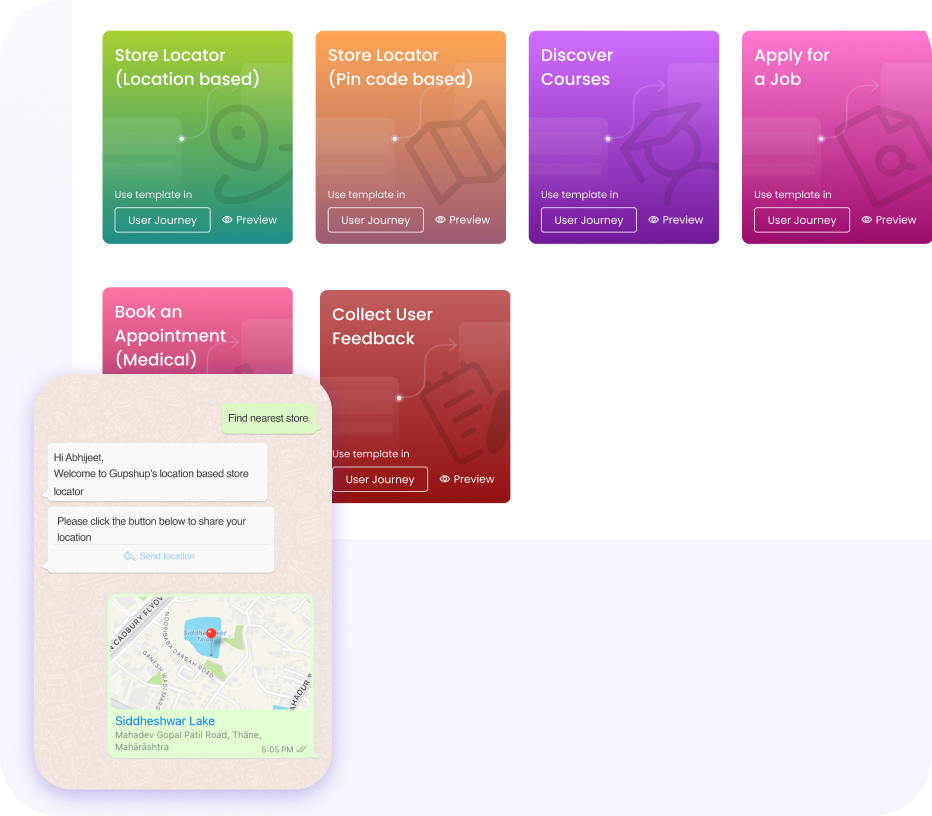
New set of pre-built templates on Bot Studio
We’ve made it easier to launch journeys with new templates that come with a preview option to find a template that suits your needs. Some of the templates added include ‘Store locator’ that offers location features based on the customer’s exact location or ‘Lat-Long based’ (WhatsApp only), or based on the customer’s pin code. Verticals that store locator templates would be a good fit for include quick commerce, healthcare services, fitness centers, automobile service centers, and retail banking, among others. Other templates added to the pre-built library include the discovery of educational courses, job applications, medical appointment bookings, and user feedback collection.
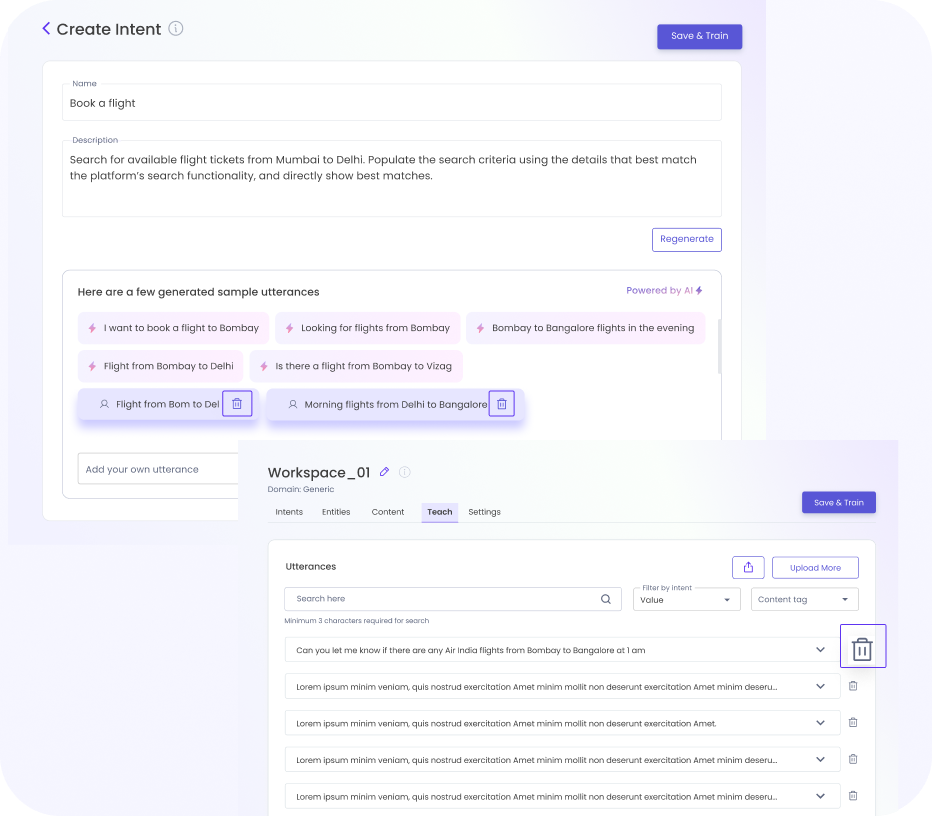
Un-training of utterances is now possible on AI Admin
Suppose you are changing the direction of your AI bot and are concerned that older training might compromise your new content or training, we have now provided ‘Un-training’ options for both utterances linked to intents, and utterances in the Teach Tab. Remove specific utterances added to your intent library if they no longer serve a purpose to ensure higher levels of AI accuracy. Similarly, utterances on the Teach screen can also be excluded from future training.
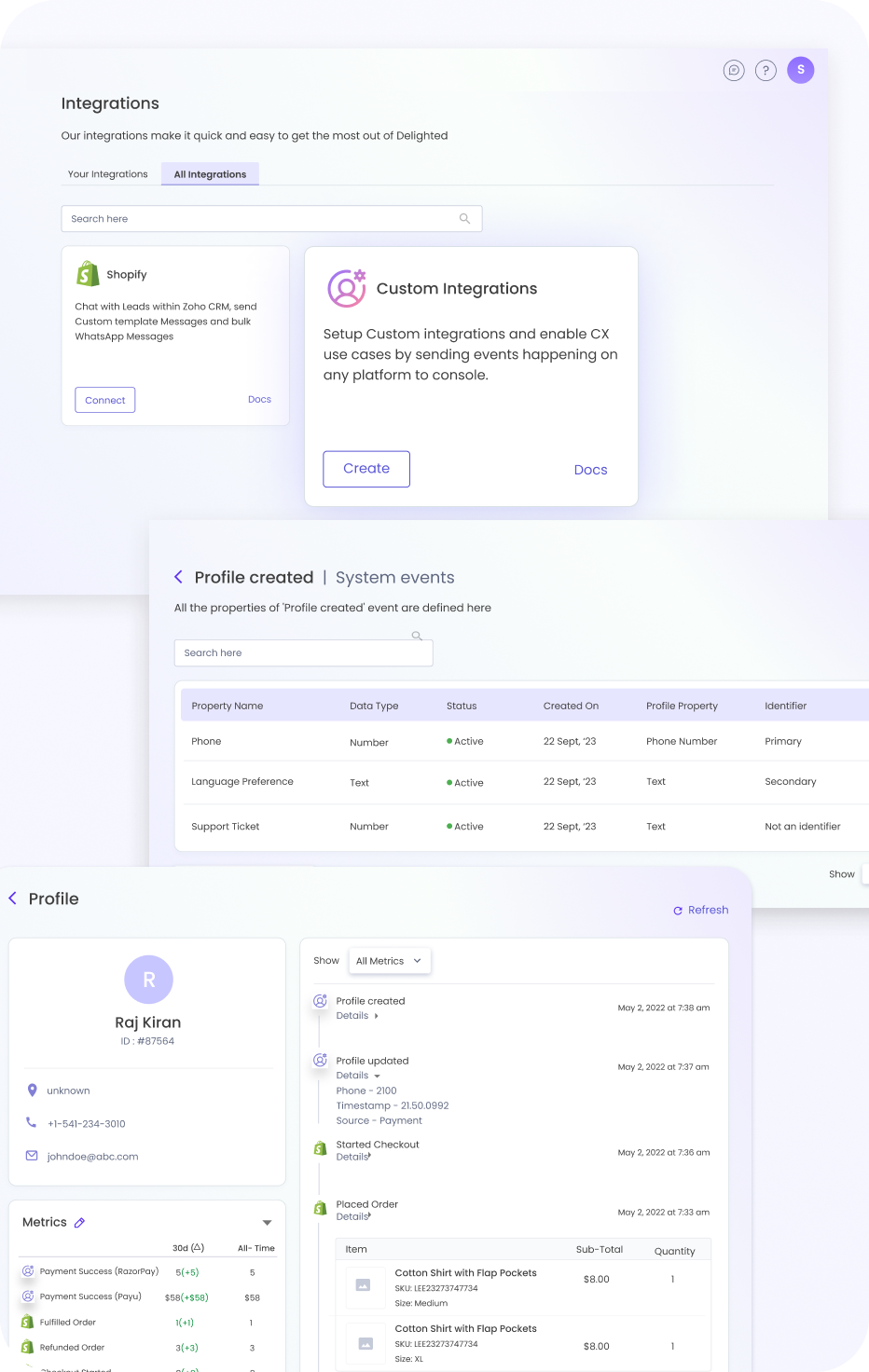
Customer360
Integrate any 3rd party platforms like eCommerce, CRM, Support tools with Customer360
Gupshup Customer360 helps you create customer segments based on their conversational profiles, behavioral data, and events.
In addition to WhatsApp and Shopify events, Customer360 can now fetch events from any eCommerce, CRM, Support, and any 3rd party platforms including web and app. This is made possible by the newly introduced Custom Integrations. So if your business is on platforms like WooCommerce, Hubspot, Zoho, Payu, Razorpay (the list goes on), and wants to drive contextual engagement on WhatsApp through Gupshup, it’s time to get started.
These integrations unlock a range of use cases including automated lead nurturing, contextual nudges (e.g. on events like app sign-up), tailored purchase, and support journeys on WhatsApp.
To know more on how to get started with the integration click here.
To discuss use cases and opt for Customer360, write to us at console-support@gupshup.
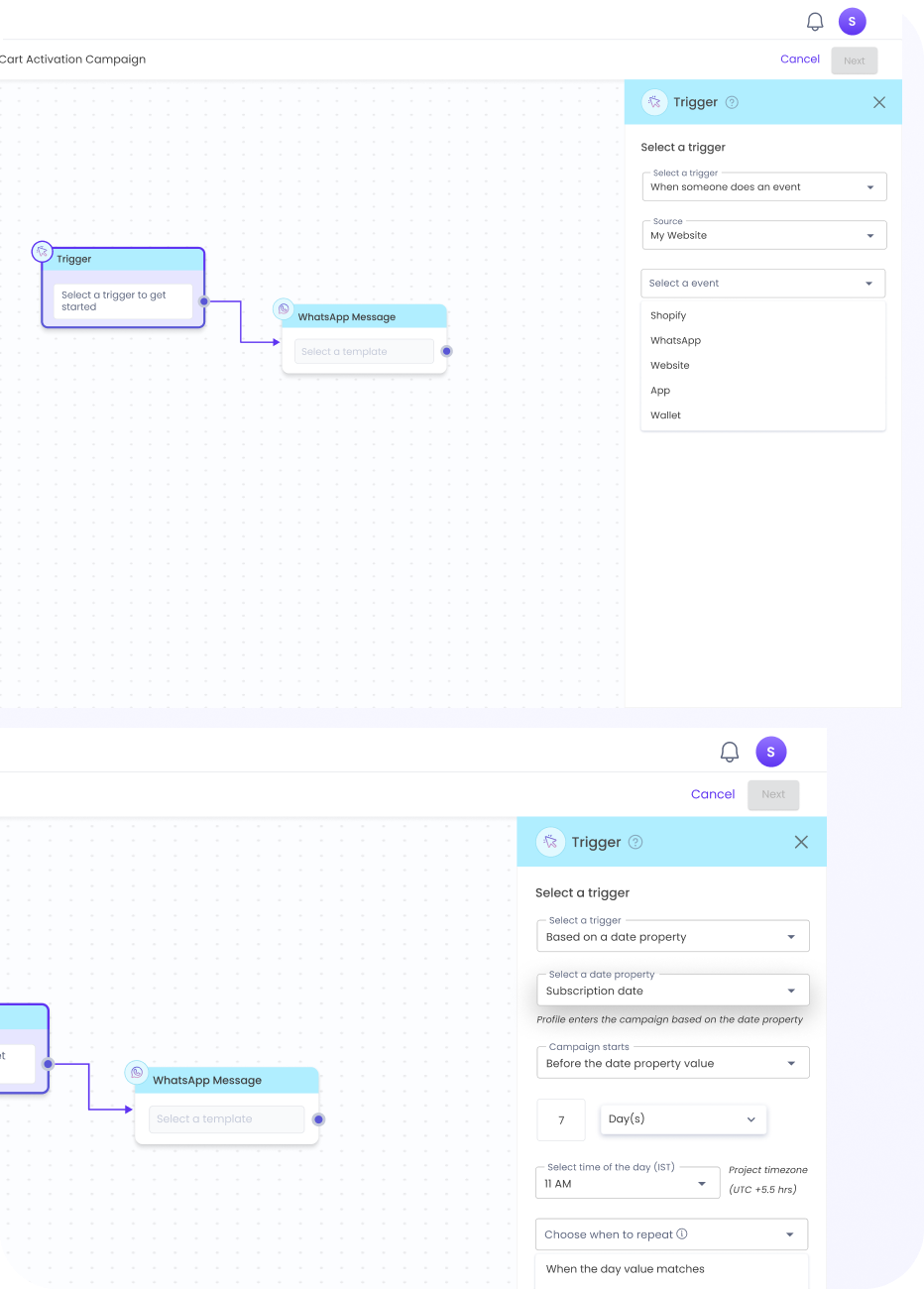
Automated Campaigns
Configure custom events as triggers for Automated Campaigns
With Custom Integrations mapping now available for Customer360, more triggers become available for automated campaigns. Triggers like abandoned carts, orders placed, canceled, and fulfilled can now be used from any web, app, and e-commerce platform. You can even create drip marketing campaigns for events such as when a customer registers, signs up, searches for products, abandons their cart, downloads a file, raises a ticket, fills a form, or cancels a payment on any external platform. Virtually any action, behavior, and property that can be passed as an event can be set as a trigger for an automated campaign.
Automated Campaigns now also offers the much-awaited ‘Date Property’ as a trigger option. Set campaigns to trigger before, on, or after a date (such as renewal date) and even repeat it as needed. This is perfect for use cases such as payments, renewals, merchandise replenishment, reorder reminders, alerts, and more.
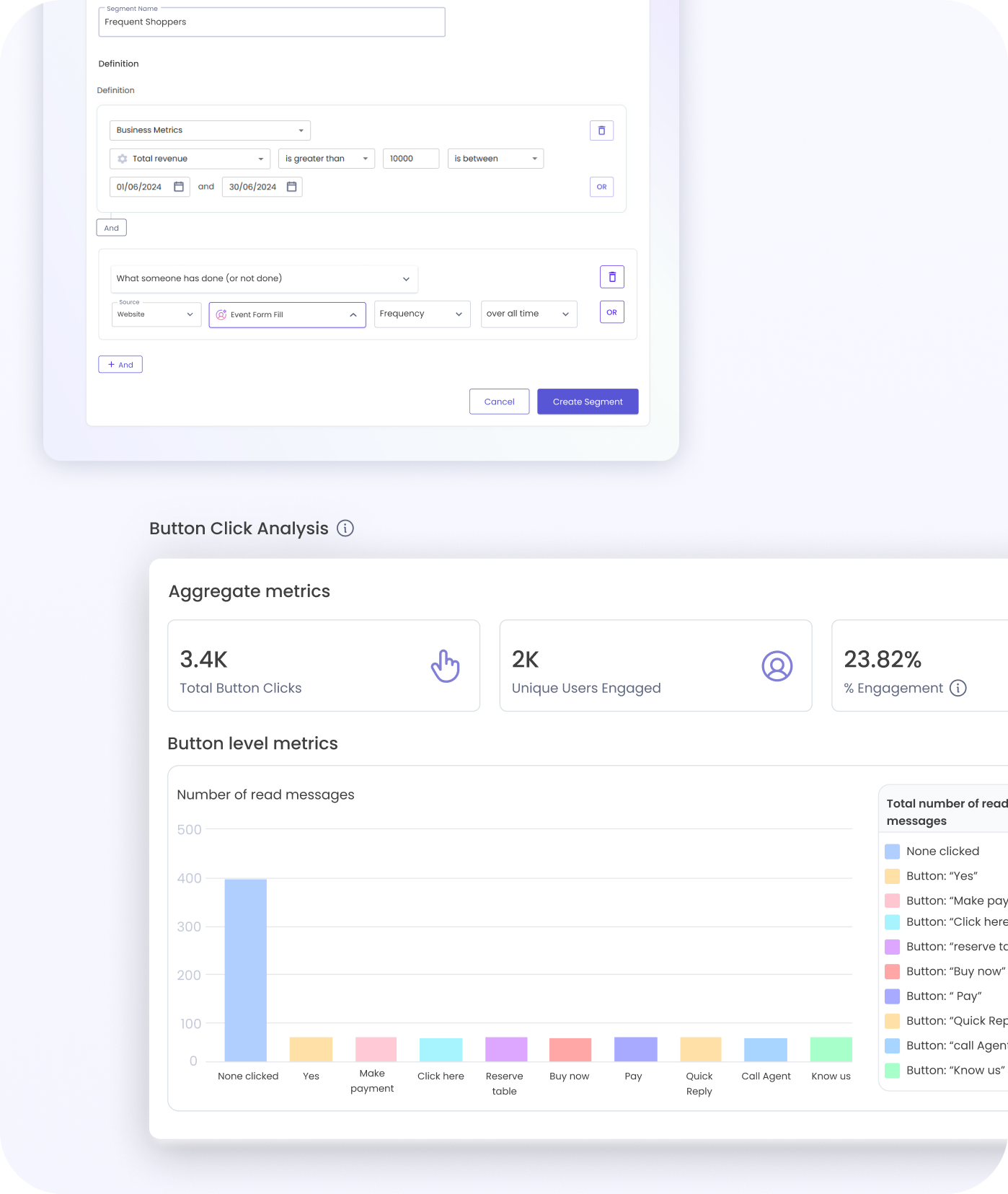
Broadcast Campaigns
New segmentation dimensions; Button click analytics for Broadcast campaigns
With custom integrations, new events flow into Customer360, and that means new segmentation possibilities.
For example, you can send reminders to people who have filled out an event registration form on your website or app.
Additionally, Broadcast Campaigns now come with detailed button click analysis, which applies to every template with a quick reply or list button. Knowing buttons that get the most traction can help improve future campaigns. Use the report download for details of individual phone number interactions (button, timestamp) for further analysis.
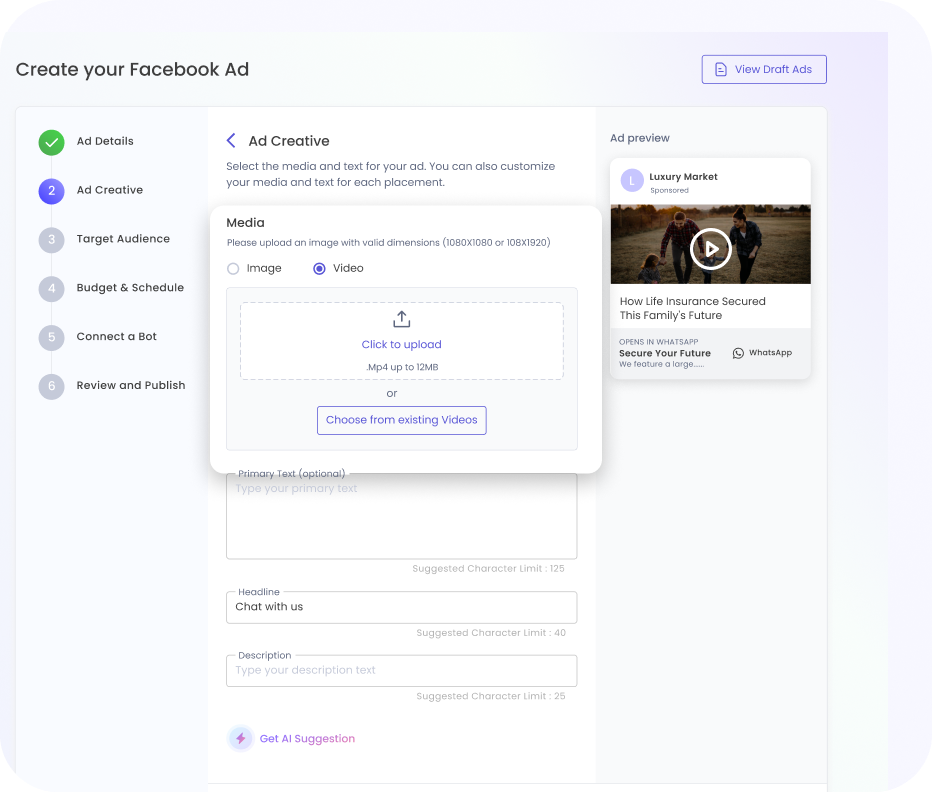
Click- to- Chat Ads
Richer video ads, more precise retargeting and enhanced attribution analytics in Click to Chat Ads
Richer ads with video creatives
If you have opted for click-to-chat ads and have early access to Ad Creation capability, we’re happy to share that you can now add an end date to your campaigns. What’s more - now drive more engagement with videos as your ad creatives. (Supported video size: 12 MB). Also, any images that you add from now on will automatically be resized to 1:1 - the optimized size of ad creatives across Meta platforms.
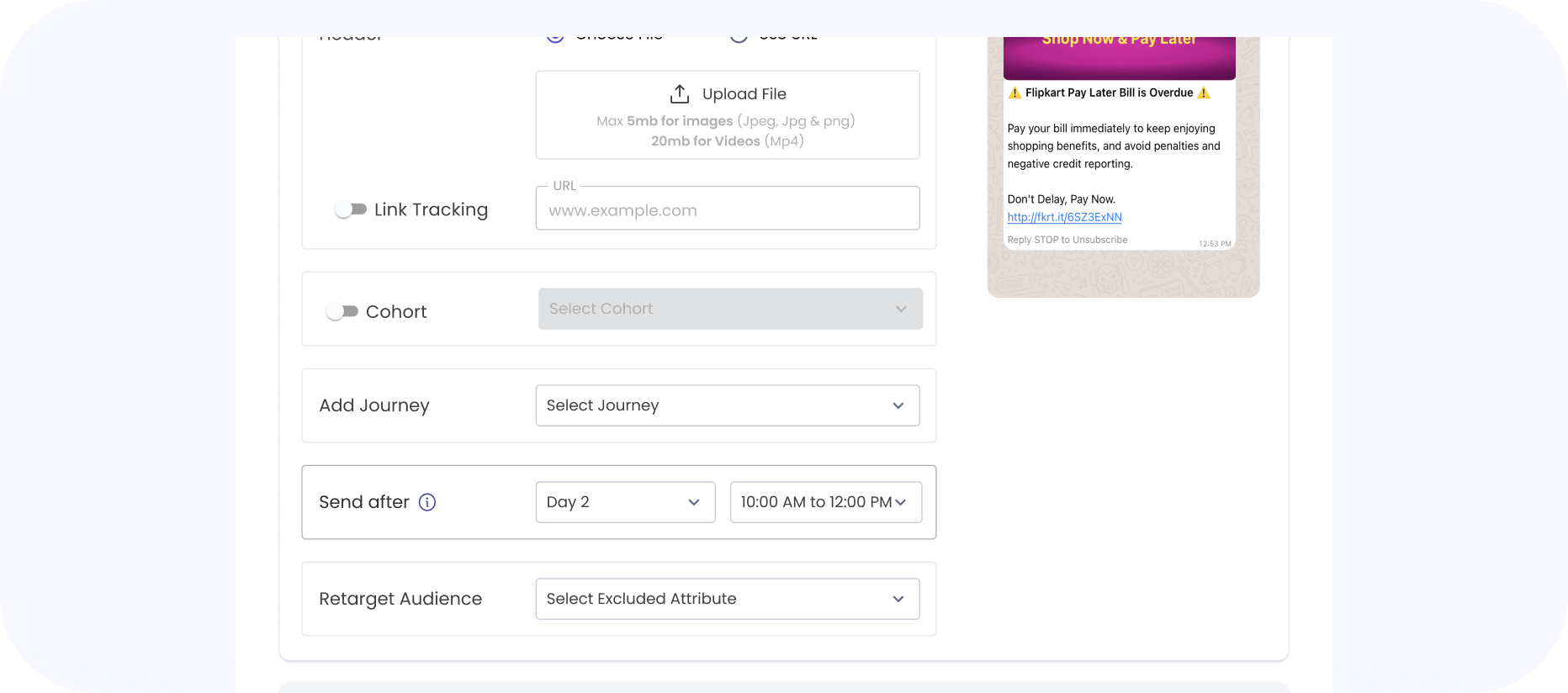
Option to set exact date and time for retargeting campaigns
When setting up retargeting for leads from Click to Chat Ads, now you can pick a specific date and time. So if you have a new product launching on the 20th or want to engage customers just before the big match, this is just what you need.
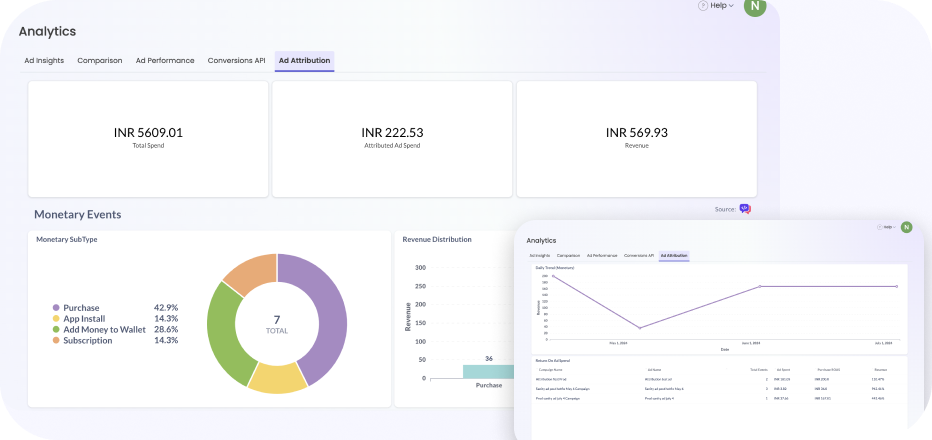
Richer ad analytics
‘Attribution Dashboard’ gives you insights on daily trends, revenue generated, distribution of monetary and non-monetary attributions/ events and more. Similarly, you can now see total clicks, unique clicks, and click-through rates from automated retargeting campaigns set for individual ads.
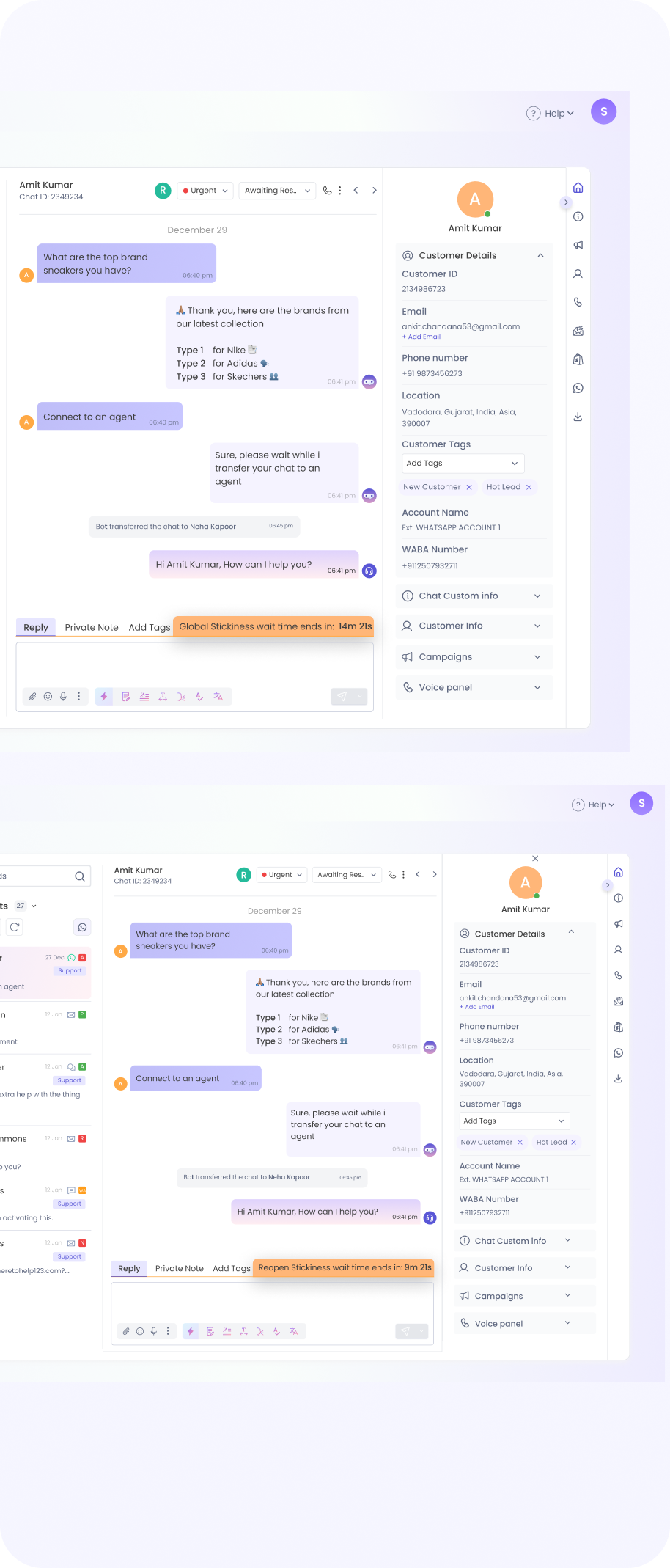
Agent Assist
More transparency to chat assignments in Agent Assist
Agent Assist now gives admin users a better view of the incoming chat status.
Addition of more system messages
Admins will now be able to check the exact status of chats in the waiting queue; helping them know system actions. On the chat screen of chats in the waiting queue, you’ll find these notes:
1.Global Stickiness Wait Time - Whenever a chat is waiting to get assigned to an unavailable agent because of global stickiness settings, the wait time here tells the admin how long it will wait before assigning the chat to a different available agent.
2.Reopen Stickiness Wait Time - Whenever a chat is reopened by the customer and the agent is unavailable, the system waits for a certain duration before assigning the chat to the next available agent. The wait time here tells how long it will wait before assigning the chat to the next agent.
3.Assignment Retry will end in - This is the duration in which the system will try to assign the chat automatically to the agents after which the chat will be closed and assigned to the bot.
4.Non-Business Hours assignment will end in - Whenever a chat is created outside of business hours, the system starts assigning the chats in the next business hours. The system assigns the chat till the end of business hours for that day. This duration tells how much time is left for the chat to be in the assignment queue after which the chat will be assigned to the bot and be closed.
5.The assignment will start in - When a chat is kept on hold for an assignment because it is outside of business hours, this timer tells the duration after which the assignment will start happening.
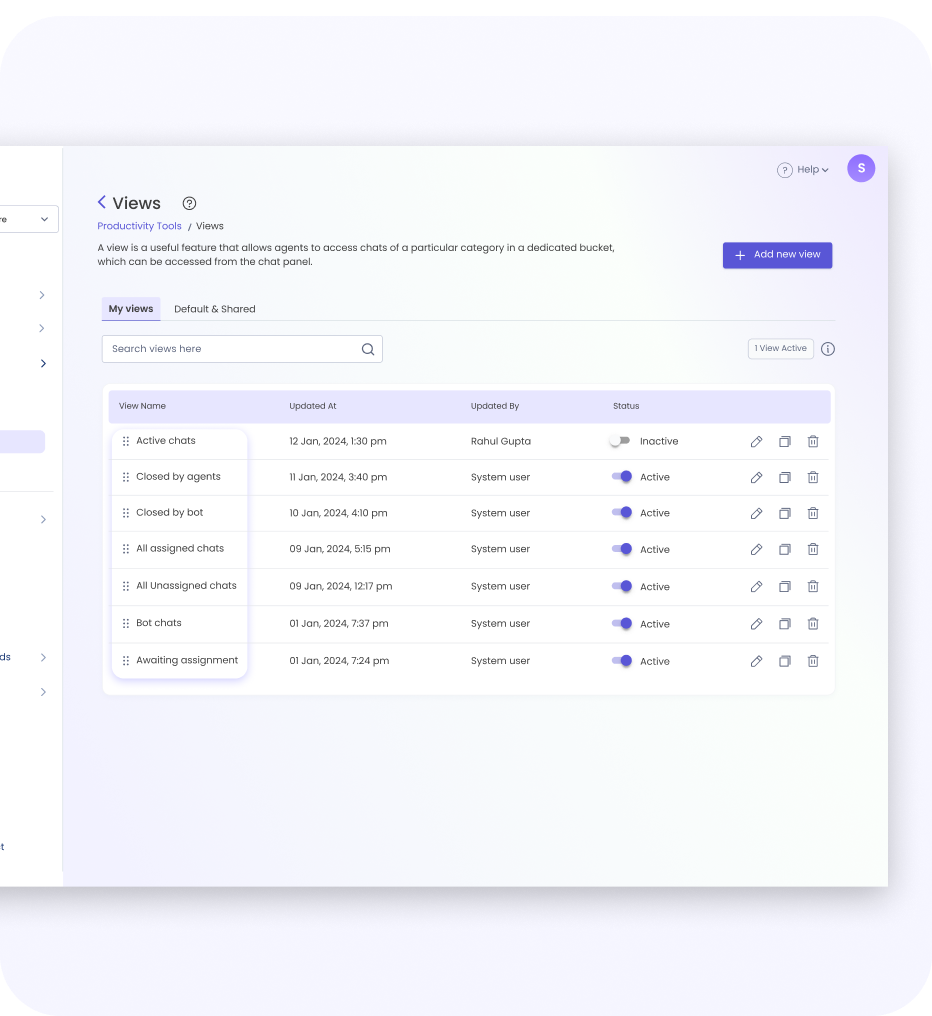
Updated chat views, new assignment logic, and new viewing options for admins
Chats viewing options and naming are revamped for more accurate representation. For example “Active Chats” is renamed as “Ongoing Chats”. While earlier it only showed chats being addressed by agents, from now on it will also include chats assigned to bots; giving admins a view of all the incoming chats, and helping them take assignment actions as needed.
Other than renaming and redefining the logic of Active Chats, you will get these options to view chats: Awaiting Assignment, Awaiting Response from Agents, Pending, and Closed Chats. These are in addition to earlier available views: Assigned, Unassigned, Bot Handled, Bot Closed, and Agent Closed Chats. The new viewing options aim to provide a more accurate status of the chats than before.
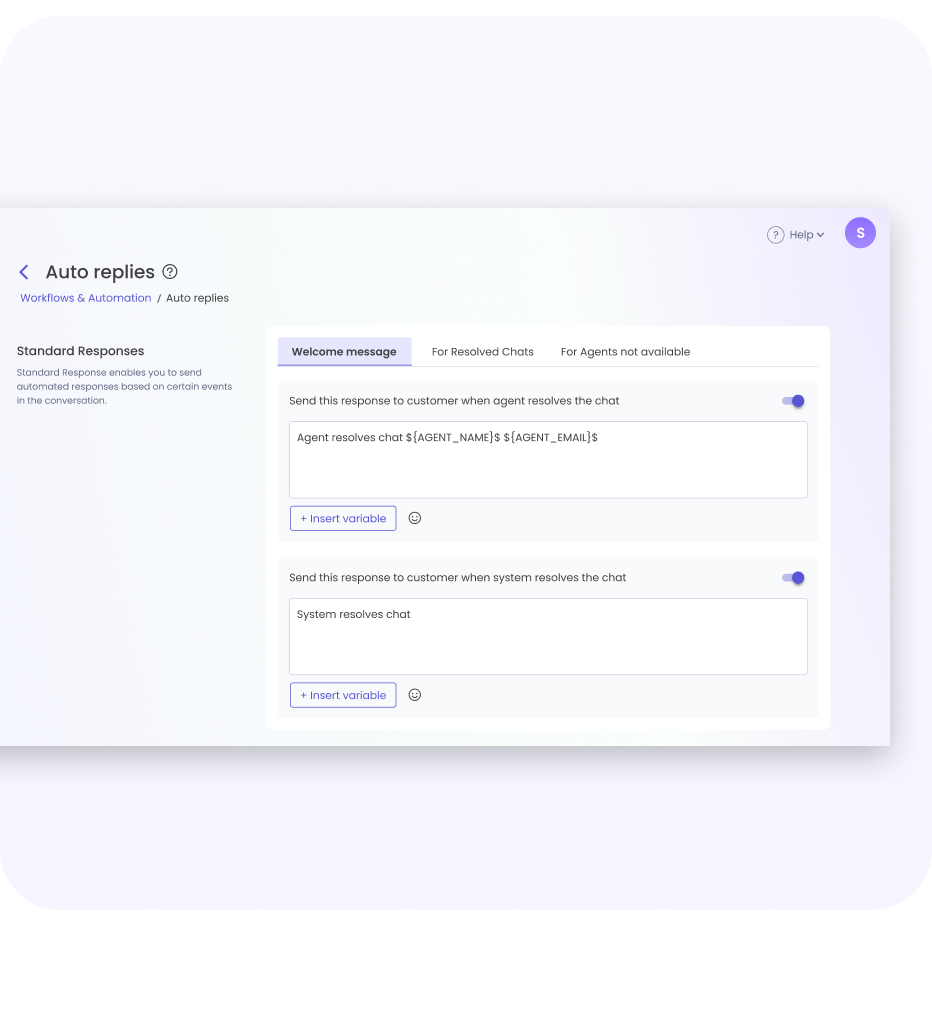
API to fetch RM mapped chats based on customer number
On popular demand, we are releasing an API to help you configure the Gupshup dashboard to filter chats from customers who are mapped to dedicated Relationship Managers (RMs) and divert the rest to chatbots. This will come in handy when you have a small number of agents and want to deliver the best experience to key clients. To know more about the API and get access to it write to us at [email protected]
Other than these exciting updates, you will also notice UI enhancements in the settings section of Agent Assist.
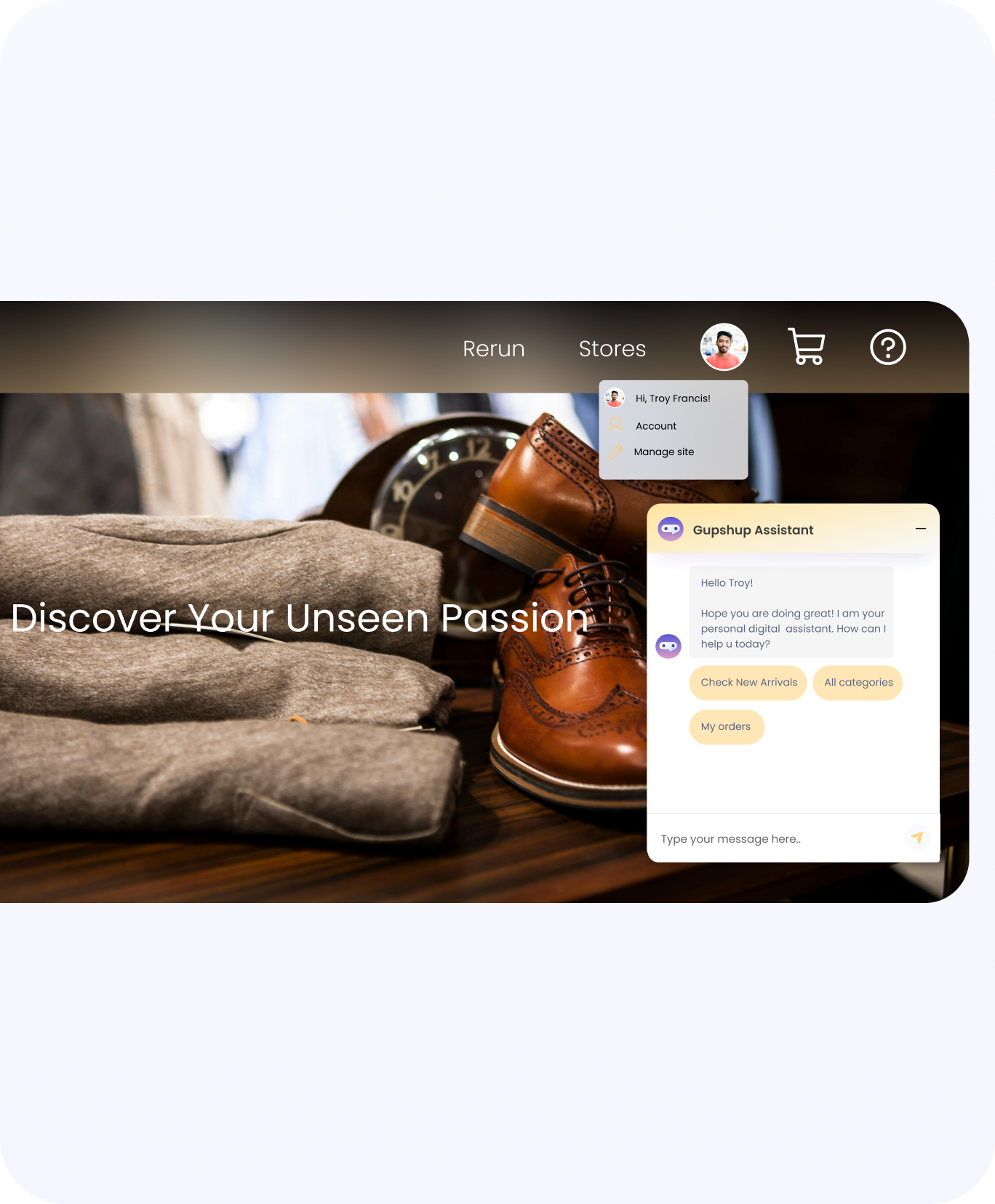
WebApp
Personalization, chat history retention and more UI options for web chatbots
Web chatbots can now be configured to create personalized conversations for every user that lands on your business app or website.
Auto sync of website and app login with web chatbot
Browser and app logins will now get auto-synced with your web chatbots. This will help you authenticate users initiating chats with your webchats by using a business-assigned customer ID as the ID for the web chatbot too. You will be able to deliver personalized conversational experience by retaining the context of the users, and syncing buying history, support tickets and more. To know how to activate auto sync of browser/app log in with your web chatbot write to us at [email protected]
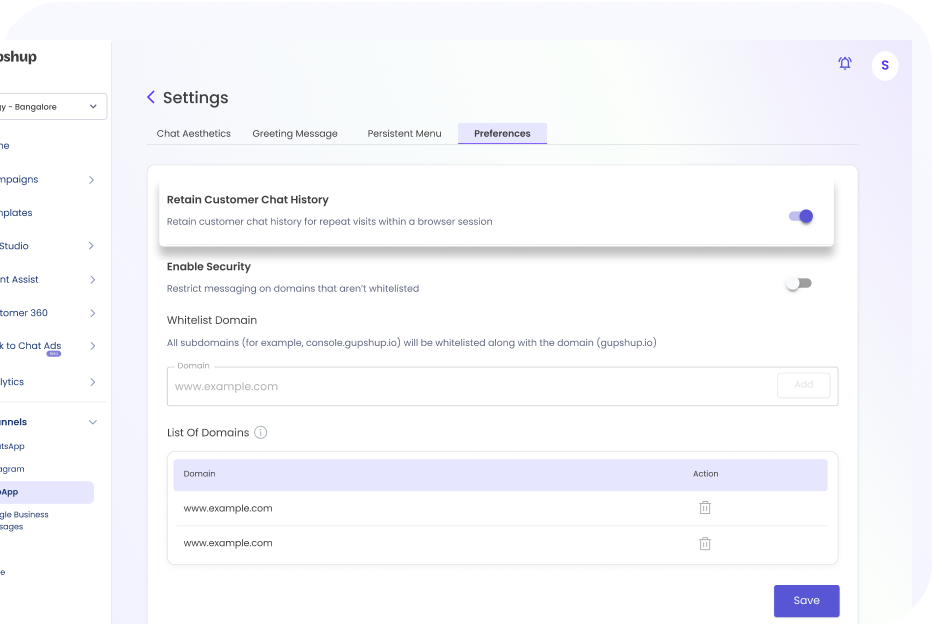
Chat history retention
In addition to authentication, your web chatbots will now be able to retain chat history for users returning from the same browser and device, making it easier for your customers to maintain continuity. You can activate chat history retention by using the toggle option Settings>>Preferences
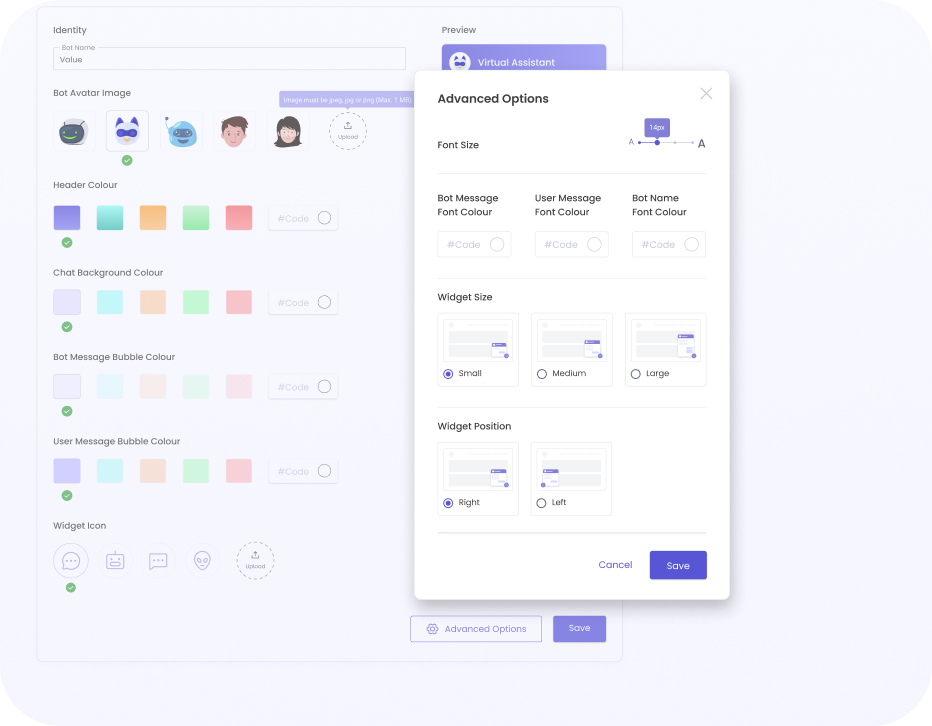
Chat widget placement and UI customization
You now have the option to decide the placement of your web chatbot, including choosing to hide the widget for specific pages or show it on specific pages. Additionally, customize the appearance of the widget - size, color, font size etc. All options are available under Settings>Chat Aesthetics>Advanced Options. To know how to hide/show web chatbot on specific pages write to us at [email protected].
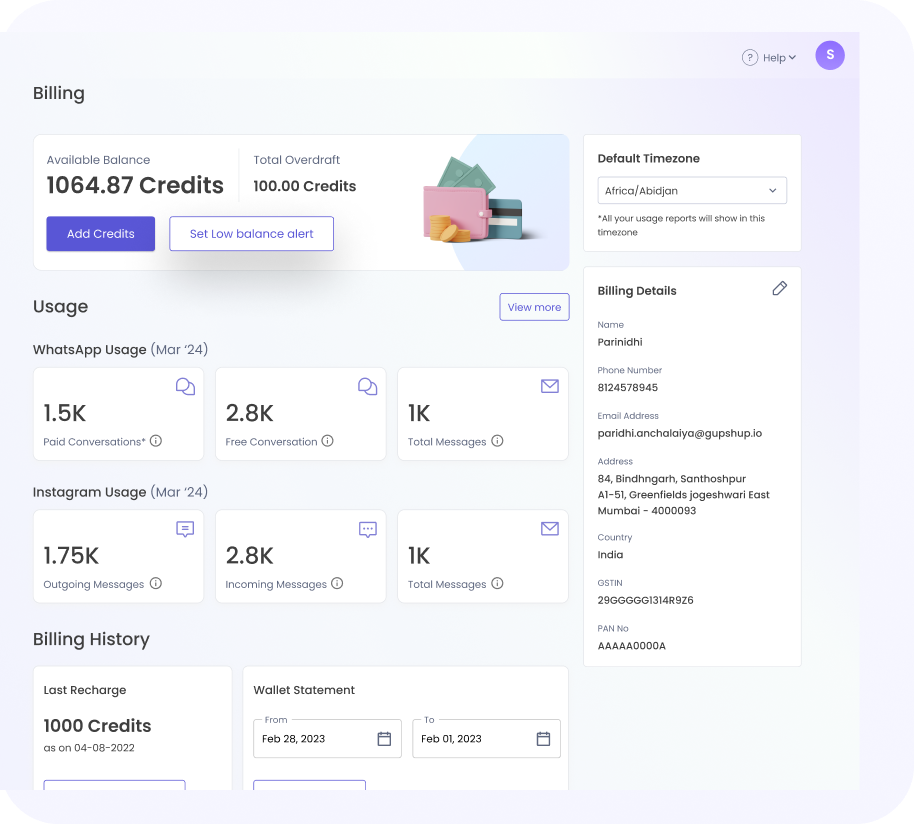
Wallet
Low balance and overdraft modification alerts
If you are a prepaid user and often find yourself at a standstill because you keep running out of balance; we are rolling a low-balance alert. Whenever the balance falls below the defined threshold, you will immediately be notified on your billing email and also see a low balance note on Gupshup homepage.
Similarly, from now on you will receive an email alert whenever you modify your overdraft bringing you more transparency.
For any feedback and assistance write to us at [email protected]