Console 6.0: Release notes
Experience improved homepage, the introduction of new marketing message templates, the addition of template quality, efficient bot journey creation, controlled AI training mechanism, and more.
Better Homepage Experience
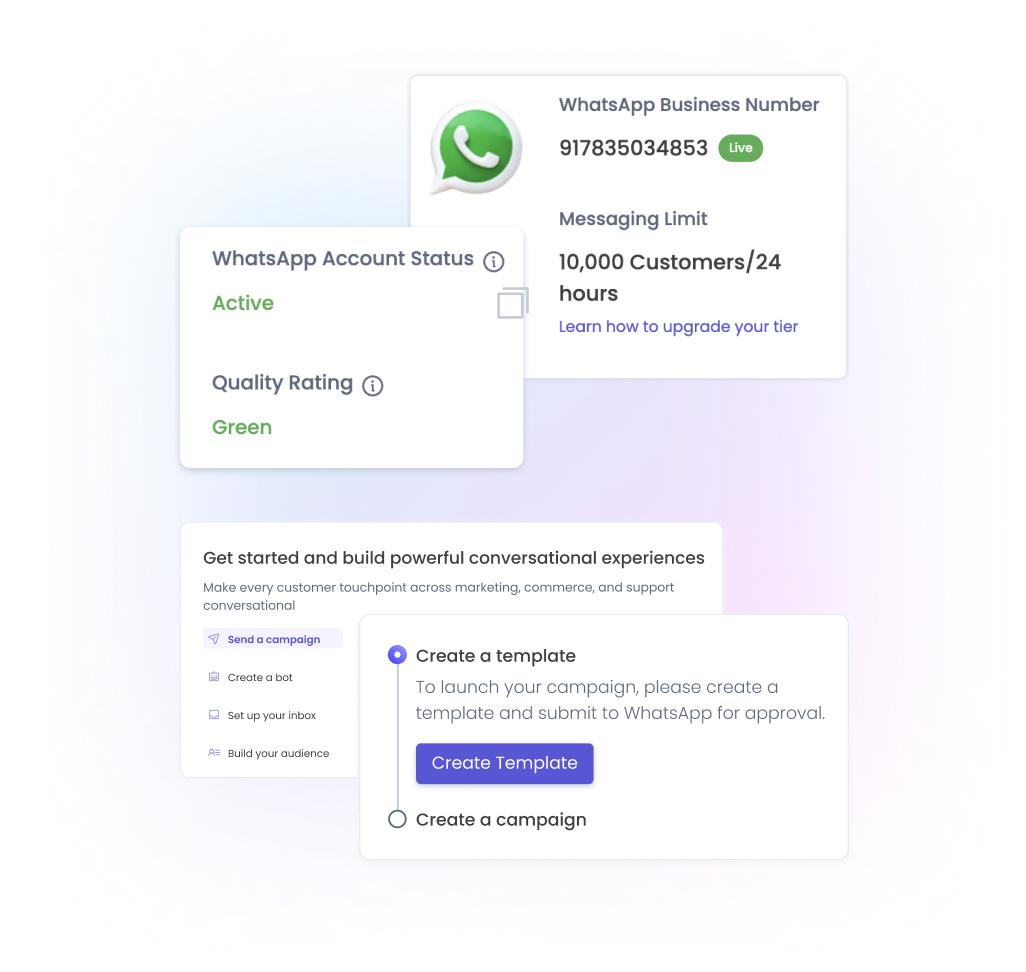
Your home page is now more informative.
Along with your WhatsApp Business Number and Messaging Limit, you now also get a view of your WhatsApp Account Status and Quality Rating right on your homepage. This will help you keep a tab on your account health and take appropriate action sooner.
The page now also has a “Get Started” section giving you quick access to key features right as you log in.
New Marketing Templates to Engage and Convert Better
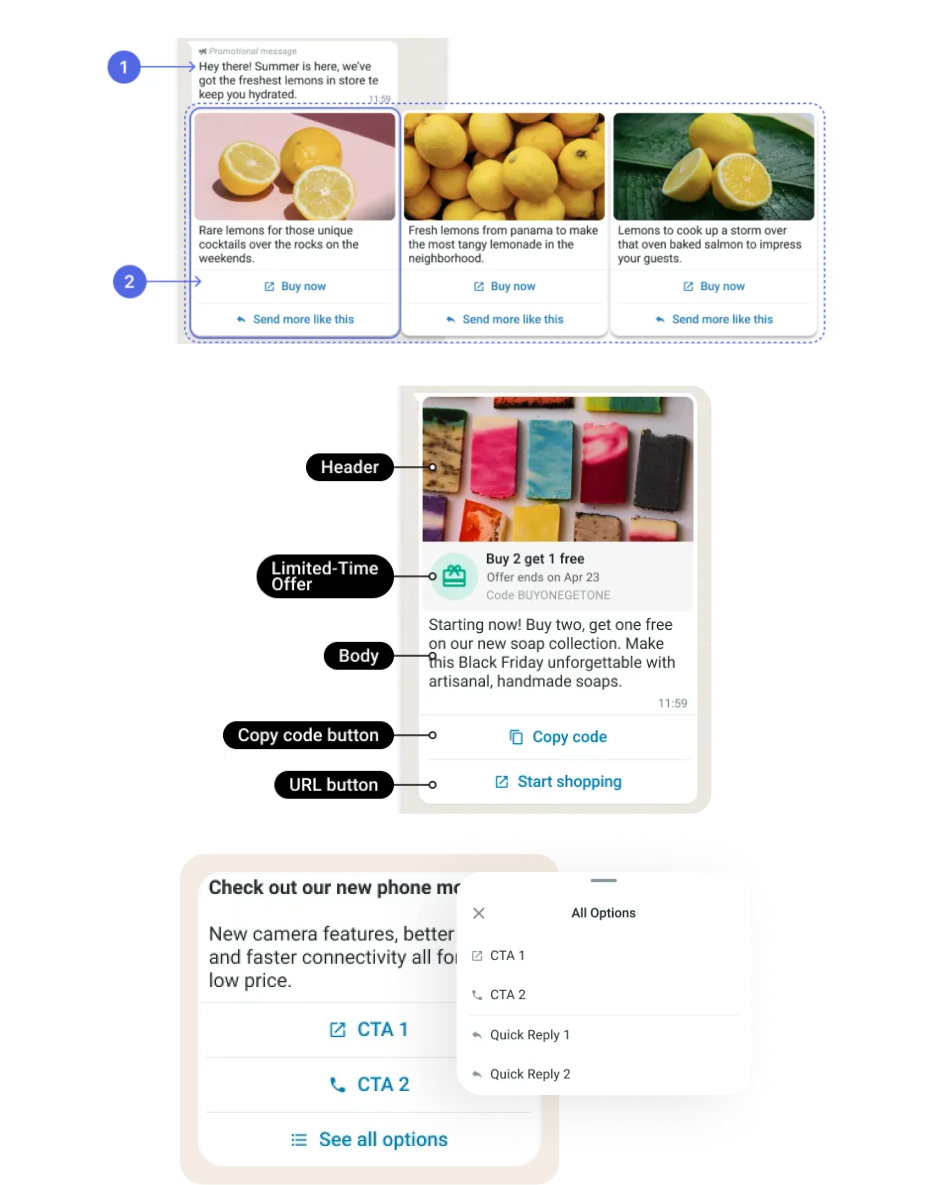
Gupshup Platform now allows you to create even more engaging, efficient campaigns with new message template types, namely - Carousel, Limited Time Offer, and Button List.
To gauge campaign performance better, the platform now has a more optimized response file generation mechanism, with support for 2 million entries per sheet and export in zip files.
If you have opted for Customer360 to personalize engagement based on customer profiles, you can now create and store up to 4 million profiles (up from 50K) and support 2 million events per day.
Template Quality Status Check to Help You Identify Winners
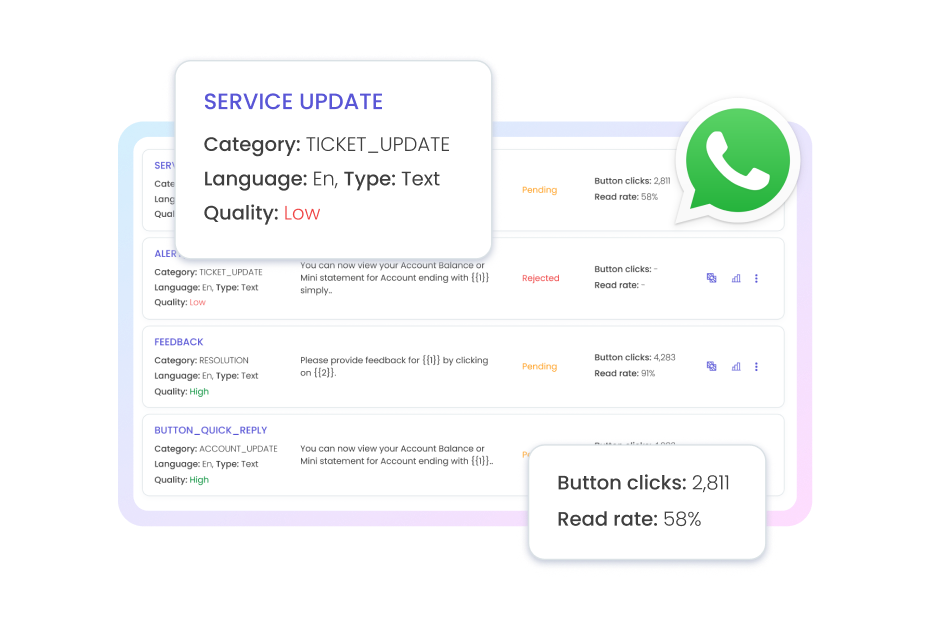
Along with support for more marketing templates and a dashboard for WABA health checks, you now get a view of the performance of each template. This makes it easy for you to know your winning templates and replicate the elements in other templates.
Product Guide for Click-to-Chat Ads

If you have opted for Click-to-chat Ads (now in Beta), you’d be happy to know about the Guide section and demo video. This provides a step-by-step walkthrough of creating a click-to-chat ad campaign with a bot journey and automated retargeting.
You can also filter the list of ads by their status, link, or unlink bot journeys and set up retargeting campaigns on multiple ads.
If you want to streamline your lead generation and improve ad performance with click-to-chat ads, write to us at [email protected]
Simplified Journey Creation: Block Templates, Copy Journey & Triggered Journeys Based on User Actions on Website/ App
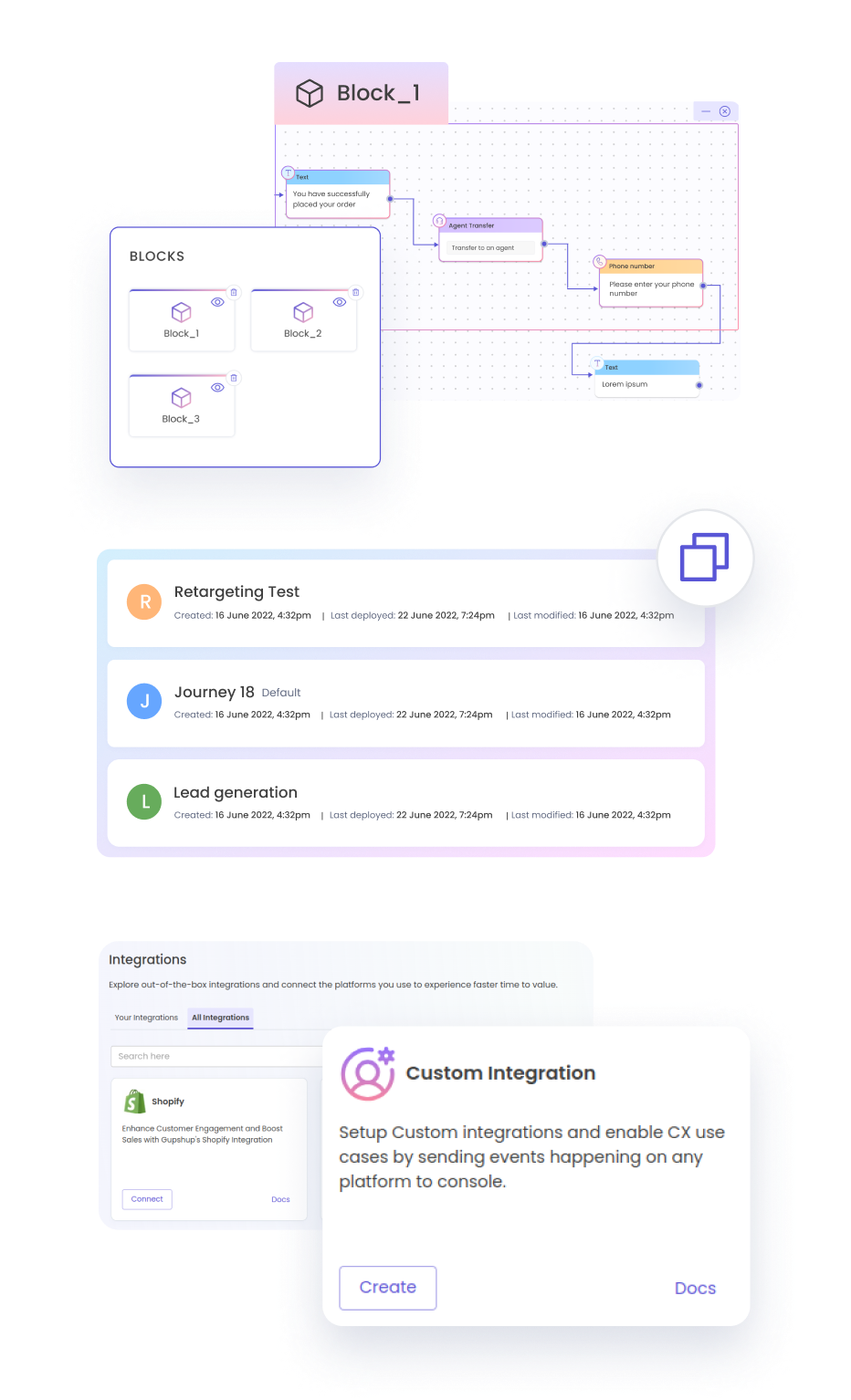
We are introducing ‘Block Templates’ in Bot Studio, that help you group a bunch of nodes from a journey. Later, call these blocks within other chat journeys as needed. No more having to create every chat experience from scratch!
Bot Studio now also has a ‘Copy Journey’ button to help you replicate an existing journey in just one click.
With custom integrations (now available under the Integrations tab) you can now configure bots to send messages and trigger journeys based on user actions on external systems such as your website or app.
More Control on AI Bot Training
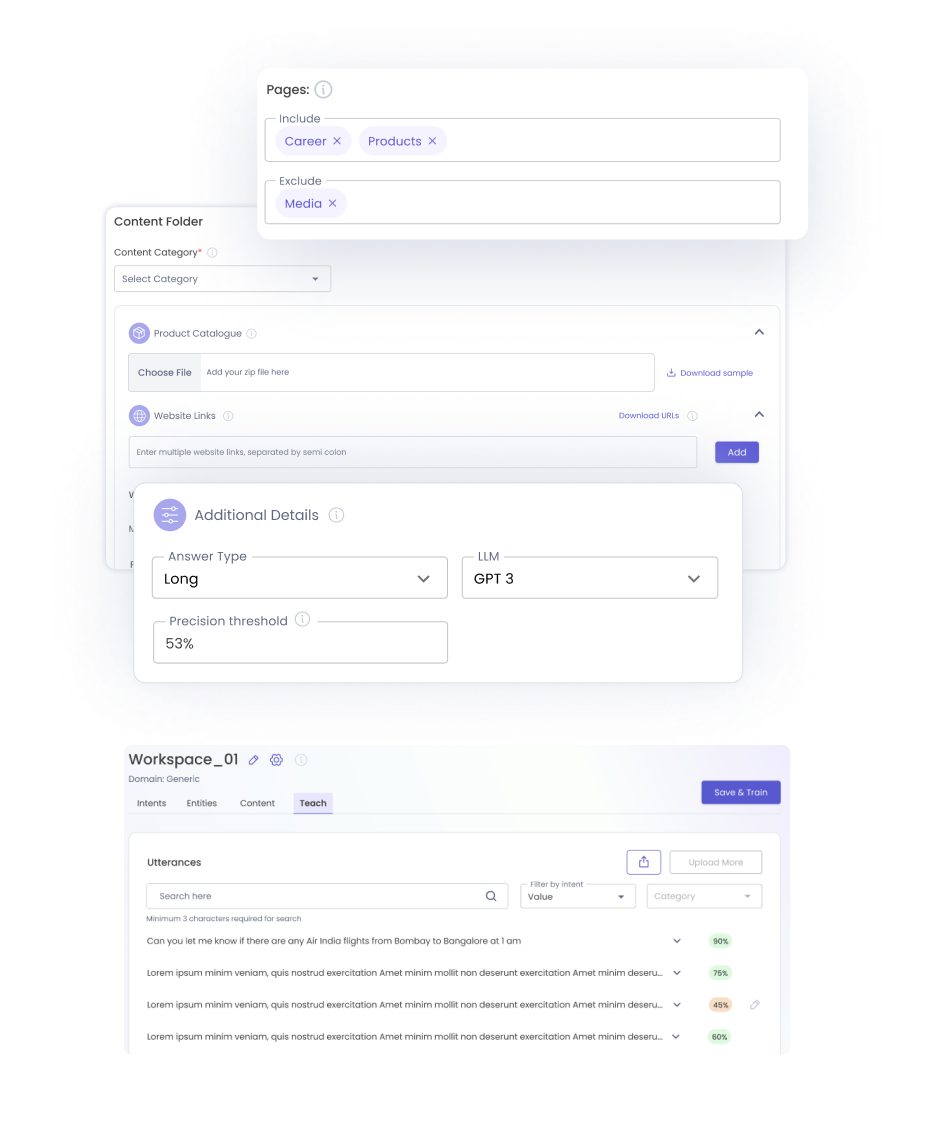
Generative AI allows training a bot directly from your website or any knowledge repository. When scraping a website to train your bot, you get to choose how deep you want the system to go through the website, indicate pages to exclude or include, and even download scraped pages to ensure the intended pages have been scraped.
If you have opted for developer settings, you can now define content continuity, URL, Q&A & precision threshold. This helps train the AI to send fine-tuned responses and URLs based on past chats. And if you find handling angry customers with bots is hard, you can now configure the AI to send pacifying responses based on certain words/ phrases by using the new language fallback feature.
When scraping your website for commerce use cases, define if you want the AI to tailor responses based on stock availability, price, tags, and category of products. Also, utterance training is now streamlined with a UI that allows upload, export, and search.
Improved Chatbot Goal Configuration and Analytics
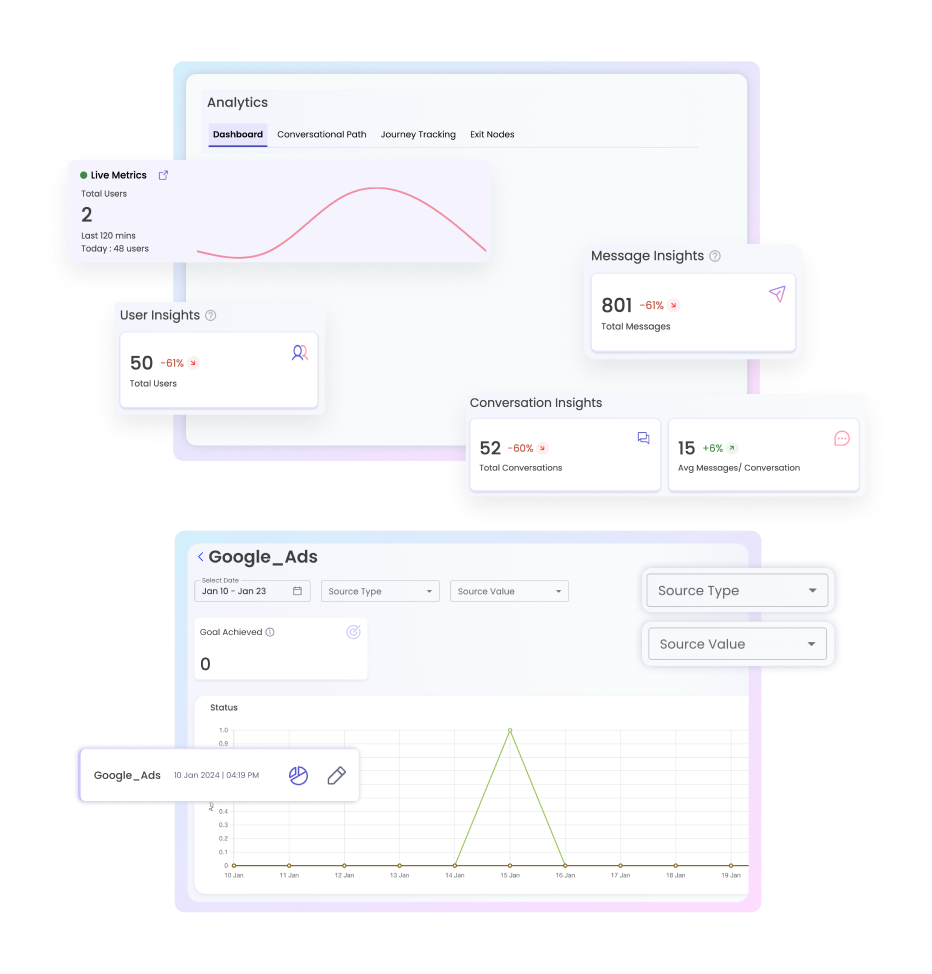
Now see live metrics on real-time engagement and get user insights on messages, conversations, paths, and daily chat trends.
Goals are now editable - edit an existing goal, add new milestones, or delete goals.
Goal analytics has been simplified, with options to filter by source (organic, marketing & click-to-chat ads) or filter by source value.
Better Customer Context and Voice Calls Capability for Live Agents
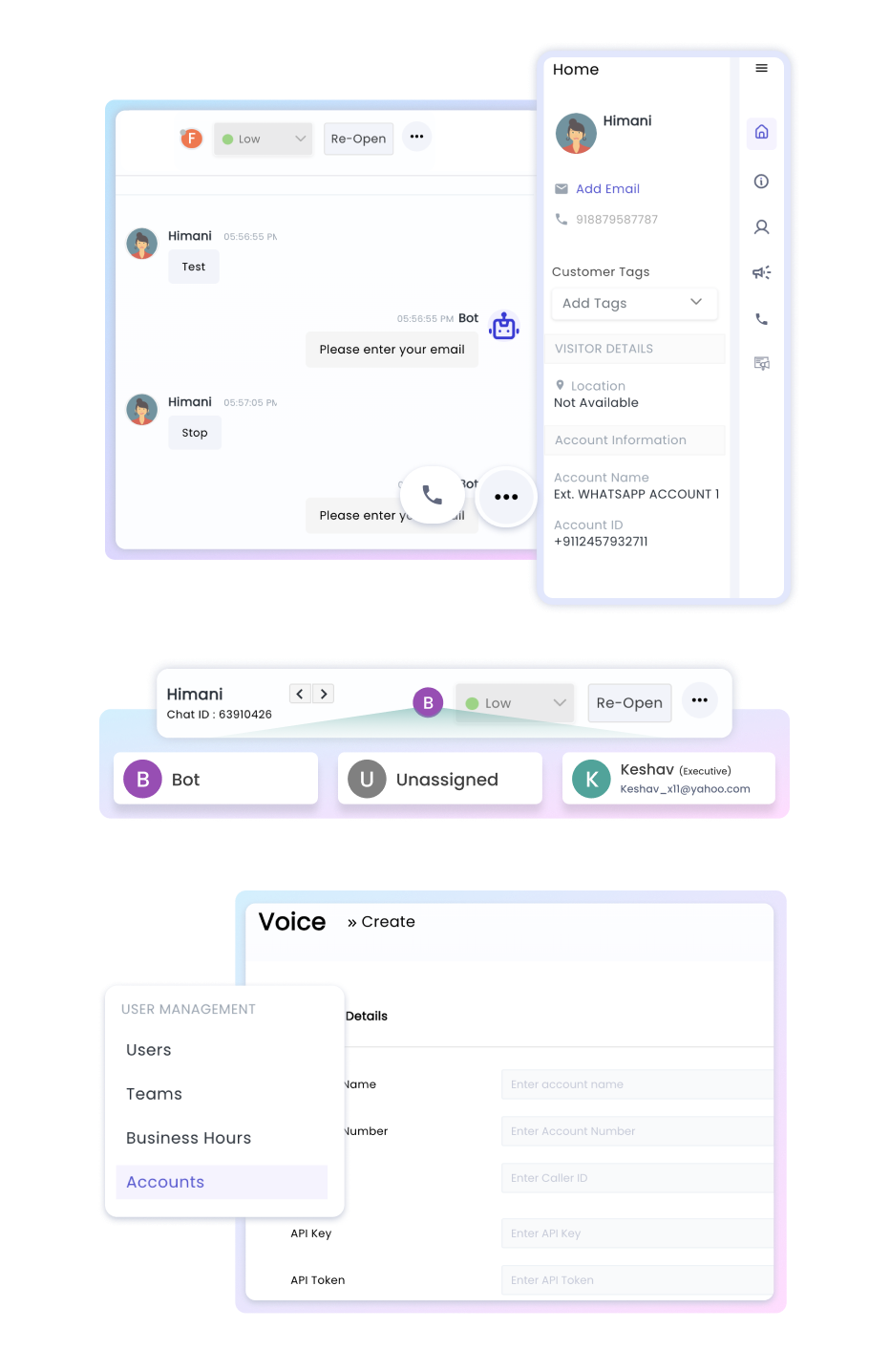
Agents can now view updates related to customer conversations right on the chat interface, helping them get context of a ticket faster.
With an improved view of open, pending, awaiting and closed chats and initials for chat assignment status i.e. ‘A’ for Assigned, ‘U’ for unassigned and ‘B’ for handled by bot; agents can take faster actions on chats.
The module now comes with click-to-call, allowing agents to make a voice call right from the dashboard. If you have opted for voice capabilities, you can configure the calling number and caller ID easily by heading to Settings>>Account.
Agent Assist now supports Single Sign-On, giving you better control on user provisioning and management from the directory of ‘Active’ agents. And chat analytics shows the performance of Instagram chats too.
Localization of Gupshup Converse [Beta]
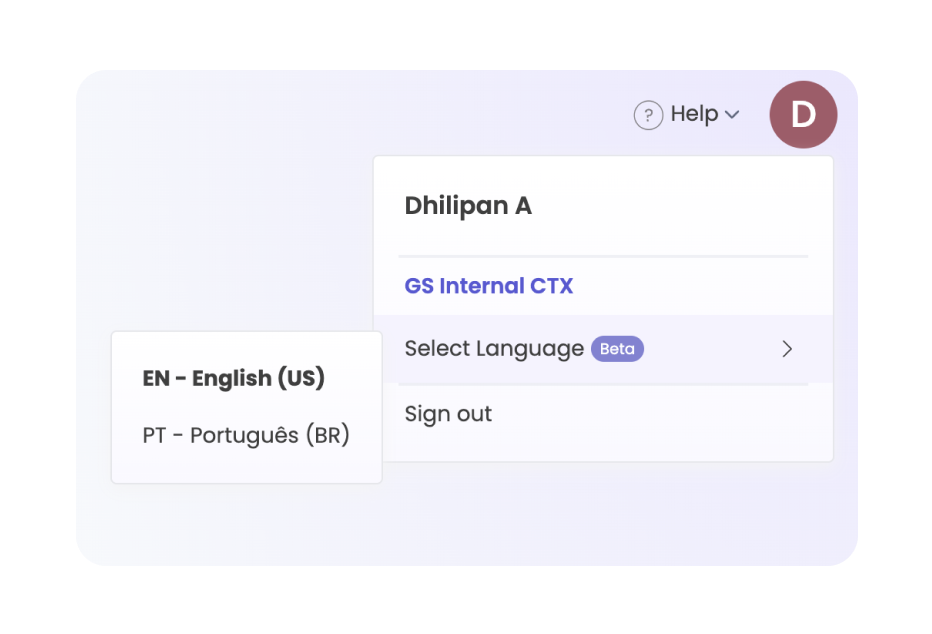
In our efforts to make the platform more inclusive, we are now making it available in Portuguese (Beta). Change the language by heading to your Profile, followed by ‘Select Language’ and voila, you’re done!