Console 22.0: Release Notes
This release of Conversation Cloud introduce significant updates, including enhanced Agent Assist capabilities with new parameters in the Transcript API for identifying conversation sources by brand account. For WhatsApp, key changes include a shift to BM-level messaging limits, which are now calculated and shared across a business portfolio, leading to faster access to higher limits, greater flexibility, and reduced administrative burden. Additionally, MM Lite messaging for WABAs will now be automatically enabled upon signing the MM Lite Terms of Service with Meta, streamlining onboarding and optimizing marketing messages.
Jump to section
Agent Assist WhatsApp UpdatesAgent Assist
Transcript API Enhancement: Brand Account Identification
We've enhanced the Transcript API with new identification capabilities to help brands better manage their chat conversations.
New Parameters Added:
- Brand Account Name - Human-readable account identifier
- Brand Account ID - Unique internal identifier assigned by Agent Assist to each channel account
Benefits:
- Easily identify the source account for chat conversations
- Better organization and tracking across multiple channel accounts
- Support for various account types (WABA numbers, Instagram accounts, etc.)
Note: To map the Brand Account ID to specific WABA numbers, please contact our support team for assistance.
WhatsApp Updates
1. Business Manager Level Messaging Limits
Effective Date: October 7, 2025
We're transitioning from per-number messaging limits to portfolio-based limits for improved flexibility and efficiency.
What's Changing
- Previous Model: Messaging limits calculated per individual phone number
- New Model: Messaging limits calculated and shared across entire business portfolio
Implementation Details
- Existing portfolios automatically receive the highest limit from any phone number within that portfolio
- Example: If your portfolio contains one number with 100K limit and others with lower limits, the entire portfolio receives the 100K limit
Key Benefits
Limit upgrades within 6 hours (previously 24 hours) New numbers get immediate access to portfolio limits
Add unlimited phone numbers without requiring additional phones for higher limits All phones share the portfolio's messaging limit
Minimize administrative burden Reduce operational costs by eliminating unnecessary phone numbers
Where to View Limits
You can monitor your BM level messaging limits in two locations:
- Console Homepage
- Accounts tab within the WhatsApp channel section
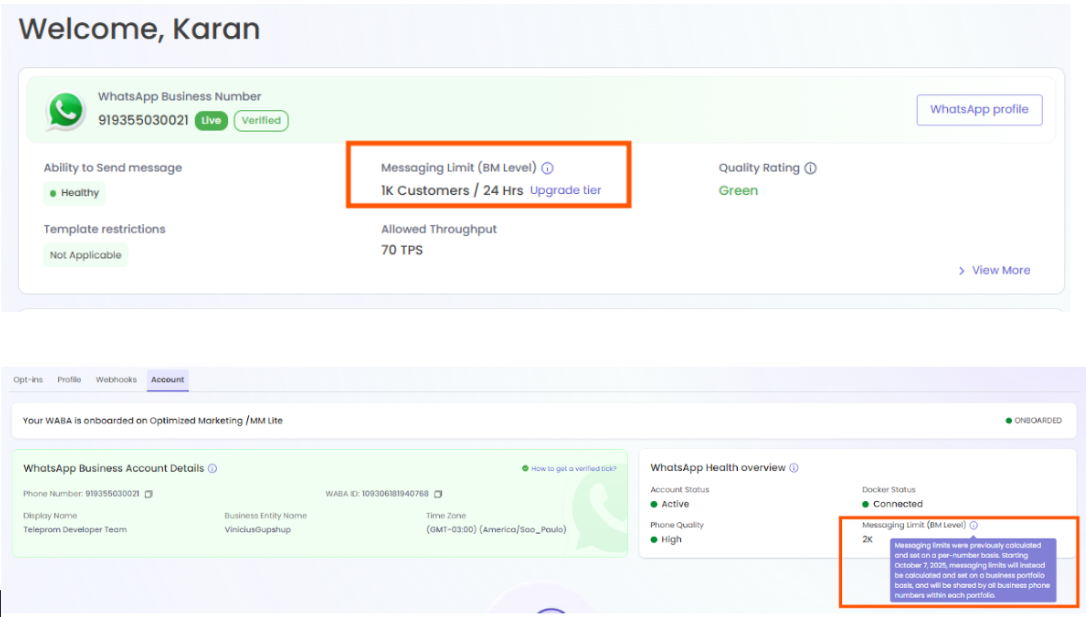
2. Automatic MM Lite Messaging Activation
We've introduced automated activation of MM Lite messaging to streamline your onboarding experience.
How It Works
- Trigger: System detects when MM Lite Terms of Service are signed with Meta
- Action: Automatically enables MM Lite messaging for all WABAs under your Business Manager
- Result: Immediate access to MM Lite optimization features
Benefits
- Seamless Onboarding: No manual activation required
- Immediate Availability: Start using MM Lite features right away
- Optimization: Automatically leverage the best Marketing Messages optimization
Need Support?
For questions about these updates or assistance with implementation, please contact our support team.