Console 19.0: Release Notes
Personalize Smarter, Act Faster: Real-Time Data and Messaging Just Got an Upgrade
⬆️
Jump to section
Personalize Bot Studio Agent Assist Channels Billing AdvertisePersonalize Smarter, Act Faster: Real-Time Data and Messaging Just Got an Upgrade
Bring Hyper-Personalization to Life in Bot Journeys
Create more meaningful and relevant customer interactions with our latest upgrade—Bot Studio now supports Personalize profile properties throughout your journeys. Go beyond generic conversations and deliver context-aware experiences that drive stronger engagement and lasting impact.
AI Agents Now Read & Write to Personalize in Real-Time
Our AI agents can now both access and update customer profiles in Personalize in real-time. This enables smarter, in-the-moment responses based on live data, giving developers and support teams the tools for truly personalized, automated customer experiences. e.g. A fintech AI agent instantly updates a customer’s risk profile after a chat and adjust future offers or messaging.
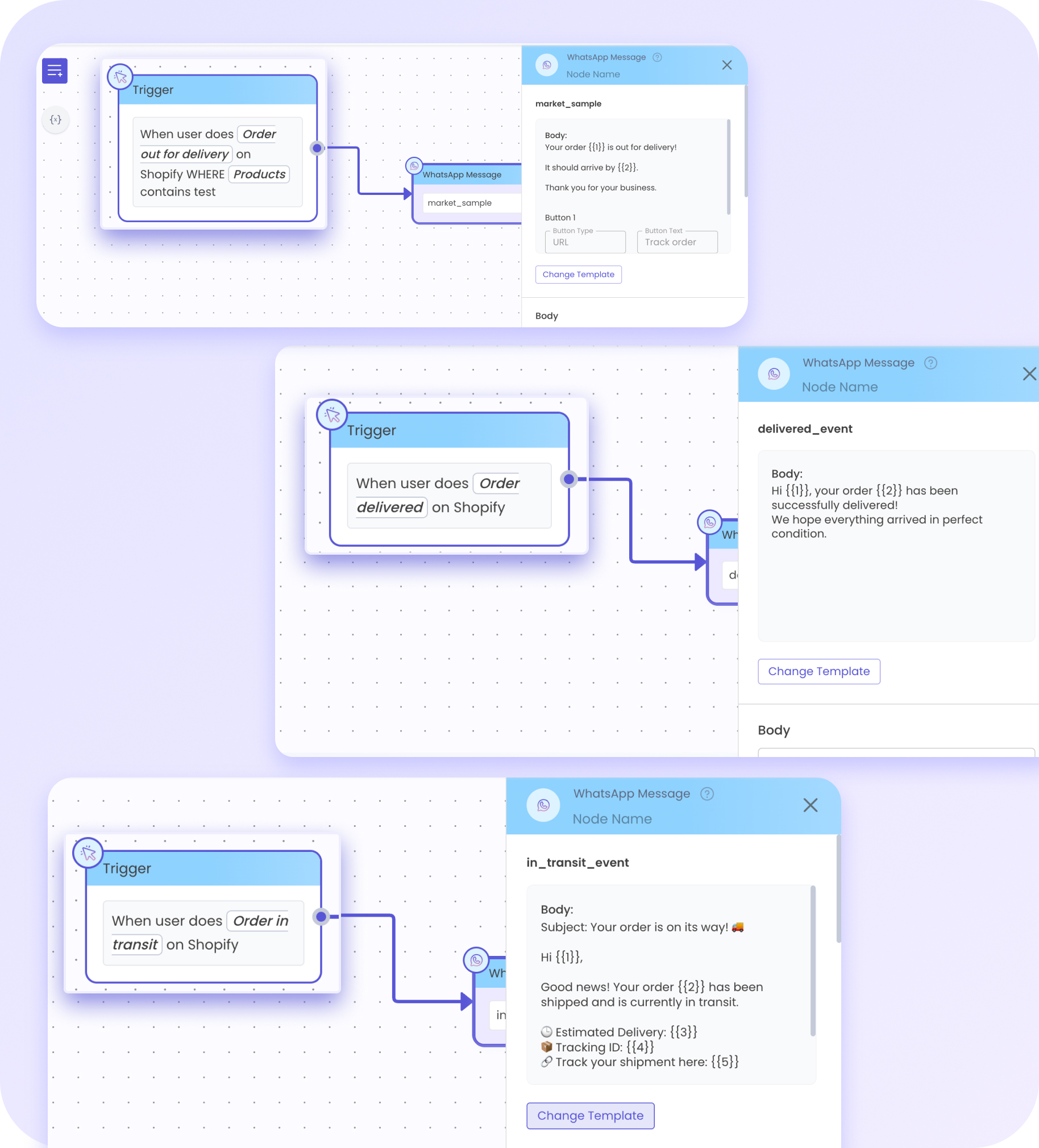
New Shopify Delivery Events for Personalization & Automation
Three new delivery events — “Out for Delivery,” “In Transit,” and “Delivered” now integrate directly with your personalization and automation flows. Brands can now seamlessly send messages like when an order is in transit, and a personalized message with product care tips after delivery.
Unlock Deeper Personalization, Smarter Insights, and a Smoother Experience
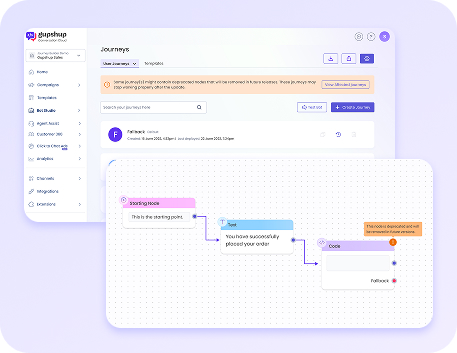
Journey Node Deprecation Notice
We're preparing for upcoming platform improvements and some nodes in your journeys might have been marked as deprecated. You’ll now see a warning icon on the journey listing page and directly within the canvas wherever deprecated nodes are present. While your live journeys continue to run for now, these nodes will be removed in future releases. To avoid any disruption, we strongly recommend updating your journeys using alternate nodes, or migrating for advanced use cases (email [email protected]).
Use the ‘View Affected Journeys’ button on the listing page to identify impacted journeys and take corrective action. For more details, read more here: Link
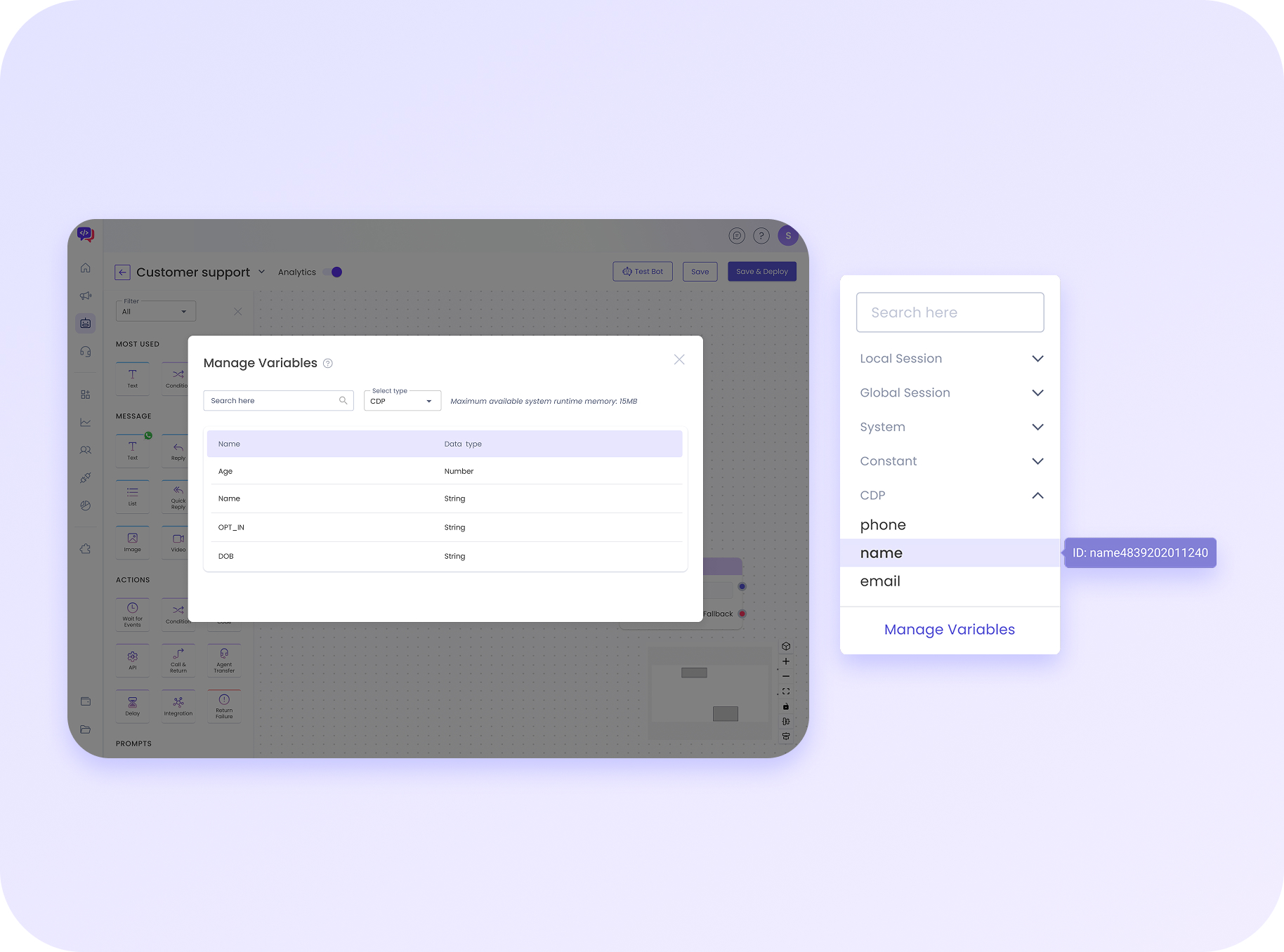
Unlock Deeper Personalization in Your Journeys
We've significantly upgraded your ability to create highly personalized customer experiences! You can now directly access and utilize Personalize variables within your Bot Studio journeys. Previously limited to campaigns, this enhancement allows you to leverage rich, real-time customer data from prior interactions, leading to more contextual and personalized conversations. The direct benefit for you? Deeper engagement and more relevant interactions with your customers.

Richer Conversation Analytics for Deeper Insights
Gain a clearer understanding of your customer engagement! We've introduced a distinct separation between "new" and "active" conversations in your analytics. This provides a more accurate view of how customers are engaging with your journeys and helps you interrelate data between your goals and conversations more effectively. This update gives both business users and developers more precise insights to optimize journey performance and achieve engagement goals.
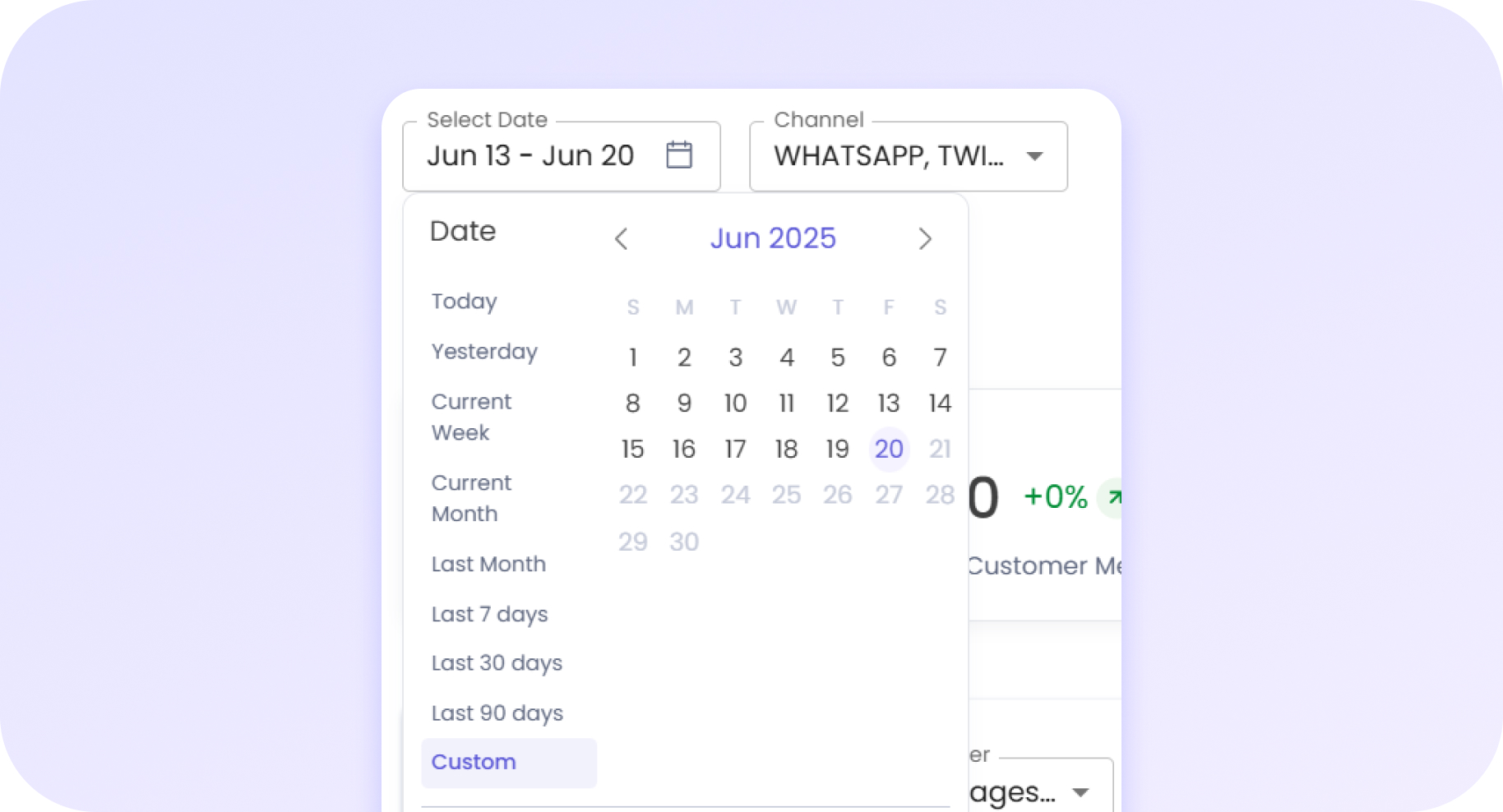
Improved Analytics UX and Performance
We've enhanced your analytics experience to provide more reliable and actionable insights. You can now select a date range of up to 92 days for your bot analytics and goal reports. This improvement addresses previous API failures when querying very long date ranges, ensuring smoother performance and more accurate data for your analysis.
Exit Nodes Renamed to Drop-Off Nodes
The term "Exit node" has been re-branded as "Drop-off node" to better reflect its function.
Boost Efficiency with Personalized Responses, Smart Automation, and Enhanced Reports
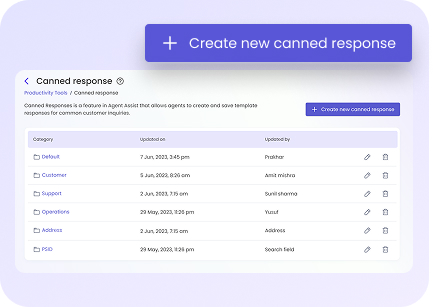
Personalized Canned Responses for Agents
Agents can now upload and manage their own personalized canned responses, like greetings and common replies. This update frees agents from repetitive typing and removes the dependency on administrators for creating these responses. The direct impact? Your agents, regardless of their role (sales or support), can now respond to customers faster and more efficiently, leading to quicker resolutions and a better customer experience.
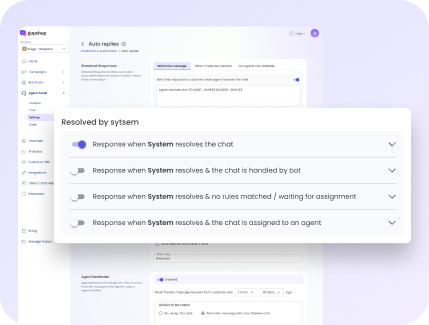
Smarter Reminders and Auto-Resolve Capabilities
We’ve enhanced our reminders and auto-resolve features to provide more intelligent automated responses. The system can now differentiate between chats, allowing for tailored welcome messages, closing messages, and even customized "waiting" messages when agents aren't immediately available. This ensures a seamless and personalized customer experience, reducing customer frustration and improving overall communication flow.
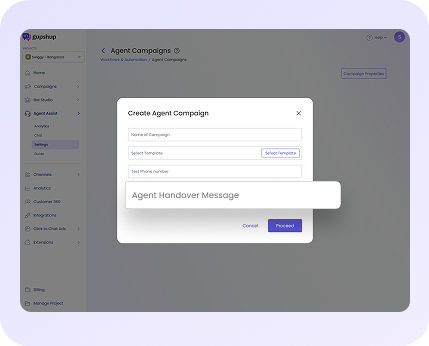
Streamlined Agent-Initiated Campaigns
Our agent campaign feature now allows agents to configure agent handover messages directly within the campaign creation process. This enhancement simplifies the setup of two-way conversations and ensures a smooth, immediate transition to an agent when needed, in any language. The result is a more efficient and impactful campaign launch, enabling agents to connect with customers precisely as intended, which drives better engagement and conversions.
Enhanced Insights and Reporting
We've significantly upgraded your chat management tools to help you optimize customer support. Our enhanced reports now include a new ’Dropped Chats’ metric and improved wait time accuracy, giving you deeper insights into customer experience and operational efficiency. For supervisors, the dashboard now offers clearer views of ’My Team’ performance, encompassing all chat assignments, and an ’All’ chat scope for a complete administrative overview. While the original Agent Summary Report has been retired, you can find comprehensive agent productivity insights in the ’Agent Summary Enhancement’ report. These updates empower you to identify bottlenecks, improve response times, and ensure your customers always receive timely assistance.
WhatsApp
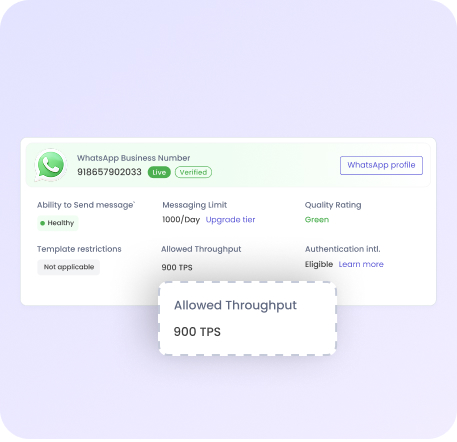
TPS Now Visible on Homepage
You can now see your current Transactions Per Second (TPS) directly on the homepage. This gives you clearer visibility into your rate limits, helping you avoid failed requests during high-volume activity.
For more details, contact your Account Executive.
Enhanced Wallet UI and Billing Updates for Meta’s Per-Message Pricing
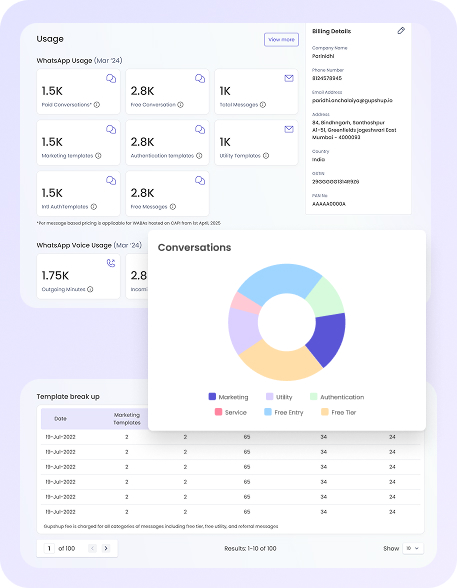
Wallet Home and Usage Page
The Wallet home page has now 4 new cards - marketing, authentication, utility and international authentication templates to track your campaign spends.
The Wallet Usage page now includes a pie chart and detailed table showing exactly how your messages are split across marketing, utility, authentication, and international authentication templates — plus a separate view for free messages like service replies and referrals.
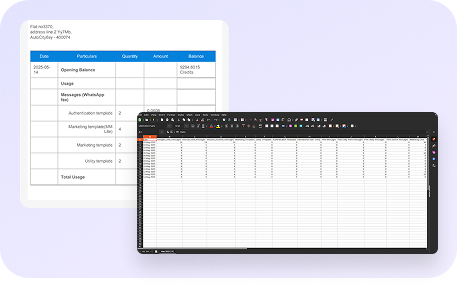
Wallet Statement
Your monthly statement now gives you clearer visibility into WhatsApp message fees. Charges are broken down by message category — including marketing, MM lite, authentication, utility, and international authentication templates — so you can easily match costs to campaign types and ensure accurate reporting. This will also reflect in CSV file emailed to customers.
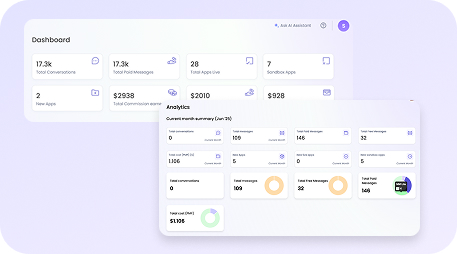
Smarter Tracking Across Partner Portal & APIs
The Partner Portal now features new dashboard and analytics cards showing total paid messages, free messages, and total PMP cost, along with detailed, downloadable message-specific reports. To keep reporting simple, usage data is split between pre- and post-PMP periods. On the API side, the GET /partner/app/appId/usage endpoint has been updated to reflect Per-Message Pricing starting July 1, 2025 — ensuring your data stays in sync with the latest WhatsApp billing changes
Smarter Control, Deeper Insights, and Easier Integrations in Ads Management
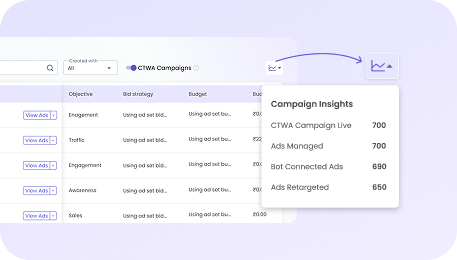
Instant Ad Performance Insights, Now in Your Dashboard
Quickly access key stats like total Ad Accounts, active CTWA campaigns, managed ads, connected bots, and retargeting setups—right from Ads Management.
New insights rolled out across all levels:
Level 1 – Homepage: Total Ad Accounts added
Level 2 – Campaigns Page: Active CTWA campaigns, Managed ads, Connected bots, Retargeting setups
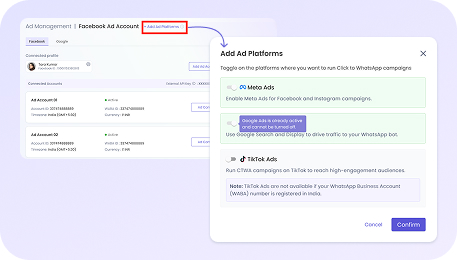
Self-Serve Ad Platform Integration: Now Supports Google & TikTok
You can now add Google and TikTok platforms directly from Converse with no backend or POC support needed. Just click “+Add Ad Platform.” Facebook will be added by default and cannot be disabled.
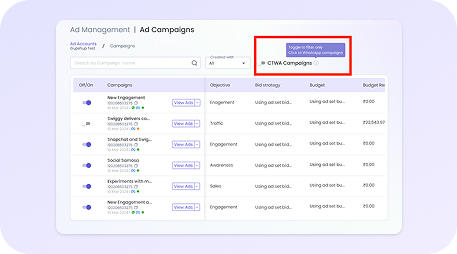
CTWA Campaign Filter: Stay Focused
Easily filter active, inactive, or past CTWA campaigns in Ads Management. The new CTWA-specific filter streamlines navigation so you can focus on the campaigns that matter.
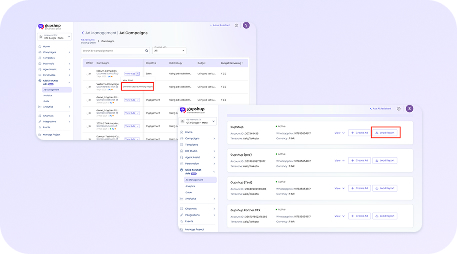
New Lead Summary Reports: Bulk Download in Minutes
Managing leads just got easier. With the new Lead Summary Report feature in Ads Management, you can now bulk-download leads for your CTWA Ad Accounts or specific campaigns by simply selecting a date range. Reports are delivered straight to your inbox within 10 minutes—no more manual tracking, fragmented exports, or dependency on support teams. This update empowers you to take control of your lead data and act faster on campaign performance.
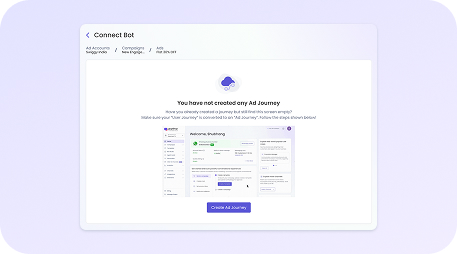
New User Guide to Convert User Journey to Ads
Based on your feedback, we’ve added an in-platform step-by-step GIF to guide you through converting User Journeys into Ad Journeys within Bot Studio. This ensures your CTWA ads are properly connected to the right bot, helping you go live faster without relying on support. The guide appears automatically when no Ad Journeys are visible during the “Connect Bot” step—making setup intuitive, error-free, and fully self-serve.
For any feedback and assistance write to us at [email protected]