Console 14.0: Release Notes
Create personalized Broadcast campaigns for RCS; leverage AI tools in Bot Studio for generating intent and entity descriptions; make smart business decisions with Journey Summary for better tracking and analysis; and improve agent productivity with new view controls and reminder logic in Agent Assist.
⬆️Jump to section
Campaign Manager Personalize Bot Studio Agent Assist Channels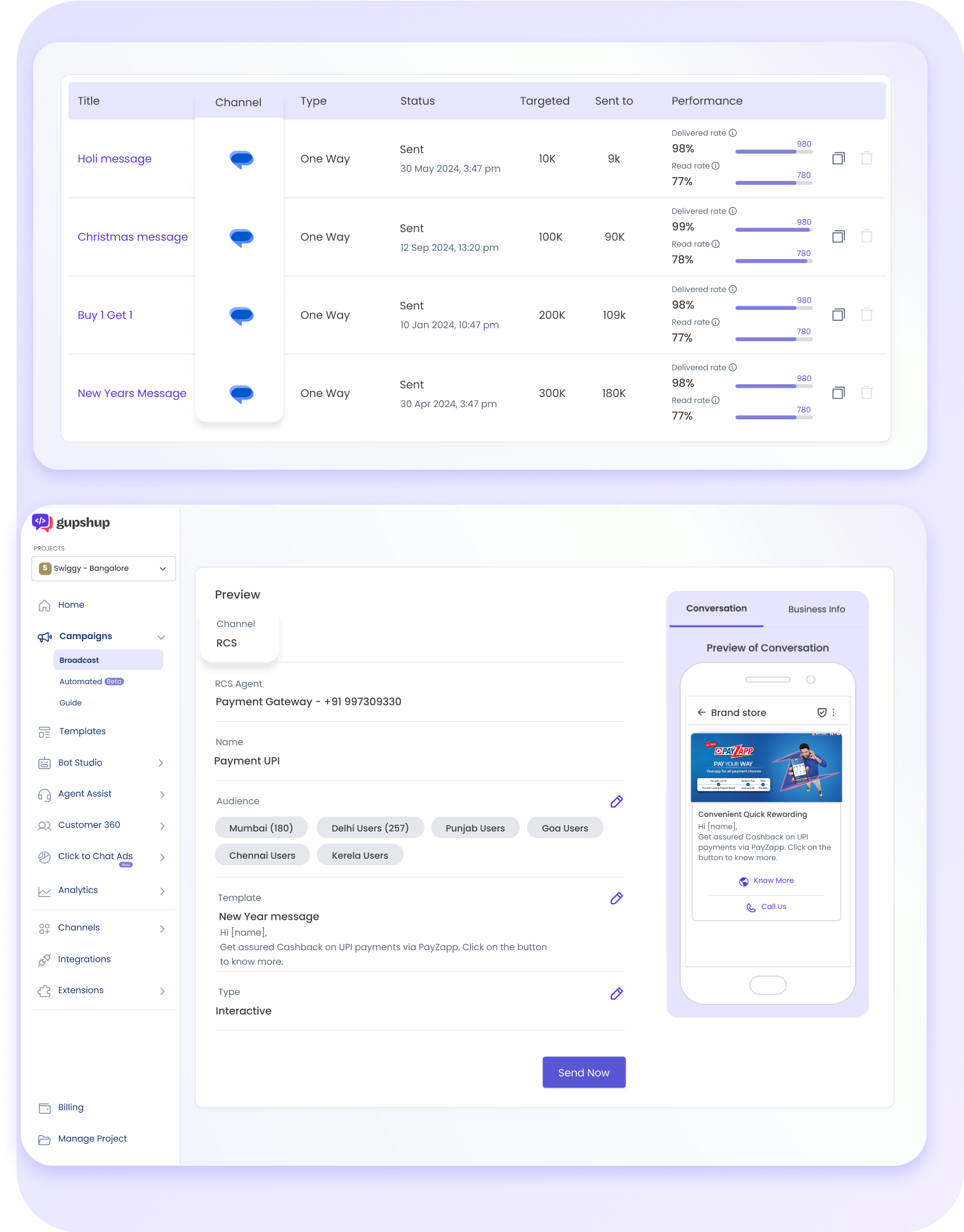
Broadcast Campaigns for RCS (Beta)
Broadcast Campaigns are now available for RCS, enabling you to engage customers across key channels.
You can now create Broadcast campaigns for RCS, similar to WhatsApp campaigns—personalized for segments using conversational signals and third-party events captured in Gupshup Personalize.
These campaigns will be supported under a separate project and will allow you to create two-way conversations using Bot Studio. Additionally, RCS message templates can be created directly from the Templates tab in the left panel.
To get early access write to us at:
[email protected]
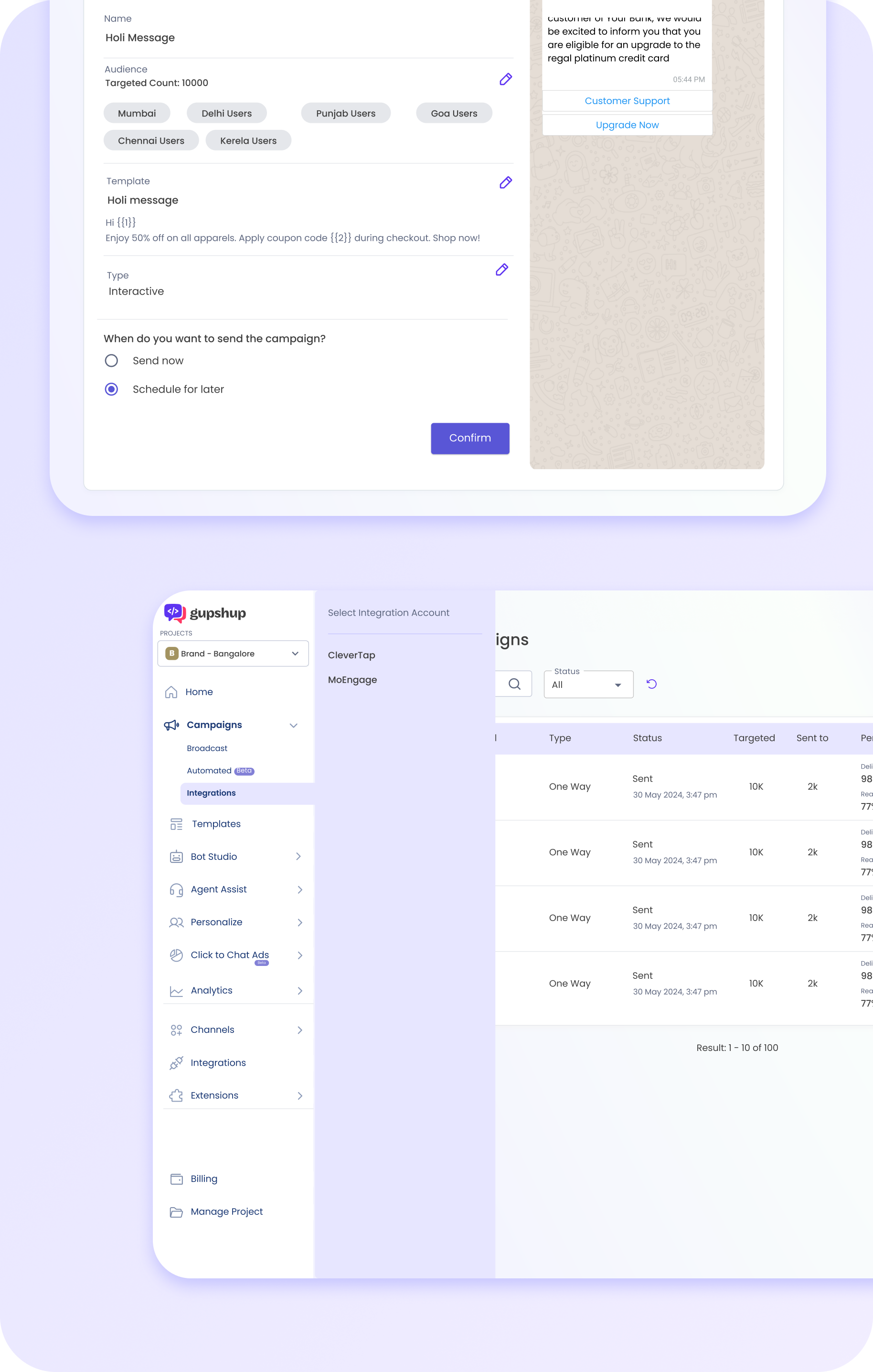
Send larger campaigns and view campaigns created in marketing platforms
Campaign Manager allows you to create interactive broadcast and trigger based campaigns. Key enhancements are as follows:
-
The preview page UI has been refined to make the ‘Make Interactive’, “Send’ and ‘Schedule’ Buttons distinct and easy to access.
-
The file size limit of 50MB can now be extended to 200 MB on request, giving you the flexibility to send campaigns to more audience in one go.
-
If you also use Clevertap or Moengage to create campaigns, you can now request a separate view for these campaigns within Converse. Available under the a new ‘Integrations’ tab within Campaign Manager, a separate view will provide you easy access, while the campaigns created on Gupshup Converse is shown independently.
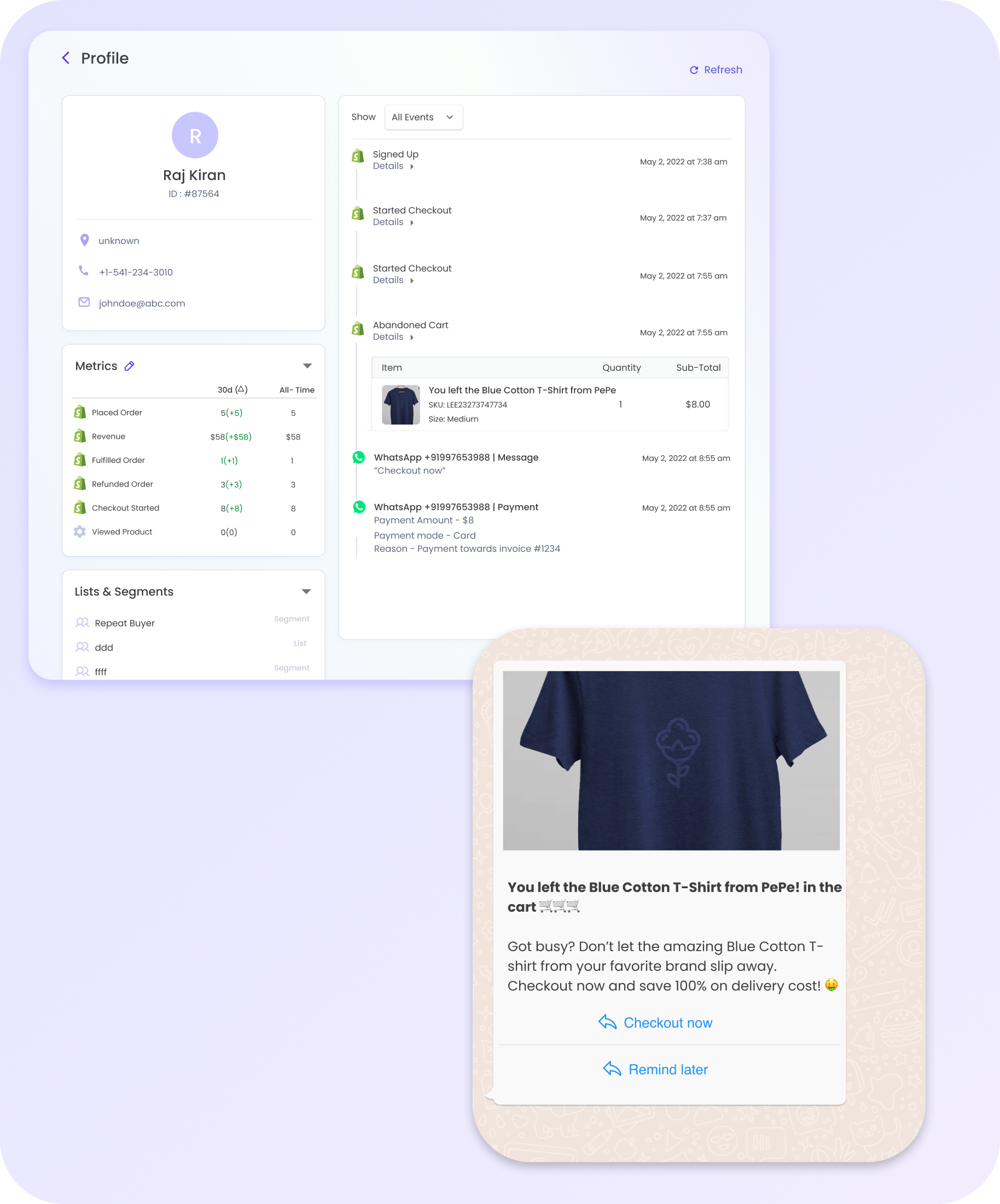
Capture product catalog and images via Shopify Integration
Until now you could integrate the Shopify account with Gupshup Converse and capture events such as Abandoned cart, Order placed, Order fulfilled and Order canceled, in addition to ingesting event properties such as shipment status, prepaid orders, and tracking ID.
Now, Gupshup Personalize will be able to consume two new event properties i.e. Product Name and Images. This will help you personalize your conversations and campaigns even further. For example, you will be able to customize the Abandoned Cart alert message with the name and image of the specific product.
Similarly, you will be able to send a customize the delivery confirmation message with the name and image of the ordered product, making the experience more contextual for your users.
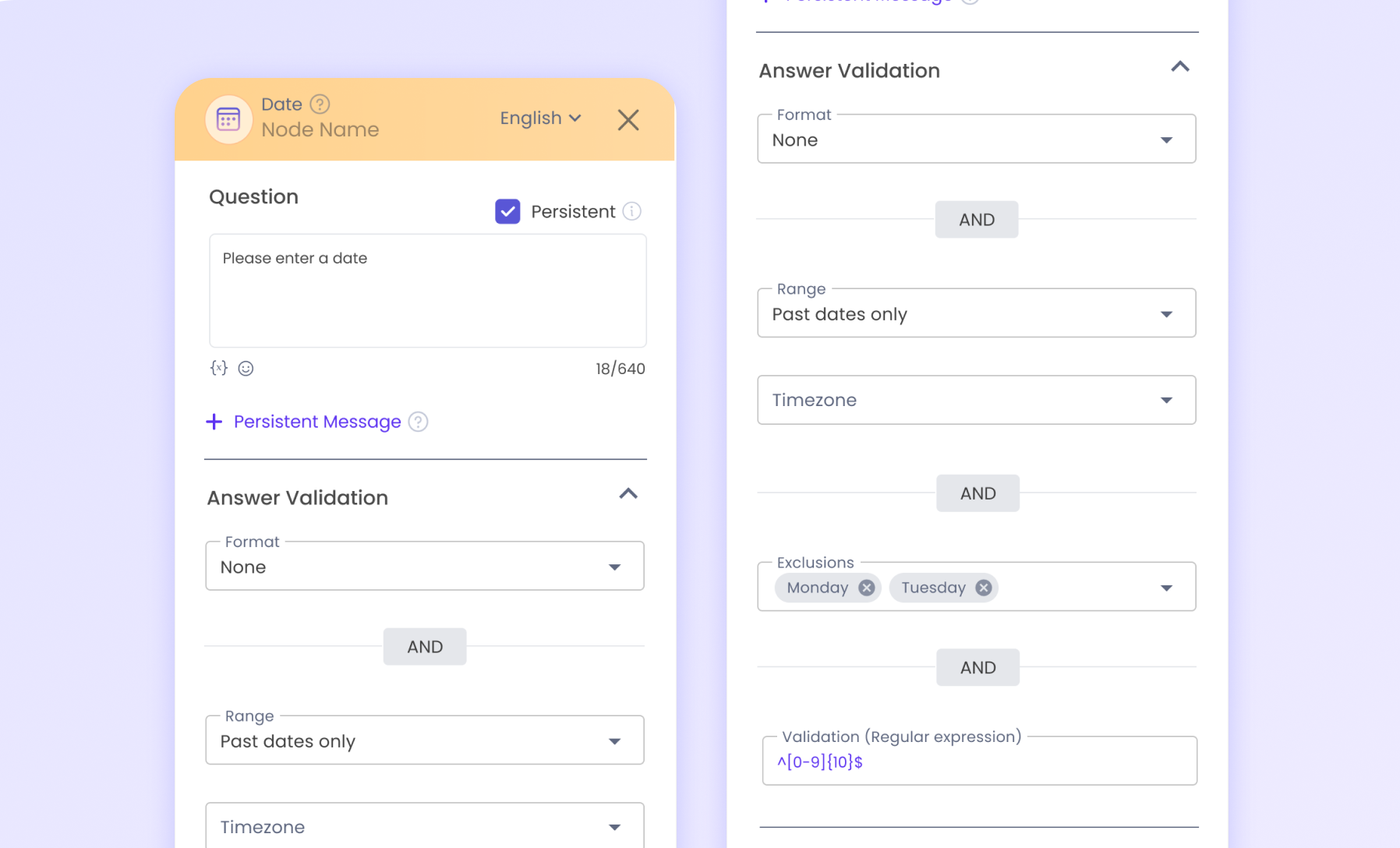
Prompt Node UX enhancements, AI assistance in Bot Studio
UX enhancements to Prompt Node for easier access
The Prompt Node UX is made consistent with other node types to improve the experience while configuring. All validations are now available in one place, reducing any back and forth during configuration set-ups.
Introducing AI-generated intent and entity descriptions
With AI-generated descriptions, you can now easily create intent and entity descriptions while setting up projects. AI designers just enter basic inputs on the description and the ‘Enhance with AI’ feature gets to work, providing a maximum of 3 AI generated options using the rewrite functionality. AI designers select an option, insert, edit, and get going.
Benefits of AI-generated descriptions include better business context, the inclusion of all key information, and use of accurate language that allows the AI to handle different inputs or queries effectively, while in conversation with your end users.
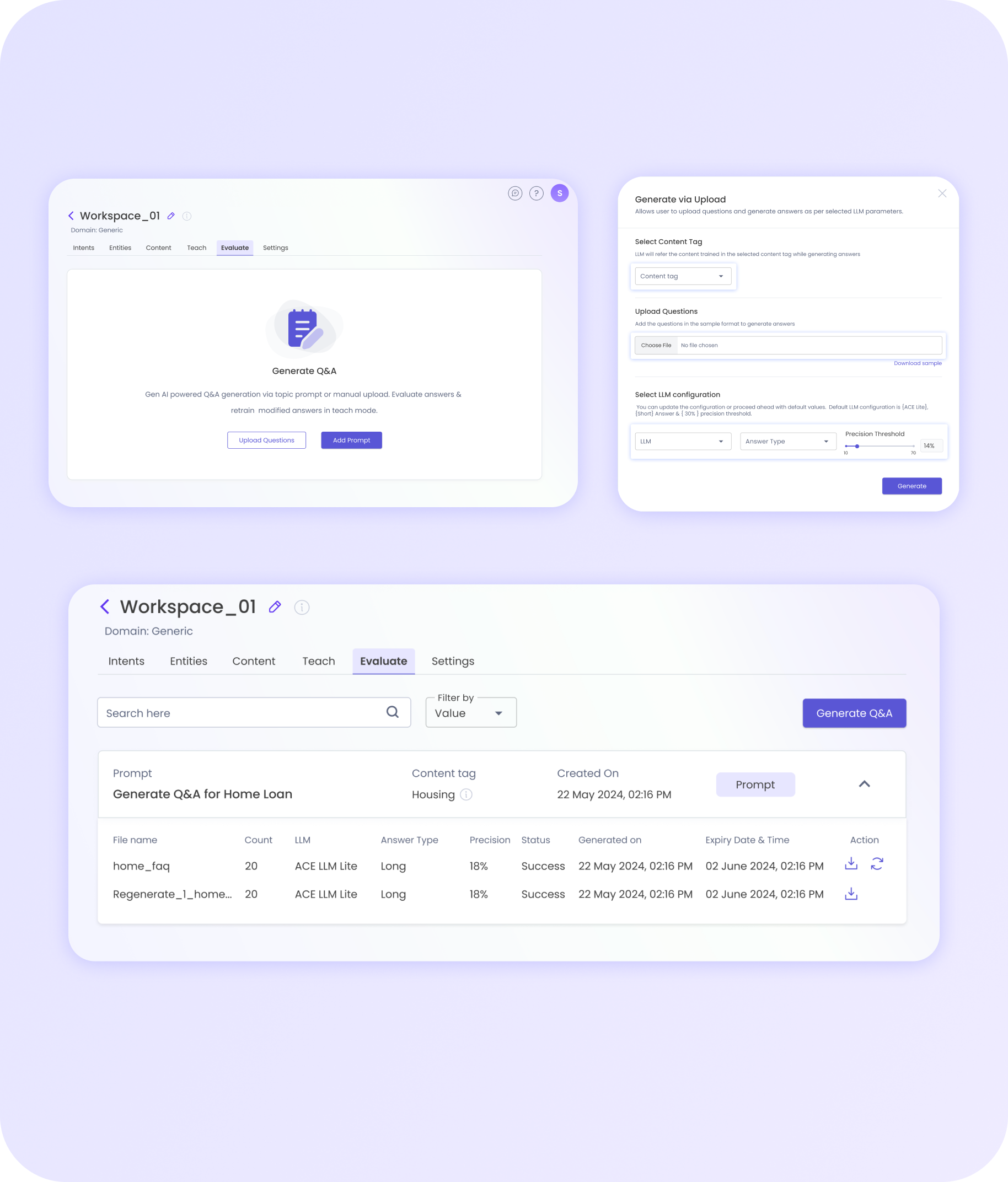
Assess Q&As on the newly added Evaluate Tab in AI Admin
AI designers can now test and iterate their Q&A content using the newly added Evaluate tab on AI Admin. This functionality is applicable to both the Generic and Commerce workspace and the generated Q&A (that’s downloadable as CSV) can be used to enrich your content in Teach mode. The information source remains what you have used in the Content (could be documents, web URLs, plain text, or files.)
To use the Evaluate tab, ensure that you are either uploading questions (CSV) or adding a topic prompt, in addition to updating the content tag, which is required for the generation of Q&As.
This functionality brings you a new level of quality control by allowing you to generate Q&A from previously trained content (CSV file) and evaluate the variations by tweaking LLM type, answer type, and precision threshold. The output: Q&A set options to see what works best for your business.
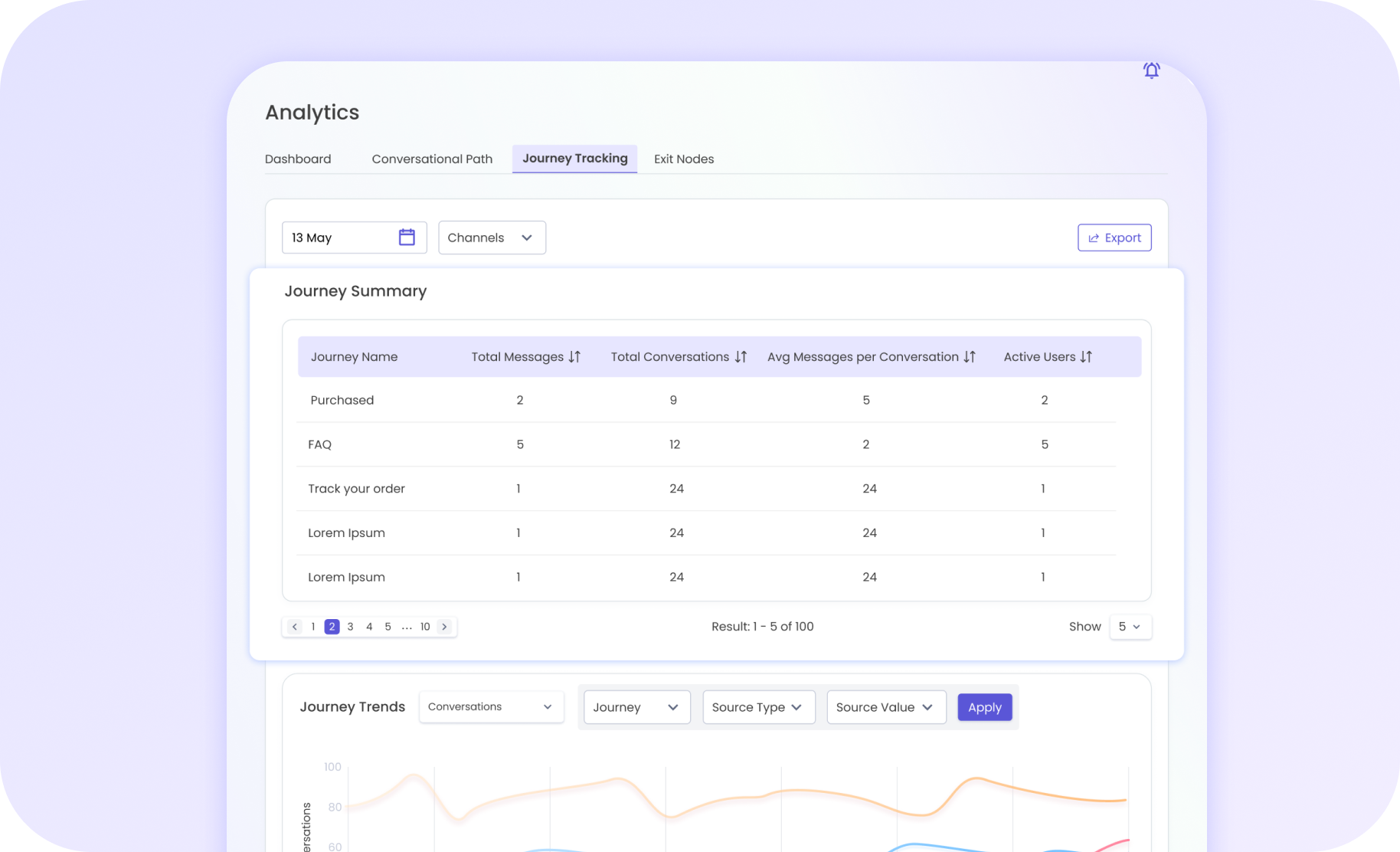
Smart business decisions with Journey Summary
Now access Journey Summary based on date range or channels in the Journey Tracking tab of the analytics dashboard, effectively bringing all tracking metrics and data to one tab.
Options include a graphical representation of journeys based on filters like Journey, Source Type and Source Value.

Manage your chats better with new view controls, new RM assignments and agent reminder logic
Ability to view in-line message replies
On WhatsApp, customers often reply to messages with inline replies. With this release, agents can now view these inline replies, providing better conversation context and enabling more accurate assistance.
In the next release, agents will also be able to click on these replies and navigate to the original message to respond inline, further enhancing conversations.
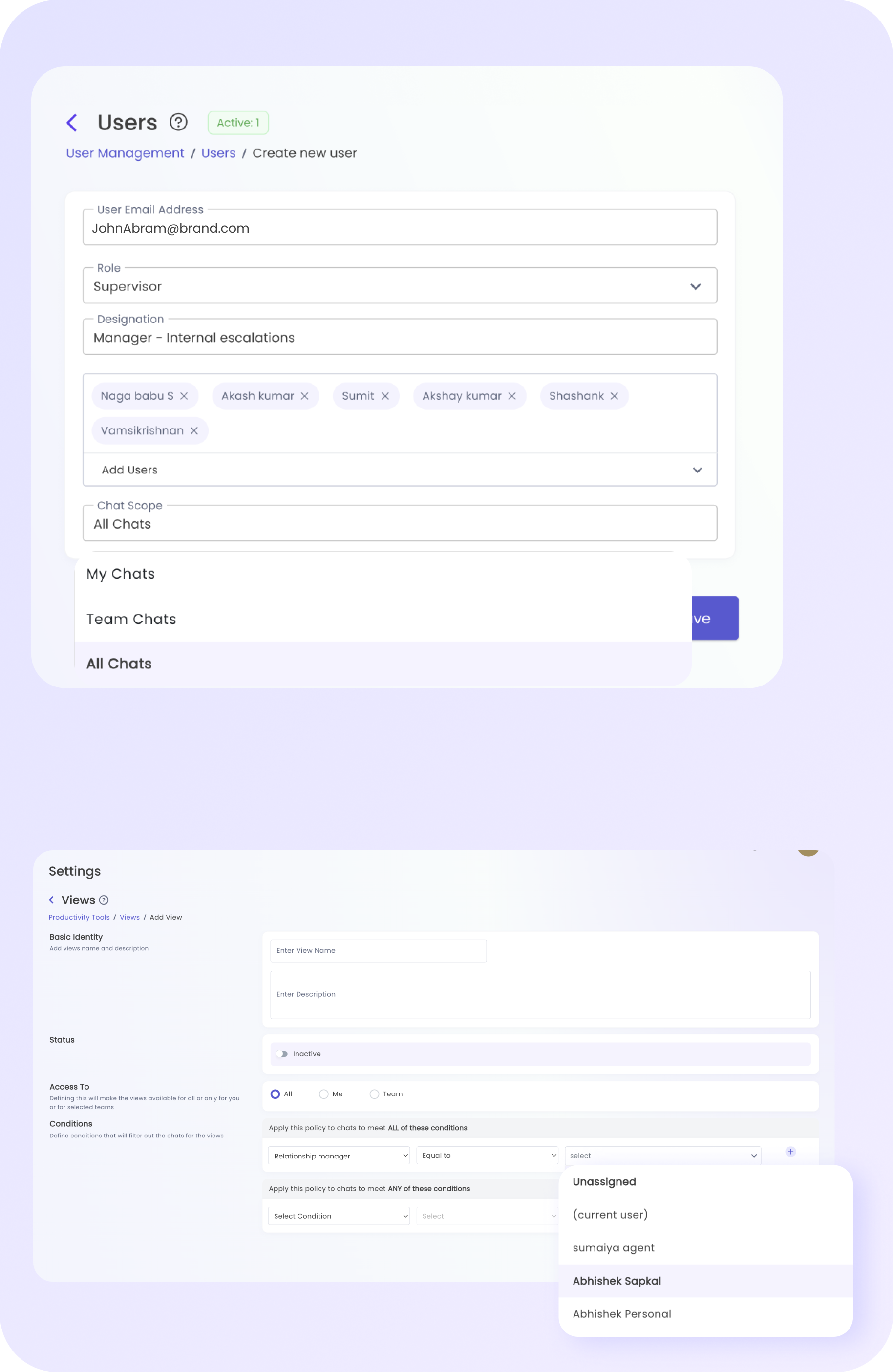
Chat View Controls for Agents, Supervisors and RMs
Admins can now define the chat scope for Agents and Supervisors with the newly introduced ‘Chat Scope’ feature. This allows admins to specify which chats the team members can access—whether those assigned to them individually, to their entire team, or all chats.
By customizing the chat view, irrelevant conversations are removed from an agent's or supervisor's dashboard, helping them focus on the chats they are responsible for.
In addition to views for Agents and Supervisors, admins can also configure views for Relationship Managers, ensuring they only see chats related to the customers mapped to them.
Improvement in Agent Reminder Logic
The reminder timer logic has been optimized such that when a customer sends multiple messages to an agent without receiving a response, the "waiting message" timer will start from the first message, and will not reset if the customer sends additional messages. The timer will only reset after the agent replies to the customer, and the customer sends another message.
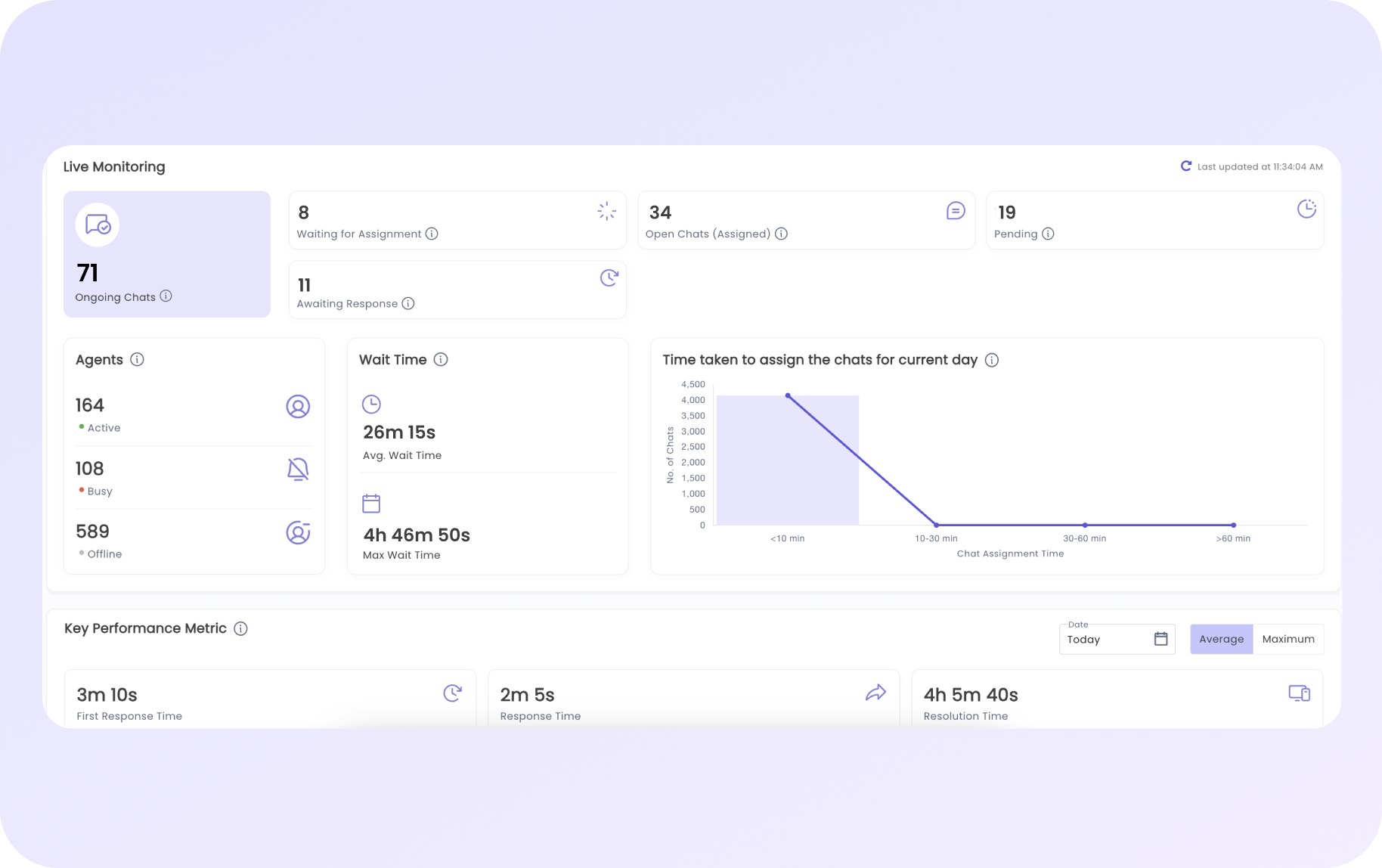
Change in Relationship Manager(RM) assignment logic for more accurate Analytics
Previously, when RM assigned chats were routed to an agent as a fallback under the "fallback team or assign in the same team" condition, they were directed through the default team, even if the agent belonged to a custom-defined team.
Now, any RM-assigned chats assigned to an agent will be routed to the team the agent belongs to, ensuring accurate analytics across teams.
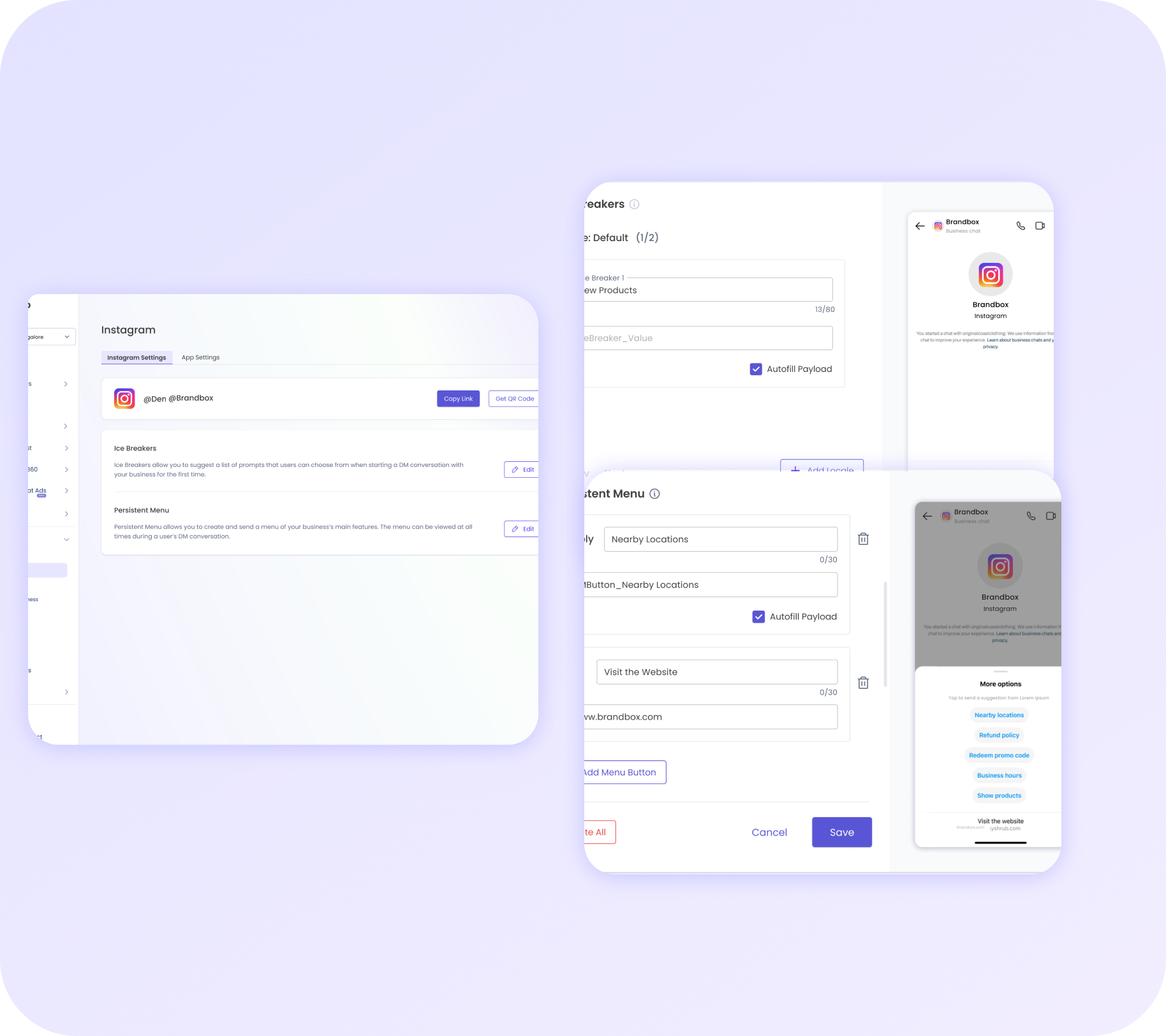
UX enhancements to Instagram and long text format support
UX enhancements to Instagram post go-live
Now you can kick things off with Instagram settings, and access features like Ice Breakers and Persistent Menus within Instagram settings. Both formats now have preview mode activated, allowing for an intuitive setup process.
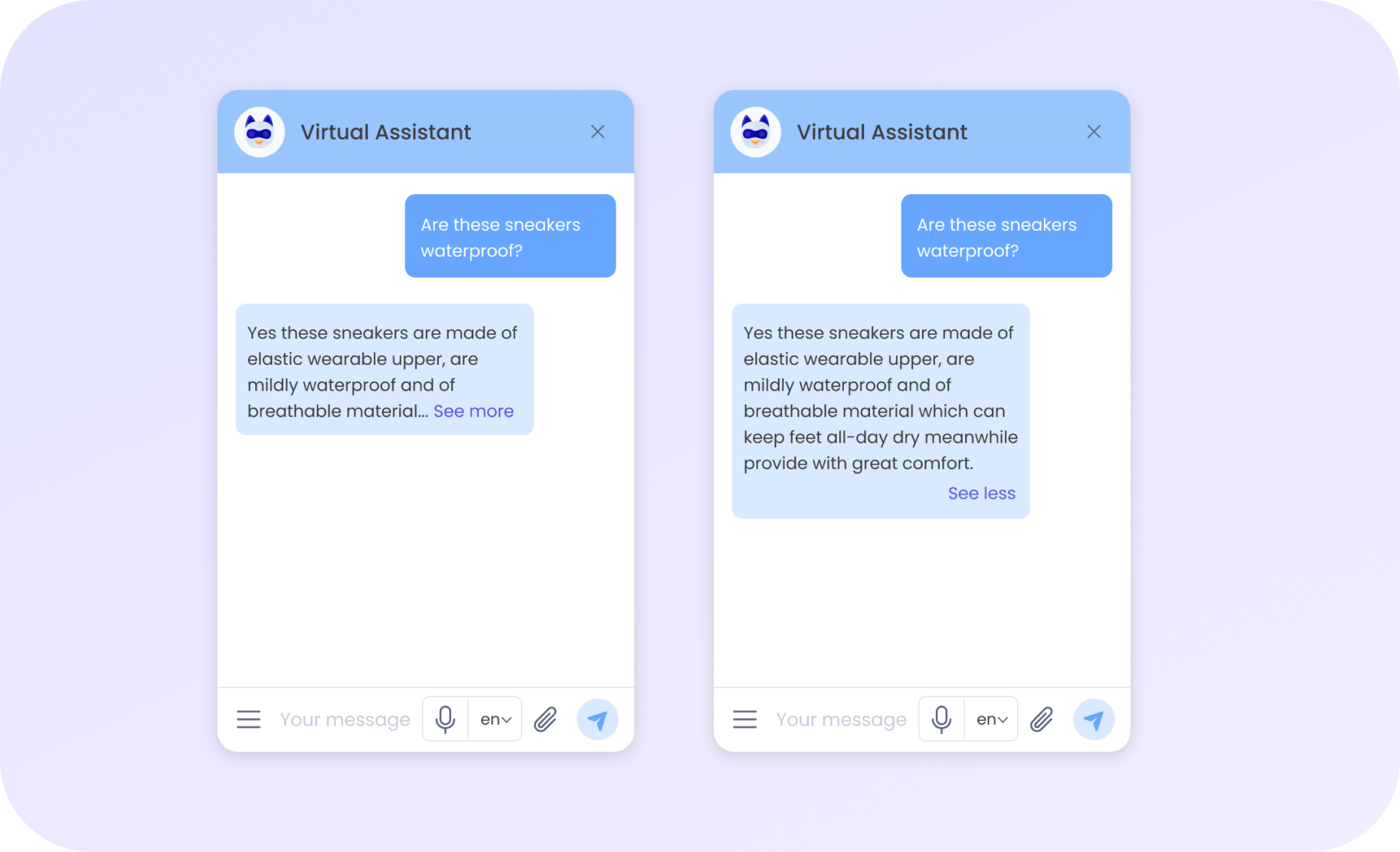
Long message types now supported for Web Apps
With an upgrade to the UX for text messages in web apps, long format messages now have an expandable view with a ‘See more’ CTA at the end of 3 lines.
Similarly, a ‘See less’ CTA is shown to toggle back to its original short version. This is intended to bring forth a neater end-user experience while interacting with the web app.
For any feedback and assistance write to us at [email protected]