Console 13.0: Release Notes
Create bots that can remind users to share location; make AI bots comprehensive with AI workspace validations; implement stringent password, session and data export policies in Agent Assist; hyper-personalize web bot experiences for every user; link bot journeys and set up retargeting campaigns for Click to WhatsApp Ads at scale.
Jump to section
Homepage Bot Studio Agent Assist Web Click to Chat Ads Wallet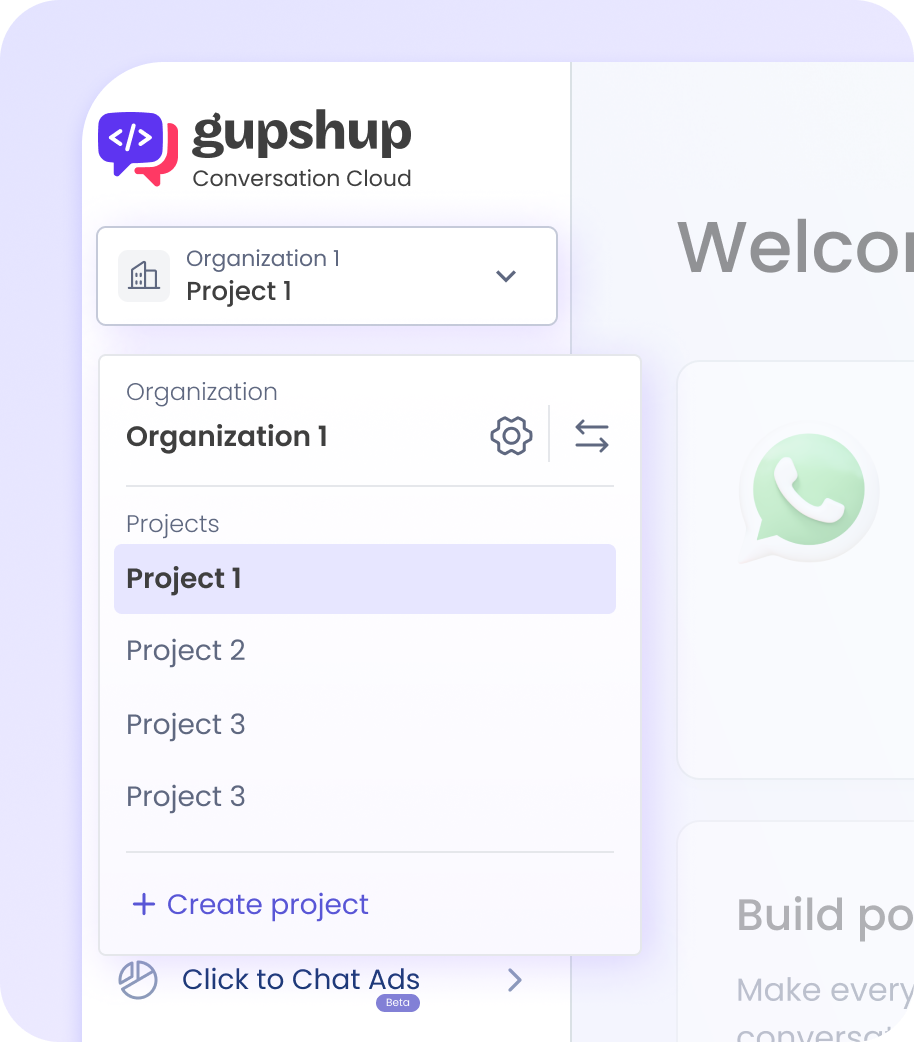
Improved UI for navigating through organizations and projects
Organization can now be accessed from the same component on the left panel as Projects, making it easier for you to identify the account you are currently on.
With an easy drop down menu, you can browse and switch to the your desired project within an organization. With this change, you will also be able to access organization settings more easily by clicking on the icon adjacent to the organization name in the drop down.
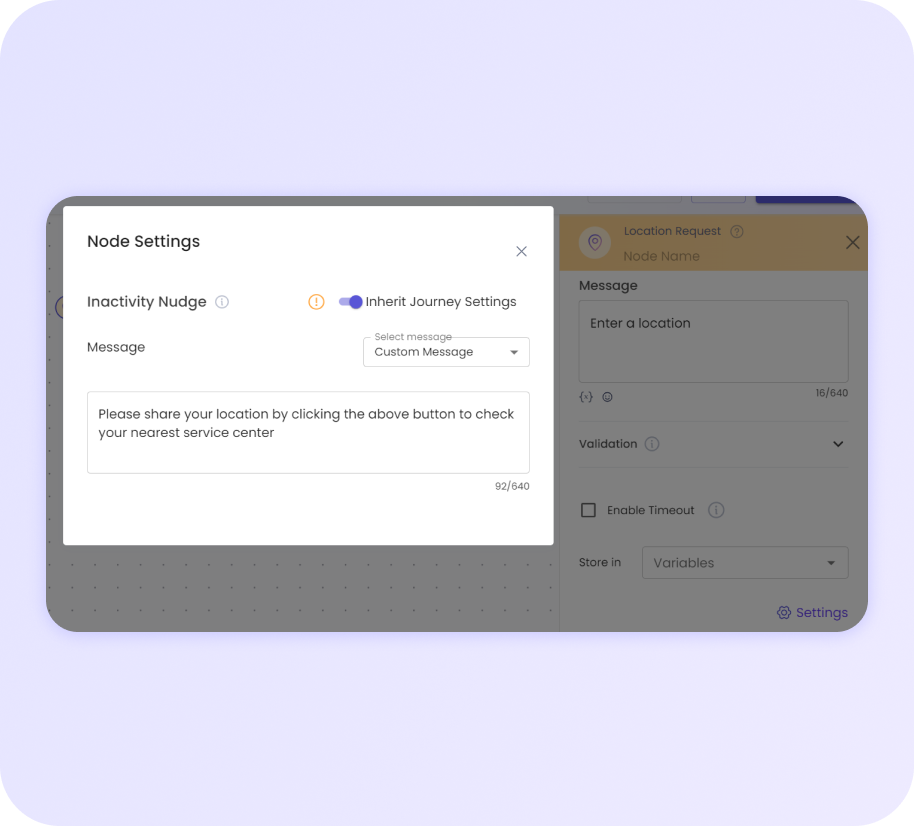
Inactivity Reminders for Location Sharing, AI Workspace Validation, and Unique Users Tracking in Goal Analytics
Inactivity reminders, now possible on Location Node
Location node now comes with inactivity reminders (previously available only on Prompt Nodes). This feature helps you nudge customers to share their live location in journeys where location accuracy plays an important role.
For example, an order delivery use case where the business needs to know whether a customer’s location is serviceable (logistics companies, food delivery, at-home services).
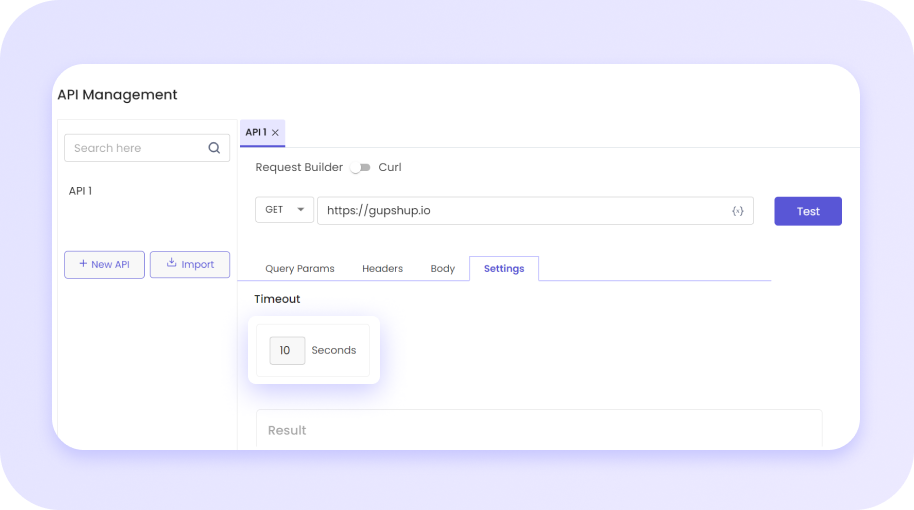
Default API timeout updated to 10 seconds
We’ve introduced a default timeout on any new API configured, with a minimum of one second and a maximum timeout of 60 seconds. This aims to aid better performance consistency with error notifications for invalid values, for example, set below 1 second.
Note: Previously configured APIs will not be affected with this new feature addition.
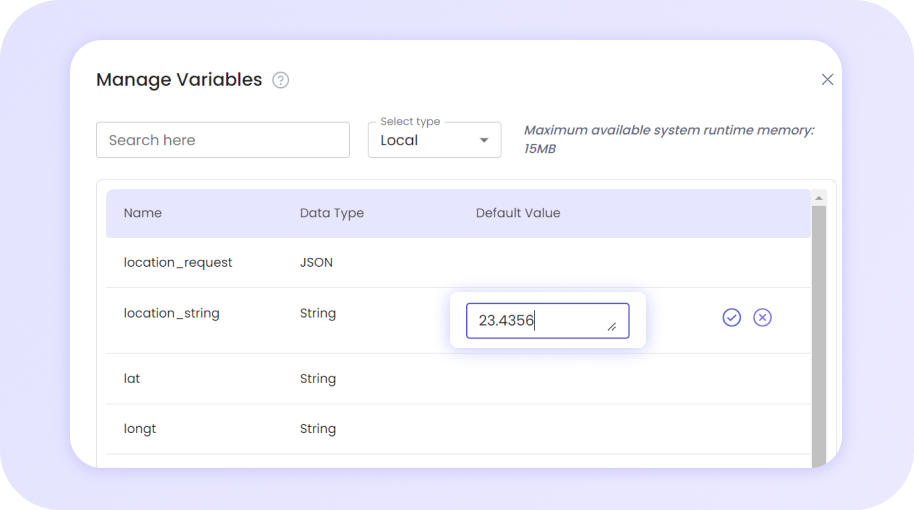
Decimals are now supported for number variable default values
Bot Studio now supports decimal values for numerical variables used in bot journeys, with up to 12 digits allowed post decimal value. One of the use cases this feature makes possible is storing data around location coordinates.
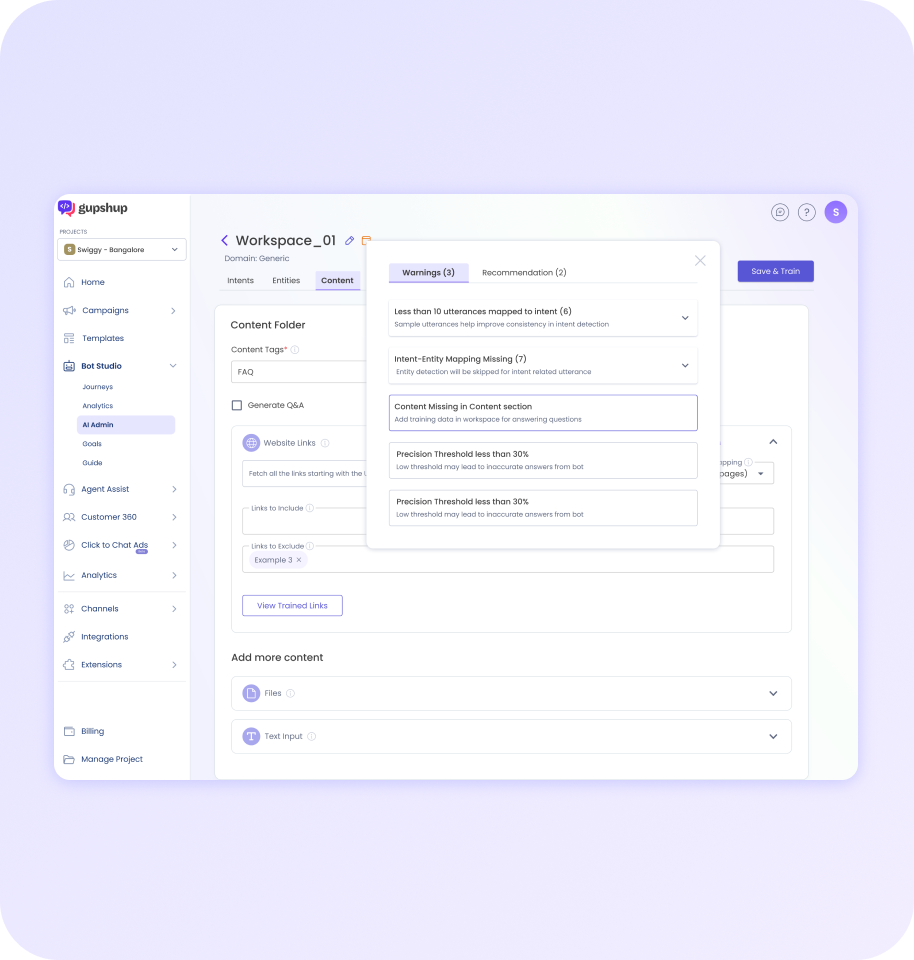
View warnings & recommendations on your AI workspaces with Workspace Validation
To ensure the health of AI bots configured in Bot Studio, we have introduced workspace validation, a feature that alerts and recommends actions to your bot designers after they click on ‘Save & train’. A validation icon on the workspace appears in orange, indicating pending actions. To take corrective actions, click on this and get redirected to the relevant page.
Examples of warnings include ‘missing content or training data, missing workspace instructions, no intent-entity mapping, or a precision threshold less than 30%’. Recommendations provide users tips like ‘map atleast 10 utterances to an intent, fill in missing entity sample & extended values, and complete mapping of manual utterances to intents’. If there are no warnings or recommendations, the icon will not show up in the respective workspace.
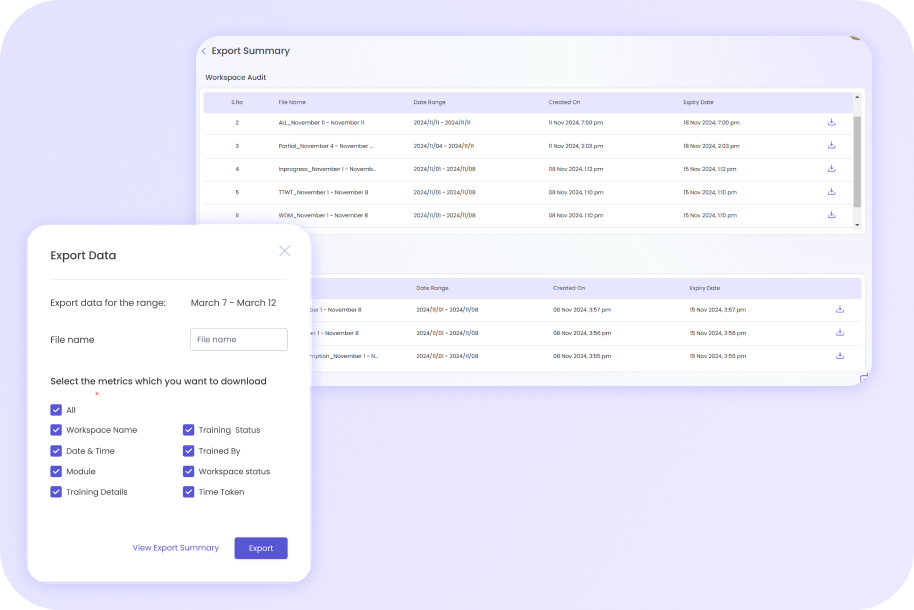
View export summary of Workspace Audit & LLM Consumption data exported in an async way
Business users and bot designers can now view previous downloads and download again for a period of 7 days. This has been made available in the Monitoring tab for the Workspace Audit & LLM Consumption feature.
To access this, go to the Monitoring tab > Workspace Audit/ LLM Consumption > export > View export summary. Users also have the option to select specific columns for data export in CSV format.
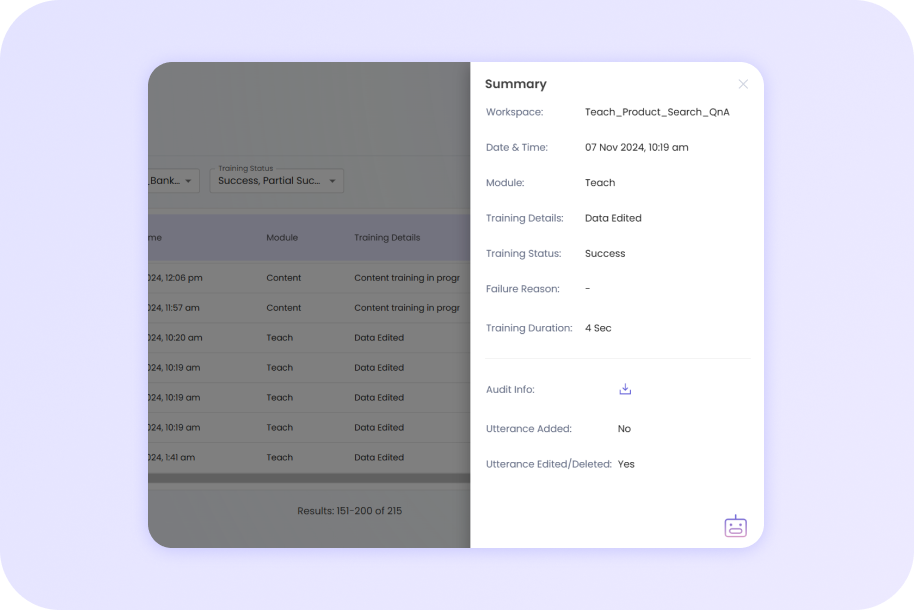
Enhancements made to Audit feature that helps in better tracking of updates in AI Admin (Phase 2)
We have made enhancements to the Audit feature for the Teach section of AI Admin, that helps your teams track and monitor any changes made across AI workspaces. Trackable changes include actions such as utterance added/edited/deleted, FAQ answer updates, among others.
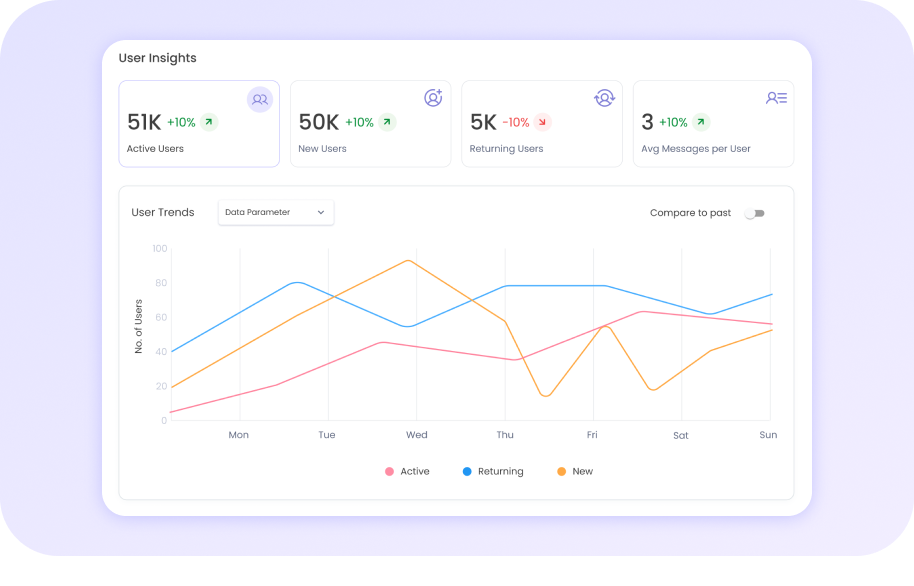
Track Active & New User Insights
Now get more nuanced classification of your user groups as Active Users (those who have exchanged at least one message with the bot) during the selected time period, and New Users (those who have started a new conversation session) during the selected time period.
This helps business users and bot designers get deeper insights into user behavior and track how different users engage with different bot journeys.
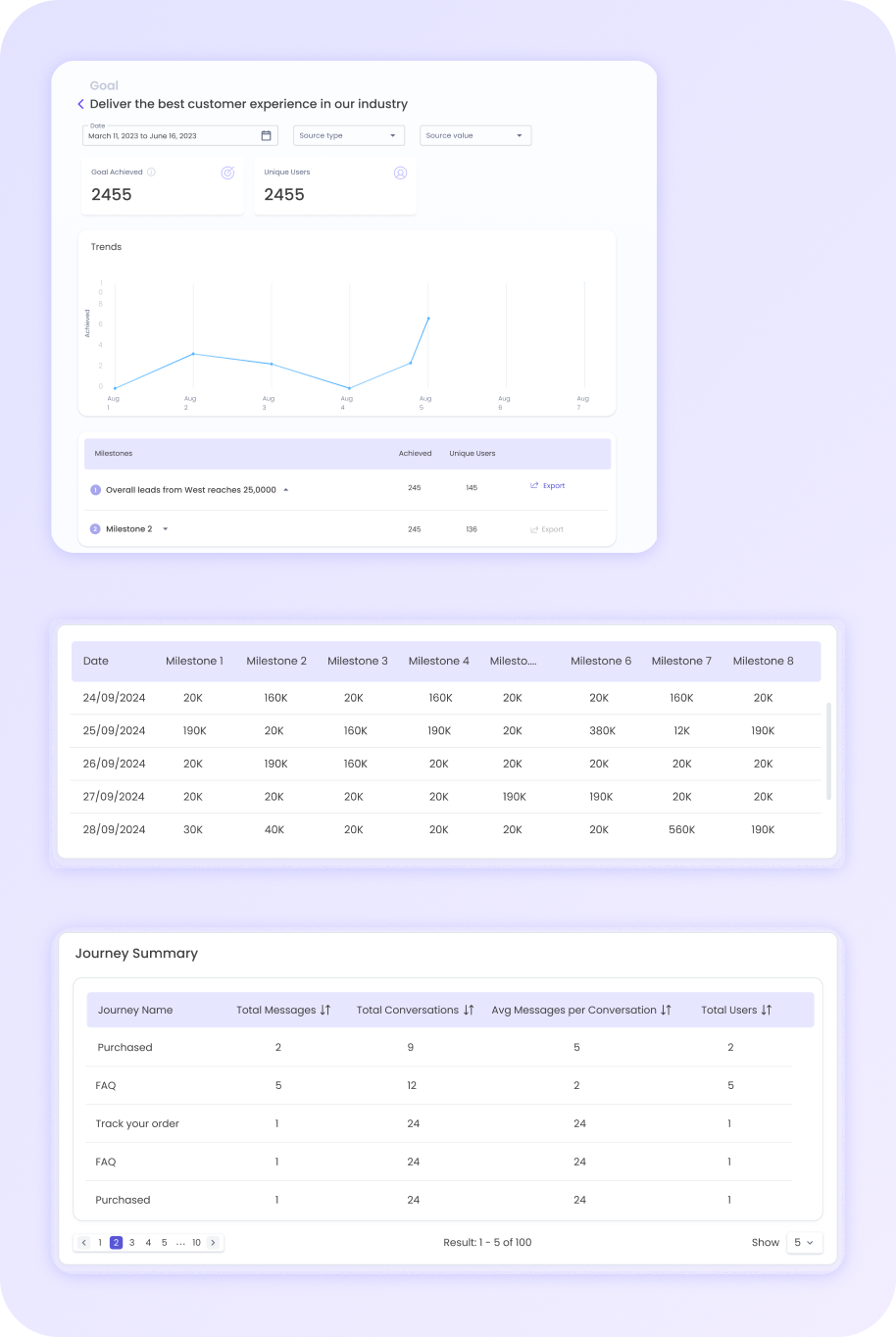
Seamlessly Export Data using Goal Analytics
Multiple enhancements are made to the export output and function in Goal Analytics, starting with creating Trackers as columns in the Milestone Export excel, for ease of analysis and reduced efforts involved.
Track the number of unique users who have completed a specific journey with the introduction of Unique Users as a new metric in Goal Analytics. You no longer need to export and look for this data, instead it is displayed at a Goal level, Milestone level as well as in the form of a comparative view (Unique users vs goal achieved) - available both graphically and in the form of a table.
Goal trends are now available in a tabular format, in addition to the line graph previously available, intended to make tracking simpler. We have also removed the time period restriction of milestone data (previously 31 days) to enable downloads for longer time periods with the downloaded file accommodating up to 100K rows for milestones achieved.
You can also track ‘Total (active) users’ in the journey summary table of Bot Analytics, in addition to previously tracked metrics like total messages, total conversations and avg messages per conversation.
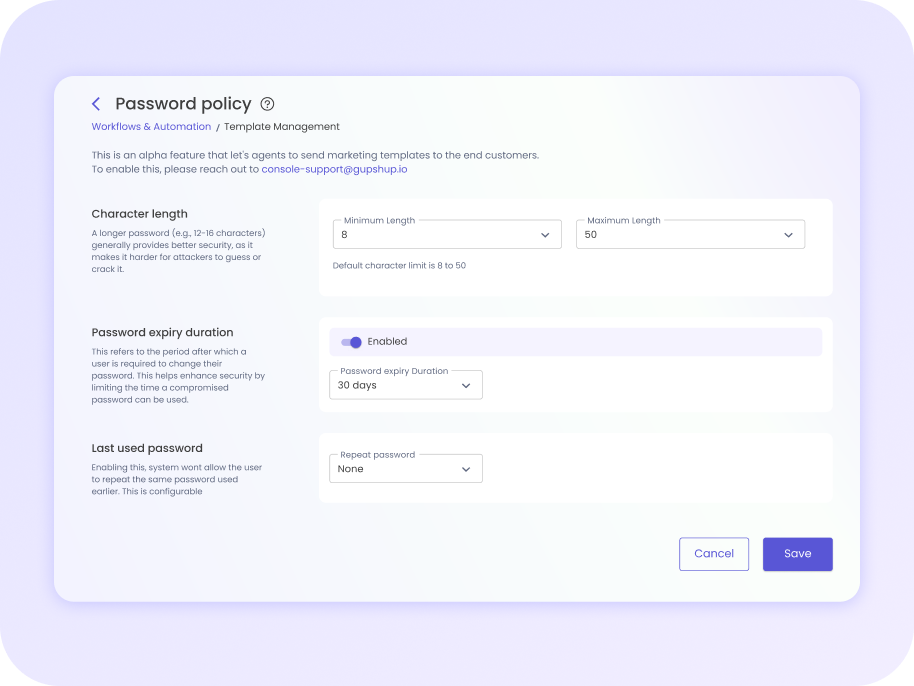
Enhanced Security and Authorization Features
Agent Assist now comes with additional security features.
- Password Policy: Admins can now control the password policy for their agents and supervisors; with an all new Password Policy page under Settings. The page will enable Admins to define length and password expiry and repeat guidelines for the users.
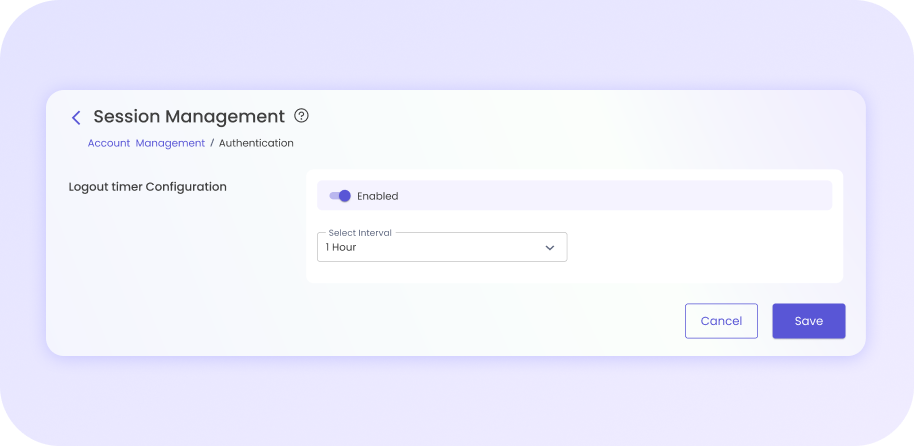
- Login Session Management: Inactive sessions if left idle can lead to security issues, especially when agents and supervisors are away from their system. Now enable auto-logout if a system is inactive beyond a defined time. This provides an additional layer of protection and also improves chat assignment by making inactive agents offline.
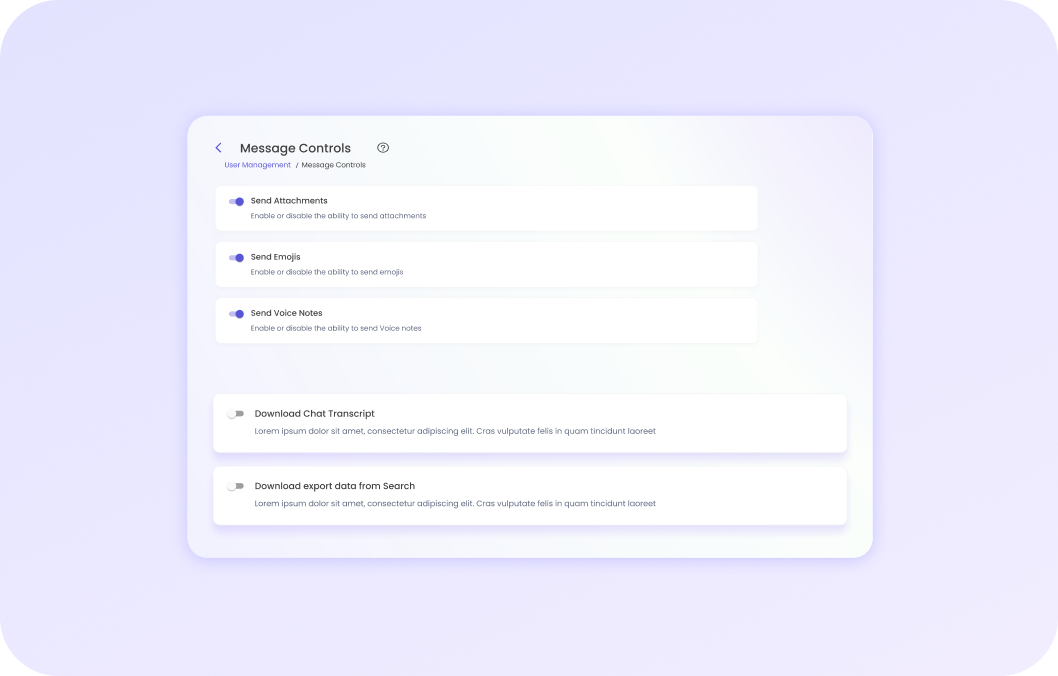
- Data control: It is important to ensure that your data is accessed only by authorized users. Now get an additional option to enable/disable data export by agents, accessible from “User Management > User Controls”. Use this to restrict or allow agents from downloading data from Agent Assist.
Lastly, to help you get all the crucial information through transcripts, we are adding new parameters to the transcript API. This will help you receive Private Notes, Feedback Rating, Comments, Last Updated By & Chat Duration along with existing parameters.
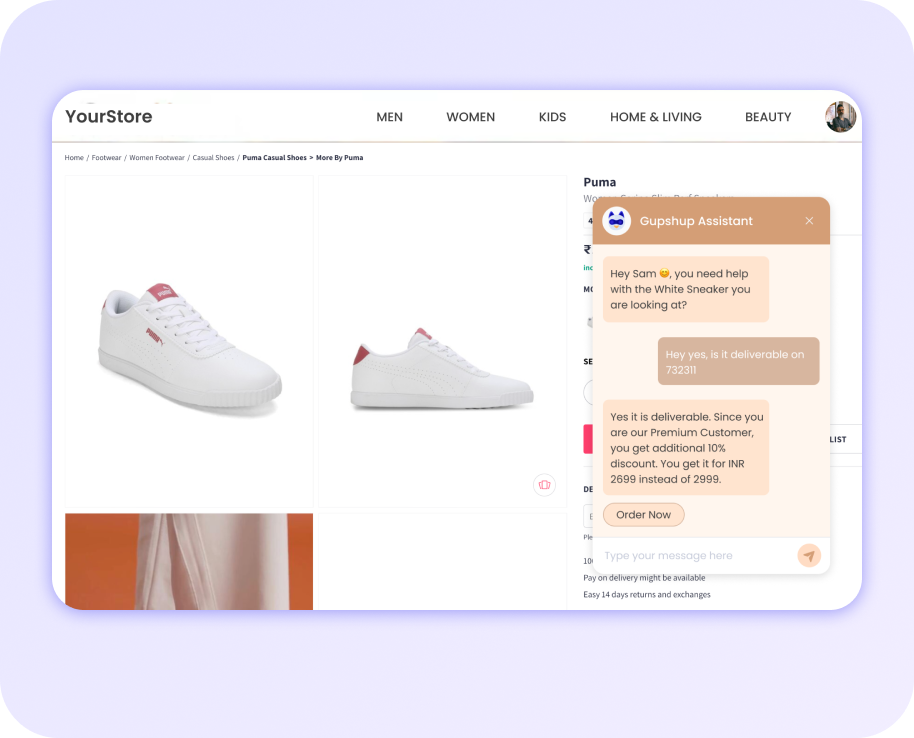
Tailor experience of web chat users with custom properties
Automatic browser and app logins with your web chatbots has been helping you authenticate and personalize conversational experiences based on the customer/user ID passed during login.
Taking this capability further, the system now allows you to pass additional properties alongside the Customer ID. This enhancement enables you to create highly tailored journeys—whether it's crafting unique experiences for premium and regular subscribers or customizing welcome messages on specific product pages.
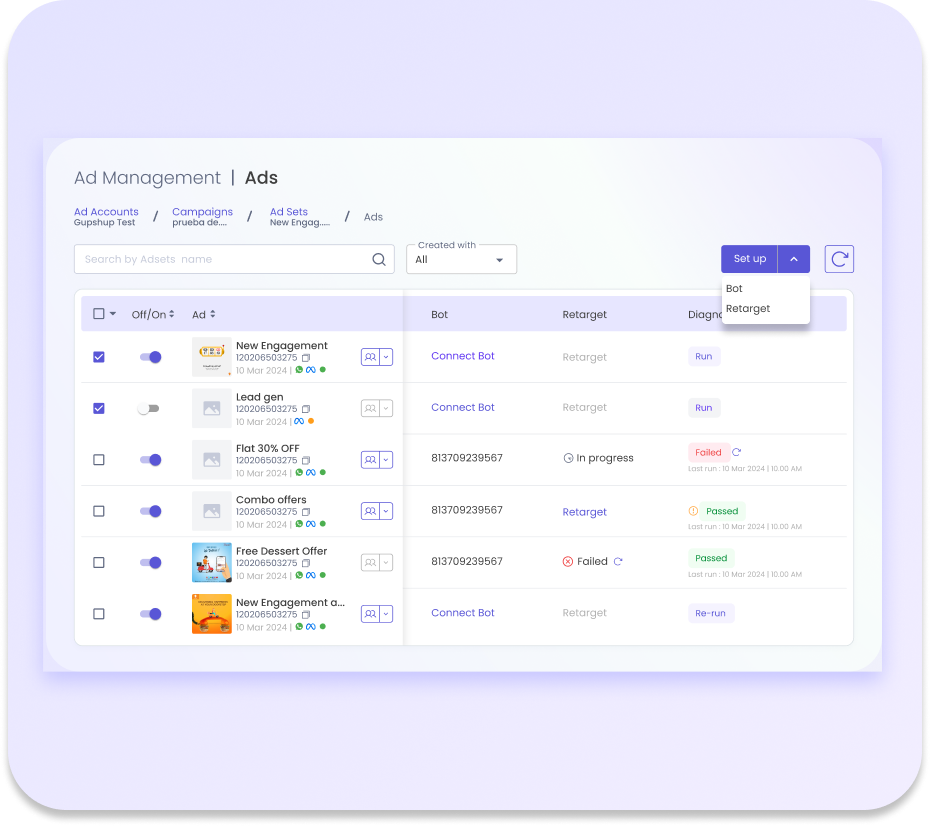
Set up bot journeys and remarketing for multiple ads in one go
Gupshup Click-to-Chat Ads dashboard allows you to link your ads to bot journeys and reduce drop-offs by setting up automated remarketing campaigns. With this update, you can now choose to set up these journeys and remarketing campaigns individually for each Ad or use the new bulk configuration feature.
This new feature helps you set up bot journeys and remarketing campaigns for multiple ads within a campaign, in one go, saving both time and effort.
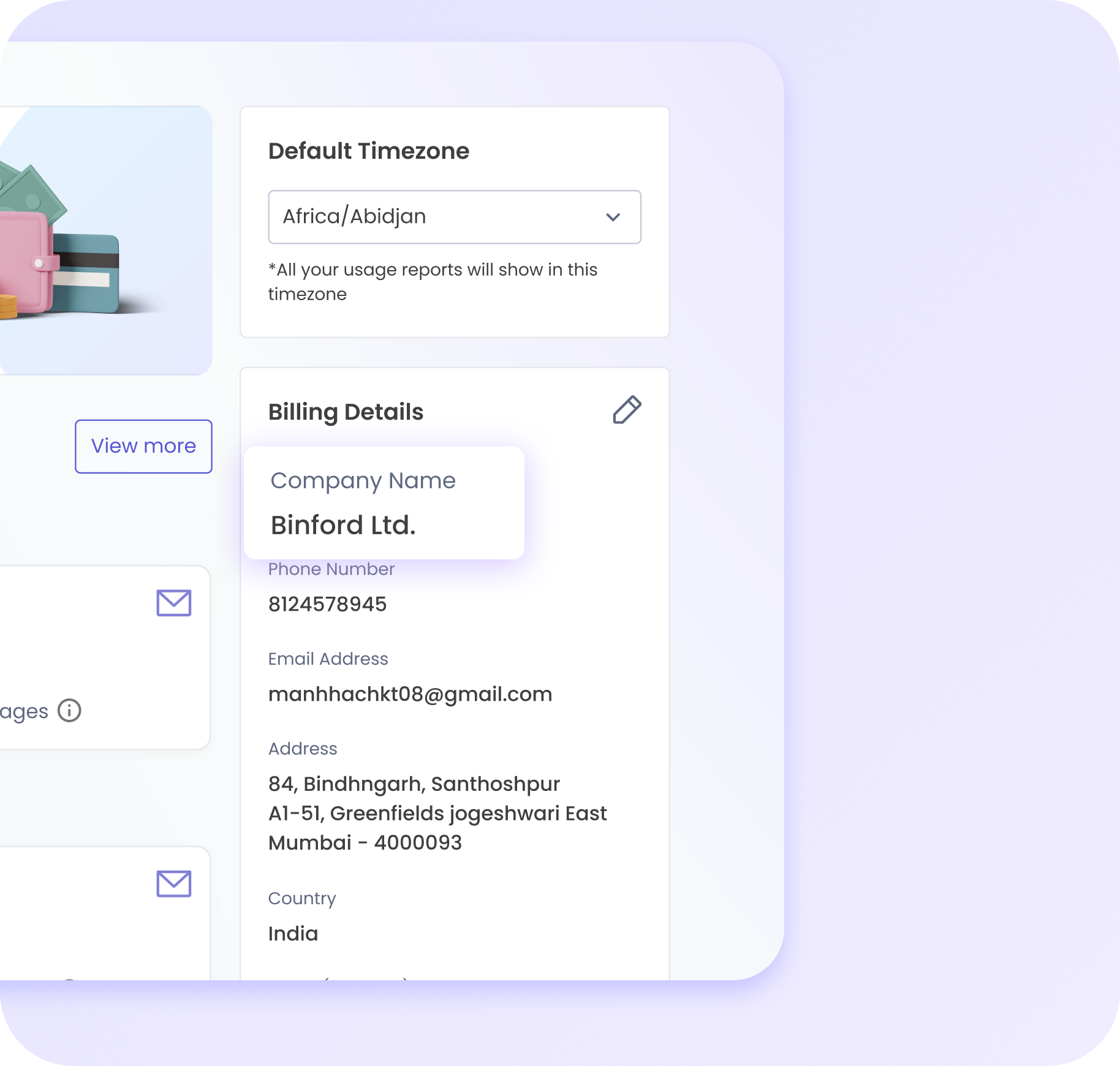
Billing details made uneditable
The ‘Name’ field under Billing Details is now labeled as ‘Company Name’, and fields such as ‘Company Name’, ‘Country’ and ‘State’ are now restricted from edits. Include region-specific tax identifiers, such as GSTIN for India, to your bills. The tax identifier field is optional and varies based on geography.
*Note: If you need to update your Company Name, Country, or State, please contact us at [email protected].
For any feedback and assistance write to us at [email protected]