Console 11.0: Release Notes
Now secure your customer data with PII data masking, drive higher engagement with drip marketing campaigns, segment-based triggers, multi-lingual bot journeys and more.
Personalize
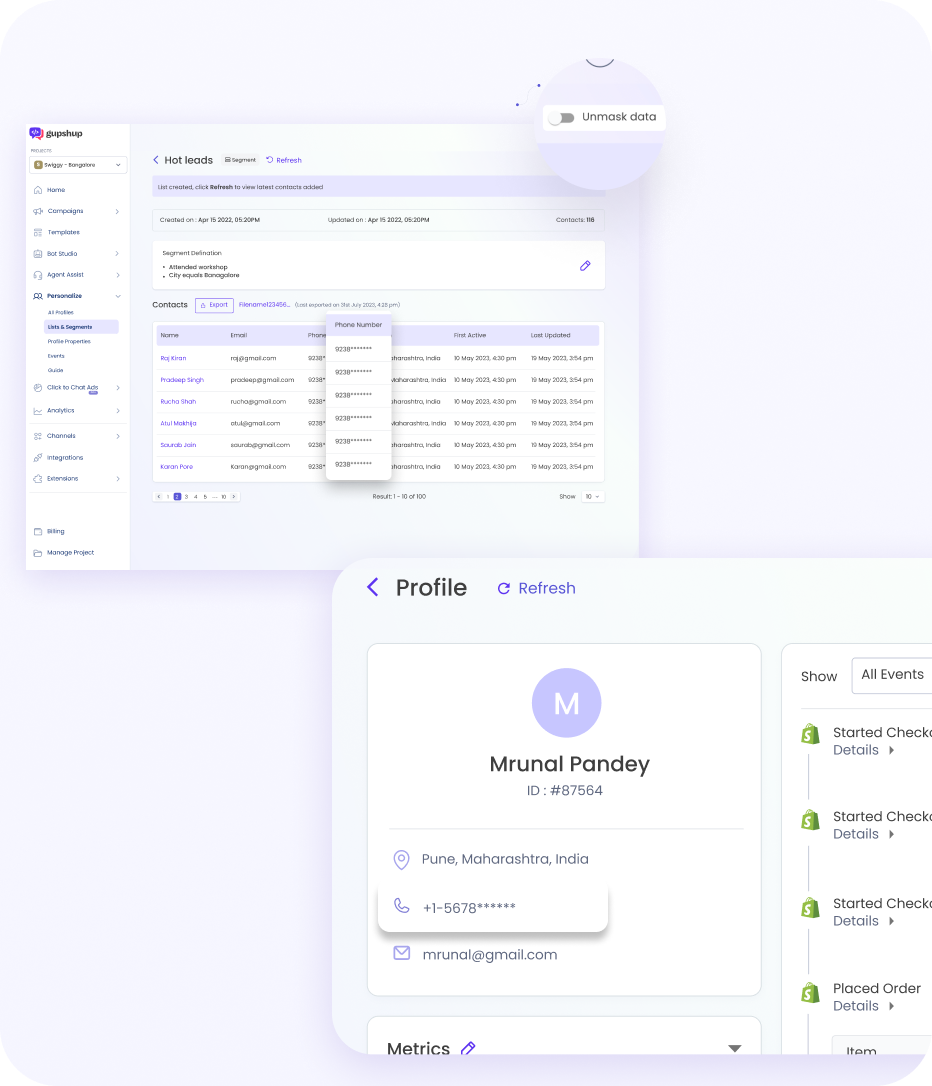
Customer360 is now Personalize. Enjoy PII masking and role-based access
To more accurately reflect the value from Customer360, we have renamed this capability 'Personalize', and you will see this name change on the left panel. Create segments, set up triggered campaigns, and make use of conversational intelligence to personalize your customer conversations.
To ensure the sanctity of customer data, PII data will now be masked in Audiences. Role-based access ensures only admins can unmask the data; ensuring no unauthorized access. This applies to data export, Broadcast, and Automated Campaigns.
Users can also now download segments with all attributes (earlier restricted to only primary attributes).
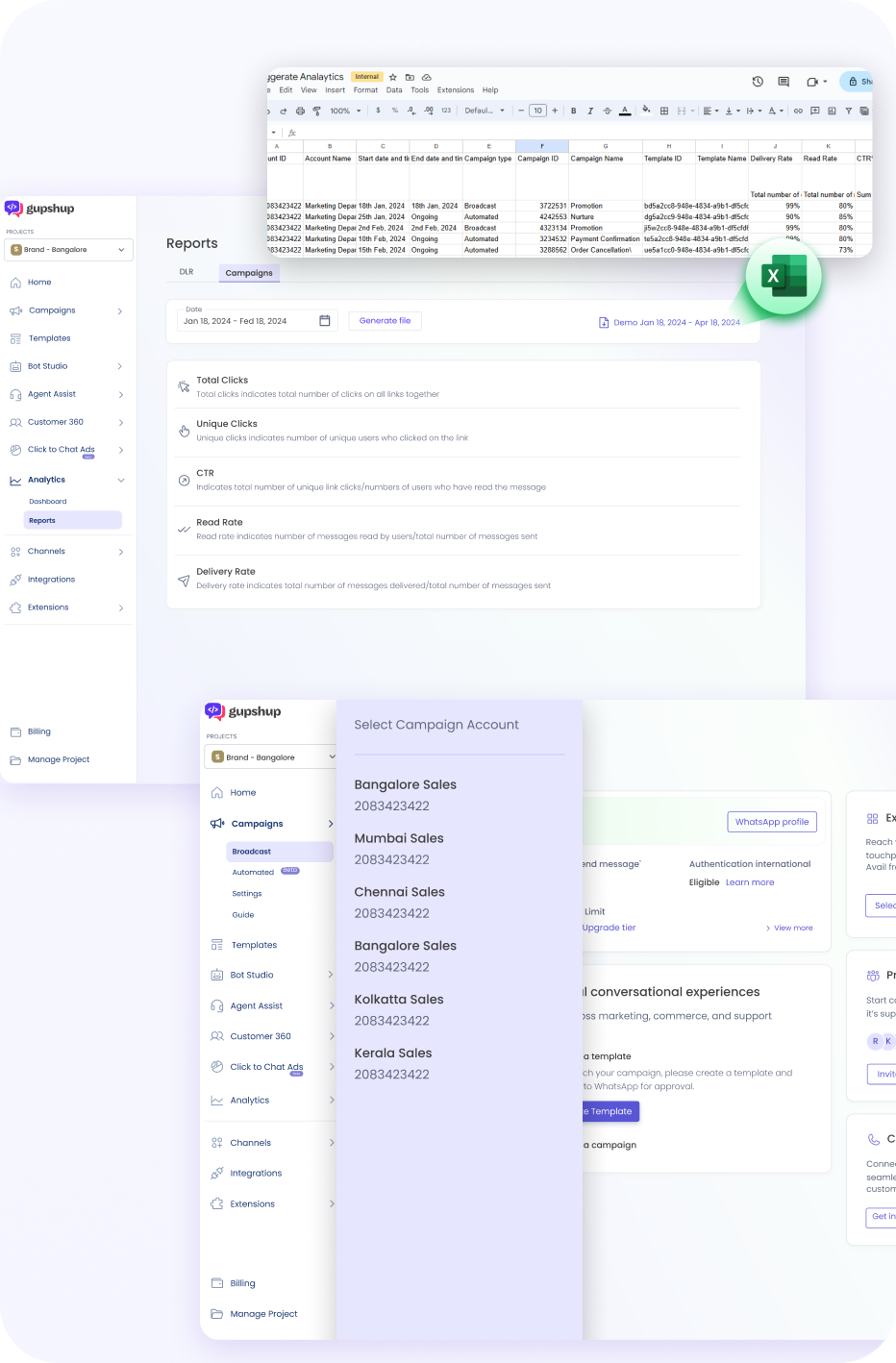
Campaign Manager
Aggregate Analytics for Campaigns and One WABA multiple account setup
Campaigns allow you to see detailed performance reports of a campaign including link and button click analysis.
On popular request, we are bringing Aggregate Analytics. This will enable you to download and view the performance of all the Broadcast and Automated campaigns within a defined time period. The report will contain DLR data, and link tracking data for a given campaign ID across accounts in a given project. The feature is aimed to help assess the performance trend of campaigns over time.
Other than Aggregate Analytics, if you are a business with multiple departments and want all the departments to be able to engage customers on the same WABA number, you can now use the one WABA multiple account setup. You can now send messages from different accounts with separate templates, Bot Studio, and Agent Assist for each account from within Gupshup Converse.
To know more write to us at [email protected]
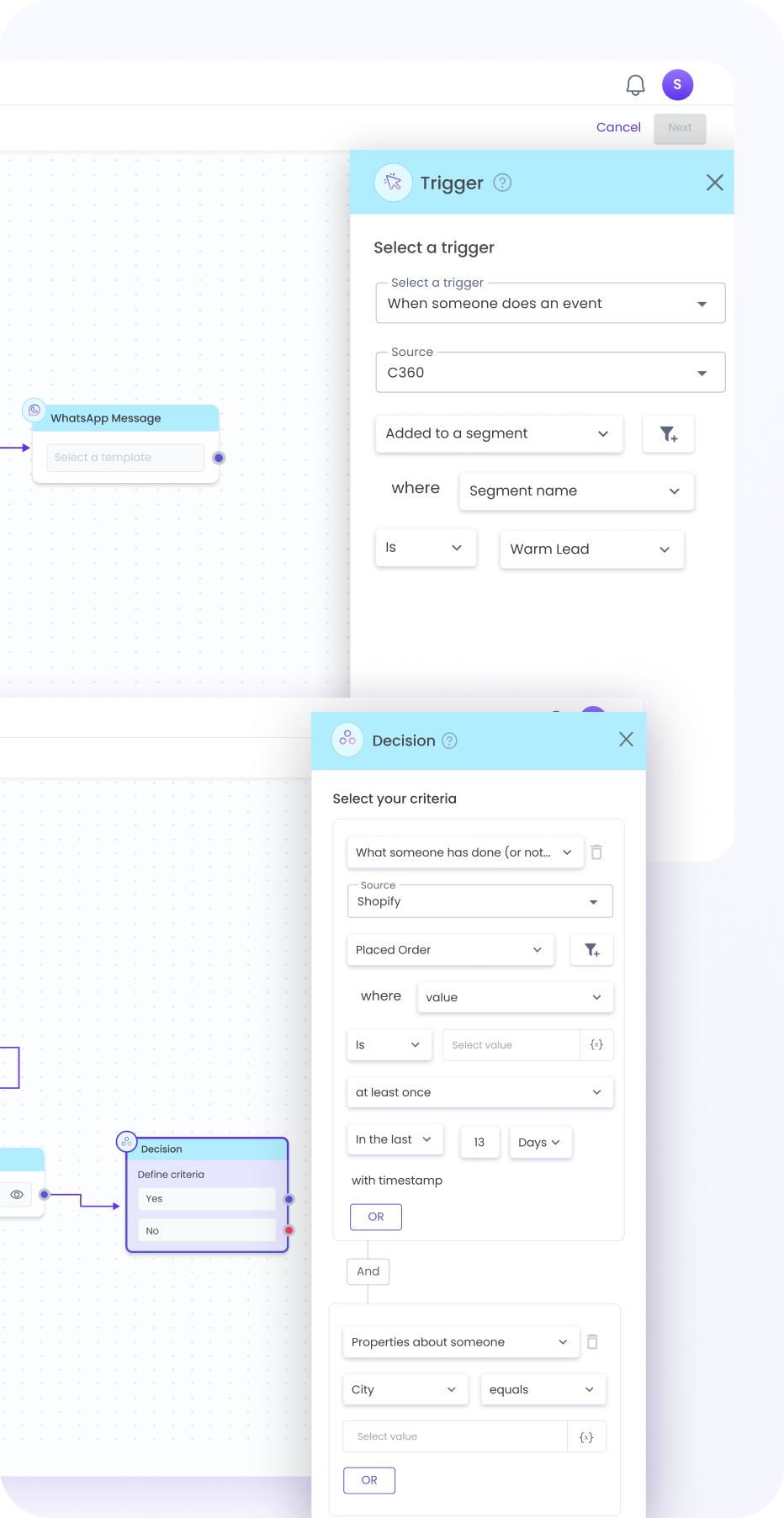
Automated Campaigns
More trigger options in Automated Campaigns including drip marketing
Our aim is to help you connect with your customers when it matters the most. Automated campaigns help you do that with triggers such as date-based property and events on WhatsApp, Shopify, Web, App, CRM, or any 3rd party platforms.
You can now also automate campaigns for when customers are added to a segment, giving you the flexibility to engage and nurture each customer as per the defined segments such as new users, registered users, active buyers, inactive leads, hot/cold/warm leads, and more.
Another exciting feature is drip marketing campaigns, where you can configure a sequence of campaigns based on actions taken by a customer after receiving a triggered campaign; for example, automate multiple reminders if a customer doesn’t complete checkout after receiving reminders, or send discount code if they read the last campaign but did take the desired action. Other use cases include feedback collection on conversion, or sharing a fresh recommendation based on the shared preferences.
Further, if you are a Shopify merchant, you will be glad to know that you can set triggered campaigns based on metadata such as shipment events, COD orders, prepaid orders, tracking link, Tracking ID, and COD order confirmation in the same native integration.
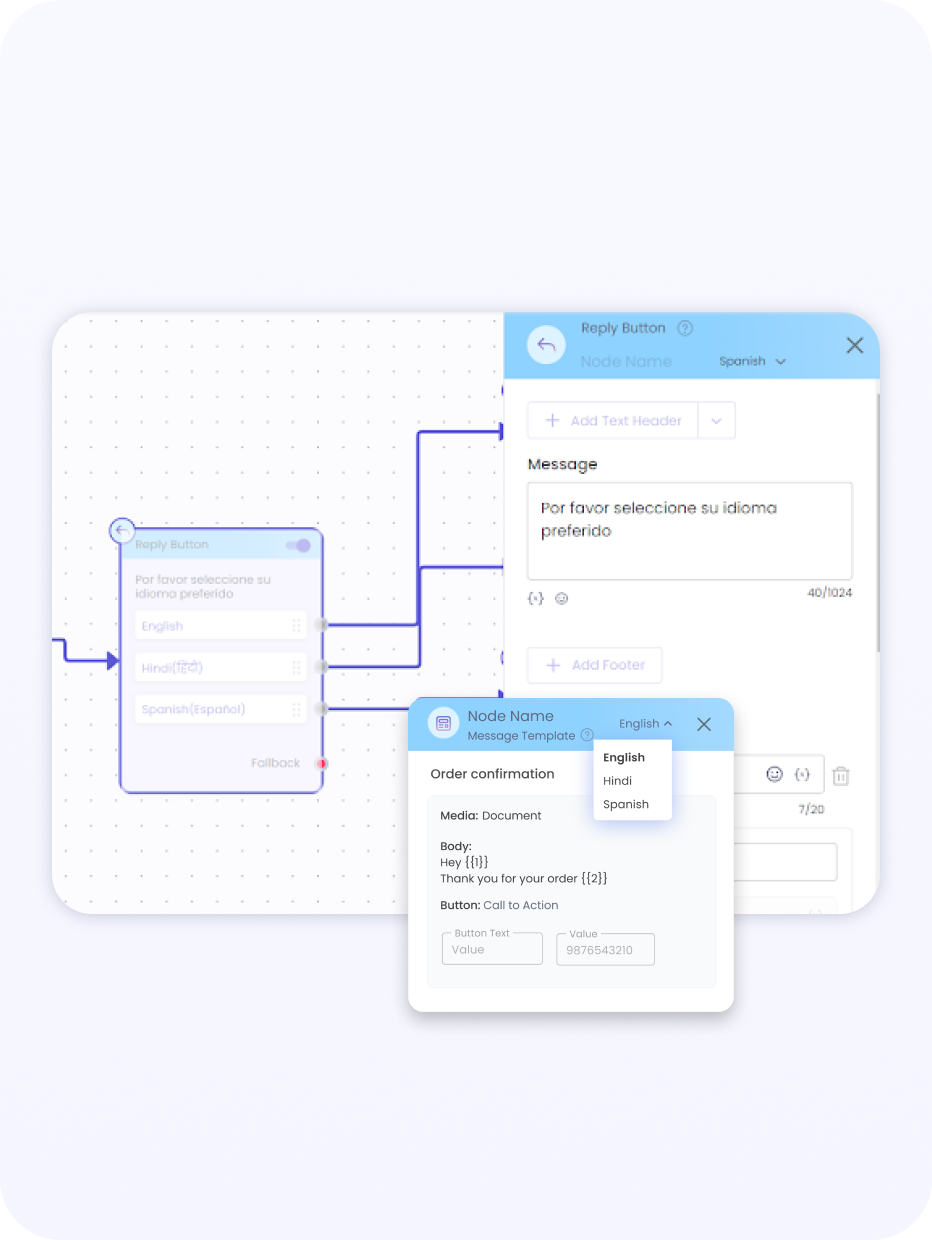
Bot Studio
Introducing multilingual journeys, new nodes, and enhanced UX!
Multilingual support (Available in Developer mode)
Now engage customers in their preferred language by configuring multiple language options for a single journey built on Bot Studio. Not only does this simplify the bot designer’s job, but a simple excel-based content management system makes reviews, edits and go-live faster. Your brand can now achieve a wider linguistic reach via ‘Supported languages’ (Languages the bot is configured in and capable of handling) and ‘Active languages’ (Language the bot uses to respond - 1 bot supports up to 10 simultaneously running active languages, English being the default fallback). A new ‘Set Language Node’ saves the customer’s language preference for the rest of their interaction. So create, edit, review, save and deploy multilingual journeys seamlessly on Bot Studio.
For access to this update, write to us at [email protected]
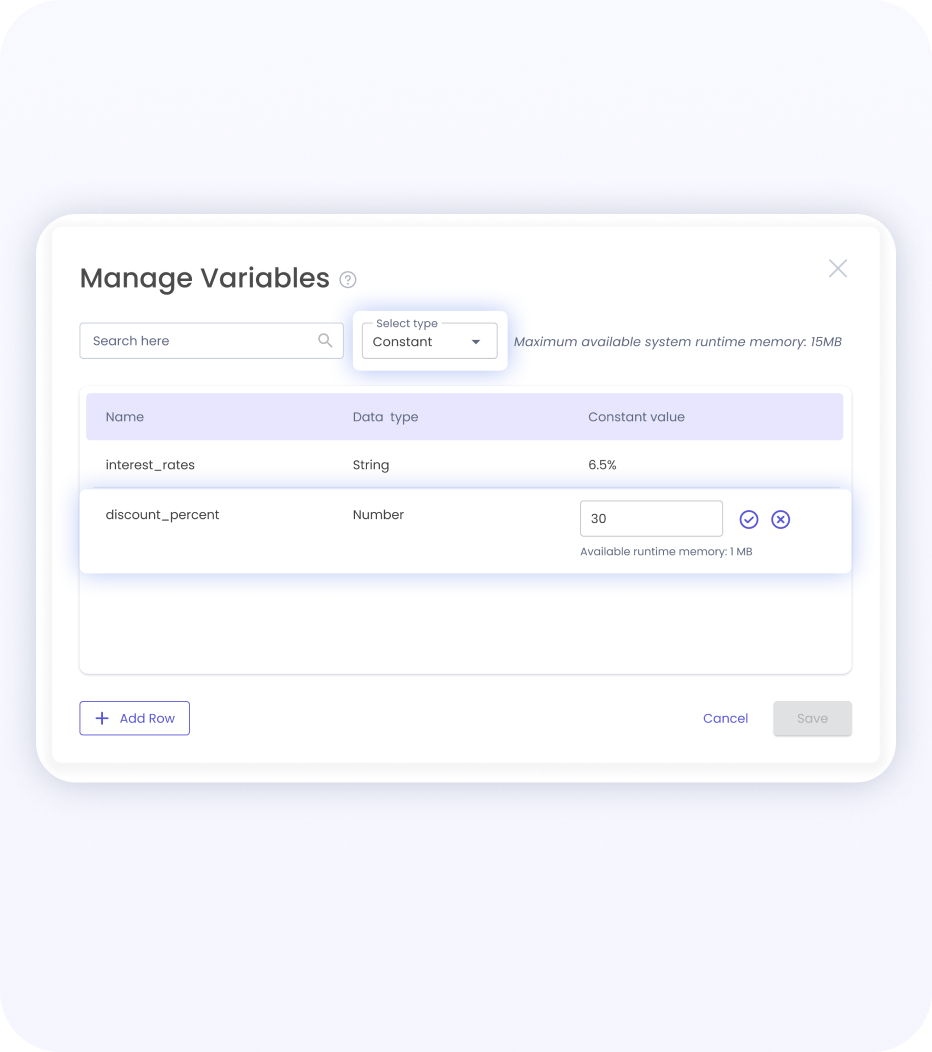
Introducing Constant Variables
Do you have offers, interest rates, event dates, or other such variables that are expected to have frequent updates? We’ve introduced Constant Variables which makes it effortless for the bot designer to access and add these variables in different bot journeys across the entire project. These are editable and any update would apply to all bot journeys they are used in. For example, if you are an F&B chain launching a new store - your launch date is set, and you’d like to create journeys for lead generation, engaging audiences, and to collect feedback - all are different journeys and cohorts. The event date will be a constant across these journeys, and the date is edited, the same is visible to users across journeys. Another example is an eCommerce brand running a seasonal sale with different coupon codes for different cohorts or campaigns. By updating the coupon or offer variable, the bot automatically picks the latest value across relevant journeys.
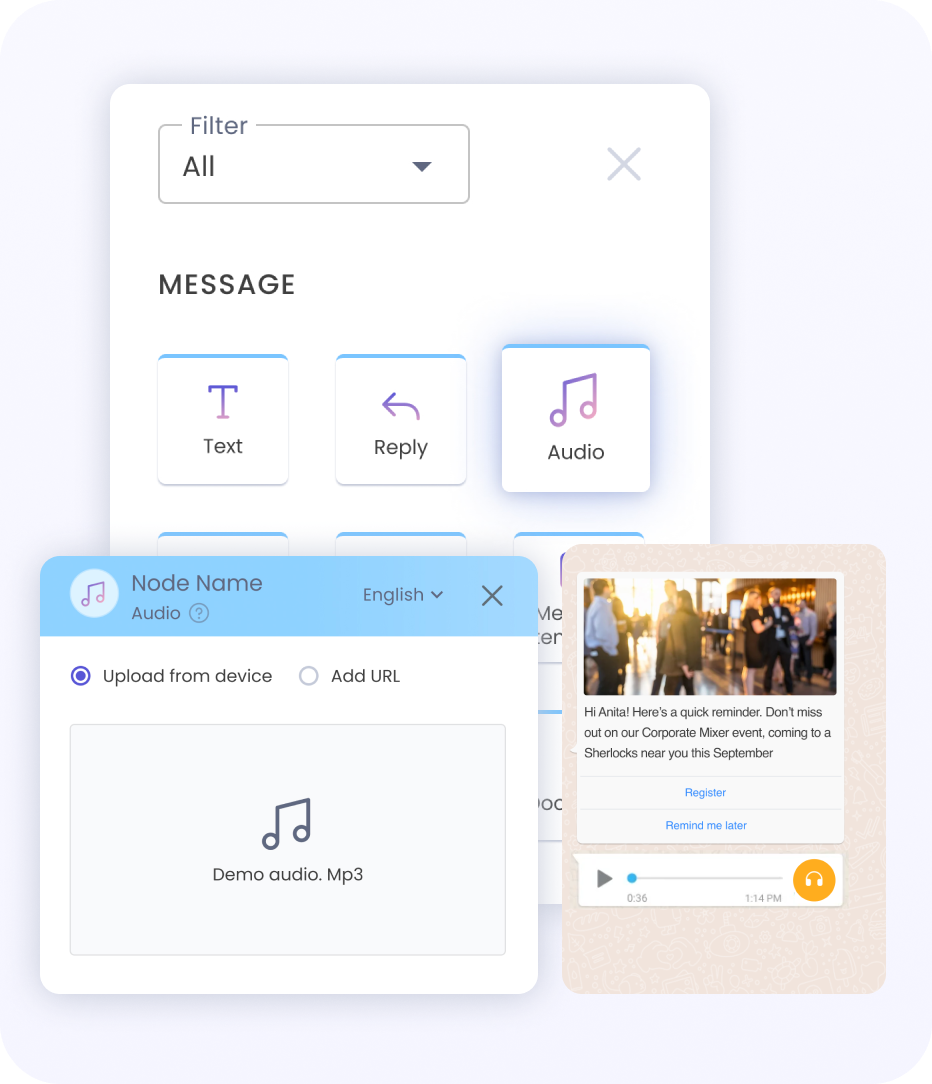
Now engage customers via audio messages!
Using the newly launched Audio Node on Bot Studio, you can activate a new level of conversational engagement with your customers across Instagram, WhatsApp and browser-based bots. Use this functionality to either upload audio from your local device or using a URL. Messages should adhere to a channel requirement on file format and file size. The Audio Node comes in handy for use cases such as support for DIY installation walkthroughs, sharing process steps, or promoting offers (perhaps in the voice of a celebrity!), and even for reminding customers about events, reservations, flights.
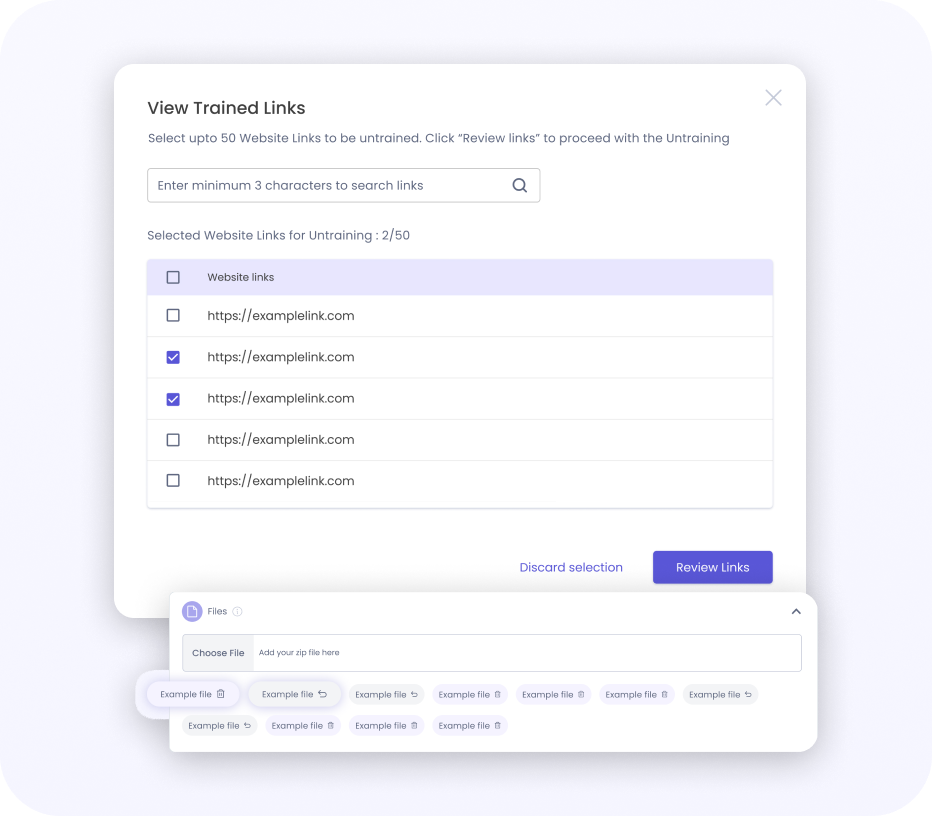
Keep your AI bot up-to-date with new content management options!
As a business leveraging Gen AI journeys on Bot Studio, it’s imperative that you have the option to delete outdated content that’s no longer relevant. To ensure your bot is not sharing outdated information, use the new option of ‘Un-training’ in AI Admin - a functionality that allows you to undo training from selected website URLs or documents, and those sources are then removed. There is also the option to revert a delete action, in case any content was deleted by mistake, before you click on Save & Train. Previously deleted or un-trained content cannot be retrieved at a later stage. A CSV download option helps you track all un-trained URLs.
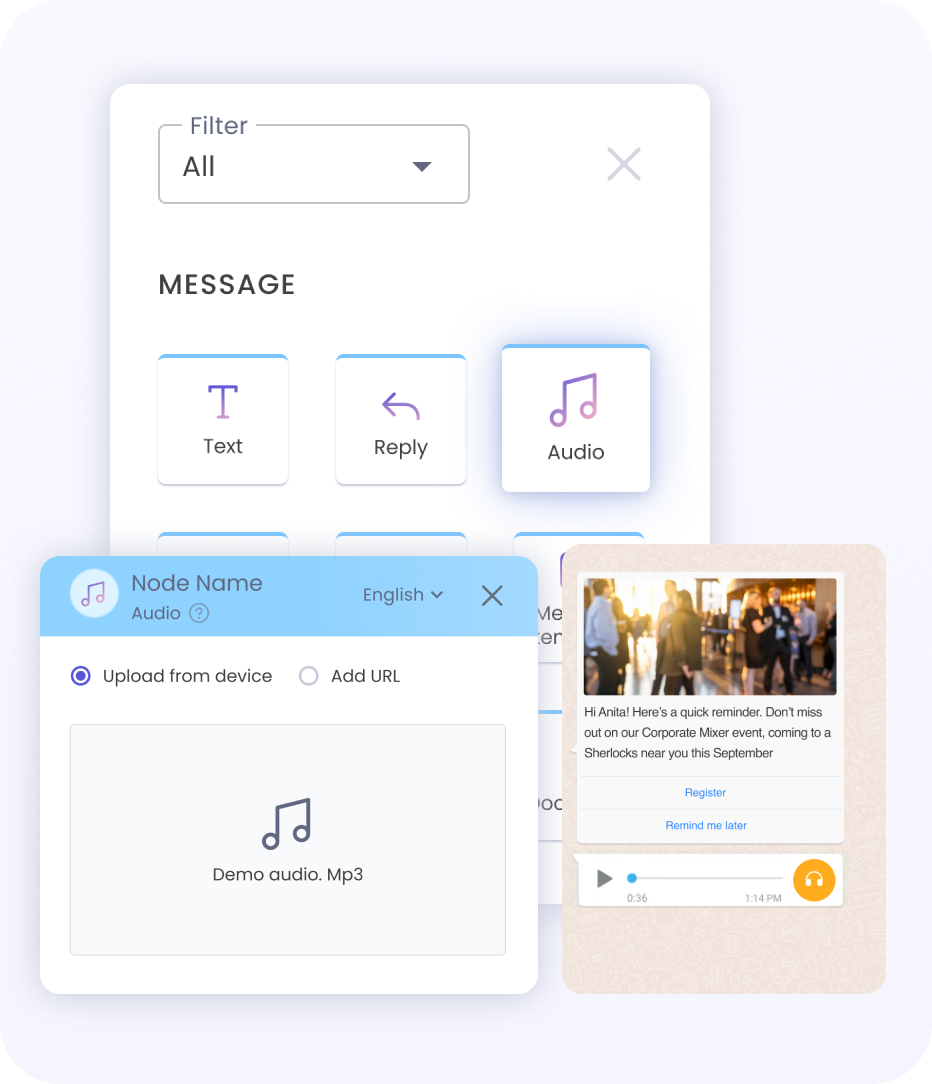
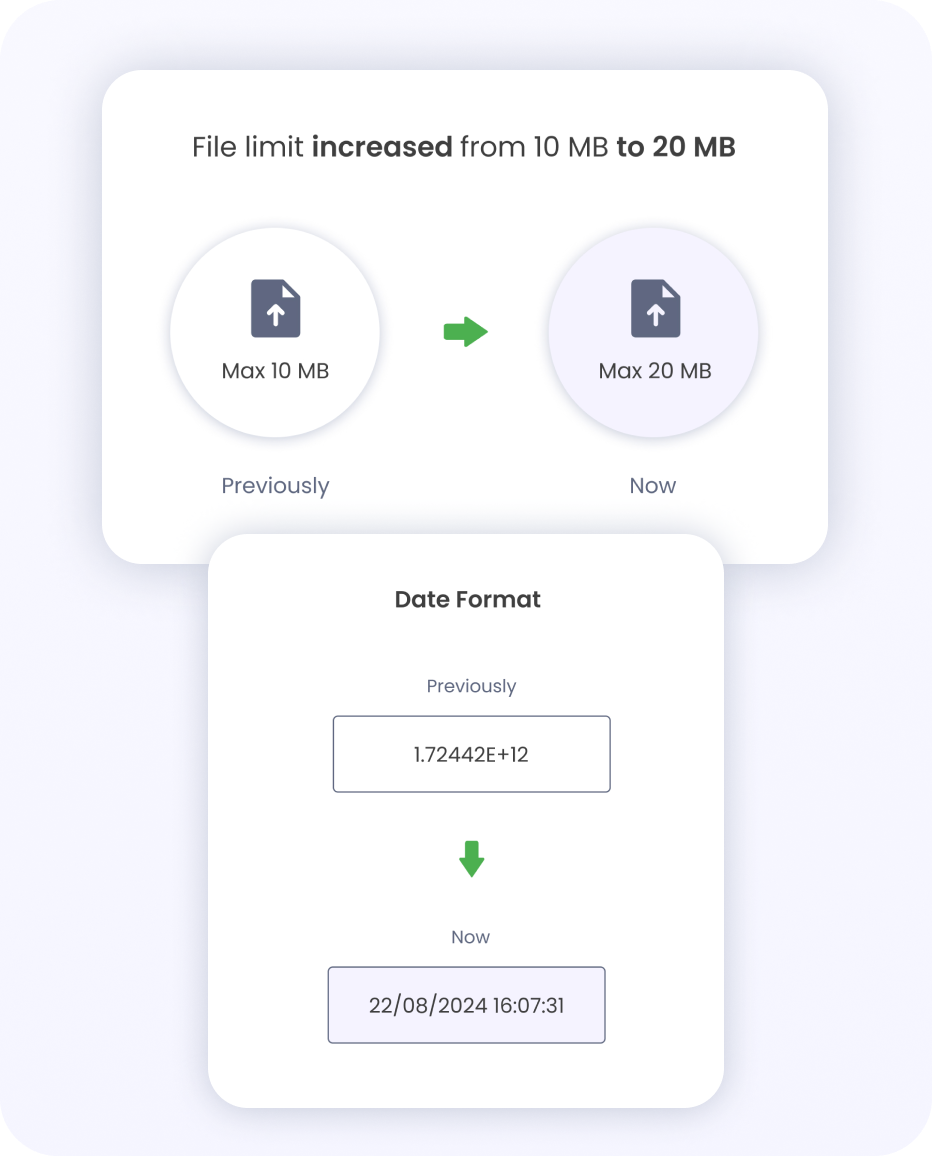
Increased upload limit on training content in AI Admin
We’ve doubled your upload limits for Gen AI bots! You can now upload files up to 20 MB (previously 10 MB) making AI training that much easier and faster!
Simplified timestamp readability in downloaded Goal Node data
Timestamps on any data you download from Goal Node will now appear in DD/MM/YYYY and HH:MM:SS formats based on the timezone you’ve configured on Converse. This is a welcome UI change from what was previously in the Epoch date and time format.
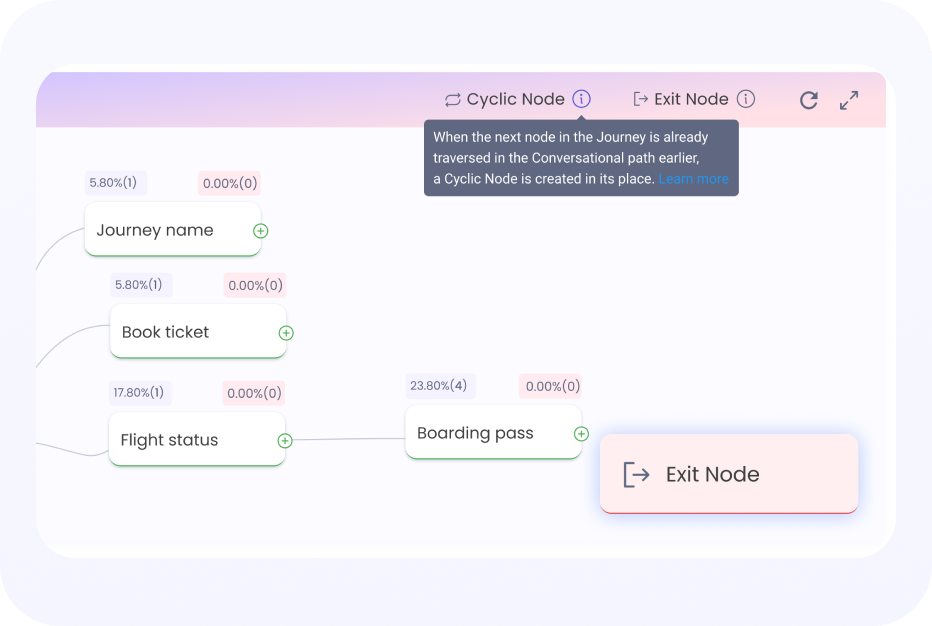
UI enhancements on Bot Analytics
We’ve heard your feedback and included details on Cyclic Nodes and Exit Nodes under Conversational Path to help users gauge analytics better. All Exit Nodes in Conversational Path have a unique icon to differentiate it from other nodes.\
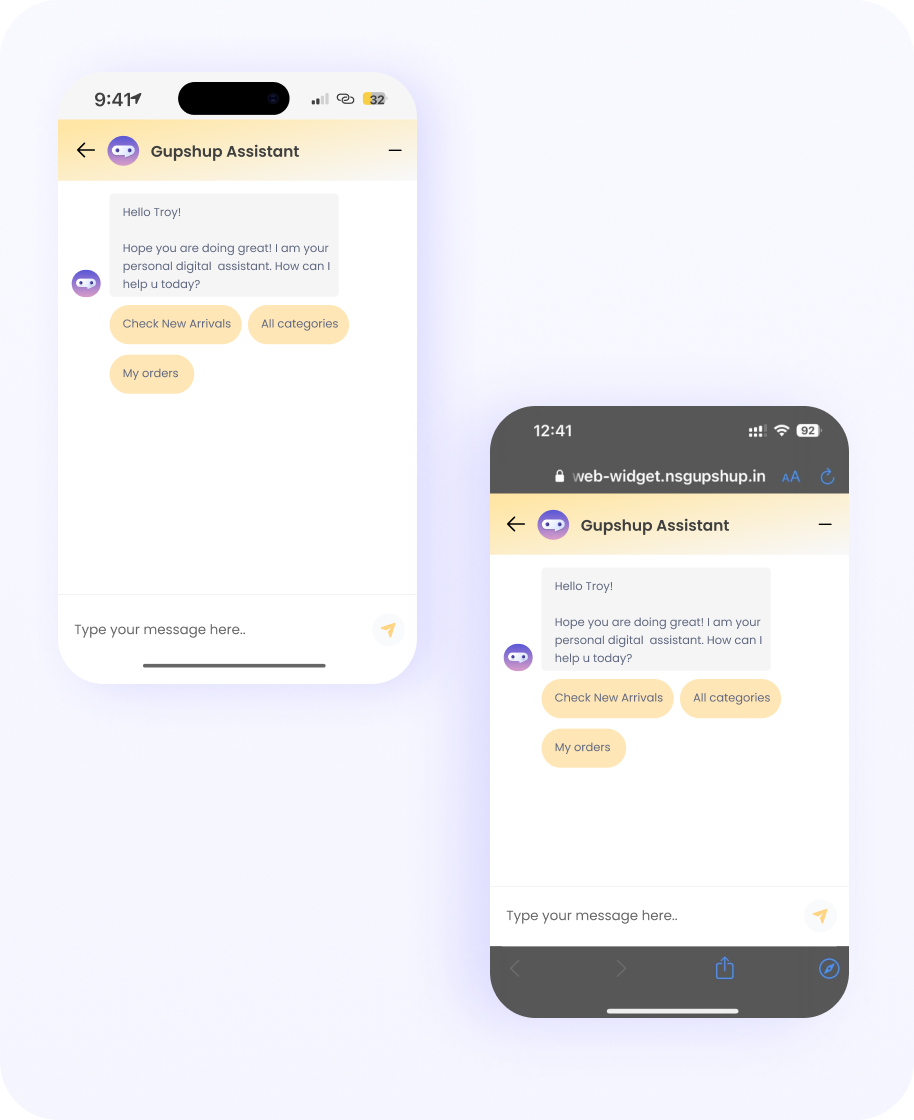
WebApp
Improved mobile browser chatbot experience and extension of chatbots to mobile apps (Beta)
Your web chatbots earlier opened in a new window in mobile browsers. While this served the purpose, it wasn’t seamless. Now, on mobile browsers, chatbots will open in full screen in the same tab as the website. End users can minimize the chatbot and browse the website at the same time. And to continue browsing and chatting without losing chat context, simply activate the chat history retention feature.
In order to help you deliver an integrated chat experience, we are bringing chatbots to mobile apps too. To know more write to us at [email protected]
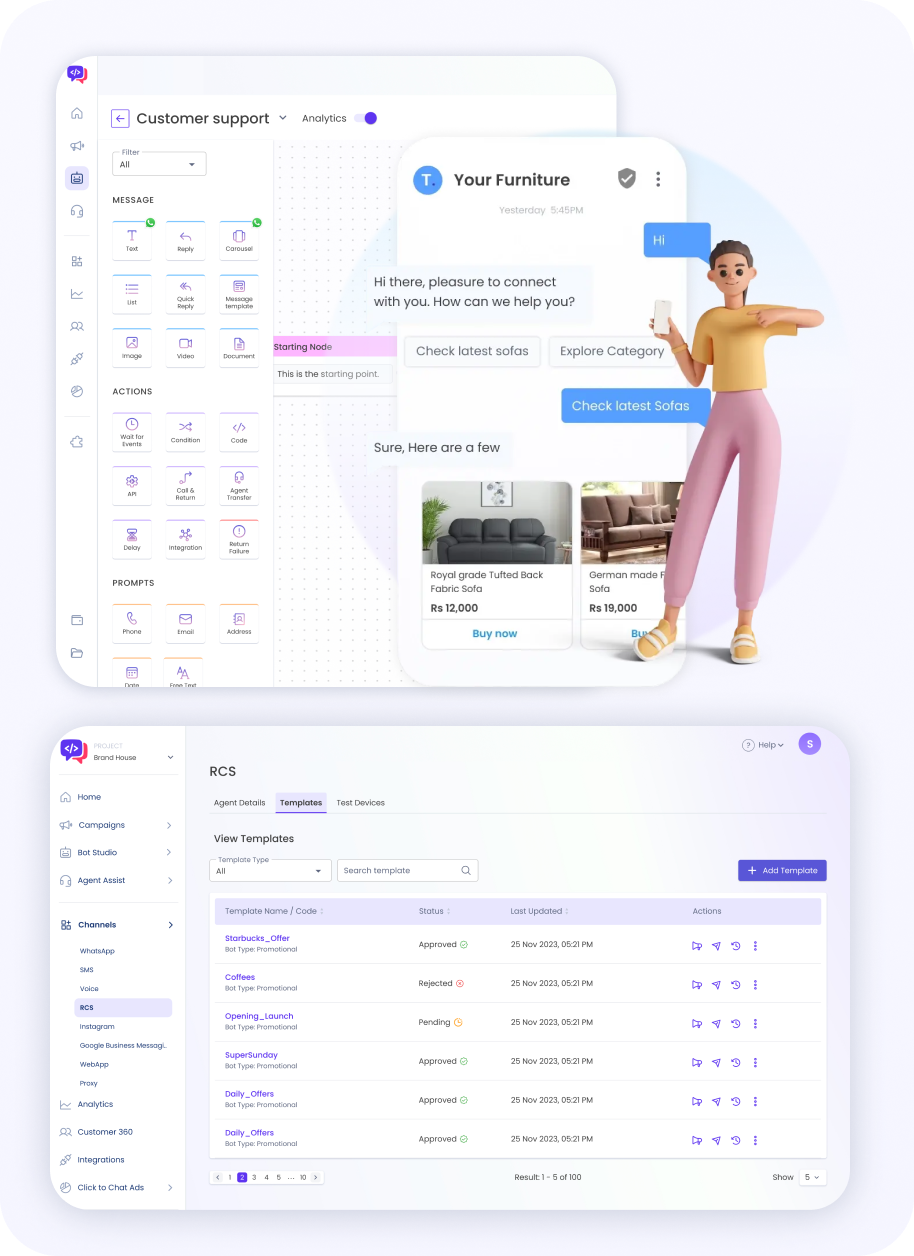
RCS
Interactive conversations on RCS (Beta)
With the growing popularity of RCS business messaging, we are taking steps to bring the channel on Converse. If you have onboarded your brand on RCS with Gupshup, you have already been creating RCS campaigns and monitoring their performance from the Extensions tab. So far, you could create templates, add test devices and manage your RCS agents.
Now, you can go one step beyond and make your RCS experience interactive with DIY bot creation using the Bot Studio. You can also create, save and test templates, and submit them for approval seamlessly.
More exciting features coming up in upcoming releases.
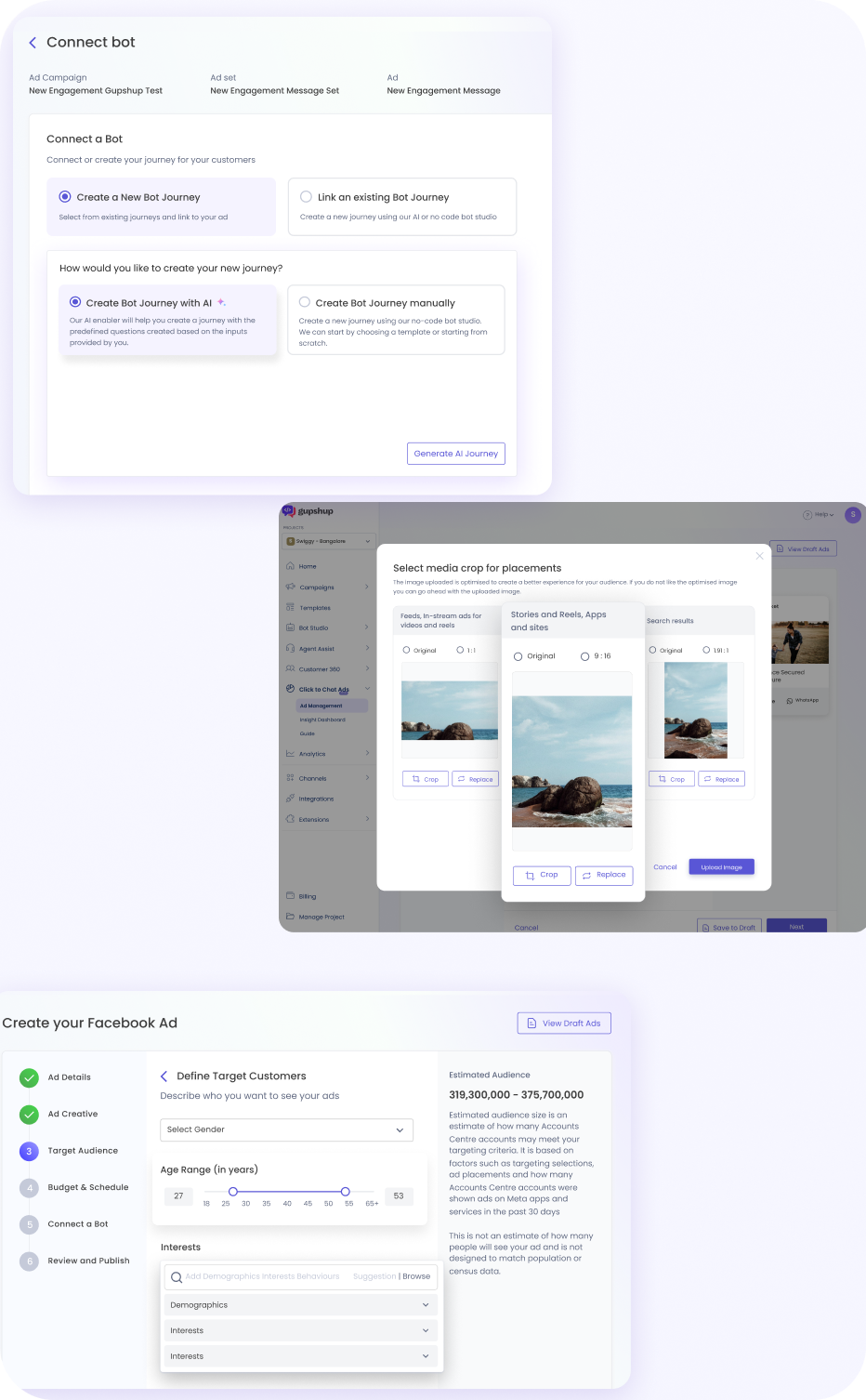
Click- to- Chat Ads
AI prompt based journey creation in Click-to-Chat Ads and rich targeting options
Create ad journeys quickly with AI. While setting up bot journeys from the campaigns page, you now can choose to create journeys using AI prompts. Just describe the journey, for example “A lead generation journey that captures customer name, email, age, and city of residence” and the AI will create a ad linked journey in a jiffy.
Furthermore, you will now witness a more refined ad creation experience. The next time you go to create an ad, you will notice that you can now crop the images you upload and narrow down the target audience based on demographics, behavior, and interests parameters.
For example, if you are creating an ad promoting sports equipment you will be able target users not just by their age and location but also by their interests in specific sports and demographic details like income levels or family status. This granular targeting ensures that the ads are shown to those who are most likely to be interested in your products.
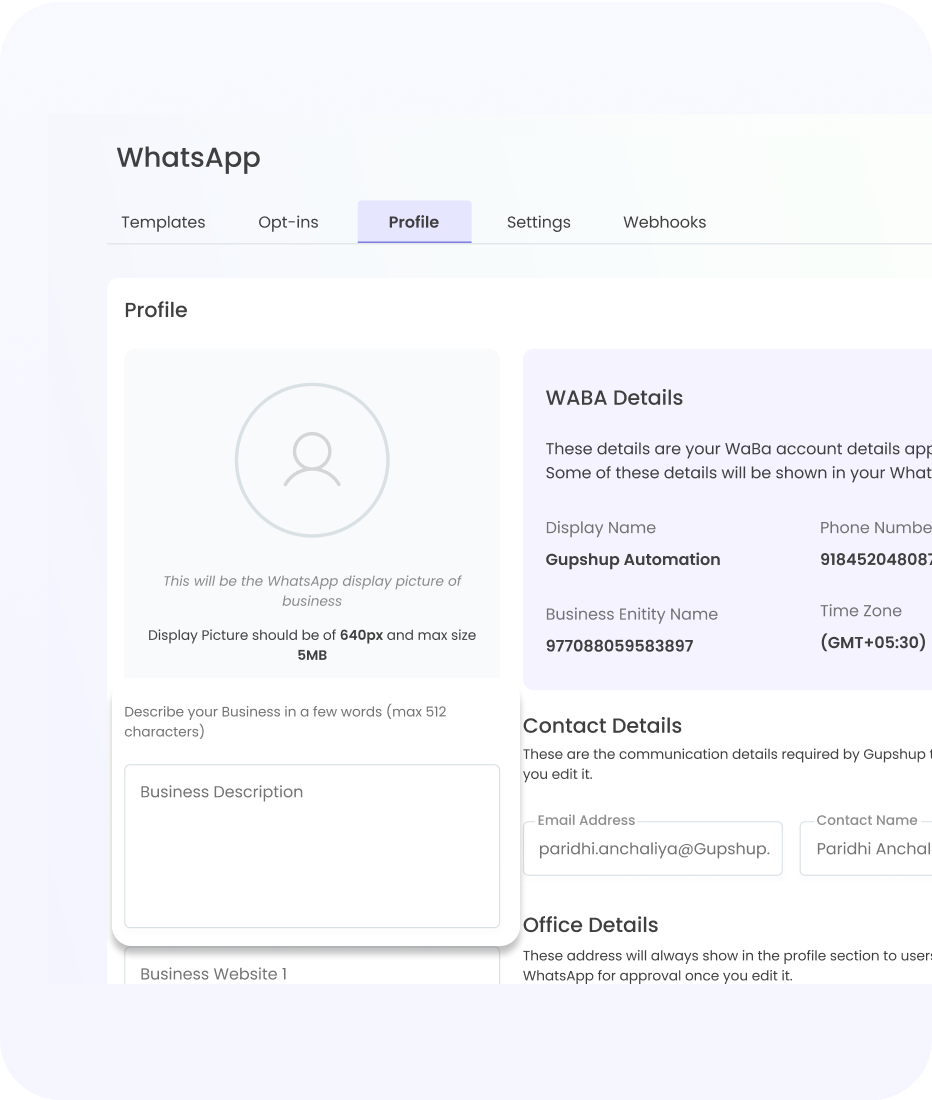
Expanded business description, transparent authentication pricing view and increased campaign testing numbers
Expanded business description field
You can now create a descriptive WhatsApp Business Profile. As supported by Meta, the character limit of business descriptions has been doubled to 512 characters. This can help explain your products and service in more detail to gain your customers trust and credibility.
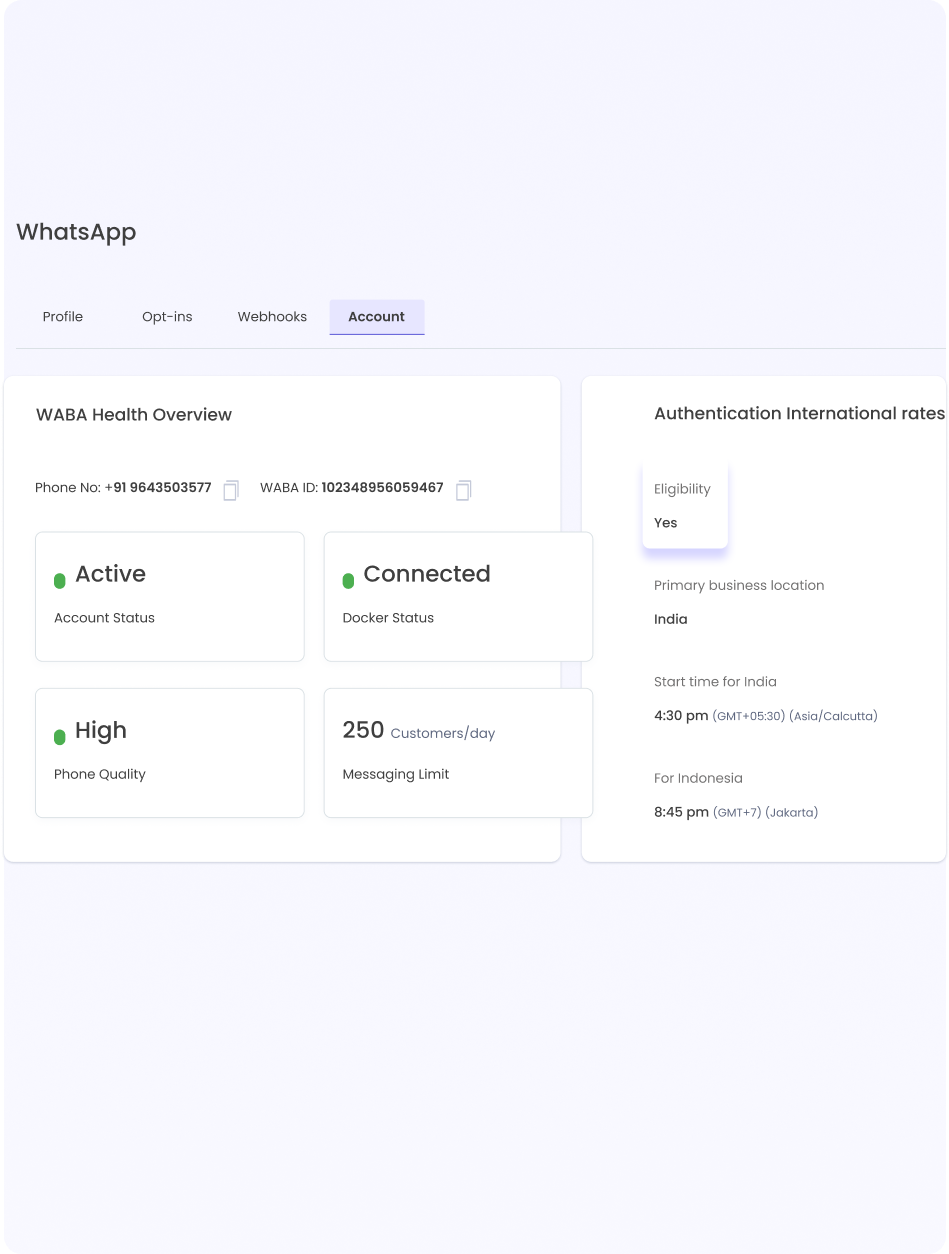
Authentication pricing eligibility view
In May 2024, Meta introduced Authentication Messaging in India (starting July 2024) and Authentication-International Rates for India and Indonesia (from June 2024). As per these rates, authentication messages are significantly cheaper—12% for domestic use and 45% for international in India, and 14% for domestic and 54% for international in Indonesia compared to SMS. To be eligible for discounted rates, a business needs to:
a) have more than 750K conversations in a moving 30-day period across all of their WABAs with WhatsApp users whose country calling codes are for a country that has an authentication-international rate
b) be based in another country than the recipient
c) have the conversations opened on or after your start time for the message receiving the customer’s country
To make it easy for you to check your eligibility for the authentication pricing, we are adding a new view. You can track your eligibility and view details on the Converse dashboard: Channels > WhatsApp > ‘WhatsApp Account’ details.
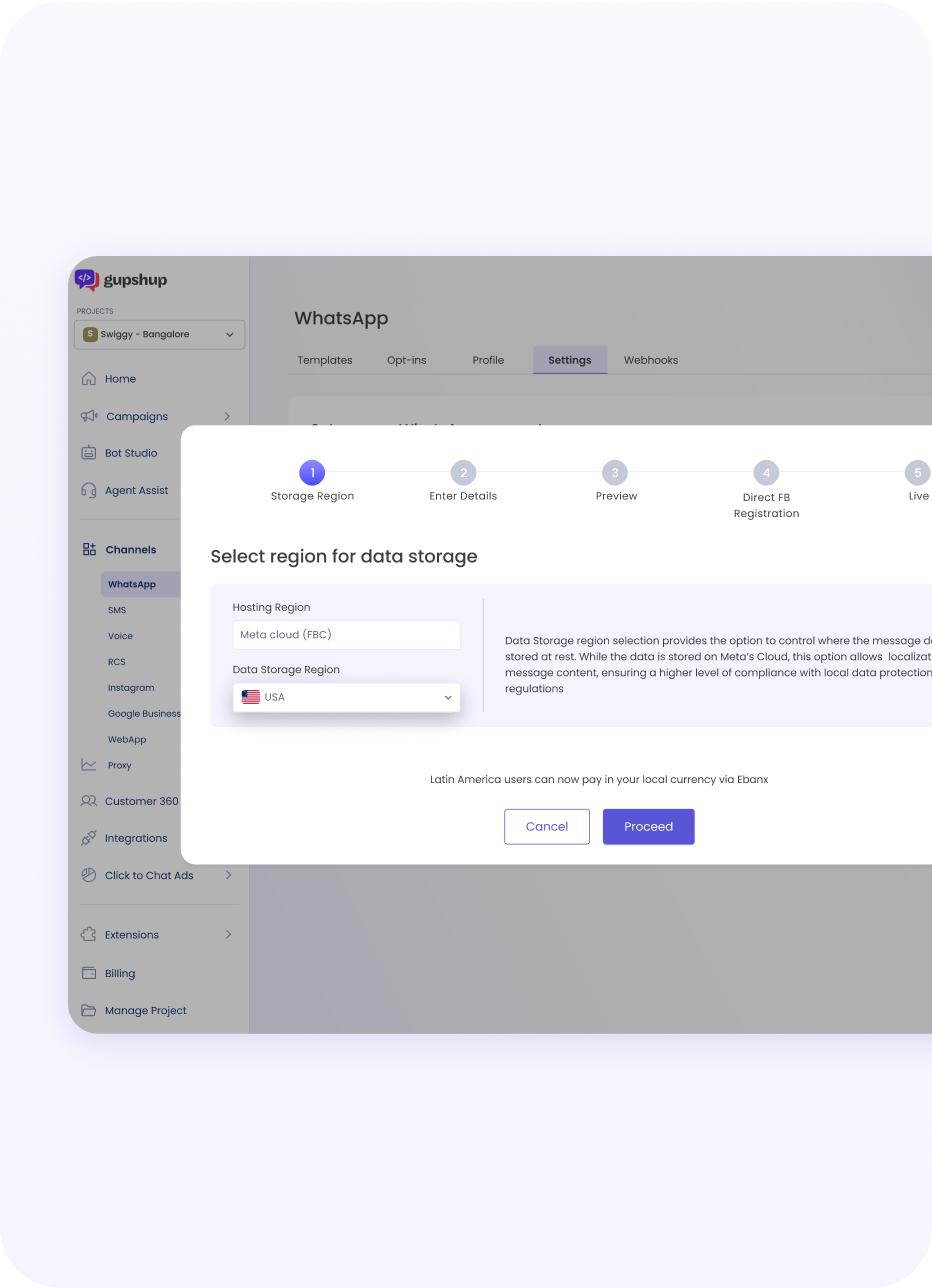
Choose Region/Country of Data Storage for new WhatsApp Business numbers
To help businesses manage data storage and meet security guidelines, you can now choose where the message data is stored. Supported regions include APAC (India, Singapore, Indonesia, South Korea, Japan, Australia), LATAM (Brazil), MEA (South Africa, Bahrain, UAE), Europe EU (Germany, Switzerland), UK, North America (Canada, US).
This is available for the new WhatsApp Business app onboardings. For more details, please write to us at [email protected]
Increased campaign testing numbers
When creating campaigns, you might be required to send test campaigns to your peers and get feedback before releasing it to customers. As requested by a lot of our clients, we are increasing the number of recipients for a template from 5 to 100. This should help you to send the template to enough team members and optimize it accordingly.\
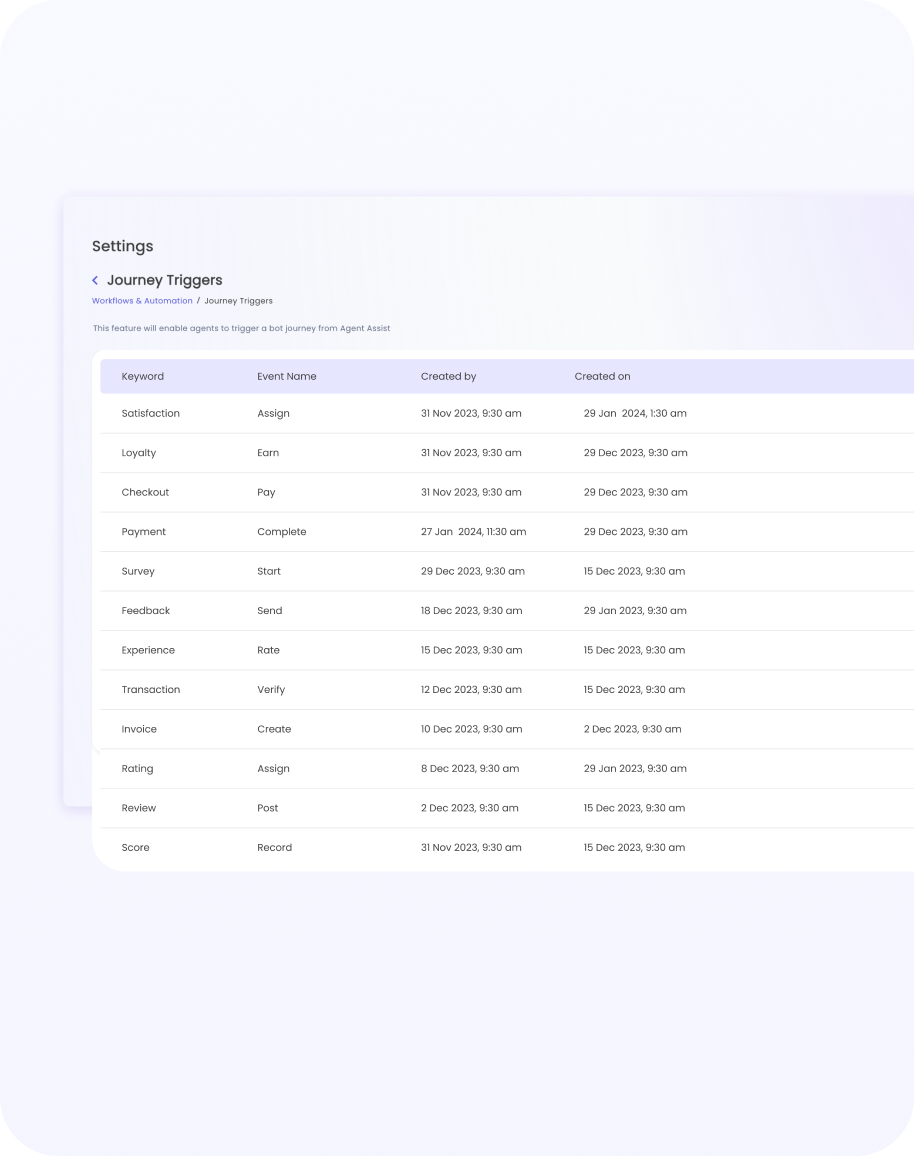
Agent Assist
Agent to Bot handover and dedicated relationship management in Assist Assist
Agent to Bot Handover
Allow human agents to transfer a conversation back to a bot after an interaction with the customer. For example, if a customer requires assistance in a specific task like checkout or KYC, the agent can redirect the customer back to a bot that is pre-configured to handle such tasks.
Use Cases:
1. CSAT Surveys: After a customer interaction, an agent can transfer the conversation to a bot for a feedback survey.
2. Automated Checkout Process: Agents can hand over the customer to an automated chat to complete a transaction or payment****, freeing the agent to handle other queries.
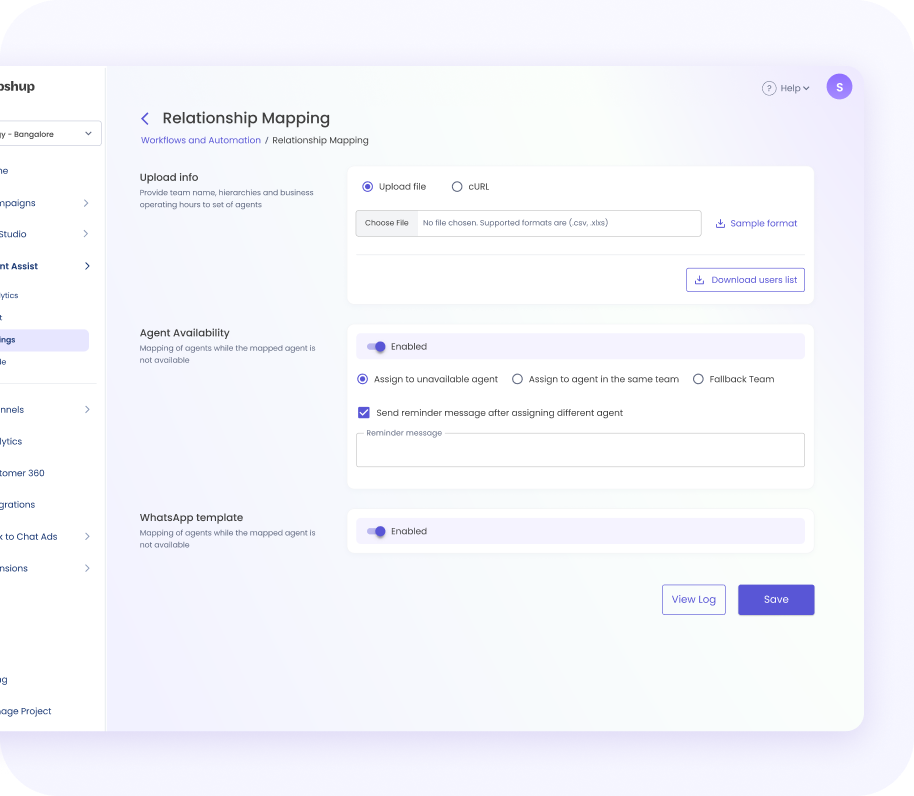
Relationship Management
Enable personalized agent assignment, particularly for industries where maintaining a consistent relationship with customers is crucial (e.g., real estate, banking).
Use Cases:
Real Estate: A specific sales agent is assigned to a customer throughout the property buying process, ensuring continuity.
Banking for HNIs: A Relationship Manager is assigned to a customer to handle all their banking needs, providing a personalized and consistent experience.\
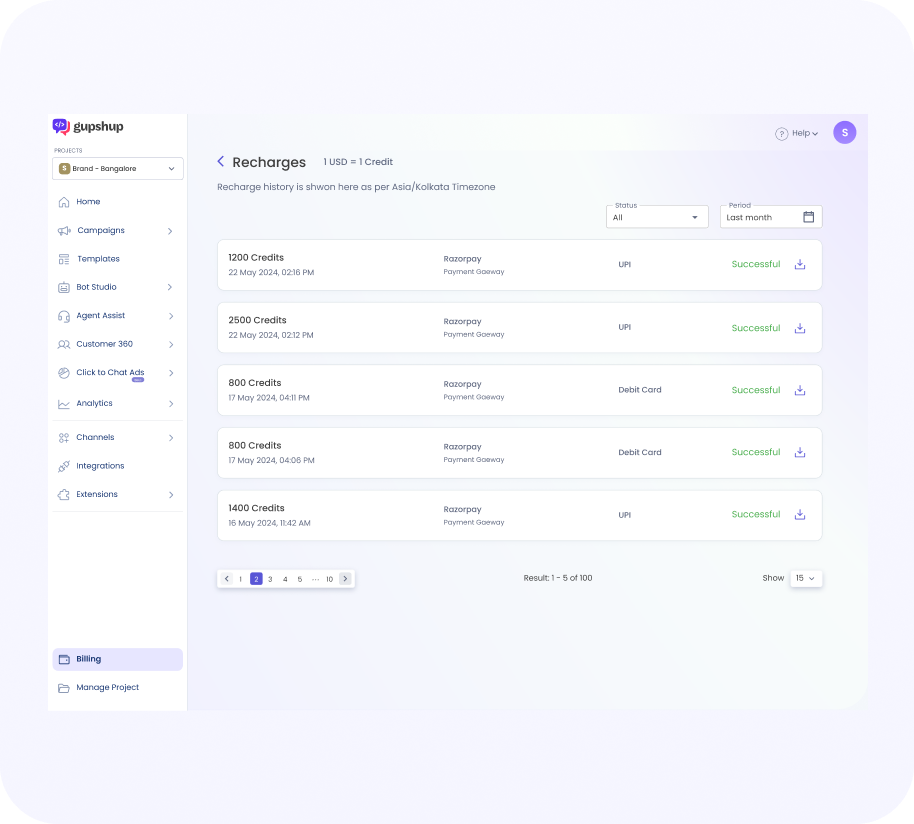
Wallet
Recharge history for prepaid accounts under Wallet and Billing
As a prepaid customer, you can now check the recharge history of your account from the Billing section of the dashboard. Access details of the recharges done over the last six months, including recharge amount, date, the payment gateway involved and payment status.
This will come in handy when you need to reconcile bills using past records.
For any feedback and assistance write to us at [email protected]