Console 16.0: Release Notes
Optimize engagement with recurring Broadcast Campaigns. Use the new Campaign Library to streamline automated campaigns and create dynamic segments with rolling period segmentation. View trends data in your Goal Export and track inactivity reminders in Bot Studio. Enable human agents to initiate personalized conversations with new marketing templates in Agent Assist.
⬆️Jump to section
Campaign Manager Personalize Bot Studio Agent Assist Channels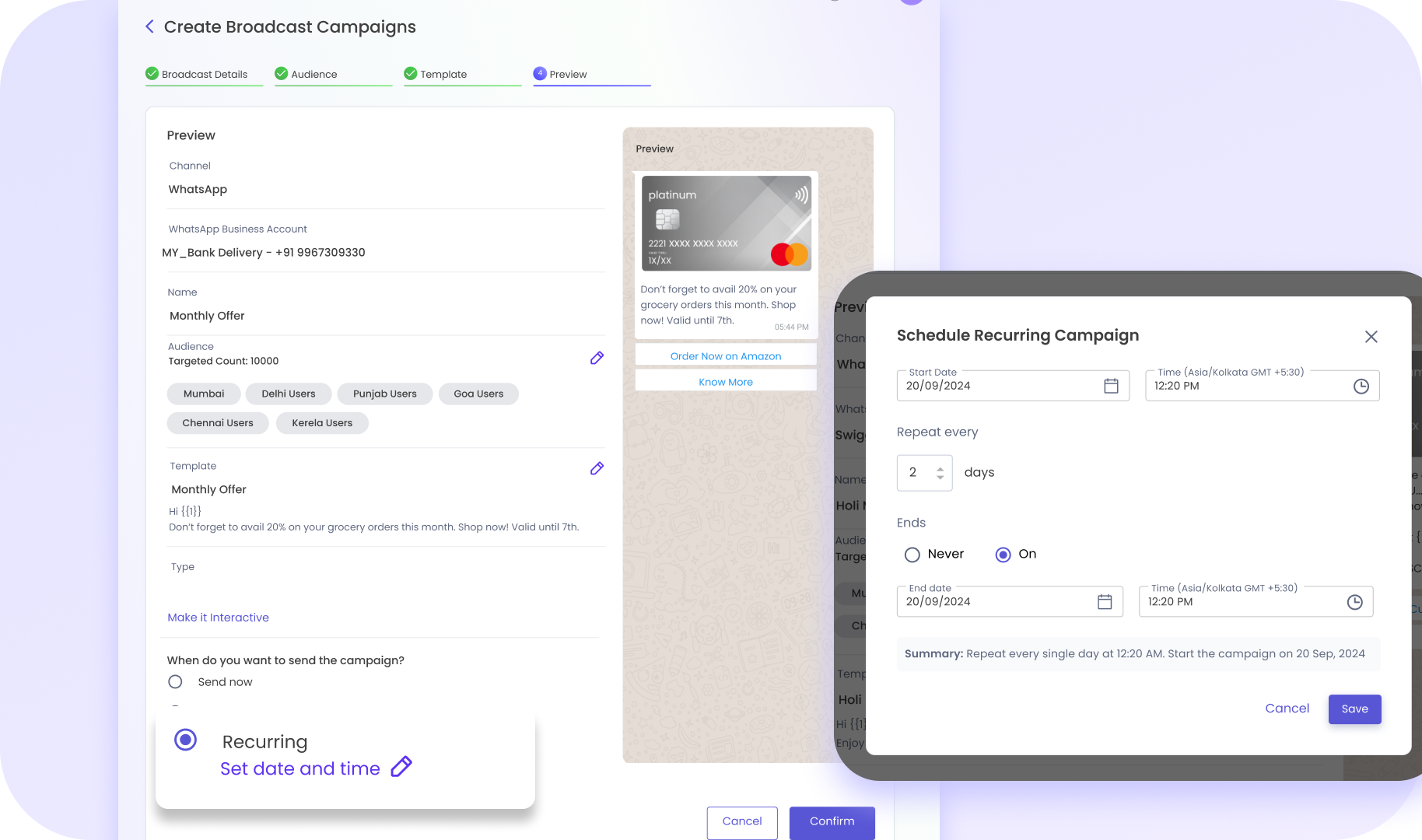
New features in Broadcast and Automated Campaigns
Recurring Broadcast Campaigns
Broadcast campaigns now come with the ability to create recurring campaigns, allowing you to streamline the campaign creation process. This is especially useful for repeat scenarios like monthly offers, re-stock reminders, subscriptions and weekly updates.
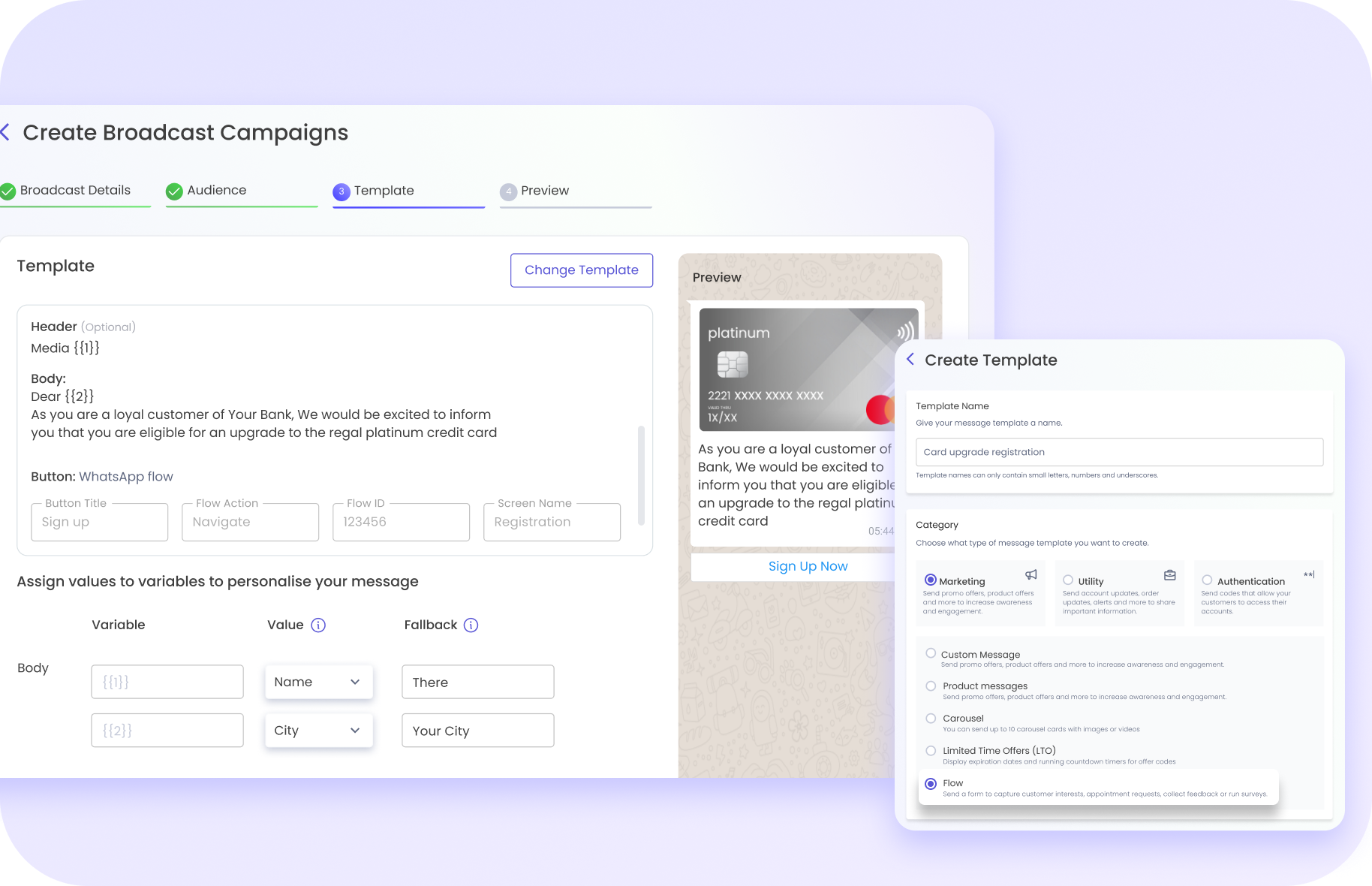
WhatsApp Flows Template
Now deliver app-like bespoke experiences from Broadcast Campaigns. You’ll find a new template type ‘Flows’, in addition to existing ‘Custom Message’, ‘Product Message’, ‘Carousel’ and ‘Limited Time Offer’ template types. Flows templates come in handy for campaigns that seek information from users, such as for a sign up, appointment booking, feedback and more.
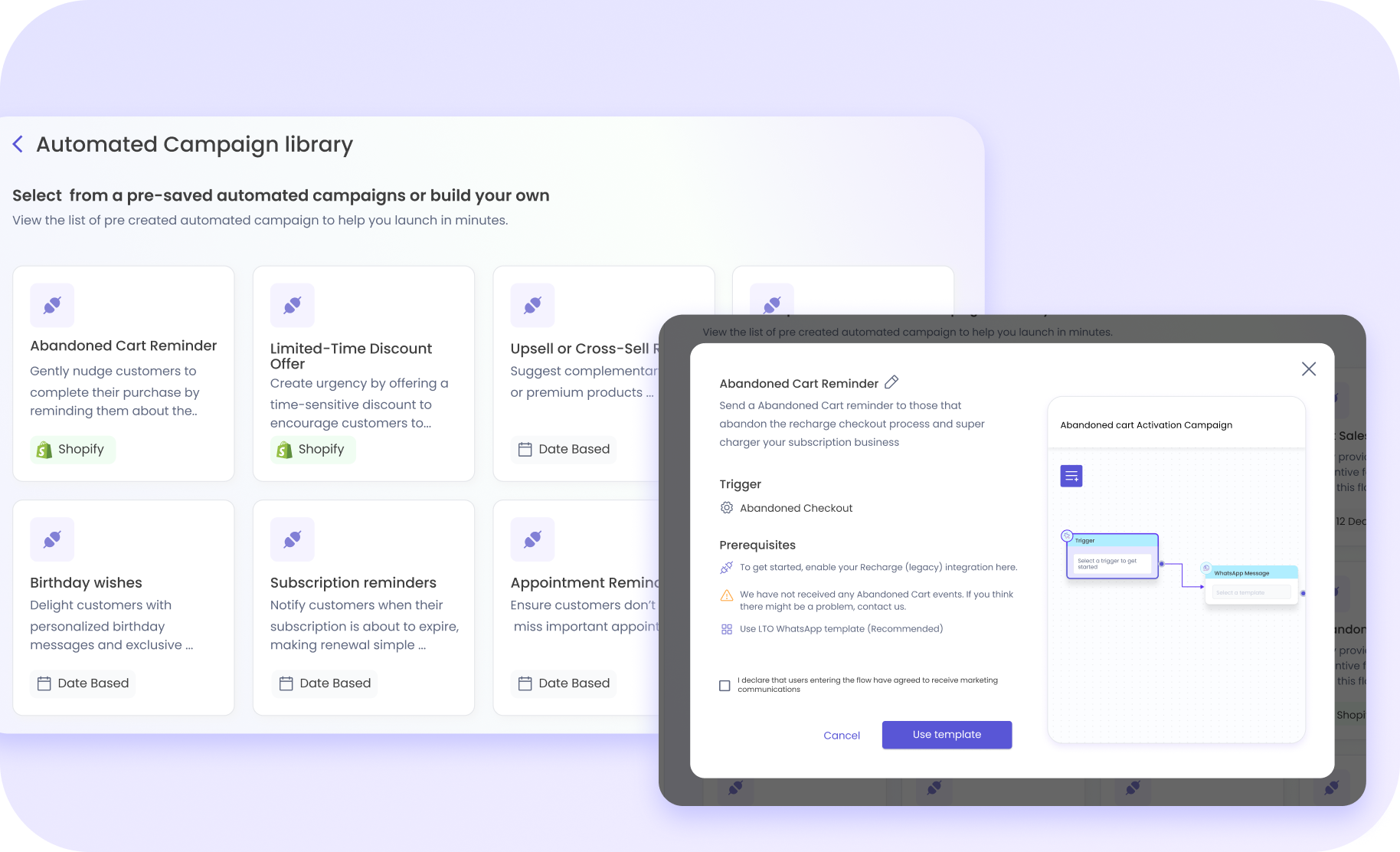
Automated Campaign Library
Create your Automated Campaigns faster with an all new Campaign Library. Pick from a list of ready campaigns, such as Abandoned Cart Alert, Feedback Collection on Cancellation, Birthday Wishes, Subscription Reminders and more. Customize the content and go live in no time without having to create every trigger based campaign from scratch.
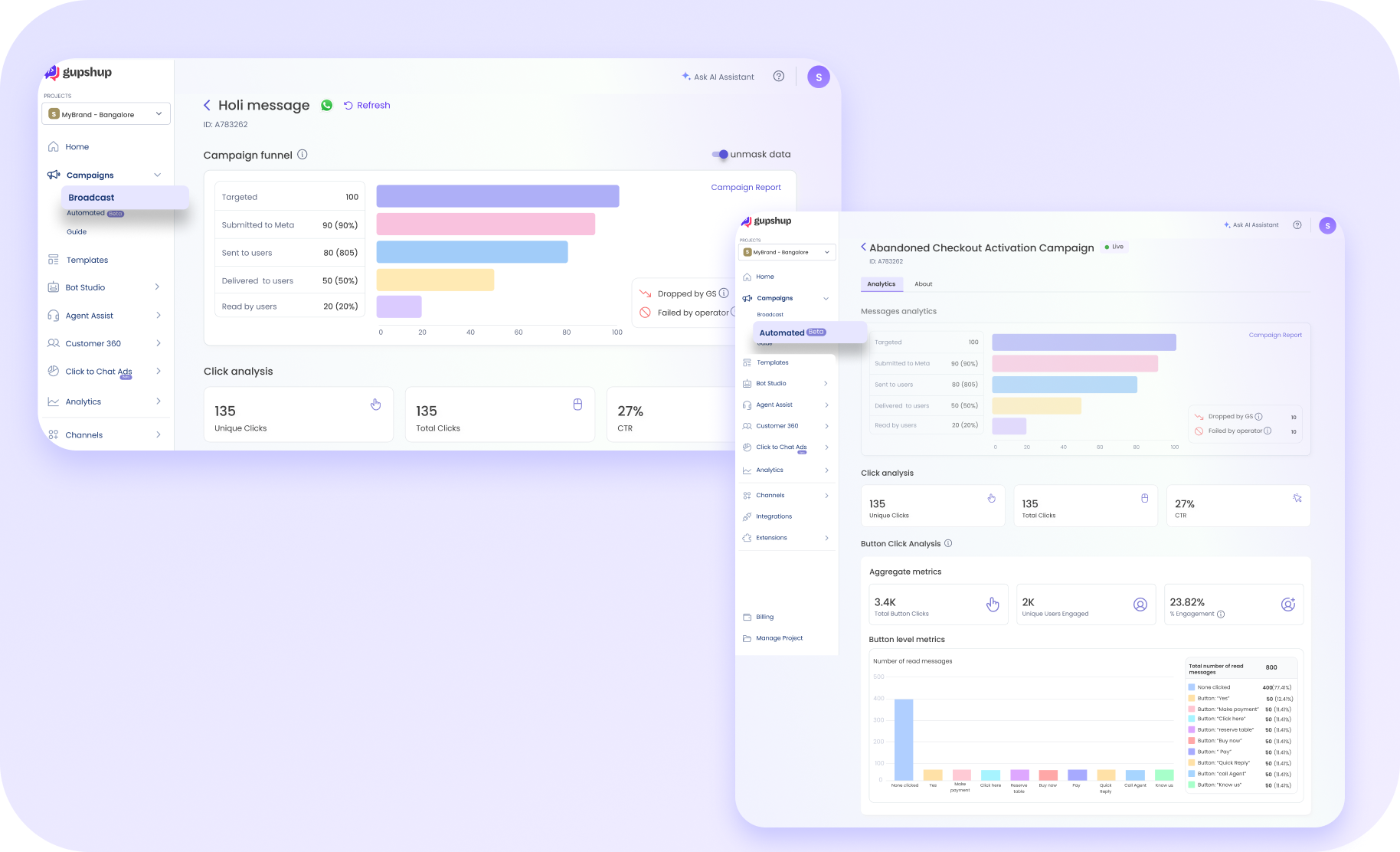
Campaign Analytics and Reporting
Analyze your campaigns better with graphical representation of performance, funnel wise view of recipients, delivery and read rates. Know the performance of link clicks with newly added link tracking section in Automated Campaigns, get DLR, button and link data in a single place for easy assessment.
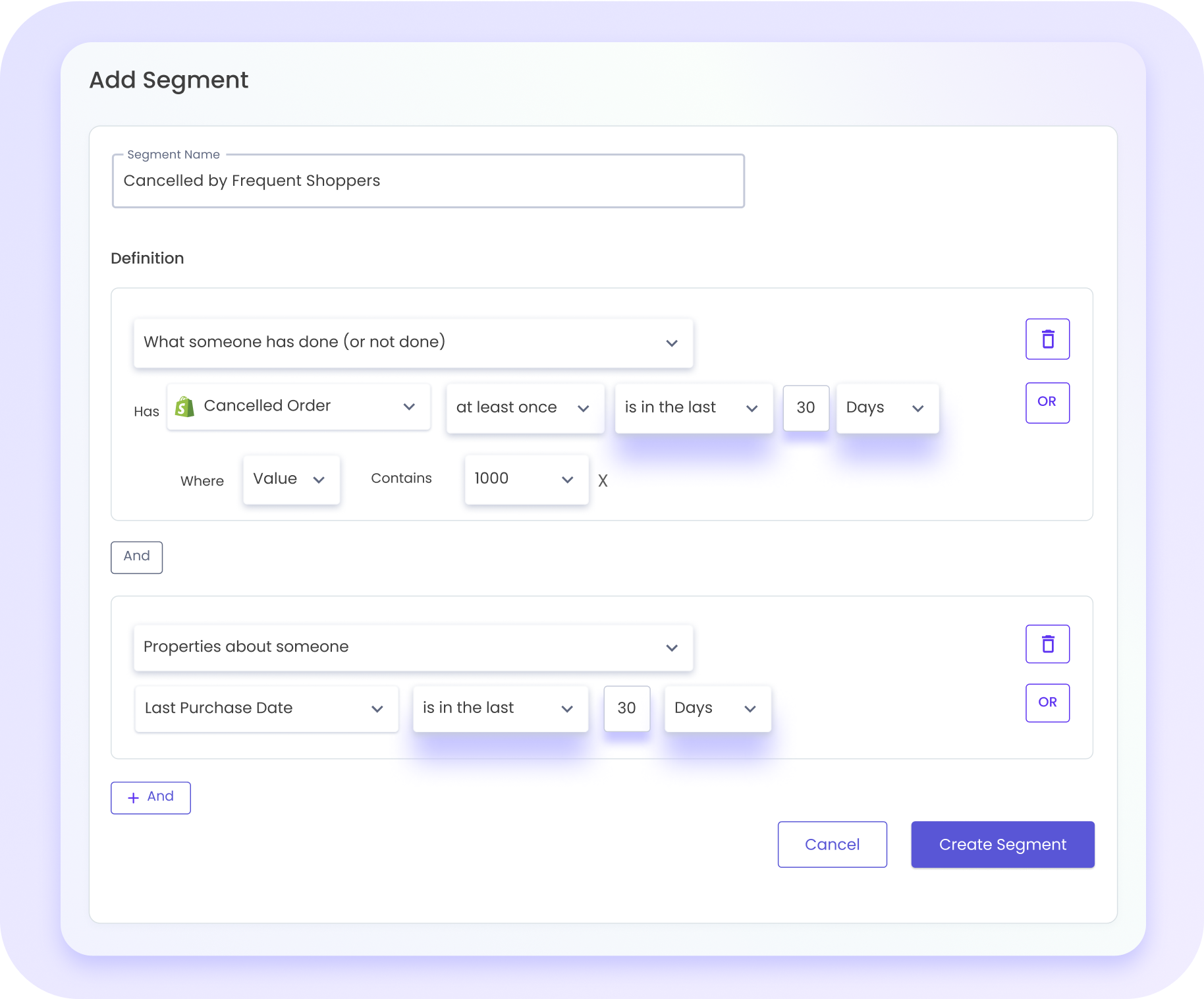
Rolling Period Segments, MAU visibility & Updated LATAM Country Code
Rolling Period Segmentation
Now create segments to include users over a rolling period, such as those who’ve taken action over the past x days or months. These segments will allow you to run automated and broadcast campaigns with audience list auto-updated in real time.
For example, an offer to users who haven’t ordered in past 30 days, or users with a certain order value over the past week, or users who canceled their order in the past 3 days.
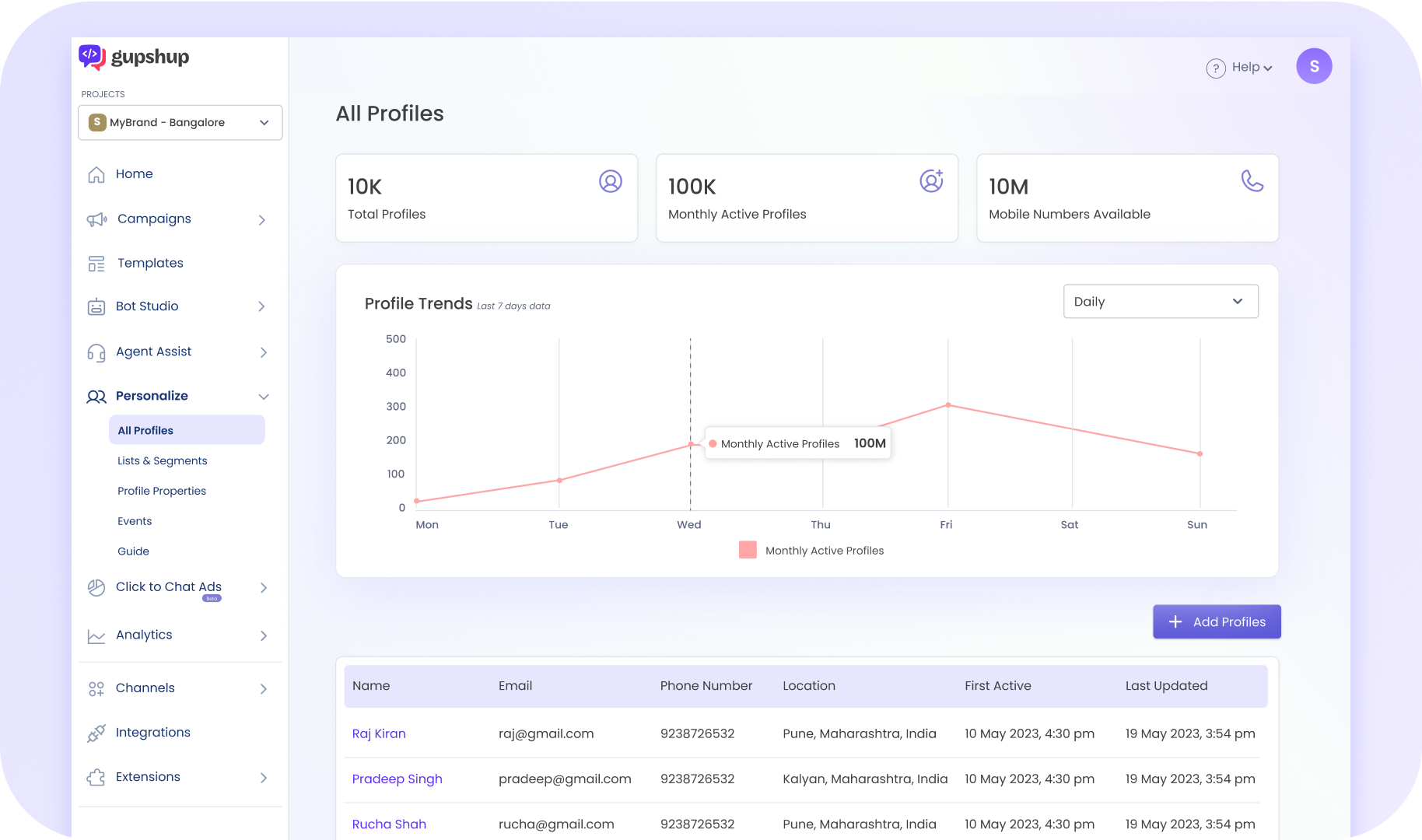
Monthly Active Users (MAU)
Personalize now allows you to get a view of your monthly active users. This allows you to know your active users out of your total users over a period of time, helping you plan your outreach better.
Furthermore, if your profiles have users from LATAM, we have updated their country code as per the latest country code changes.
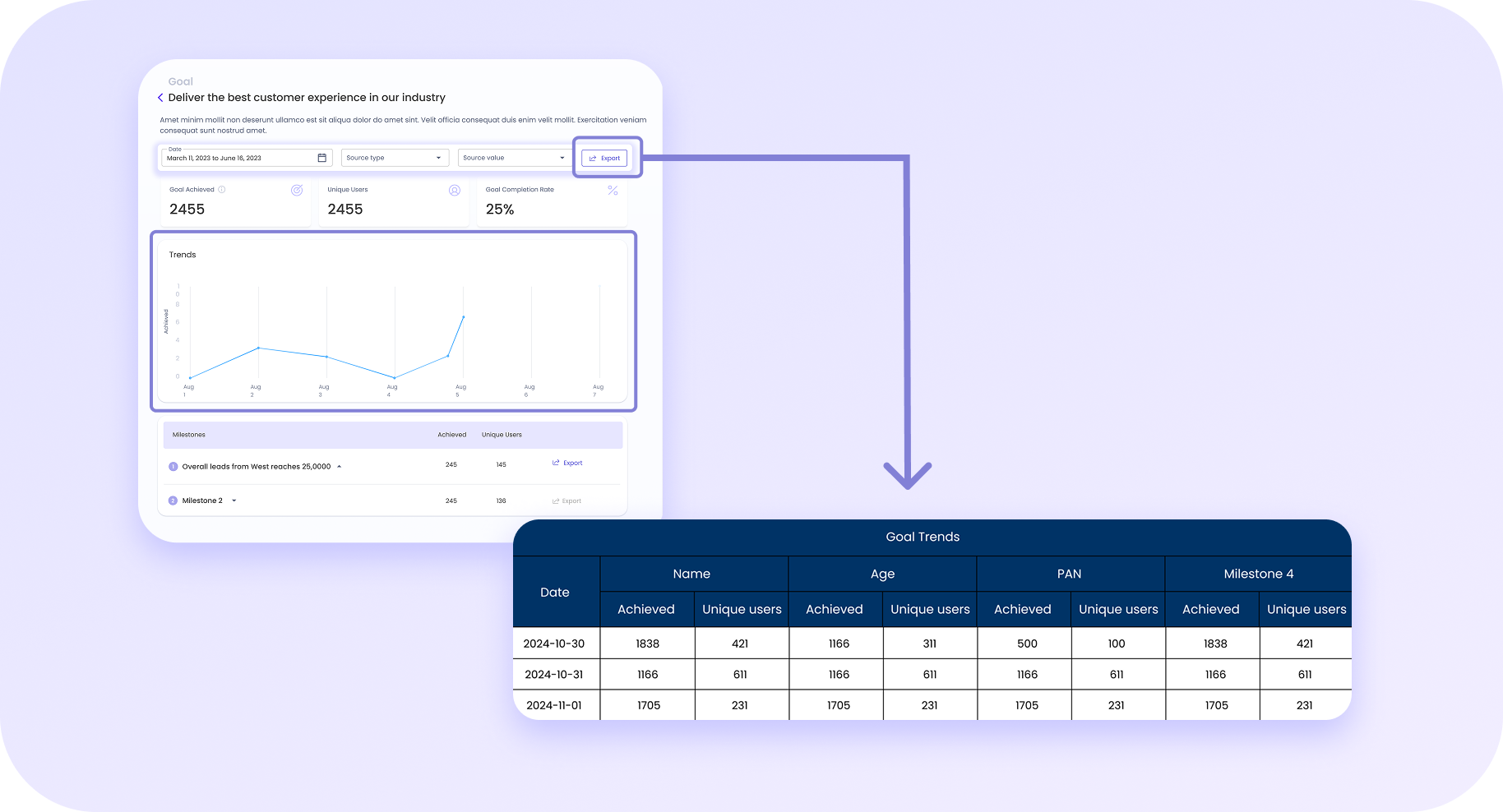
Trends Data in your Goal Export and Enhanced Tracking in Bot Analytics
View Trends Data in your Goal Export!
As part of your goal and milestone data export, you will also be able to access trends data from the Trends table as a sub-sheet. Business users looking to track trends as part of their consolidated data can download as excel with all raw data for the particular Goal.
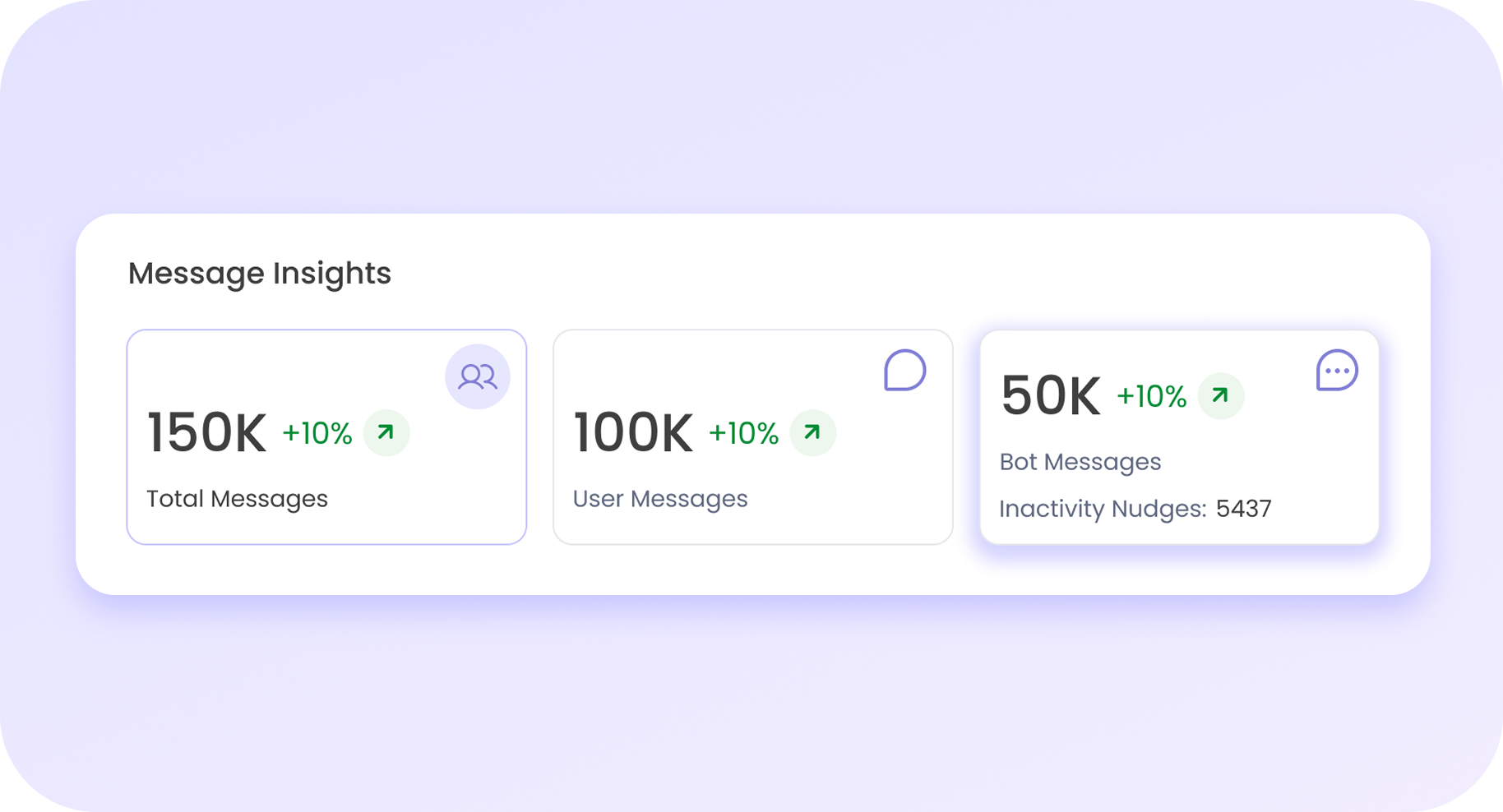
Track Inactivity Reminder Metrics
Now track inactivity reminders on bot analytics dashboard under Message Insights. Know how many end users haven't responded to a conversation.
This will also appear in your downloadable export file and under Conversational Path.
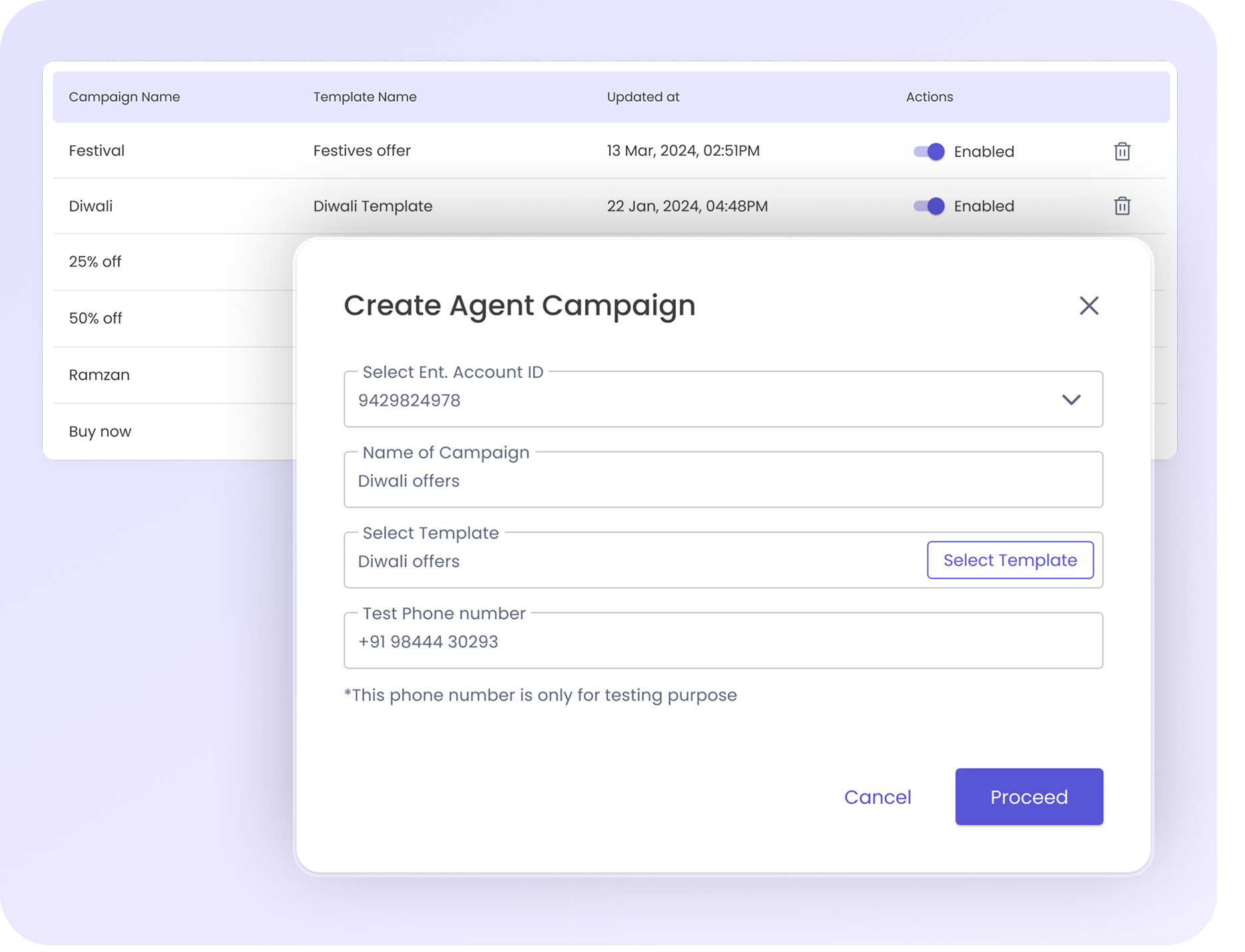
Campaigns by human agents, enhanced chat stickiness and more visibility for supervisors
Ready templates to initiate sales conversations using live agents
Agent Assist now gives brand admin the flexibility to create marketing templates, allowing human agents to initiate personalized conversations—without needing an ongoing chat. With a simple phone number entry, agents can trigger pre-approved templates, seamlessly transitioning into a two-way interaction when the customer responds.
This is especially valuable for high-touch sales where agents receive leads in real time — be it from CRM systems, in-store interactions, or direct customer inquiries. Designed for premium sales and assisted buying experiences, agents can engage high-value customers at the right moment and drive conversions.
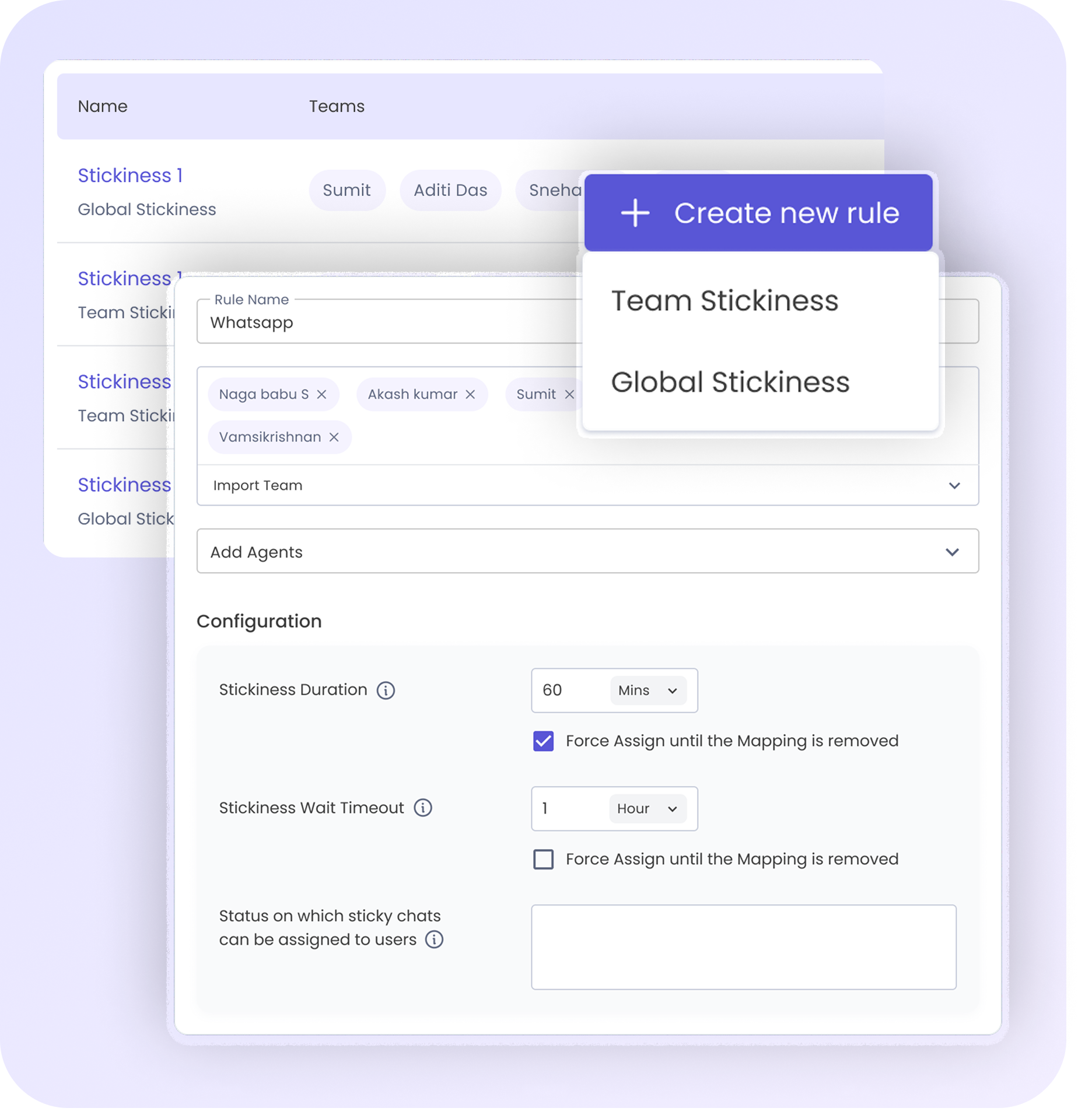
Global stickiness & team stickiness for smarter chat assignments
We’ve redefined chat stickiness with two key updates:
Global stickiness – When enabled, returning customers are automatically routed to the same agent who previously assisted them, regardless of team changes. This is especially valuable for sales scenarios where long-term customer-agent relationships drive business.
Team stickiness (previously Global stickiness) – The existing stickiness rule has been renamed to Team Stickiness, as it maintains agent-customer mapping at the team level. If an agent is removed from the team or the team itself is removed from the rule, the stickiness no longer applies.
Additionally, we’ve introduced a perpetual stickiness option, allowing brands to maintain agent-customer mapping indefinitely.
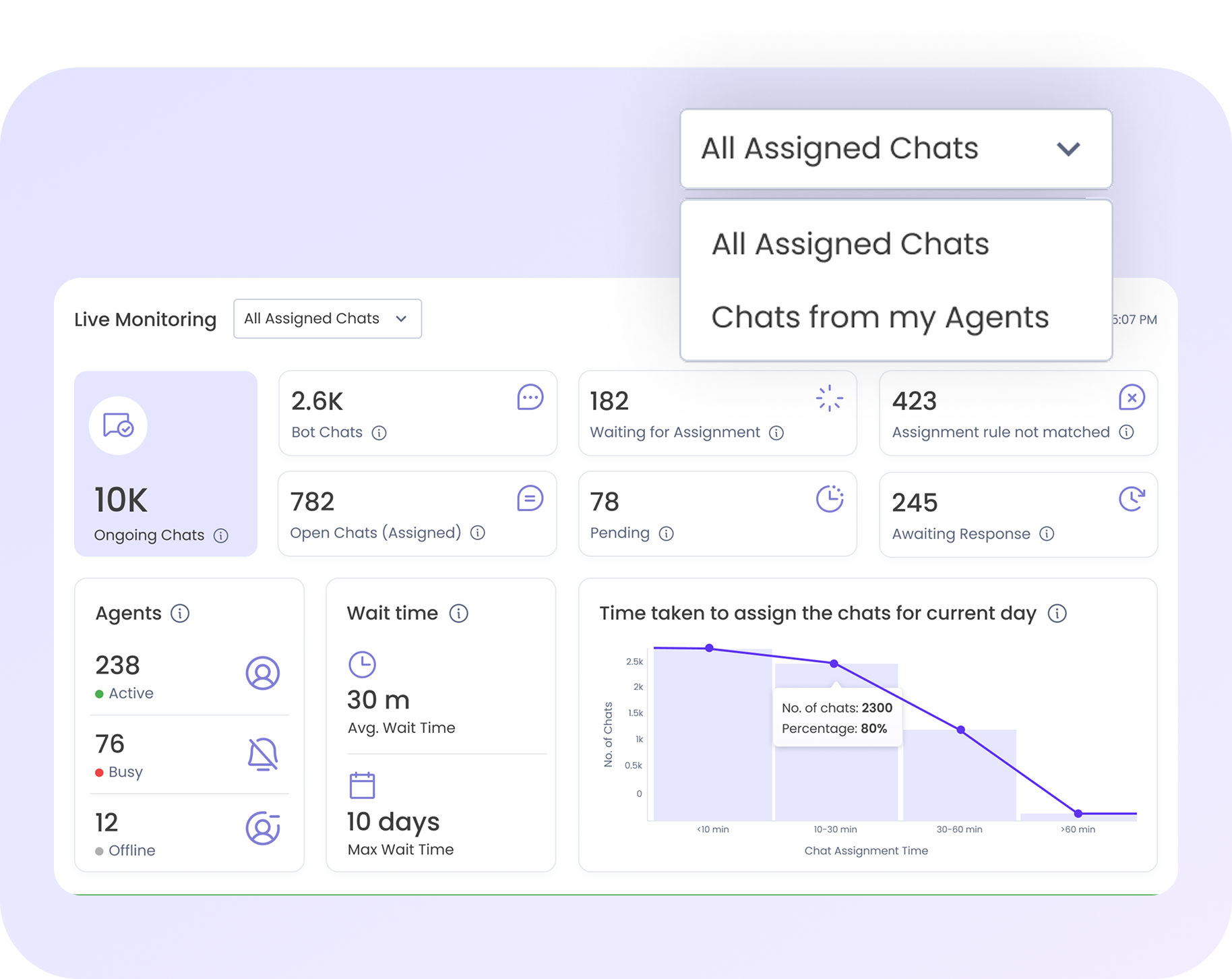
Expanding chat visibility for supervisors with My Agent Chats
Supervisors now gain a broader view of their agents' chats with the new "My Agent Chats" option under user conditions.
All chats assigned to an agent are now visible to supervisors, even if the agent is part of multiple teams or if the chats were assigned through other methods (e.g., manual assignments, global stickiness, etc.). With an easy toggle option, supervisors can switch between team chats and all chats assigned to their agents, making it more convenient to monitor conversations from on the live monitoring dashboard.
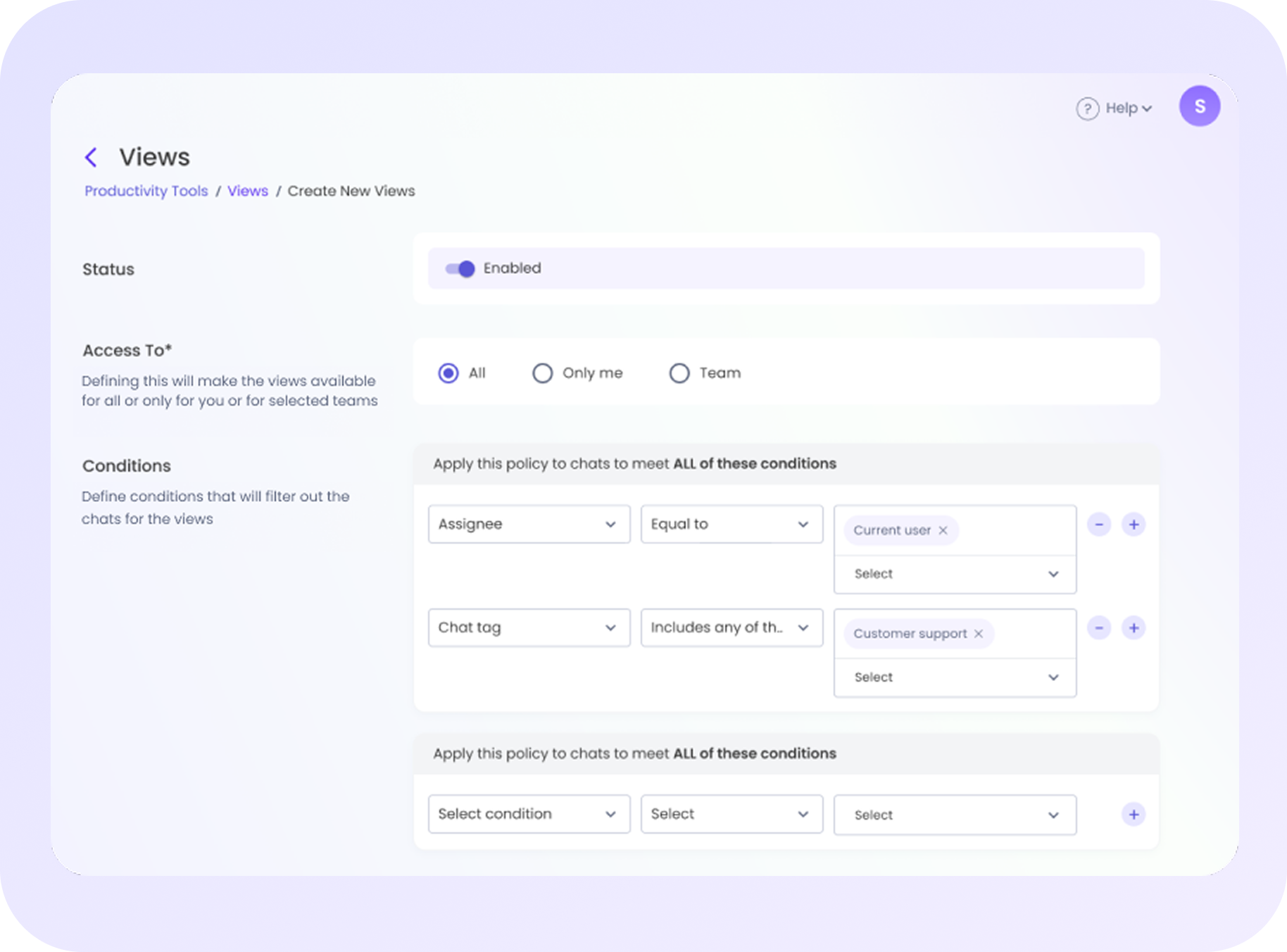
Automatic refresh for agent-based views
Brands can now configure views with specific conditions to ensure that chats within those views are automatically refreshed.
When a view has an Assignee condition tied to factors such as tags, session status, or individual conditions of the assignee, chats in that view will automatically update in real time. This eliminates the need for manual refreshing, ensuring agents always have the latest information.
Option to restrict active chat reassignment
Brands can now choose to disable the reassignment of chats during the current session, ensuring a better customer experience. A given chat remains assigned to the same agent until it is resolved.
WhatsApp, RCS & Web App
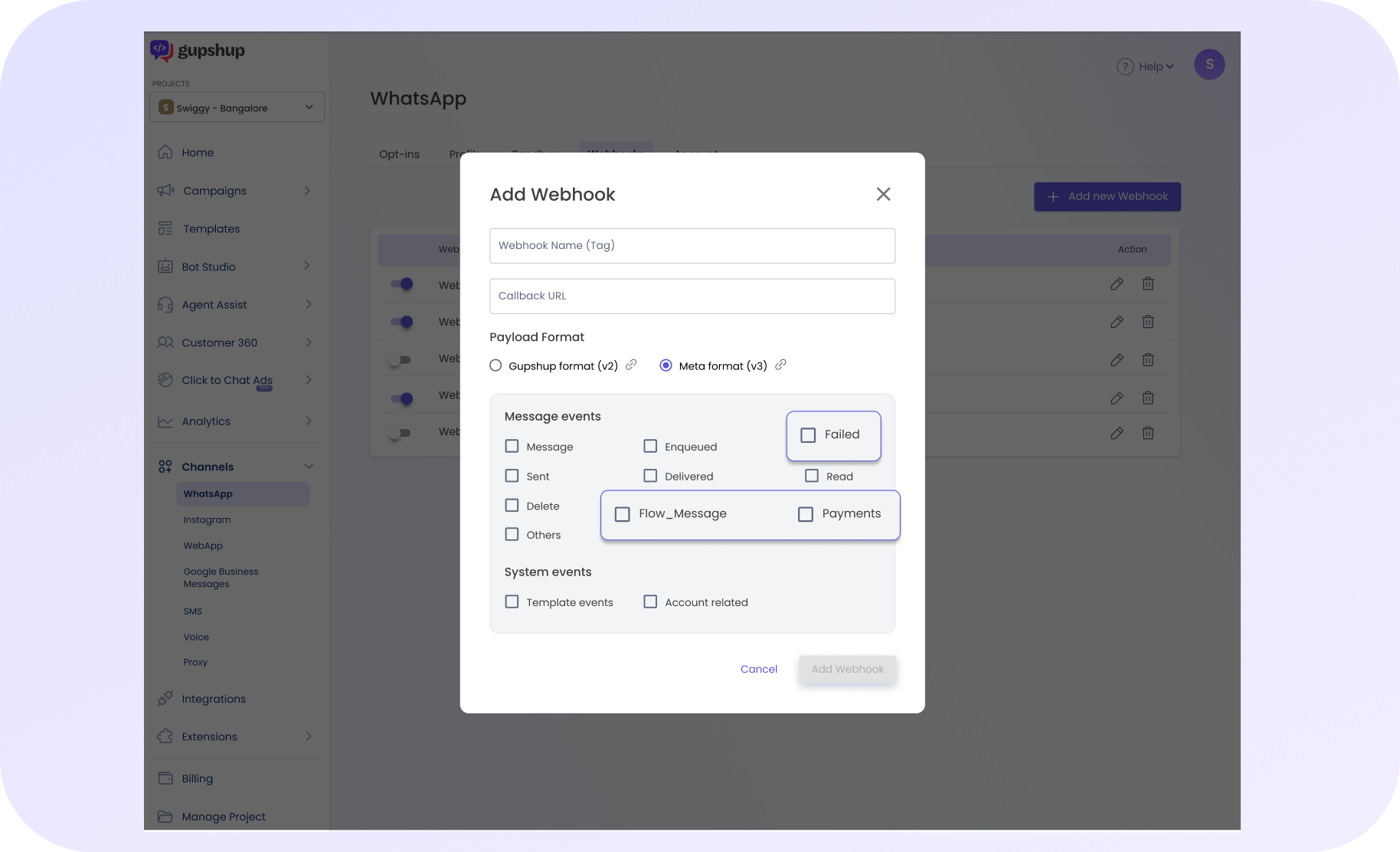
New Flow & Payment Message Events now on Webhooks
We have introduced 3 new message events - ‘Flow_Message’, ‘Payments’ and ‘Failed’ on Webhook configuration to ensure you receive relevant details for these messages.
The dedicated Failed event will separate failed events from the generic ‘Others’ category now making event tracking efficient.
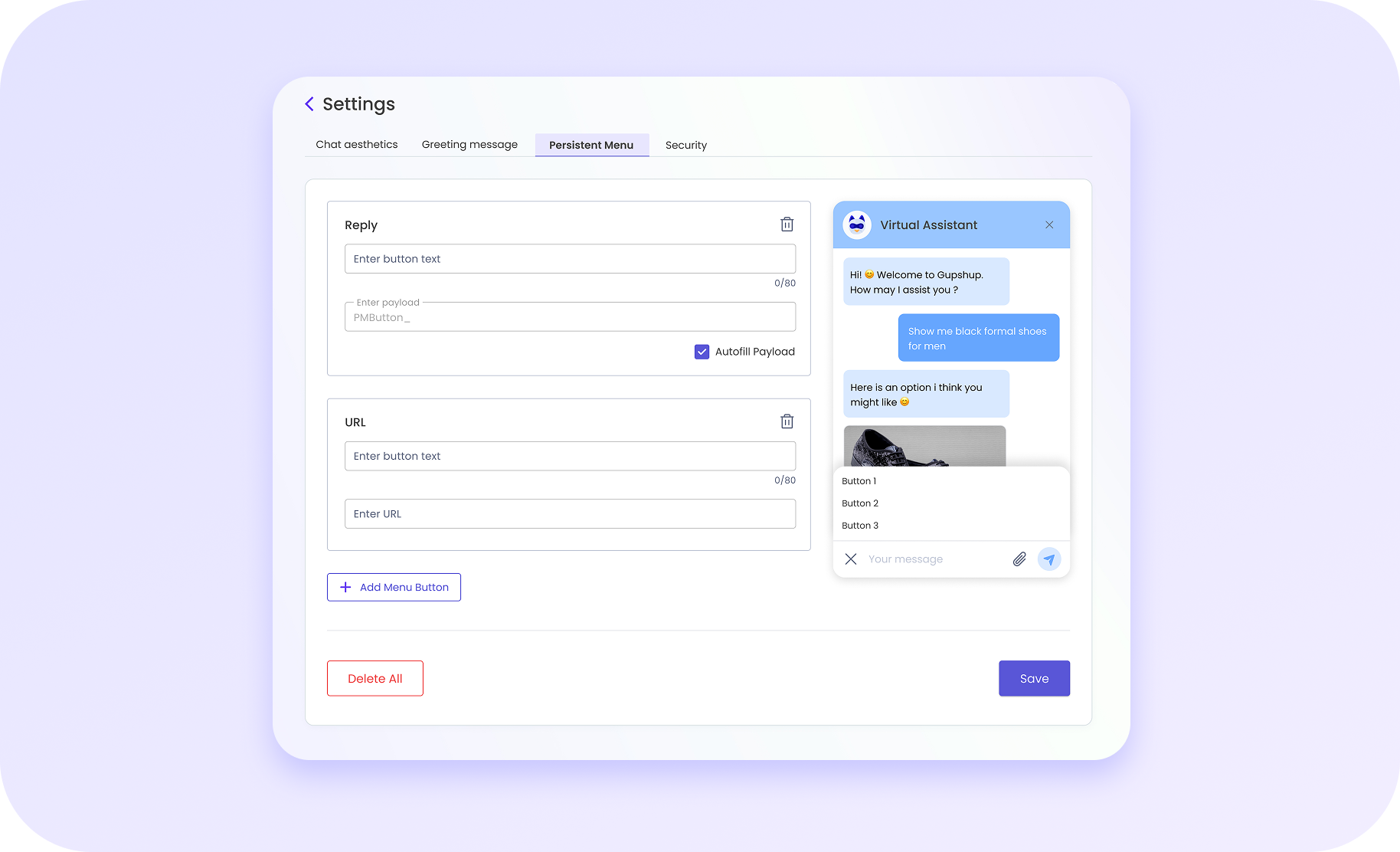
Introducing a Preview Option for Persistent Menu in Web App
Now track inactivity reminders on bot analytics dashboard under Message Insights. Know how many end users haven't responded to a conversation.
This will also appear in your downloadable export file and under Conversational Path.
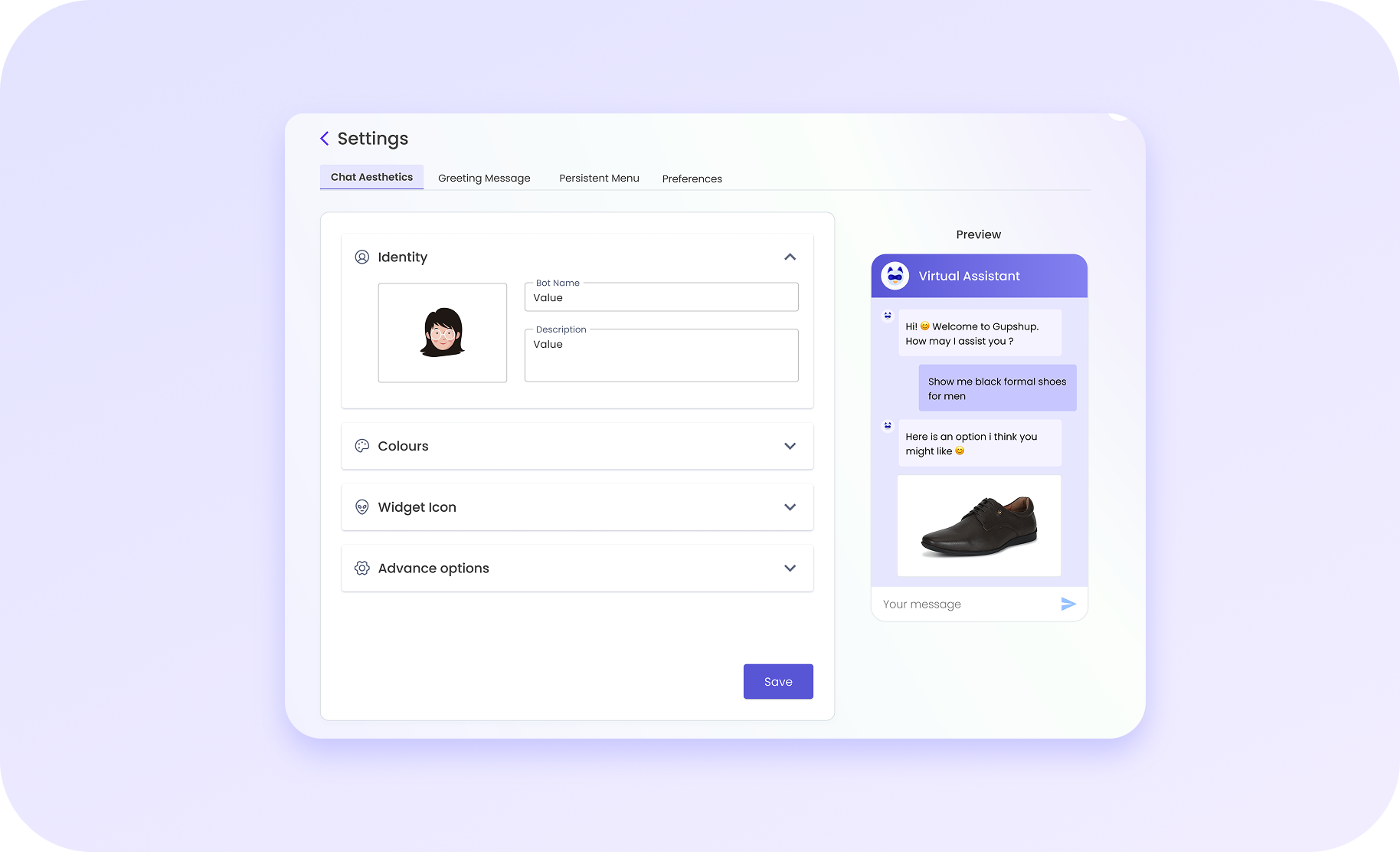
UI Enhancements in Web App
Chat Aesthetics is now a separate section that allows you to customize the look and feel of your web widget’s identity, colours and font, and the widget appearance itself.
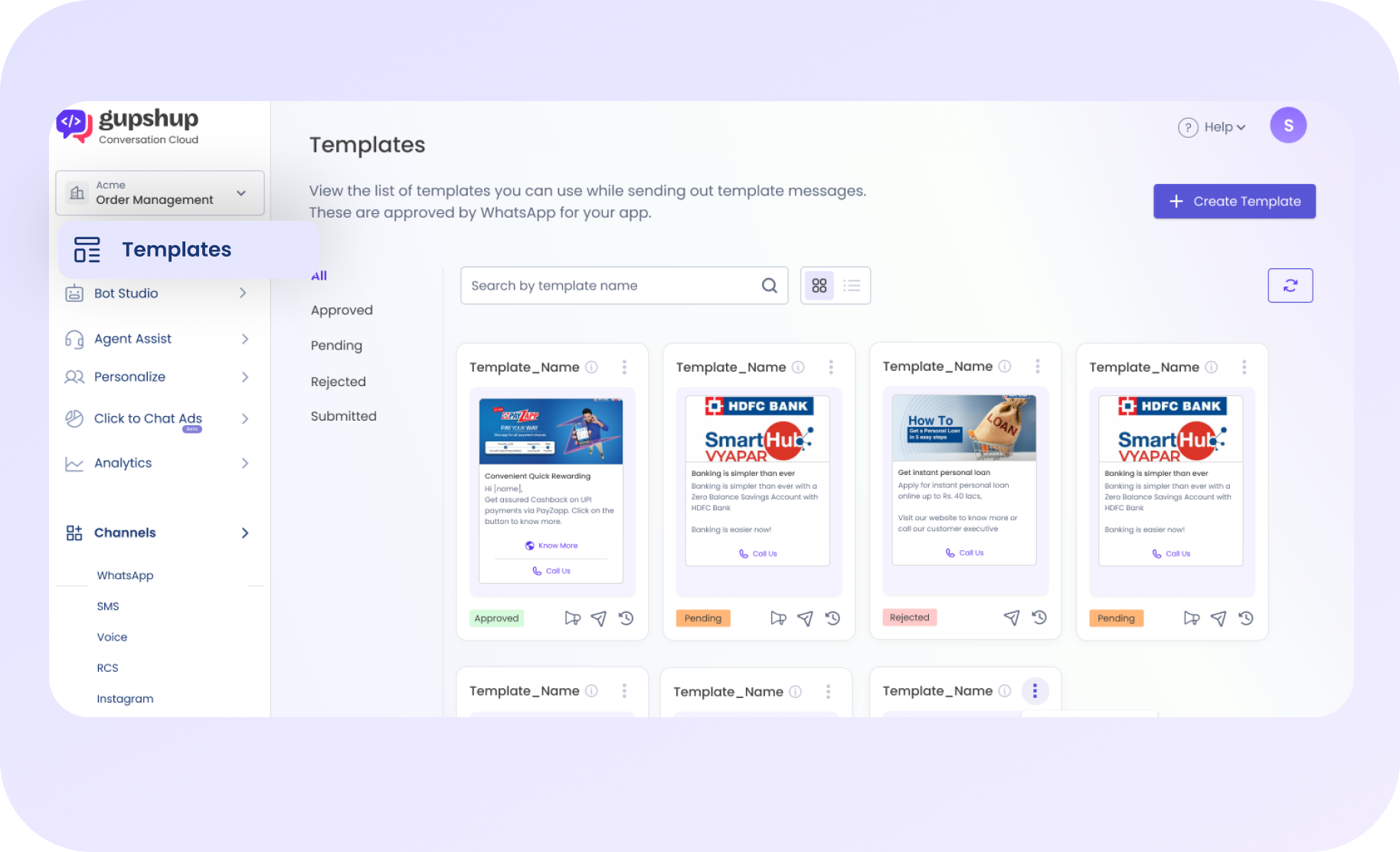
Manage RCS templates seamlessly
RCS template creation and management is now available in the "Templates" section, allowing users to easily create, clone, and update message templates. Now define templates, submit for approval, and launch — all from one central location.
For any feedback and assistance write to us at [email protected]